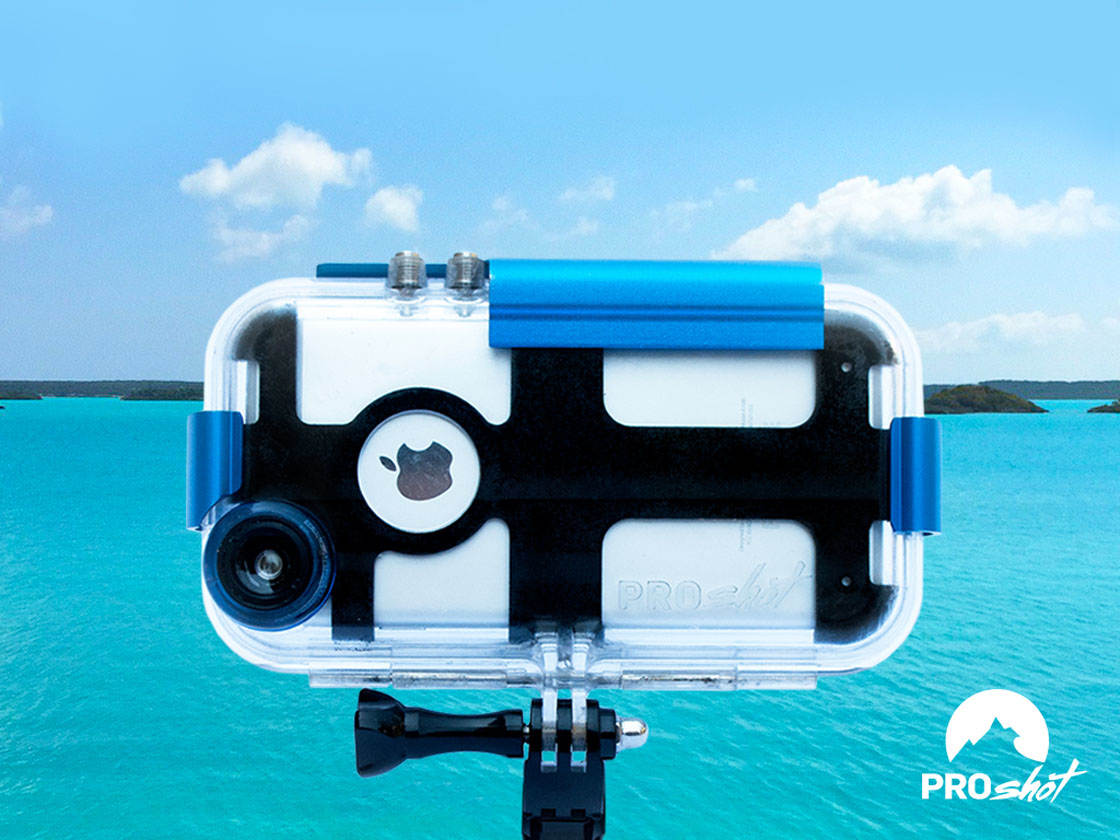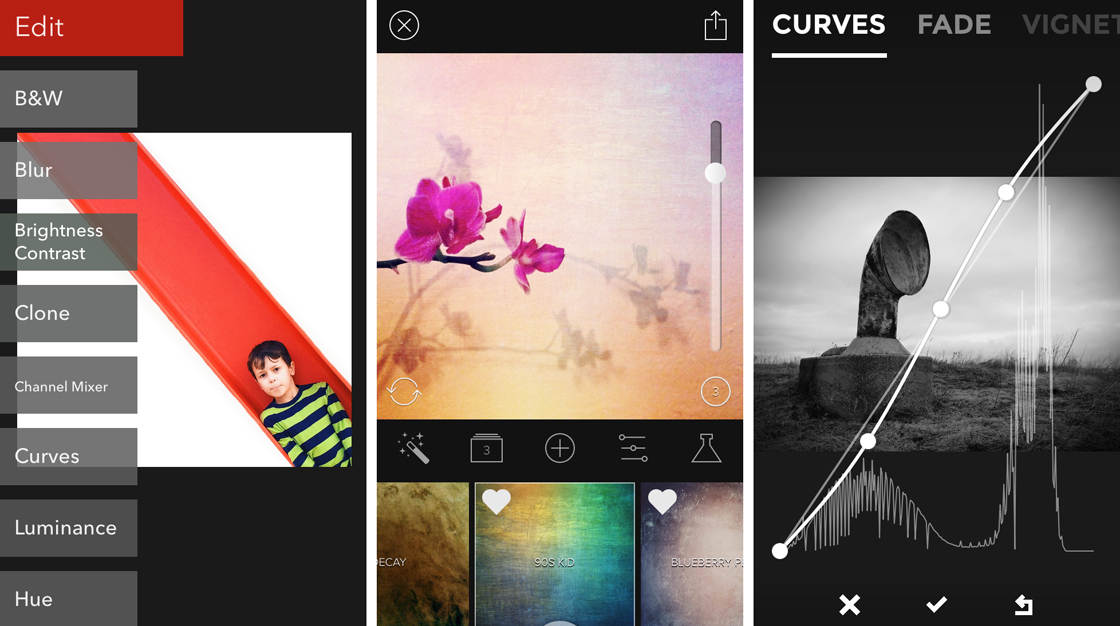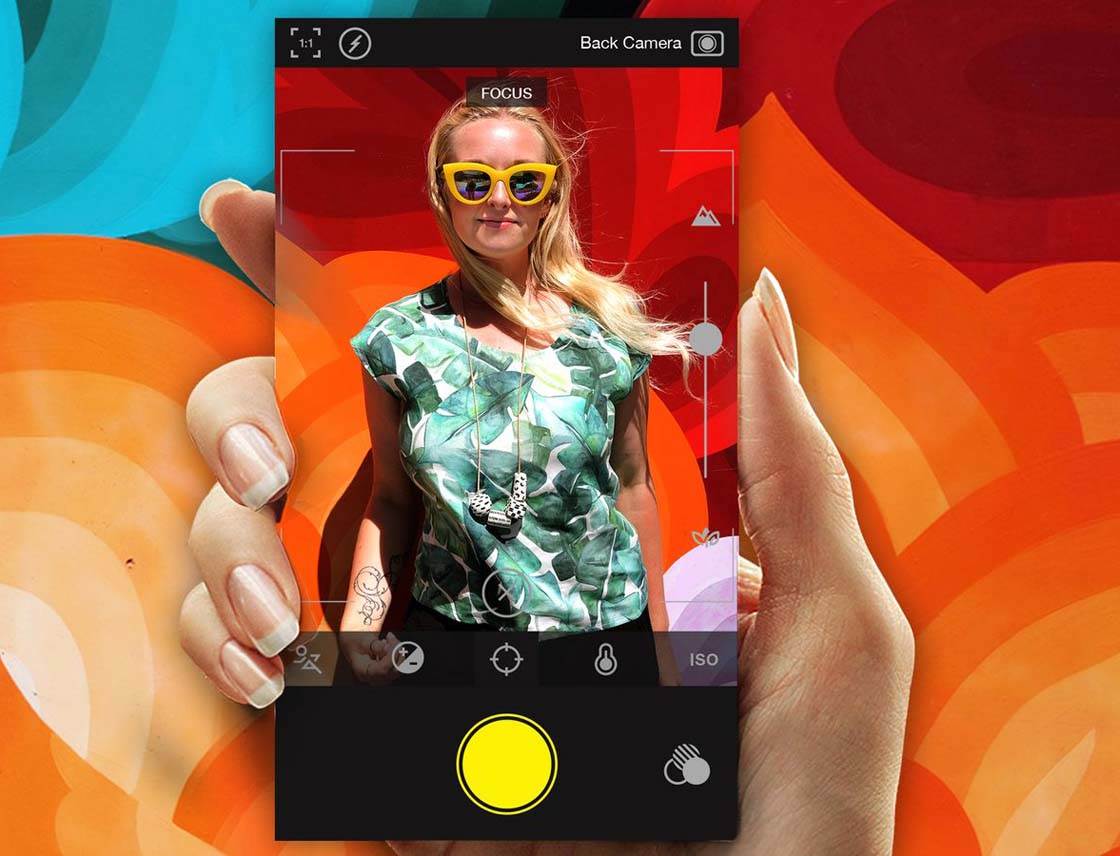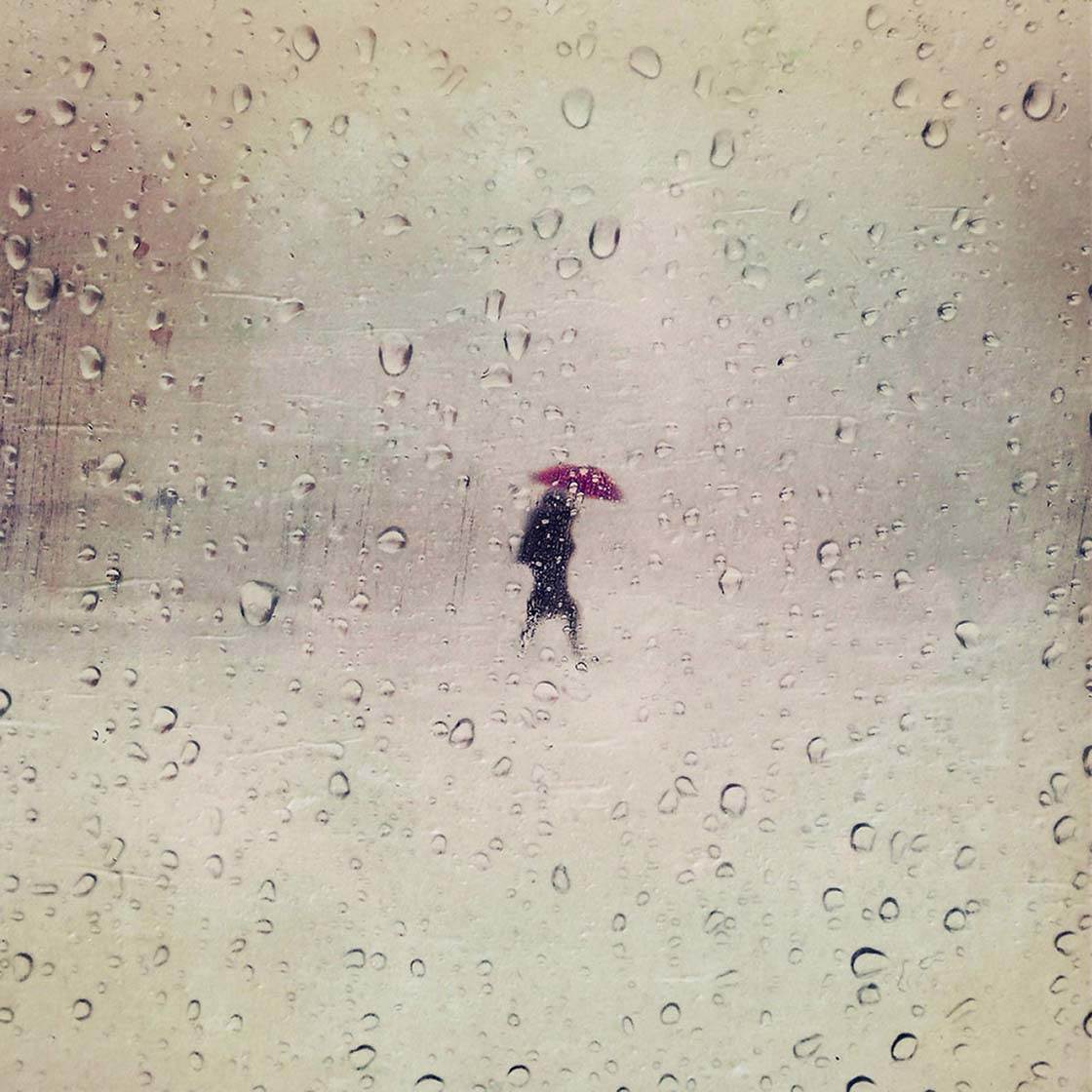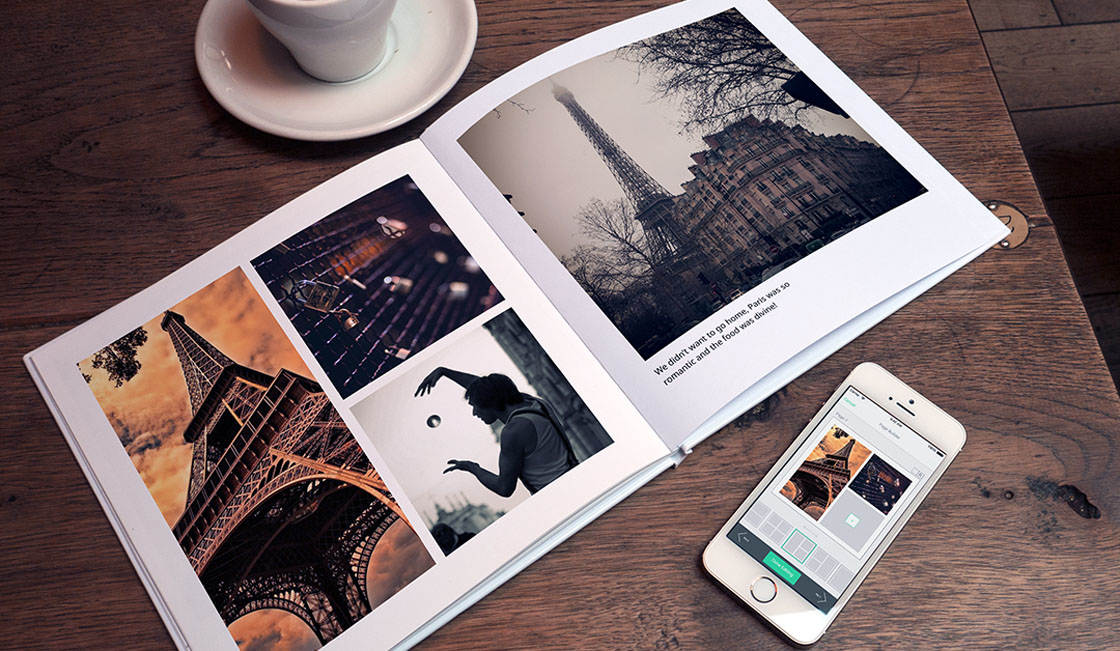Are you wondering whether to upgrade to the new iPhone 6s? I’ve recently upgraded and it’s made quite an impression on me, particularly with regards to photography. In this article you’ll discover what the new iPhone 6s has to offer, including an improved 12-megapixel camera, 3D Touch and Live Photos. So if you’re not sure whether to upgrade, read on to see how the new features of the iPhone 6s will improve your iPhone photography experience.
Add Filters & Textures To Your iPhone Photos With Filterloop App
Do you like to enhance your iPhone photos with textures and filter presets? Filterloop is a photo filter app with a simple and intuitive interface. It allows you to quickly and easily edit your images with a wide range of effects. Through a combination of diverse filter presets, fantastic textures, and a handy set of adjustment tools, Filterloop offers something for just about every mobile photographer.
New ProShot Waterproof Case For Underwater iPhone Photography
Do you love to capture your active lifestyle with your iPhone, but worry about it getting damaged in the process? The new ProShot case offers a waterproof and shockproof housing that will protect your iPhone when shooting in or around water, or whenever you’re on the move. These features essentially turn your iPhone into a GoPro camera, but for a lot less money. In this article you’ll discover more about the ProShot iPhone case, and how you can use it for great underwater, sports and action photography.
How Different iPhone Photo Apps Affect Image Quality
Did you know that certain iPhone photography apps produce larger and better quality images than others? While you might not notice the difference in quality on the small screen of your iPhone, it can become much more obvious on a larger screen or when printing your images. So how do you know which apps will produce the highest quality images? To find out, we’ve put some of the most popular iPhone photography apps to the test. In this tutorial you’ll discover how these apps performed, including detailed comparison charts to help you choose the best apps for your needs.
The 100 Best Apps For iPhone Photography
Are you confused about which apps to use for your iPhone photography? With so many apps available, it can be difficult to know which ones are the best. To help you out, we’ve compiled an overview of the top 100 most popular and effective iPhone photography apps. Whether you’re a beginner or a seasoned pro, this list will help you choose the best apps for shooting, editing, managing, sharing and selling your iPhone photos. Or click here for the 10 Best Photo Apps For iPhone Photography (2018 Edition).
Take Great Underwater iPhone Photos With Watershot PRO Housing
iPhones and water don’t mix! But that doesn’t mean you can take stunning underwater photos with your iPhone. You just need a reliable housing to keep your iPhone dry. The Watershot PRO is a robust underwater housing that allows you to shoot up to a depth of 60 meters. It’s already available for iPhone models 4, 5 and 6, and a Kickstarter campaign is currently underway to raise funds to develop a larger housing for the 6/6s Plus. If you’re interested in shooting in or around water, read on to find out more about this great iPhone accessory.
Review Of New Hipstamatic 300 iPhone Camera App
Hipstamatic recently launched an exciting new update that will change the way you shoot and edit your iPhone photos. This hugely popular app is best known for its ability to create fantastic retro-styled images based on various analog film and lens combinations. Up until now, the limitation was that your selected effects were applied at the moment of capture and couldn’t be changed afterward. But with this huge new update, Hipstamatic 300 gives you the flexibility to change the effects after you’ve captured a photo. In this article you’ll discover how these updates will improve the way you shoot and edit photos with Hipstamatic.
Edit & Retouch Your iPhone Photos With Photoshop Fix
Photoshop Fix is an exciting new photo retouch app from Adobe, and it’s completely free to download. The app includes some of the most popular adjustment tools found in the desktop version of Photoshop. While there are certainly more comprehensive editing apps, Photoshop Fix focuses on “fixing” and retouching photos as opposed to adding effects and iPhone filters. In this article you’ll discover how you can use these tools to make selective adjustments and fixes to your iPhone photos.
How To Enter Your iPhone Photos In The Mobile Photography Awards 2015
The Mobile Photography Awards (MPA) is one of the most exciting mobile photography competitions. Now in its fifth year, the competition features a diverse range of photo categories, a jury composed of world-class photographers and artists, significant cash prizes, and the chance to have your work exhibited in galleries. The final deadline for entering your mobile photos in the 2015 competition is December 3rd, and in this article you’ll find out how to enter your photos and what amazing prizes you can win!
How To Print Beautiful iPhone Photo Books With Printastic App
While it’s great to see your iPhone photos on-screen, there’s nothing like holding a printed photo in your hands. Of course, you could print them yourself with a photo printer for iPhone. But what better way to display your prints than in a beautiful photo book that you can treasure for a lifetime? Here at iPhone Photography School we’ve been testing out the Printastic app which lets you easily create a photo book directly from your iPhone – and we were delighted with the result. In this article you’ll discover more about Printastic and how you can create your own iPhone photo books with a special 20% discounted price!