Are you confused about which apps to use for your iPhone photography? With so many apps available, it can be difficult to know which ones are the best. To help you out, we’ve compiled an overview of the top 100 most popular and effective iPhone photography apps. Whether you’re a beginner or a seasoned pro, this list will help you choose the best apps for shooting, editing, managing, sharing and selling your iPhone photos. Or click here for the 10 Best Photo Apps For iPhone Photography (2018 Edition).
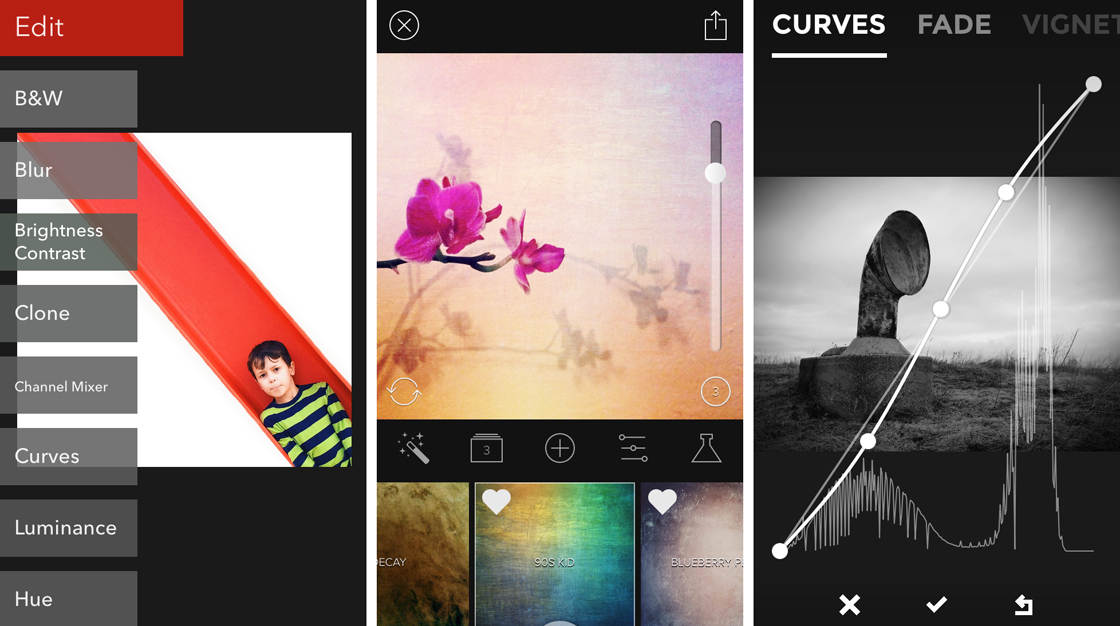
Download This Post For Easy Reference
If you’d like to refer back to this list of apps in the future, please download our free report reviewing the 100 best iPhone photography apps.
Best Camera Replacement Apps
While the native iPhone camera app is simple and intuitive to use, sometimes you’ll want more control over advanced camera settings. This is when you need to use a camera replacement app. There are many such apps available, but we’ve narrowed it down to a few of the best. In addition, other sections of this report feature specialty camera apps for specific shooting situations, such as low light photography.

ProCamera 8
This is one of the best camera apps for iPhone… and for good reason. It offers a powerful combination of image quality (including TIFF support), shooting controls and ease of use. Price: $4.99
Camera+
A longtime favorite of iPhone photographers, this app continues to be a top choice amongst users for both its intuitive camera and built-in suite of editing tools. Camera+ offers a very user-friendly interface and an excellent built-in macro setting for close-up work. Price $2.99
Hipstamatic
Another favorite of the iPhone photography community, Hipstamatic offers a wide range of filters for simulating a variety of film, lens and flash combos. This is a great app for producing excellent film-like images, often with a “retro” look. Price: FREE for a limited time
Oggl
Similar functionality to Hipstamatic, but it also works on iPad. There’s also an online Oggl community where you can share your images. Price: FREE
Camera Awesome
This app has helpful composition grids, assorted filters and built-in editing tools. Offers in-app purchases. Price: FREE
6×6
Simplified user experience designed to mimic a 6×6 medium format film camera in that it only shoots square crop images. Price: $0.99
PureShot
For when you want DSLR-like control of your iPhone’s camera. This app also offers very high quality image output including full-resolution TIFF files. Price: $2.99
645 Pro
Similar to PureShot, but also offers a range of customizable filters for shooting with various film simulation modes. Price: $3.99
Best Long Exposure & Low Light Camera Apps
If you’re shooting in low light or at night, or you want to create a slow shutter effect by capturing moving subjects and water as motion blur, a long exposure app is just what you need. When using these kinds of apps, you’ll get the best results and sharpest shots if you use an iPhone tripod or other stabilization device.

Average Camera Pro
This app excels at low light photography by automatically taking multiple pictures of the same scene. The final image appears as bright as possible while minimizing the “noise” (grain) so often found in low-light photography. Price: 0.99
AvgNite Cam
Similar in approach to Average Camera Pro, AvgNite Cam also offers a greater range of manual control over the exposure settings. This gives you even more creative control over how low-light images are created. Price: $0.99
Slow Shutter Cam
Lets you capture a variety of amazing slow shutter speed effects that you can typically only get with a DSLR. Price: $0.99
LongExpo Pro
Another great option when it comes to nighttime/low light photography. LongExpo Pro includes handy settings for creating light trails (think headlights on a roadway) and other cool effects. Price: $0.99
Slow Shutter!
Yet another great app that simulates the use of a slow shutter speed on a DSLR, also offering an “Auto” setting. Price: $1.99
Cortex Camera
While other low-light apps focus more on cool effects, this app focuses on minimizing the level of “noise” that tends to occur in low-light photography. Price: $2.99
Best Multipurpose Editing Apps
Once you’ve captured a photo that you’re happy with, the next step is to edit and enhance your image using one or more post-processing apps. The photo editing apps in this section offer a wide range of tools, from basic exposure and color adjustments through to advanced creative options.
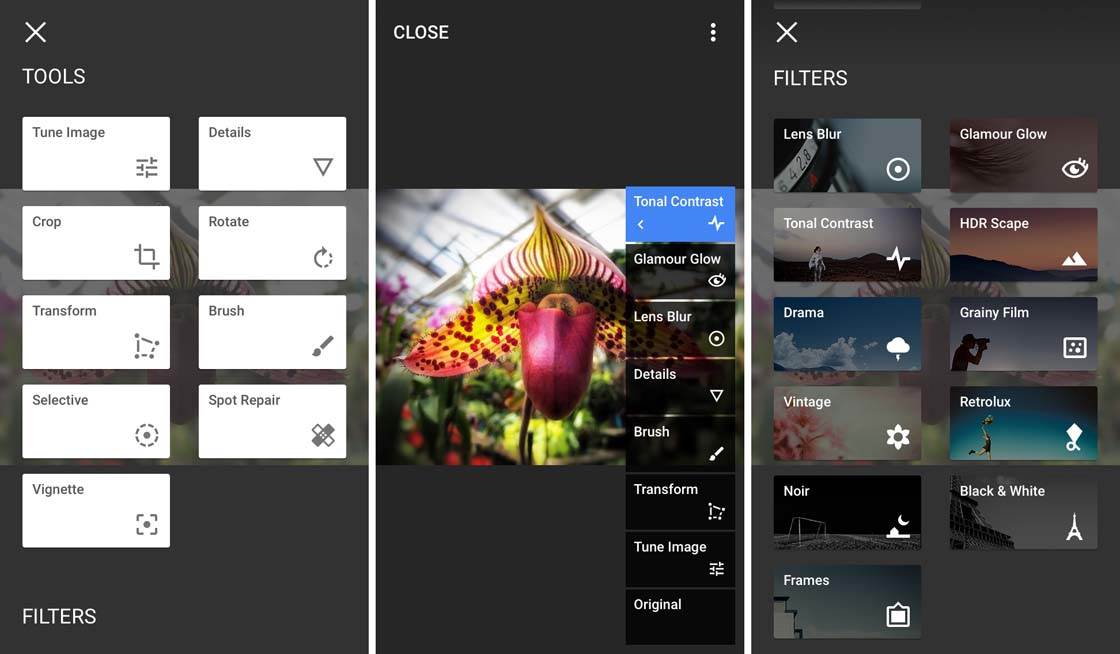
Snapseed
If there’s one app that everyone should have on their iPhone for editing images, it’s Snapseed. This is the standard by which so many other editing apps are judged. Easy-to-use and very powerful, the Snapseed photo editor is all that many photographers will ever need. Price: FREE
VSCO
This app is one of the best photo filter apps for iPhone. It offers a wide range of VSCO filter presets that mimic classic and contemporary film styles. And the VSCO photo editing tools let you fine-tune your edits. Price: FREE
PhotoToaster
This app has a set of powerful editing “brushes” as well as preset filters and adjustments. You can “un-do” any edits that you make at any time. Price: $2.99
Ultralight
Fast, intuitive editing experience through the combined power of customizable filter presets and unique “on-screen” controls. Price: FREE
Filterstorm Neue
An excellent all-around editing app. You can apply most edits using a selective masking brush as opposed to having to apply them to the entire image at once. Price: $3.99
Lightroom Mobile
Adobe has taken the core editing tools from its desktop version of Lightroom and packed them into this mobile version. Price: FREE but requires an Adobe Creative Cloud subscription to be used fully.
Handy Photo
This is a comprehensive photo editing app that also offers a number of unique effects. It includes one of the easiest retouching tools (for removing unwanted elements in your photos) as well as pro-level effects such as Glow, Fog, and a “tiny planet” effect typically found in more specialty apps. Price: $2.99
Photoshop Express
This is essentially a scaled-down version of Photoshop for the iPhone. Price: FREE
Pixelmator
Lets you touch up and enhance images, sketch and paint, as well as create complex image compositions on iPad and iPhone alike. Price: $4.99
Faded – Photo Editor
This app stands out with its collection of default filter presets and the ability to create custom filters through what are commonly called “Actions” in high-end professional software. Price: $0.99
Photo Editor by Aviary
In this app, you can utilize professionally-designed filter presets to simplify your editing and remove blemishes. Price: FREE
AfterLight
This is the perfect image editing app for quick and straightforward photo editing. The simple design, paired with powerful and intuitive tools, will give you the look you want in seconds. Price: $0.99
Polarr
Another full-featured editing app, Polarr offers some of the best color-correction and exposure adjustment tools found in any app. Price: FREE
Enlight
The Enlight Photo app packs many great editing and creative features into a very compact package. Price: $3.99
Photo Power
Another great all-around editing app that seems to have flown under the radar and deserves more popularity. Price: $2.99
Fotor
This app combines a solid photo editor with a growing social network for sharing your photos. Price: FREE
Best Apps For Black & White Photography
There’s nothing like the classic, dramatic look of black and white photography. Luckily for us, there are many great apps available to help us achieve this look. From camera apps that only shoot in black and white, to powerful editing apps, here are a few of the best options to consider.

Provoke
Inspired by Japanese photographers of the late 1960’s like Daido Moriyama, Takuma Nakahira and Yutaka Takanashi, this app is simple, elegant and easy to use. Price: $1.99
Lenka
This is a remarkably simple, yet powerful, black and white camera app. Developed in France by world renowned photographer Kevin Abosch, this app is for professionals and amateurs alike. Price: FREE
Hueless
Designed to take better black and white photos with a live B&W preview combined with powerful exposure and contrast adjustments. It also has color “filters” that simulate the effect of placing colored filters over the lens of a black and white film camera. Price: $1.99
BLACK
Designed primarily to replicate specific black and white film styles of the past. Price: FREE
Dramatic Black & White
Features one of the most extensive collection of dedicated black and white editing tools. With full control over the black and white conversion process, this app also offers one of the best simulations of infrared photography on an iPhone. Price: $1.99
Monokrom
This app is an intuitive and fun way to create monochrome or “black and white” images. Price: $0.99
MPro
Another simple, no-nonsense black and white camera app that also lets you save edited photos as uncompressed TIFF images. Price: $1.99
SimplyB&W
This app may be the best place to start if you’re just beginning to dive into black and white photography. Price: FREE
Best Specialty Apps
In addition to multipurpose photo editing apps, sometimes you need a dedicated app to apply specific effects or edits to your photos, such as removing unwanted objects, correcting perspective, blurring the background or creating photo collages. The following apps are all worthy of consideration depending on your specific needs.

AfterFocus
One of the limitations of iPhone photography is the limited depth of field control that the small lens of the iPhone provides. AfterFocus provides the most natural-looking shallow depth of field (focus range) to simulate the effect of using a larger camera and longer lens (focal length). Price: $0.99
Big Lens
This is another app that simulates different depth of field settings. Big Lens also includes a number of automatic settings for circular and linear (tilt-shift) focus effects. Price: $0.99
Tadaa SLR
Yet another depth of field simulation app, Tadaa SLR excels at providing you with
even more control over the bokeh effect (softening of highlights in the background). Price: $3.99
TouchRetouch
This is one of the most popular photo apps on the App Store, and for good reason. It makes removing unwanted elements from your photos incredibly easy. TouchRetouch is a fantastic photo retouch app. Price: $1.99
SKRWT
When you need to correct the perspective of a photo beyond just straightening it, SKRWT is the app to turn to. Price: $1.99
Perfectly Clear
This app helps to correct the way your camera distorts images. Price: $2.99
Facetune
This app allows you to quickly retouch portraits with easy-to-use tools and settings. Price: $3.99
Mira
This app offers Photoshop-like retouching quality packed into a $3.99 app. Price: $3.99
Squaready
This easy-to-use app is great for making your non-square photos “square” so you can post them to Instagram without having to crop your photos. Price: FREE
Diptic
This is an excellent app for creating beautiful photo collages using a variety of different layouts. You can easily share your Diptic collages on Instagram and other photo-sharing sites, directly from the app. Price: $0.99
Pic Stitch
Another great collage app which offers the potential for even more collage layouts, but many do require an in-app purchase. Price: FREE
Layout from Instagram
The simplest of the three collage apps listed here, Layout from Instagram nevertheless provides an excellent set of tools for creating wonderful collages. Price: FREE
Polamatic
This app allows you to apply the nostalgia of Polaroid pictures to all of your favorite images. Take or import a photo, then watch it develop just like a real Polaroid picture. Price: $0.99
Best Apps For HDR Photography
HDR photo apps are great for creating images with a more balanced exposure. They’re especially useful in landscape photography where your scene is likely to contain dark shadows and bright highlights.

Pro HDR X
This app combines three separate full-resolution exposures to generate an HDR image, providing maximum dynamic range with minimal artifacts and noise. It also includes a slider that lets you fine-tune exactly how much HDR effect you want after your shot is captured. Price: $1.99
VividHDR
Offers one of the cleanest and easiest-to-use interfaces for when you just want a simple, yet powerful HDR photo app. Price: $1.99
Fusion
Another great HDR app which also saves all of your bracketed exposures within the app so that you can go back and re-edit any of your past HDR photos. Price: $1.99
True HDR
Combines the power of auto and manual HDR modes with the ability to handle very large images (up to 18mb), which means you can even import photos from other cameras for editing in this app. Price: $1.99
Best Special Effect Apps
One of the most enjoyable aspects of mobile photography is how easy it is to apply quality special effects to your photos. The apps listed here offer unique creative benefits, including simple lighting and weather effects, distressed textures, multiple-image composites, double exposures, selective color, and more.

LensLight
This app offers an extensive catalog of lighting effects that you can easily add to your photos. LensLight includes all sorts of effects such as Bokeh, Lens Flares, Light Leaks, Spotlights, Rainbow Effects, and much more. Price: $2.99
Lens Distortions
Offers a range of light flares, light effects, and an excellent fog simulation tool. The effects are of the highest quality as they’re all based on actual optical images rather than computer generated effects. Price: FREE
TinType
This app creates hauntingly beautiful, antique-styled photos, which is particularly effective with portraits of people. Inspired by daguerreotypes, tintypes and other photographic processes from over a hundred years ago, this app creates similar-looking photos with minimal effort. Price: $0.99
Superimpose X
Superimpose X is one of the best apps for combining and blending multiple photos into a single image. Price: $0.99
Photoshop Mix
This app makes it quick and easy to transform your images, with tools to cut out and combine pictures, change colors and enhance your photos. Price: FREE
Juxtaposer
This app is another great option when you want to combine images but don’t want to fiddle with too many features. Price: $2.99
Leonardo
This app offers the power of a compositing app like Superimpose, but takes it a few steps further with the addition of full layer-support and desktop-like control. Price: $4.99
Image Blender
A simpler app for basic image “blending.” Image Blender nonetheless offers professional looking results for when you don’t need extensive compositing tools. Price: $2.99
ClonErase
With this app you can make people appear multiple times in the same image, and/or remove unwanted elements from your photos. Price: $1.99
Matter
Allows you to add stunning 3D effects to your photos with real-time shadows and reflections. You can then export your creations as photos or video loops. Price: $1.99
Union
An image compositing app from the developer of Matter, Union offers powerful control for combining images along with a unique and easy-to-use interface. Price: $1.99
Fragment
Import your image and then choose from a menu of inspired frames, shapes and patterns. Then watch as your image is “fragmented” instantly into prism-like glass pieces, thanks to a lightning-fast interface that works in real time. Price: $1.99
Mextures
This is one of the most popular and best apps for adding film grain, light leaks, textures and gradients to your photos. Effects can also be rotated and layered for even more creative options. Price: $1.99
Shift
This app allows you to create thousands of your own custom photo filters by combining textures, color overlays and blends to produce stylish effects like grain, light leaks, vintage effects and high contrast black and whites. Price: $0.99
Tangent
This is a great app for adding geometric shapes and patterns into your images to create stunning works of digital art. Price: $1.99
LoryStripes
Transform ordinary photos into sharply styled, elegant artwork with curving 3-D graphic stripes and ribbons that you can scale, rotate and position to the environment of your photos. Price: $1.99
Stackables
One of the most powerful apps for adding textures and gradients, Stackables offers full TIFF support. Price: $2.99
DistressedFX
Another excellent app for adding texture effects, DistressedFX is also widely used for adding patterns of birds to landscapes and other photos. Price: $0.99
Rainy Daze
This is a great app for adding rain effects to your photos. While such effects can be a bit gimmicky, this app stands out as offering very realistic results when applied well. Price: $1.99
Rays
This app is excellent at creating stunning and natural-looking light ray effects in your photos. Rays is very easy to use and produces great results in seconds. Price: $0.99
ScratchCam FX
Create awesome vintage photos with this app’s one-click effects generator, or take a more manual approach to crafting the perfect grunge effect for your photos. Price: $1.99
PicFX
Another great layer-based editing app like Stackables, PicFX offers a different set of unique textures and other effects that you can add to your images. Price: $1.99
Color Splash
This is probably the easiest-to-use app for creating color “splash” or selective color photos. Only keep the colors that you want while converting the rest of your image to black and white. Price: $0.99
Tiny Planet
This app turns your photos into a spherical image so that it looks like a “tiny planet.” Price: $0.99
Color Thief
Use Color Thief to “steal” the color palette from one image and apply it to another. This allows you to use your own images as “filters” for applying to other images. Price: $1.99
Best Apps For Painterly/Drawing Effects
Taking special effects a few steps further, there are a number of apps that will help you convert your photos into digital works of art that simulate paintings and other forms of artistic media.

ArtStudio
One of the most comprehensive apps that turn photos into drawings and paintings. ArtStudio features a beautiful user interface and a powerful graphics engine to make creating works of art faster and easier. Price: $4.99
TangledFX
Also creates more “painterly” type images from your photos, but the results are unlike any other app. Price: $1.99
iColorama S
A creativity app for enhancing your photos and converting them into amazing pieces of digital art. Images can be “painted” on with over 400 different brushes. Price: $2.99
Waterlogue
Excellent at taking your photos and transforming them into watercolor-like digital “paintings.” It’s easy to use and a great deal of fun too! Price: $2.99
Best Photo Management Apps
Once you’ve finished editing, you need to be able to easily manage your photos in terms of storage, backup, and transferring photos from iPhone to computer. Here are the best apps for these tasks.
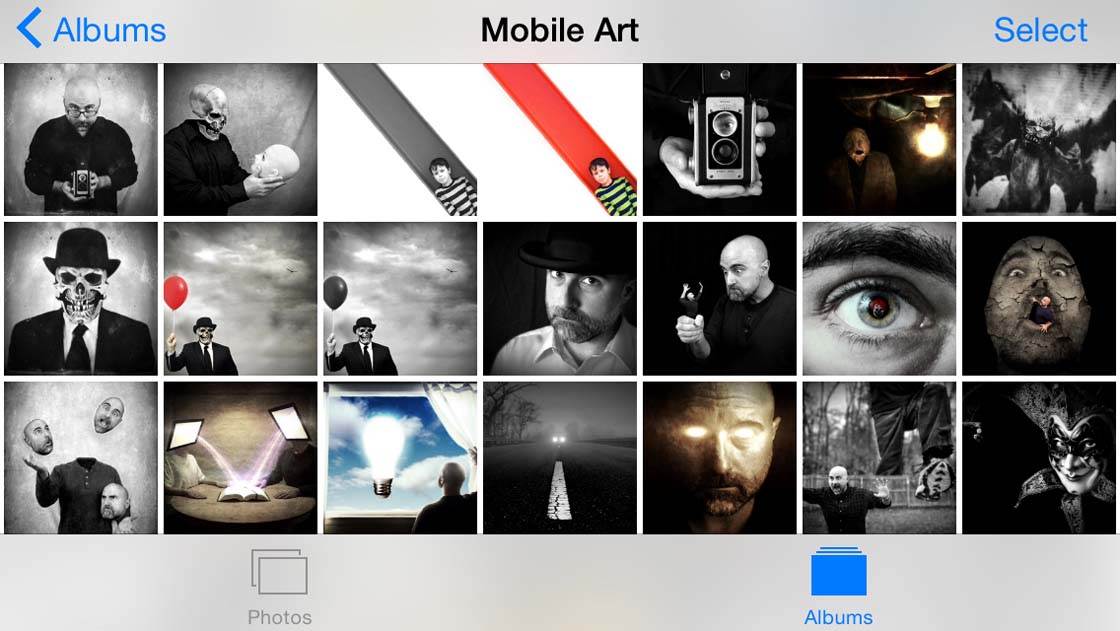
PhotoSync
This app easily allows you to transfer photos from iPhone to Mac or Windows PC over your local Wi-Fi network. Price: $2.99
Google Drive
Easily back up your photos (and any other files) to the cloud and manage them in custom folders according to your preferences. Google Drive then allows you to access your photos from any device that has internet access and a web browser. Price: FREE
Google Photos
Similar to Google Drive (in fact it links to your Drive account), Google Photos is designed specifically for the managing of photo files. Price: FREE
Dropbox
Another file storage/backup app, Dropbox offers a different interface and user experience that’s preferred by many. Price: FREE
Trunx
This is the new kid on the block when it comes to photo storage/backup solutions. Trunx is designed to work primarily as an auto-backup solution for your photos so that you never have to worry about lost photos again. Price: FREE
PicFind
This app basically allows you to search the web using a photo/image. It can be used to find out if any of your photos have been copied and used on other websites without your permission. Price: $1.99
iWatermark
If you want to protect your images from theft, this is a great app for adding a personal watermark to your photos. Price: $1.99
ViewExif
This is an iOS extension (not really a standalone app) that allows you to view exif metadata of photos. It adds exif capability directly to the iPhone’s native Photos app as well as other third party apps that support it. Price: $0.99
Best Apps For Photo Sharing
One of the most exciting aspects of taking photos with your iPhone is sharing them with others online. Here are some of the best apps/online communities to consider if you’re new to sharing your images.
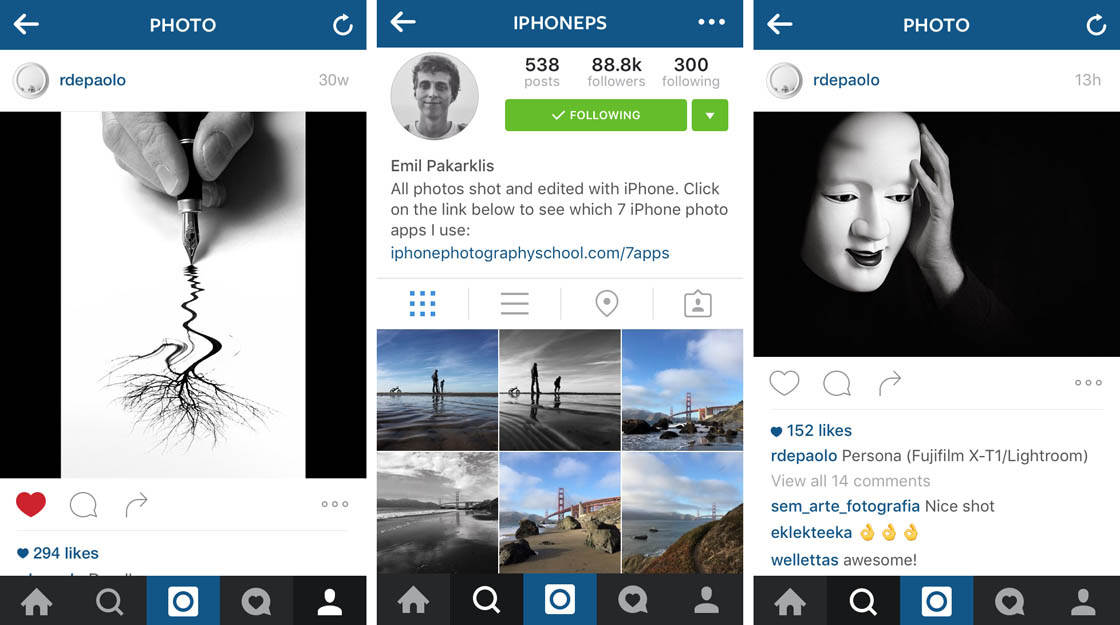
The undisputed king of photo sharing, Instagram is the place to start when you want to proudly share your images with the world. Instagram also allows you to edit your photos before sharing them, offering a range of basic, yet effective filters and adjustments. Price: FREE
EyeEm
Another great social media app/community for photo sharing is EyeEm. This app also offers a selection of photo editing tools. Price: FREE
Flickr
Differs from many other photo sharing services in that it allows you to upload full-resolution images and then organize them into albums and collections. Price: FREE
Instrack
This app provides a great way to manage your Instagram followers and gain insights into who your most engaged followers are. Additional insights are available via in-app purchases as well. Price: FREE
While Facebook is far more than a photo-sharing site, it still serves as a great place to share your photos with family, friends and even like-minded photographers. Price: FREE
Flipagram
Create video-like image collages from your photos, complete with music, to share visual “stories” with others. Price: FREE
Best Apps For Selling Your Photos
Finally, if you love taking photos with your iPhone, why not earn a little bit of money by selling some of them? Here are a couple of apps to get you started.
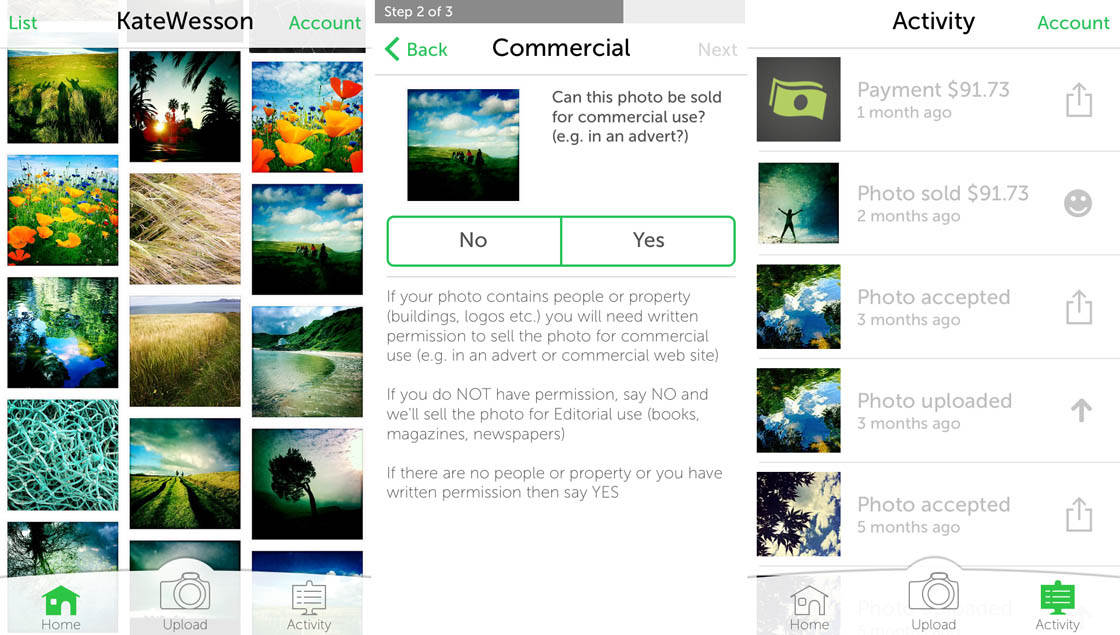
Snapwire
Featuring some of the best rates around, Snapwire is a platform that connects photographers with brands and businesses around the world. Photographers can also sell photos directly from their own portfolios and in Snapwire’s growing stock photo Marketplace. Price: FREE
Stockimo
Use this app to upload your photos, and Stockimo will sell them for you on Alamy – the world’s largest website for picture buyers, where images can sell from $1 to $20,000. Price: FREE
Download This Post For Easy Reference
If you’d like to refer back to this list of apps in the future, please download our free report reviewing the 100 best iPhone photography apps.

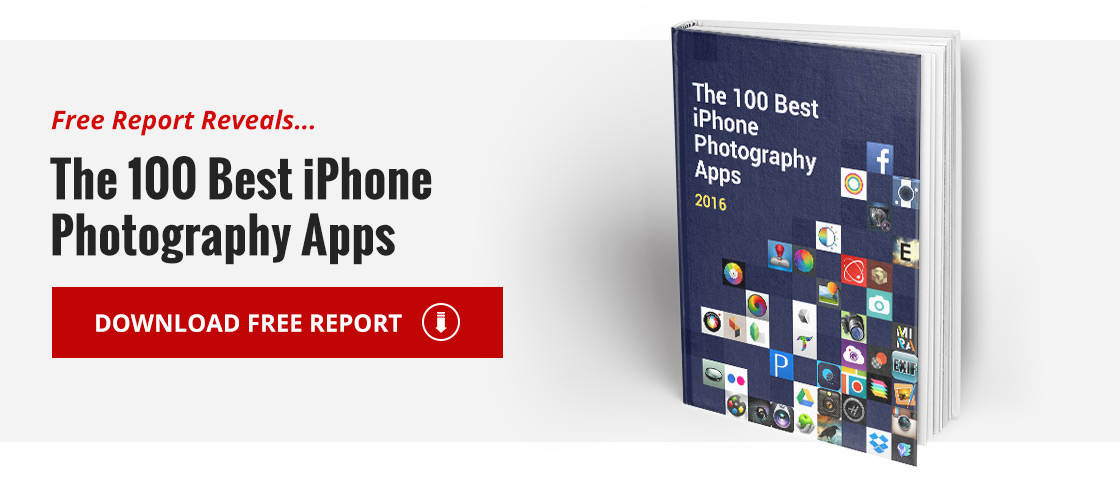

Very strange, that you did not find apps like Crop-Size, that allows to work professionally with image dimensions and metadata in batch mode.