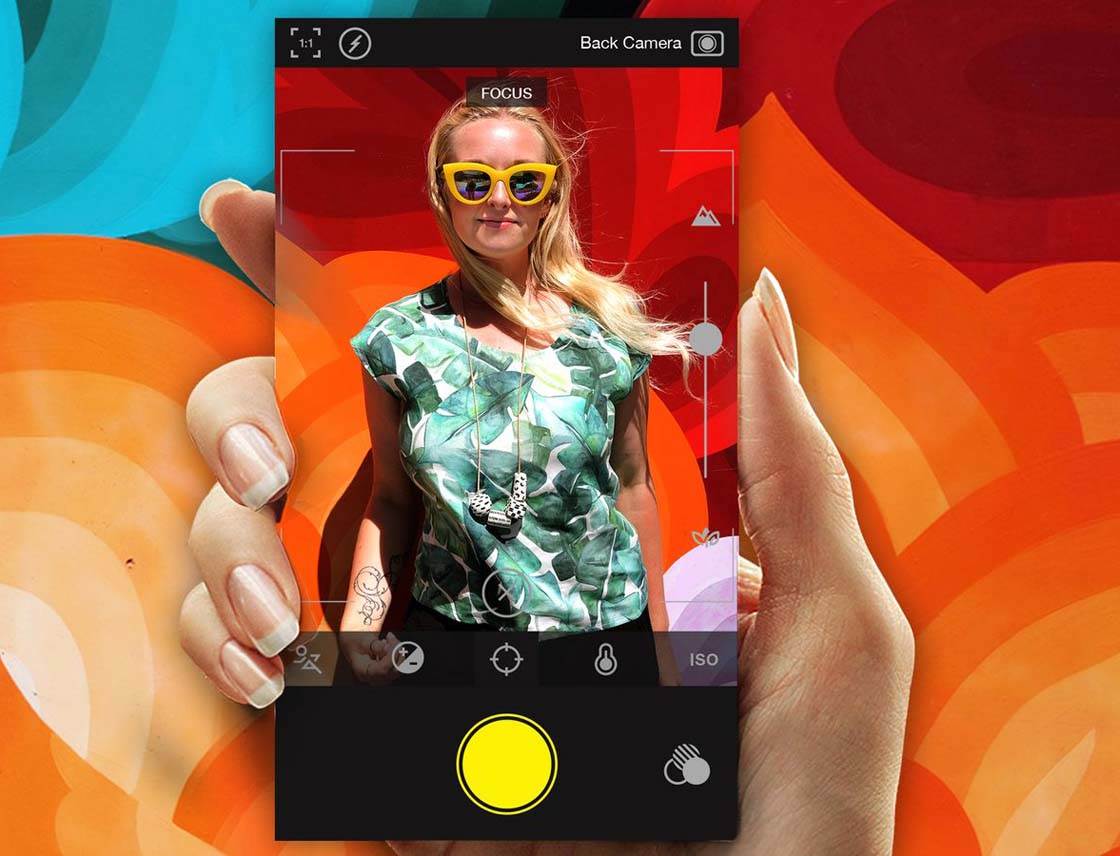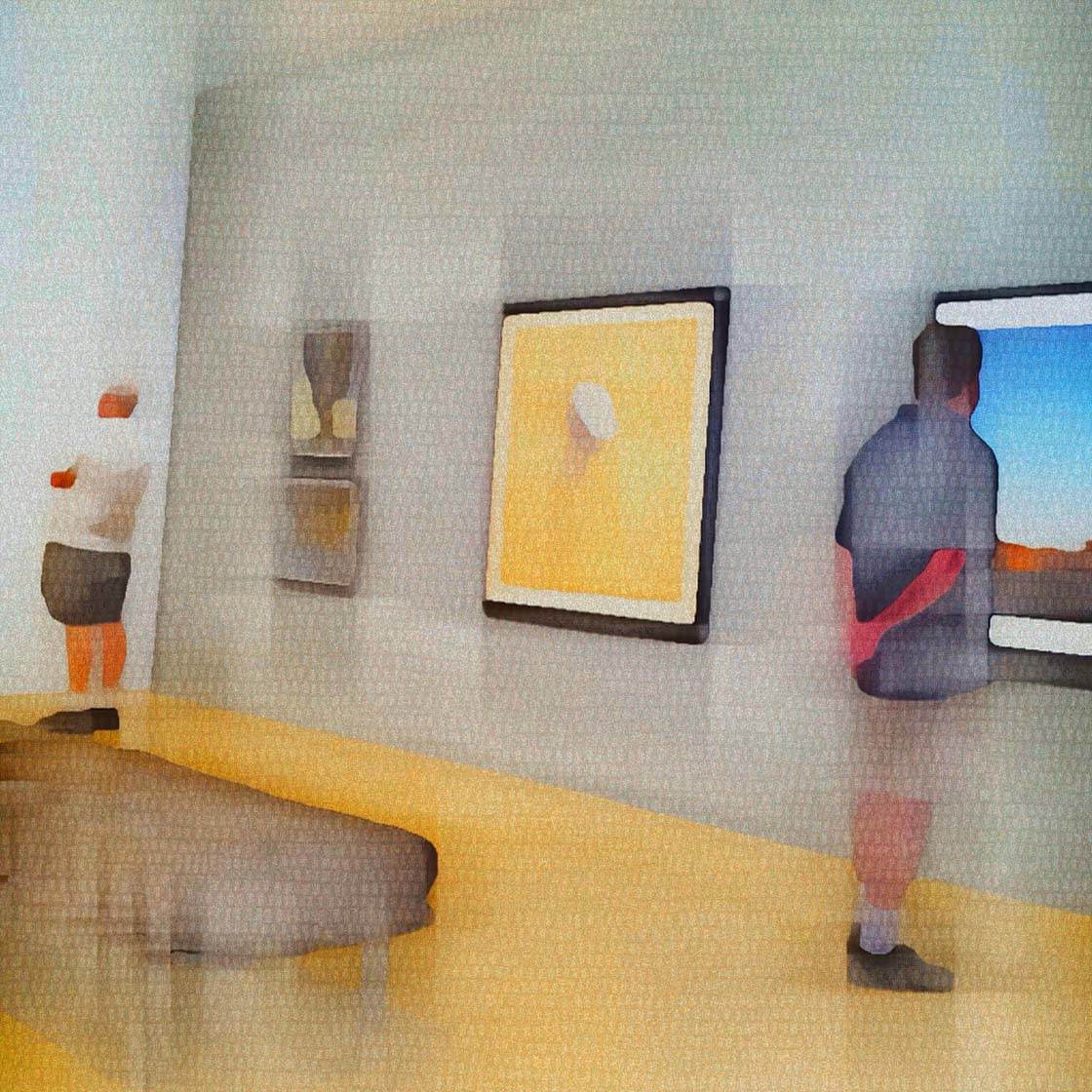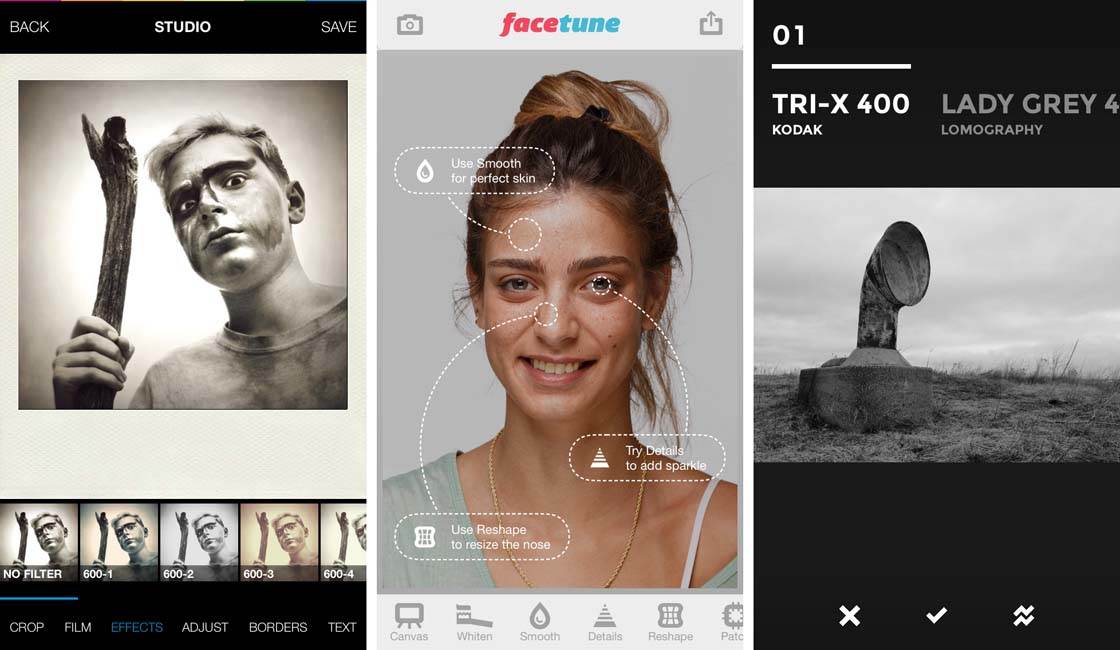Hipstamatic recently launched an exciting new update that will change the way you shoot and edit your iPhone photos. This hugely popular app is best known for its ability to create fantastic retro-styled images based on various analog film and lens combinations. Up until now, the limitation was that your selected effects were applied at the moment of capture and couldn’t be changed afterward. But with this huge new update, Hipstamatic 300 gives you the flexibility to change the effects after you’ve captured a photo. In this article you’ll discover how these updates will improve the way you shoot and edit photos with Hipstamatic. Read More...
Edit & Retouch Your iPhone Photos With Photoshop Fix
Photoshop Fix is an exciting new photo retouch app from Adobe, and it’s completely free to download. The app includes some of the most popular adjustment tools found in the desktop version of Photoshop. While there are certainly more comprehensive editing apps, Photoshop Fix focuses on “fixing” and retouching photos as opposed to adding effects and iPhone filters. In this article you’ll discover how you can use these tools to make selective adjustments and fixes to your iPhone photos. Read More...
13 Tips For Enhancing Your iPhone Landscape Photos With Editing
The iPhone is an ideal camera for landscape photography, but often the photos straight out of the camera don’t look as impressive as the scene appeared in real life. Learning how to edit photos on iPhone will help you improve your landscape photos. From subtle lighting adjustments to dramatic alterations in mood, editing your photos will make a huge difference. But there are so many photo editing apps and photoshop apps that it can be difficult to know where to start. In this tutorial, you’ll discover how to enhance the natural beauty of your iPhone landscape photos using the very best apps and techniques. Read More...
How To Rescue A Blurry iPhone Photo With Editing Apps
Have you ever taken a photo with your iPhone that would have looked great had it not been blurred? Do you always delete your blurry photos because you can’t make them sharp again? Well, in this tutorial you’ll discover how to rescue a blurry iPhone photo and turn it into a stunning work of art. In this step-by-step workflow, you’ll learn how to create this painted abstract image using just a couple of apps. Read More...
10 Best Specialty Editing Apps For iPhone Photography
You’re probably familiar with at least one full-featured multi-purpose iPhone photo editing app, such as Snapseed or VSCO. But did you know there’s a wide range of specialty editing apps that are designed to fulfill a single editing function? In this article you’ll discover ten of the best single-function photo editing apps that offer powerful tools for performing specific edits on your iPhone photos. Read More...
How To Choose An Editing Style For Your iPhone Photos
Learning how to edit photos on iPhone is a fun, and often essential, process in your iPhone photography workflow. But with so many different photoshop apps and styles of editing, how do you know where to begin? In this article you’ll discover some simple yet highly effective techniques for choosing your editing goal, even when you think a bad photo isn’t worth rescuing. As well as making your iPhone photos look much better, these tips will help you tell more powerful stories through your choice of editing style. Read More...
10 Amazing Special Effects Apps For Your iPhone Photos
You’re probably familiar with several iPhone photo editing apps, but did you know there are dozens of apps specifically designed for adding special effects to your photos? Whether you want to enhance your image with a subtle lens flare, add weather effects such as rain and fog, create an antique look, apply a splash of color to a black and white image, or even create other-worldly photos, there will be an app that can do it! But which ones are the best? In this article you’ll discover ten fantastic apps for adding all kinds of special effects to your iPhone photos. Read More...
10 Best Apps For Adding Textures To Your iPhone Photos
Applying texture effects to your iPhone photos is a great way to add character and style to your images. There are many apps that let you do this, from very subtle textures to full-on heavy grunge effects. But which texture apps are the best? In this article you’ll discover the top ten apps for adding interesting and beautiful textures to your iPhone photos. Read More...
How To Use Pixelmator Layers To Add Patterns To Your iPhone Photos
If you want to get more creative with your iPhone photography, a great option is to use layers to add exciting new elements to your images. Working with layers in photo editing apps can be daunting at first, but once you’ve mastered the basics you’ll find the creative opportunities are endless! In this step-by-step tutorial you’ll discover how to use the popular Pixelmator app to add interesting pattern layers to your iPhone photos. Read More...
Darkroom App Update Offers Even Better iPhone Photo Editing
A few months ago we reviewed the new Darkroom photo editing app, which proved to be a very powerful app for editing and enhancing your iPhone photos. Now, with the release of Darkroom 2.0, the updated app offers more than a dozen new features for taking full control of your photo editing. In this article you’ll discover how these new updates provide you with an even better set of iPhone image editing tools. Read More...