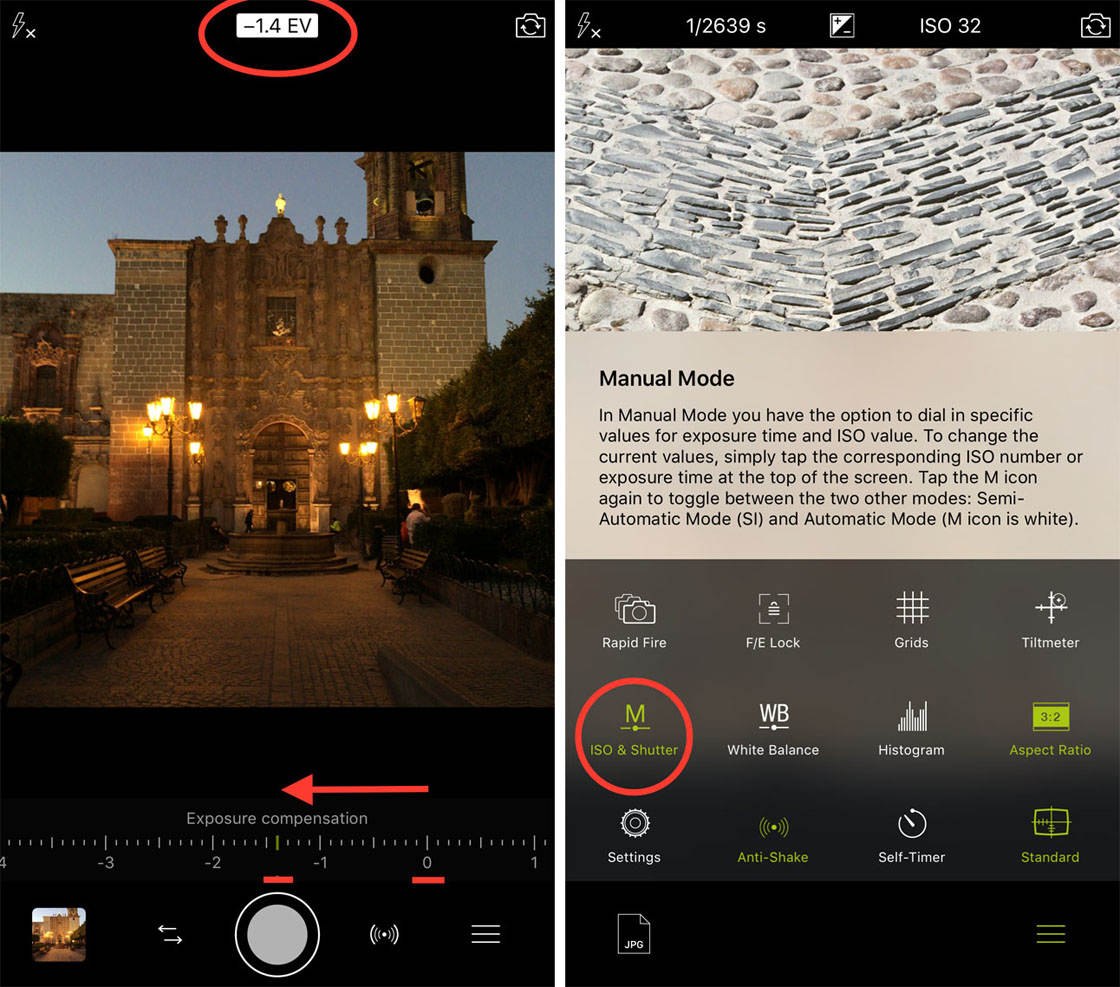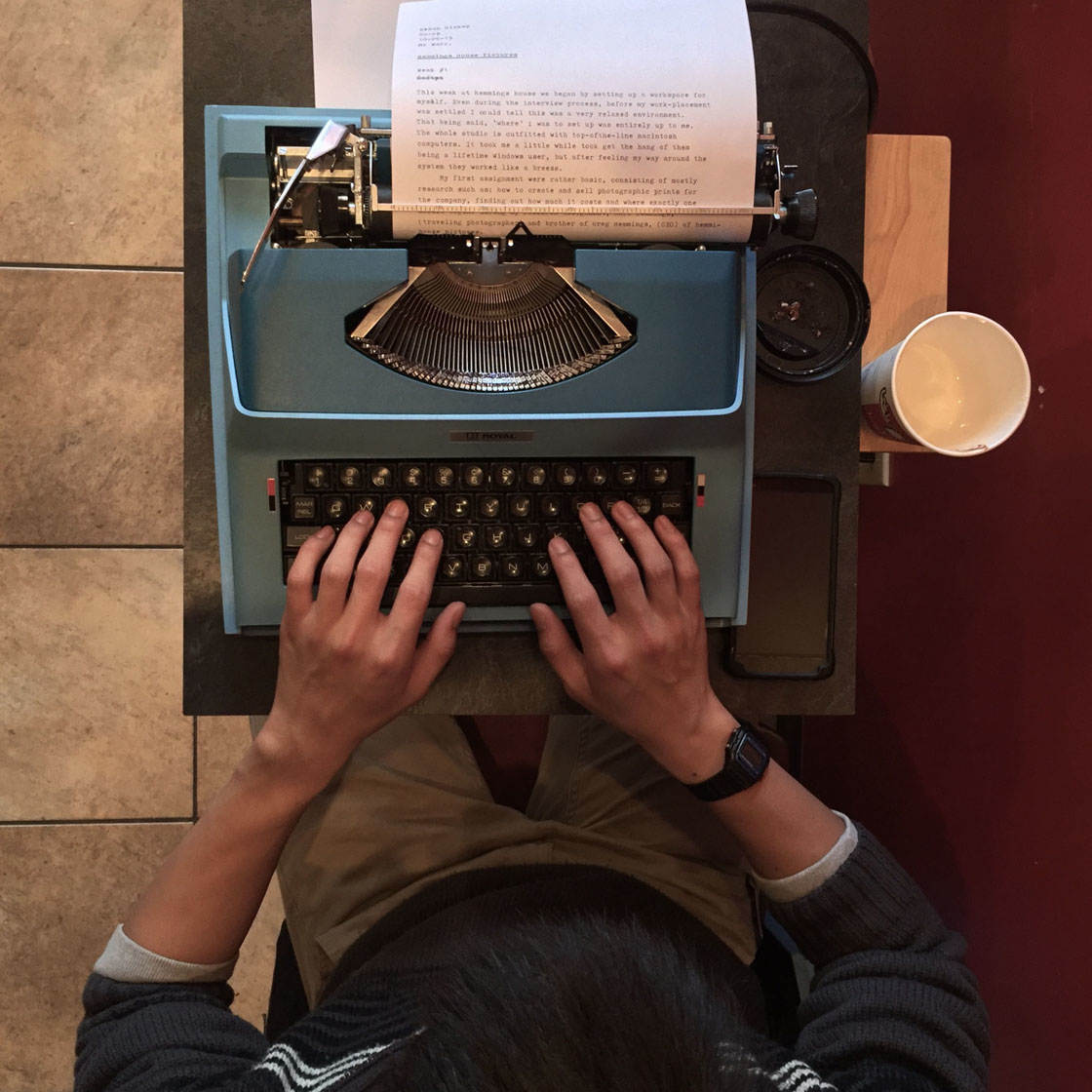ProCamera is the best iPhone camera app for DSLR-like control on your iPhone. Whether you’re a beginner or advanced iPhone photographer, this app suits everyone as you can shoot in automatic mode, semi-auto mode or full manual mode. In this tutorial you’ll learn how to use each camera mode and function that ProCamera has to offer, so that you can propel your iPhone photography to the next level.
How To Use Slow Shutter Cam To Create Long Exposure iPhone Photos
The Slow Shutter Cam app is a fantastic tool for creating long exposure iPhone photos. It allows you to easily capture beautiful motion blur and light trails, as well as stunning low light photos. In this tutorial you’ll learn how to use Slow Shutter Cam to shoot different kinds of long exposure photos with your iPhone – including silky smooth waterfalls, light trails using car headlights, slow shutter abstracts, and high quality low light images.
How To Use Hipstamatic App To Shoot Unique iPhone Photos
Hipstamatic is a stylish iPhone camera app for creating unique images with a retro or vintage look. It has a great selection of analog film, lens and flash effects which allow you to easily turn an ordinary scene into something far more interesting, beautiful or dramatic. It also has a handy editing suite for fine-tuning your images in post-processing. In this in-depth tutorial you’ll discover step-by-step instructions for shooting and editing stunning images using the Hipstamatic app.
How To Use A Tripod For iPhone To Shoot Sharper & More Creative Images
Using a tripod for iPhone photography is guaranteed to give you sharper, shake-free images. But it also opens up new photographic opportunities that you wouldn’t be able to explore if you were hand-holding your iPhone. In this tutorial you’ll discover a range of different iPhone tripods, and how you can use them to take sharper and more creative iPhone photos and videos.
9 Tips For Incredible Black & White iPhone Street Photography
iPhone street photography really le nds itself to black and white. By removing the color, you’re able to strip the image down to its simplest form. This allows you to eliminate busy distractions and focus the viewer’s attention on the light, shadows, facial expressions and surrounding architecture. In this tutorial you’ll discover how to use your iPhone to shoot and edit stunning black and white street photography that will stand the test of time.
7 iPhone Photo Editing Tricks To Enhance Your Images
Using great image editing apps and photoshop apps to edit photos on iPhone is central to creating a great collection of pictures. While it’s important to take good photos to start with, image editing allows you to turn an ordinary photo into an amazing one. From basic adjustments to fun and creative effects, there are editing techniques to suit all kinds of photos and photographers. In this tutorial you’ll learn seven iPhone photo editing tricks that will give your images the wow factor.
6 Ideas For Creating Compelling Documentary iPhone Photos
Documentary photography is all about capturing moments of reality so that you can convey what’s happening at a particular place and time. It typically involves photographing people and places in order to document events and everyday life. These photos can have value decades later, giving future generations an idea of how people lived “back in the day.” In this tutorial you’ll discover six interesting subject ideas to get you started with shooting documentary iPhone photos.
3 Black & White Editing Techniques For Stunning iPhone Photos
Converting your iPhone photos to black and white can turn an ordinary photo into something extraordinary. Removing the color from your images can make them more beautiful, mysterious or dramatic, adding a timeless and classic feel. There are many apps for creating black and white edits, but in this tutorial you’ll discover three ways to create stunning black and white iPhone photos using the native iOS Photos app.
How To Use Color Temperature To Create Mood In Your iPhone Photos
Color temperature is all about how “warm” or “cool” the colors are in your photo. From warm orange colors to cool blue tones, the color temperature can have a big impact on the overall mood of your image. A simple shift in color can evoke very different feelings in the viewer, from excitement and happiness to tranquility and sadness. In this tutorial you’ll discover four ways to use color temperature to create very different moods in your iPhone photos.
How To Use LensLight App To Add Fake Light To Your iPhone Photos
Have you ever taken an architectural or street-style photo that had an interesting light or lamp in the scene, but because it was daytime you couldn’t see the lamp’s illumination? Well, with a little bit of photo editing in the LensLight app, you can easily add “fake light” to the scene. In this tutorial you’ll learn a simple technique to add light to an image, allowing you to enhance the mood and overall impact of your photo.