Color temperature is all about how “warm” or “cool” the colors are in your photo. From warm orange colors to cool blue tones, the color temperature can have a big impact on the overall mood of your image. A simple shift in color can evoke very different feelings in the viewer, from excitement and happiness to tranquility and sadness. In this tutorial you’ll discover four ways to use color temperature to create very different moods in your iPhone photos.

How Color Temperature Affects Mood
As humans, we subconsciously react in different ways to different colors. And you can use this to your advantage in your iPhone photography.
By choosing to shoot subjects of a certain color or in certain types of light, or by adjusting the color temperature in post-processing, you can convey dramatically different moods in your photos.

In other words, you can use color to influence how a viewer feels when they look at your photo.

Of course, there are many different colors that you can photograph, but in this article we’re going to focus on the two extremes of the color temperature spectrum.
Color temperature refers to how “warm” or “cool” the colors are. At one of the spectrum are the cool blue colors, and at the other end are the warm reds, oranges and yellows.

Cool colors tend to evoke feelings of calm, peace and tranquility, or maybe even melancholy and loneliness. They can also enhance the feeling of coldness in a scene.
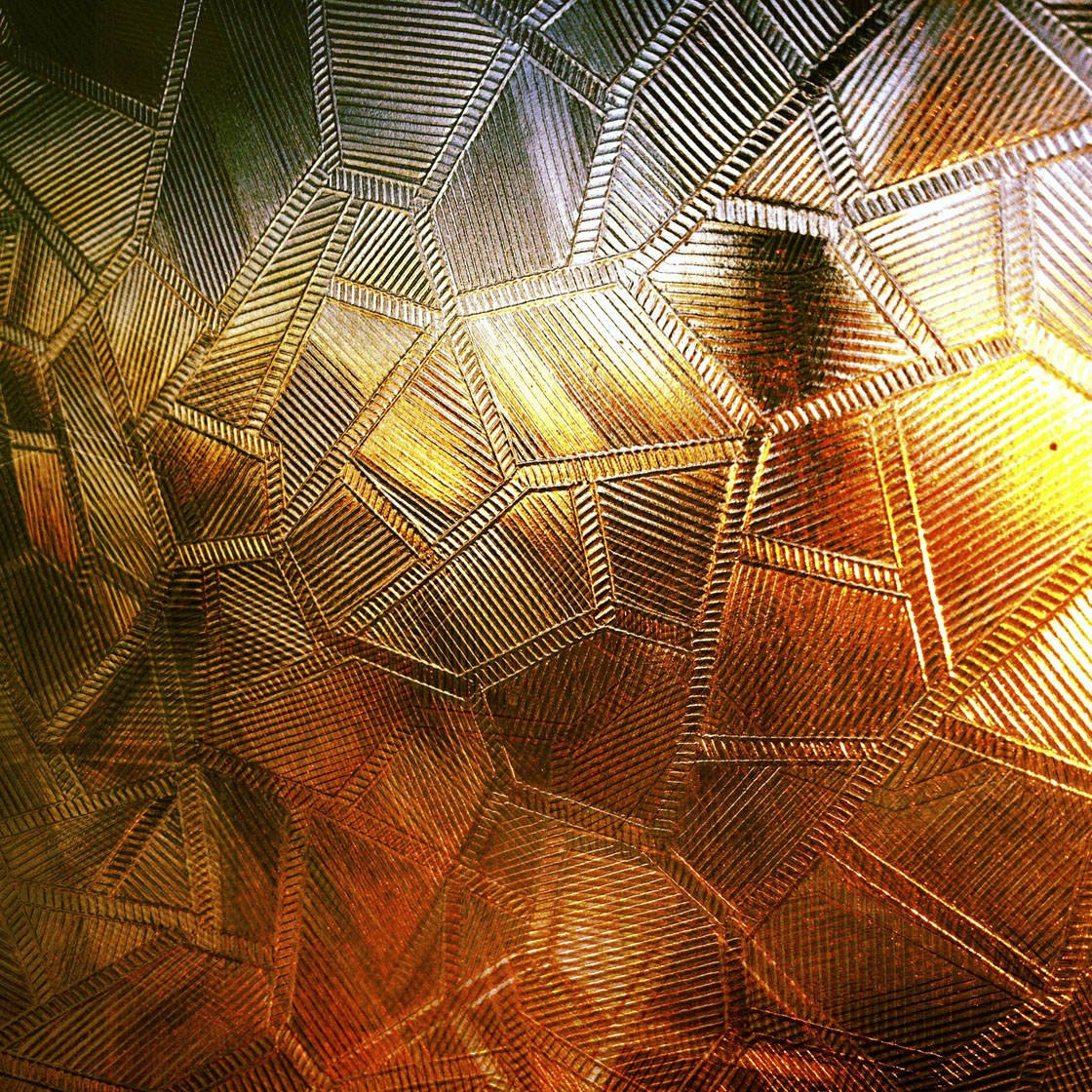
Warm colors are more inviting and stimulating, creating a mood of happiness, excitement or optimism. They can also enhance the feeling of warmth in a scene.
So let’s take a look at four different ways to use color temperature to create different moods in your iPhone photos.
1. Photograph Warm Or Cool Colored Subjects
A simple technique is to use the color of your subject to convey a particular mood.
Take a look at the two photos below and think about how they make you feel when you look at them.


For most people, the vibrant orange flowers against the dark orange wall will evoke feelings of happiness. The warm colors conjure up a mental image of sitting outside on a warm summer’s day.
By contrast, the cool blue tone of the pebbles tend to create a calmer, more tranquil mood. They may even evoke a feeling of melancholy and loneliness.
The cool colors make you think of a cold winter’s day, perhaps taking a lonely walk along a deserted beach.
Of course, everyone will interpret each image differently, but in general you can expect warm colored subjects to evoke different feelings from cool colored subjects.
Below are two more examples – this time of different colored walls. Again, take a look at them and think about how they make you feel. What kind of thoughts pop into your head when you look at them?


Another way of photographing a blue colored scene is to shoot around water, capturing the blue color of the water and the blue color of the sky.

Photos like this tend to have a very calming effect on the viewer, evoking feelings of peacefulness and tranquility.
2. Shoot In Warm Or Cool Colored Light
As well as using the color of your subject to evoke certain feelings, think about the color of the light that you’re shooting in too.
Throughout the day the color temperature of the light changes, and you can use this to your advantage to create certain moods in your photos.

When the sun is below the horizon, early in the morning and late in the evening, the color temperature of the light is very cool. Shooting at these times of the day will add a blue color cast to your photos.
When the sun is just above the horizon, just after sunrise and just before sunset, the color temperature will be very warm. This adds a beautiful orange color cast to your photos.

The mood in these two photos is very different, and it has a lot to do with the color temperature of the light.
Use cool blue light to add a tranquil or melancholic mood to your photos. And use warm light to create feelings of happiness and optimism.
3. Capture Warm & Cool Colors In A Single Image
Another way to create really vibrant and engaging photos is to capture both warm and cool colors in a single photo.

Blue and orange/yellow contrast wonderfully. If you’ve ever studied color theory, you’ll know that these colors sit on opposite sides of the color wheel.

Contrasting colors are really eye-catching. They can create feelings of tension and energy in a photo, and you can use them to create incredibly dynamic compositions.

One of the easiest way to capture these contrasting colors is to find a warm colored subject, such as a yellow building or the orange colors found in nature during fall, and then include blue sky or water within the composition.

This is such a simple technique, but it allows you to create stunning photos in many different locations.
4. Warm Up Or Cool Down Colors In Editing
Many photo editing apps and photoshop apps allow you to easily alter the color temperature in your photos.
For example, the Snapseed app has a Warmth option within the Tune Image tool, and the native Photos app has a Cast slider within the Color editing option.
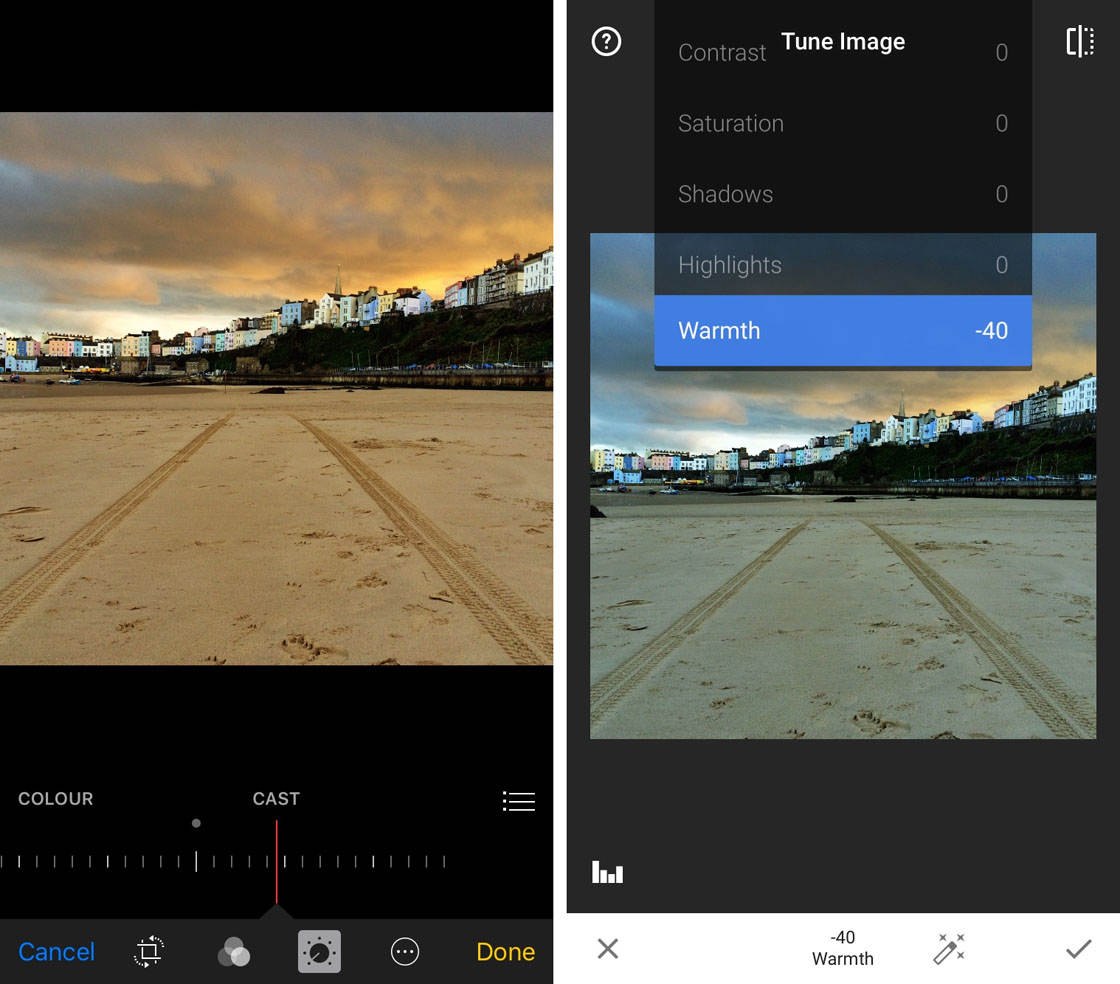
Different apps give this tool different names, e.g. Warmth, Temperature, Cast, White Balance, etc. but they all do the same thing.
They allow you to warm up the colors in your photo by adding a yellow or orange tint, or cool down the colors by adding a blue tint.

You can use these tools to enhance the original colors in the photo, or to completely change the mood of the original scene. Let’s look at some examples…
When you take a photo during the golden hours of sunrise or sunset, are you often disappointed that the colors don’t look as warm as they did in real life?

In such cases, all you need to do is adjust the color temperature towards the warm end of the scale in post-processing.

If you’re shooting during the blue hour while the sun is below the horizon, you might want to enhance the natural blue hue of the light by adjusting the color temperature towards the blue end of the scale.

This can help to emphasize the coolness of that time of day, and it works especially well on photographs of water.
As well as using color temperature to enhance the natural color of the light, you can also use it to completely change the mood in your photos.
Here’s a fairly ordinary photo of a tractor in a field. It was taken in the middle of the day when the color temperature is fairly neutral.

Below is the edited version of the photo. The color temperature has been warmed up, and also a sun flare has been added to the top right corner using the LensLight app.

These simple changes give the image a whole new lease of life. The warm colors conjure up feelings of a summer’s day. The photo has more energy, and it elicits a much happier mood than the original image.
You don’t always want to create happy warm photos though! Sometimes you may want to evoke a more tranquil or negative mood in your viewers. In such cases, you’ll need to edit them to add a cool blue cast to the scene.
Below is a nice long exposure photo of a waterfall.

But what if we play around with the color temperature in post-processing? By adding a blue tint to the photo, it takes on a more sombre mood.

With this edit I also darkened the shadows to make it appear that the photo was taken in low light. Adding a blue tint and darkening the image is a great way of giving the impression that the image was taken at night.
While warm tones elicit a positive emotion, cool tones can add an emotional coldness to your photos. Take a look at this photo snapped during a rare snowstorm in Tokyo.

The street lights have given this image a slightly warm tone. But by adding a subtle blue tone to the photo we can change the emotional content of the final image as shown below.

Cooling down the colors slightly has changed the emotional weight of the picture from warm and welcoming to a sense of distance or loneliness.
Cool color temperatures are often a good option with photos of snowstorms, especially if you capture a lone person standing within the scene or running to get cover from the snow.
Not only do the cool tones emphasize the coldness of the weather, but they also create a feeling of loneliness.
Conclusion
As you’ve seen from the photo examples in this tutorial, warm colors evoke very different emotions compared to cool colors.
You can use this to your advantage in your photography, allowing you to create different moods in your images. A simple shift in color temperature can present a particular emotion or mood to your viewer.
Whether you choose to photograph warm or cool colored subjects or light, remember what kind of emotions they’re likely to create.

Cool colors tend to evoke feelings of calm, peace, tranquility, melancholy or loneliness. They also enhance the feeling of coldness in a scene.

Warm colors are more inviting and stimulating, creating feelings of happiness, excitement or optimism. They also enhance the feeling of warmth in a scene.
Capturing both warm and cool colors within a photo is a great way of creating a vibrant and eye-catching image. The contrasting colors add a very dynamic and energetic feel to the photo.
Finally, don’t forget that you can use editing apps to adjust the color temperature in your images. You can enhance or completely change the mood of a photo by warming up or cooling down the colors.

Remember that there’s no right or wrong when it comes to color temperature. It’s entirely based on the emotion that you want to convey. I hope you have a great time exploring the fascinating world of color temperature!


Leave a Reply
You must be logged in to post a comment.