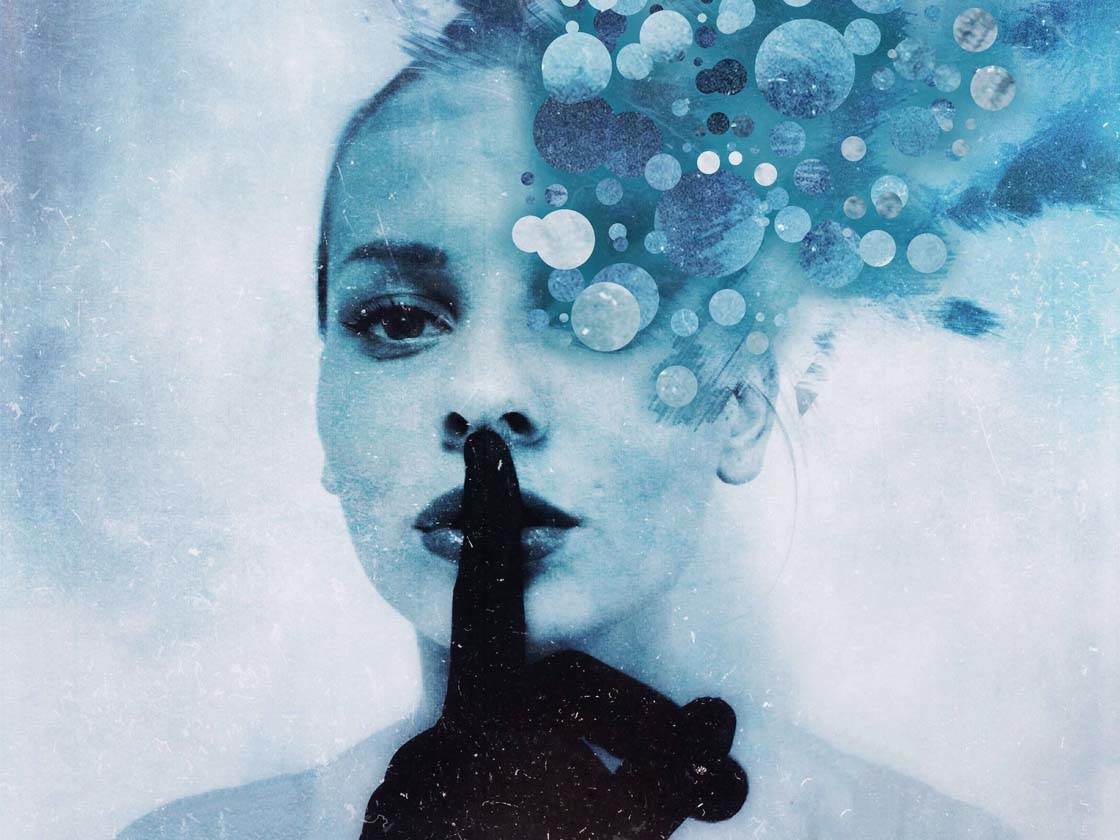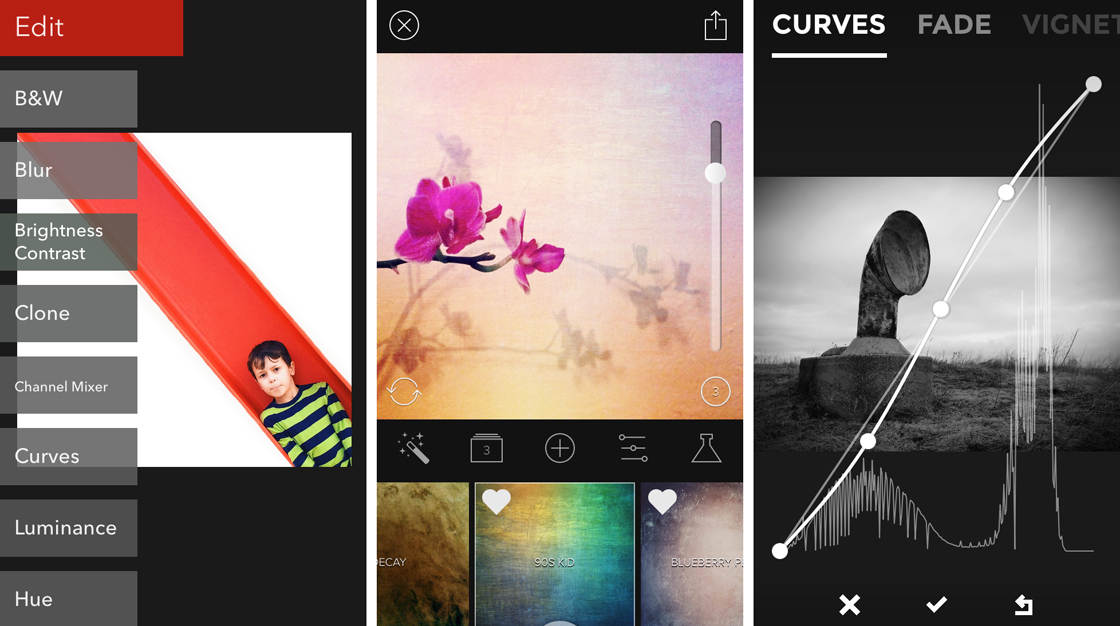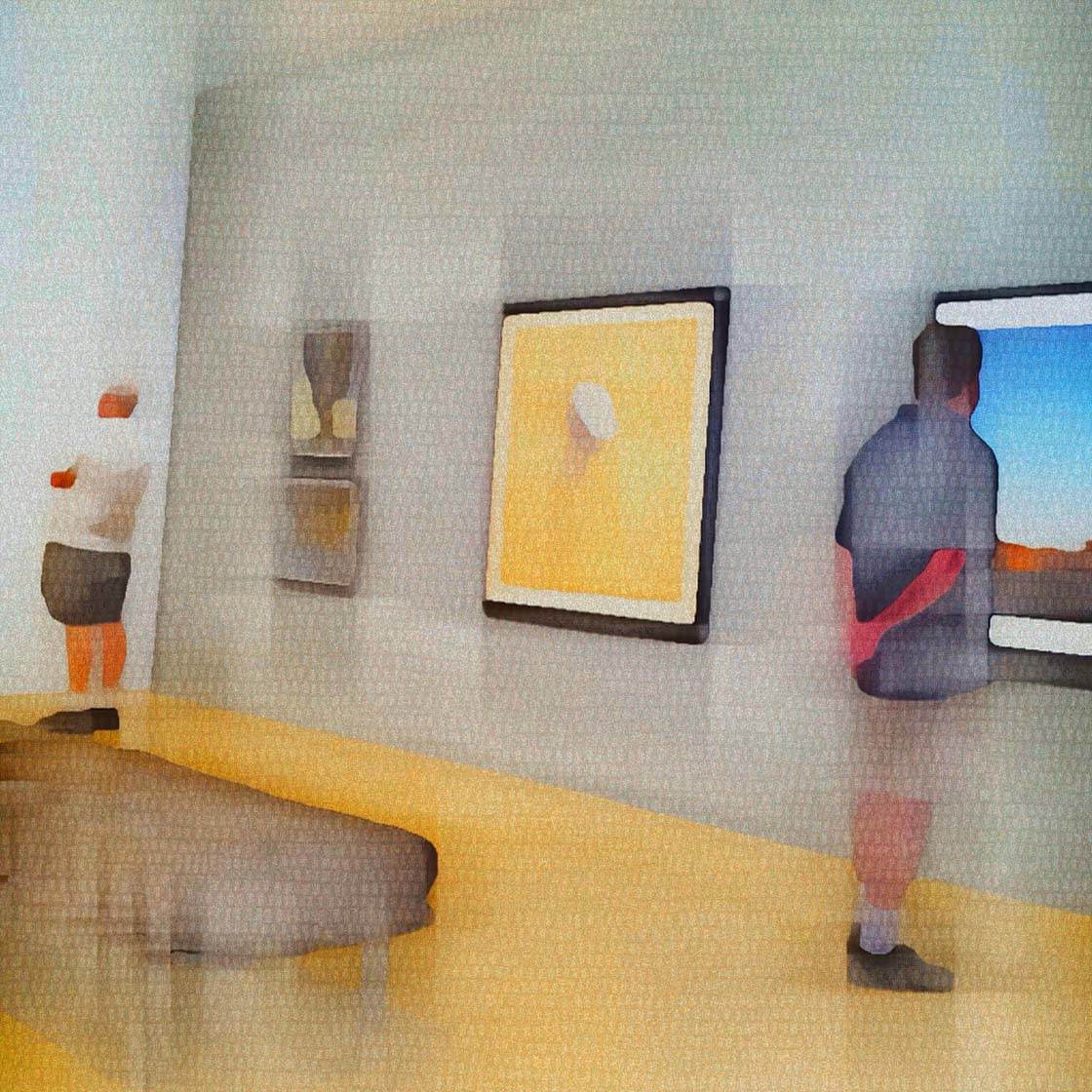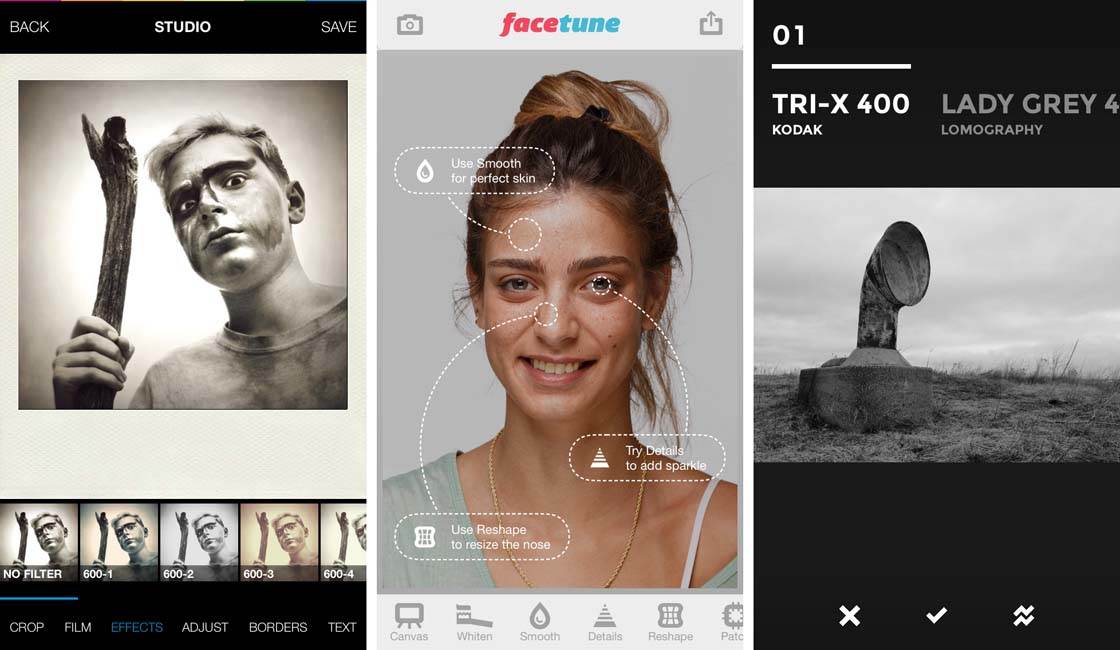Thank you to everyone who entered such incredible images in our weekly iPhone photography contest. This week’s theme was “Creativity” and any are photos that were shot or edited to produce an interesting creative effect could be submitted. The variety in this week’s collection was amazing, and these 30 winning images demonstrate just how creative you can get with the iPhone – both at the time of shooting and in post-processing using a range of photo editing apps. Read More...
Add Filters & Textures To Your iPhone Photos With Filterloop App
Do you like to enhance your iPhone photos with textures and filter presets? Filterloop is a photo filter app with a simple and intuitive interface. It allows you to quickly and easily edit your images with a wide range of effects. Through a combination of diverse filter presets, fantastic textures, and a handy set of adjustment tools, Filterloop offers something for just about every mobile photographer. Read More...
How Different iPhone Photo Apps Affect Image Quality
Did you know that certain iPhone photography apps produce larger and better quality images than others? While you might not notice the difference in quality on the small screen of your iPhone, it can become much more obvious on a larger screen or when printing your images. So how do you know which apps will produce the highest quality images? To find out, we’ve put some of the most popular iPhone photography apps to the test. In this tutorial you’ll discover how these apps performed, including detailed comparison charts to help you choose the best apps for your needs. Read More...
The 100 Best Apps For iPhone Photography
Are you confused about which apps to use for your iPhone photography? With so many apps available, it can be difficult to know which ones are the best. To help you out, we’ve compiled an overview of the top 100 most popular and effective iPhone photography apps. Whether you’re a beginner or a seasoned pro, this list will help you choose the best apps for shooting, editing, managing, sharing and selling your iPhone photos. Or click here for the 10 Best Photo Apps For iPhone Photography (2018 Edition). Read More...
Edit & Retouch Your iPhone Photos With Photoshop Fix
Photoshop Fix is an exciting new photo retouch app from Adobe, and it’s completely free to download. The app includes some of the most popular adjustment tools found in the desktop version of Photoshop. While there are certainly more comprehensive editing apps, Photoshop Fix focuses on “fixing” and retouching photos as opposed to adding effects and iPhone filters. In this article you’ll discover how you can use these tools to make selective adjustments and fixes to your iPhone photos. Read More...
13 Tips For Enhancing Your iPhone Landscape Photos With Editing
The iPhone is an ideal camera for landscape photography, but often the photos straight out of the camera don’t look as impressive as the scene appeared in real life. Learning how to edit photos on iPhone will help you improve your landscape photos. From subtle lighting adjustments to dramatic alterations in mood, editing your photos will make a huge difference. But there are so many photo editing apps and photoshop apps that it can be difficult to know where to start. In this tutorial, you’ll discover how to enhance the natural beauty of your iPhone landscape photos using the very best apps and techniques. Read More...
How To Rescue A Blurry iPhone Photo With Editing Apps
Have you ever taken a photo with your iPhone that would have looked great had it not been blurred? Do you always delete your blurry photos because you can’t make them sharp again? Well, in this tutorial you’ll discover how to rescue a blurry iPhone photo and turn it into a stunning work of art. In this step-by-step workflow, you’ll learn how to create this painted abstract image using just a couple of apps. Read More...
10 Best Specialty Editing Apps For iPhone Photography
You’re probably familiar with at least one full-featured multi-purpose iPhone photo editing app, such as Snapseed or VSCO. But did you know there’s a wide range of specialty editing apps that are designed to fulfill a single editing function? In this article you’ll discover ten of the best single-function photo editing apps that offer powerful tools for performing specific edits on your iPhone photos. Read More...
How To Choose An Editing Style For Your iPhone Photos
Learning how to edit photos on iPhone is a fun, and often essential, process in your iPhone photography workflow. But with so many different photoshop apps and styles of editing, how do you know where to begin? In this article you’ll discover some simple yet highly effective techniques for choosing your editing goal, even when you think a bad photo isn’t worth rescuing. As well as making your iPhone photos look much better, these tips will help you tell more powerful stories through your choice of editing style. Read More...
How To Create A Painterly Landscape Photo On Your iPhone
Are you looking for a way to spice up your ordinary iPhone landscape photos? If so, this tutorial will show you how to turn a dull landscape picture that you’d never normally share into a beautiful piece of art. In this step-by-step workflow you’ll learn how to use a number of apps to create this beautiful painterly-style landscape, complete with added trees and birds. You won’t believe what the original image looked like… Read on to find out! Read More...