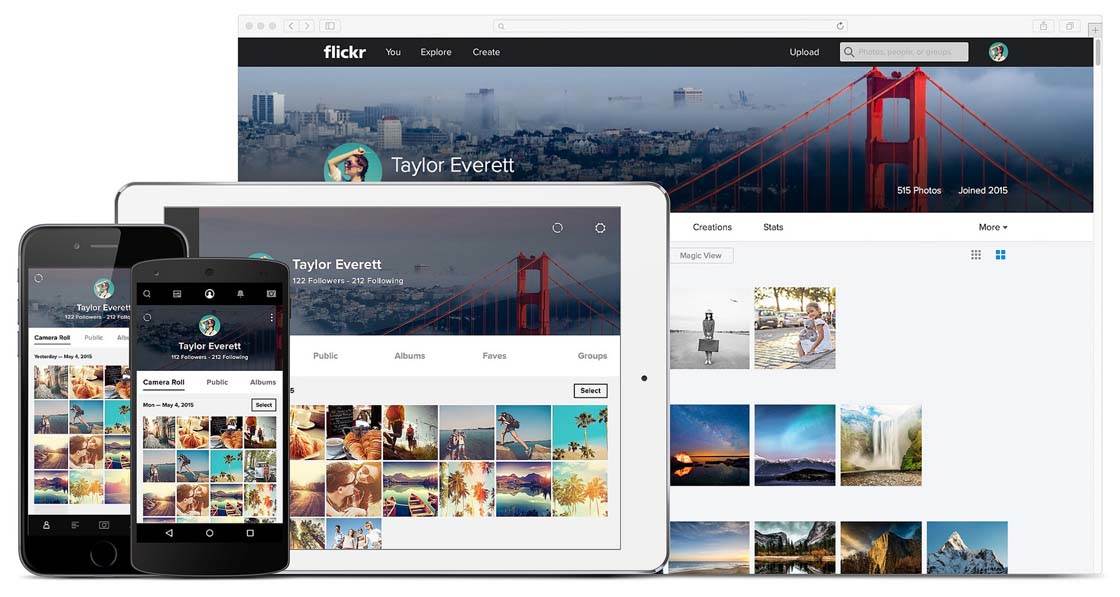Double exposure photography is a wonderful editing technique that involves combining two photos together to create a unique blended image. While the results are extremely impressive, this effect is actually very easy to achieve on your iPhone. In this tutorial you’ll learn how to unleash your creativity and produce amazing double exposure silhouette photography with the free MultiExpo app. Read More...
Lens Distortions App Adds Amazing Light & Fog Effects To Your iPhone Photos
There are many excellent iPhone photo apps that allow you to add lighting effects and textures to your iPhone photos. Therefore, if you want to develop a new app along these lines, it really needs to be unique in its approach. The developers of the newly updated Lens Distortion app have done just that, allowing you to add photo-realistic sun flare, light leaks, haze, fog and glass fragments to your iPhone photos. In this article we’ll take a closer look at the Lens Distortions app to see what it has to offer. Read More...
A Step-By-Step Guide To Editing iPhone Photos With Apps
Learning how to edit photos on iPhone can be a daunting task, especially if you’re new to iPhone photography. Deciding which editing apps and photoshop apps to use, which adjustment tools to try out, and what order to apply your edits can involve a lot of trial and error. In this article, you’ll be shown some step-by-step editing workflows, from start to finish, to create three distinct types of edit. You’ll discover the use of selective lighting and color adjustments to subtly enhance a photo, learn how to create a dramatic black and white image, and apply special effects to turn an ordinary iPhone photo into an amazing fantasy-style image. Read More...
New Flickr App Offers Better iPhone Photo Sharing & Backup Solutions
The popular Flickr photo-sharing app has recently been updated with a new interface and some great additional features which create a cleaner, easier and more in-depth user experience. As well as being able to edit your iPhone photos and share them with the online Flickr community, it offers a staggering 1,000 GB of free cloud storage. Coupled with the auto-upload feature, this makes Flickr an excellent tool for backing up your entire Camera Roll. In this article we’ll take a look at what the new Flickr app has to offer, and how it can help you share and store your iPhone photos online. Read More...
8 Tips For Getting Started With iPhone Photo Editing
Taking photos with your iPhone is just the first step in the photography process. Learning how to edit photos on iPhone is where the fun really begins! This can be a daunting task for beginners. Which photo editing apps and photoshop apps should you use, and where do you start once you’ve downloaded them? But there’s actually much more to consider than just apps. If you’re keen to discover the fascinating possibilities of editing your images, this tutorial will provide you with an insightful overview of all aspects of the editing process to help you plan and execute your iPhone photo editing like a pro. Read More...
Adobe Lightroom App Bridges Gap Between iPhone & Desktop Photo Editing
Adobe software is extremely popular with photographers, including mobile users. They offer iPhone apps with scaled-down versions of their Photoshop editing software (Photoshop Express, Photoshop Touch and Photoshop Mix) and have more recently launched a mobile version of Adobe Lightroom, a powerful photo editor and cataloging software. In this article you’ll discover how Lightroom Mobile can bring much of that software’s power to your iOS device, allowing you to easily access and edit photos from your computer via your iPhone or iPad. Read More...
Ansel App Offers New Approach To Black & White iPhone Photo Editing
If you enjoy black and white iPhone photography, you might be interested to try out the new free Ansel app. This is a dedicated black and white photo editing app, so its sole purpose is to remove color from your images. In this article you’ll discover more about the Ansel app and how it offers some innovative new approaches to creating black and white iPhone photos. Read More...
How To Use SKRWT App To Fix Perspective In Your iPhone Photos
Have you ever tried photographing a straight facade of a tall building, but ended up with a photo where the vertical lines converge towards the top of the photo? Or maybe you’ve tried photographing a perfect symmetrical pattern, but it ended up slightly tilted. Photographing these kind of subjects can often be tricky as the perspective means that the lines won’t end up perfectly straight. In this tutorial you’ll learn how to quickly and easily correct perspective and lens distortion problems in your iPhone photos using the popular SKRWT app. Read More...
How To Enhance Your iPhone Photos With PhotoToaster App
PhotoToaster is one of the best all round iPhone photo editing apps available, but for some reason it’s often overlooked. This app is suitable for both beginners and more experienced iPhone photographers, and has an excellent selection of tools for enhancing your images. From simple preset filters to advanced slider settings and selective adjustment tools, this app has something for everyone. In this tutorial you’ll discover how to edit your iPhone photos using the wide range of tools that PhotoToaster has to offer. Read More...
How Art Chang Developed The Priime iPhone Photo App
Art Chang is a talented iPhone photographer, and mastermind behind the new Priime photo editing app. His passion and enthusiasm for iPhone photography is what’s driven him to strive for a better iPhone photography experience for himself and others. In this interview you’ll discover more about Art, and how his iPhone photography journey has led to developing this great new app. Read More...