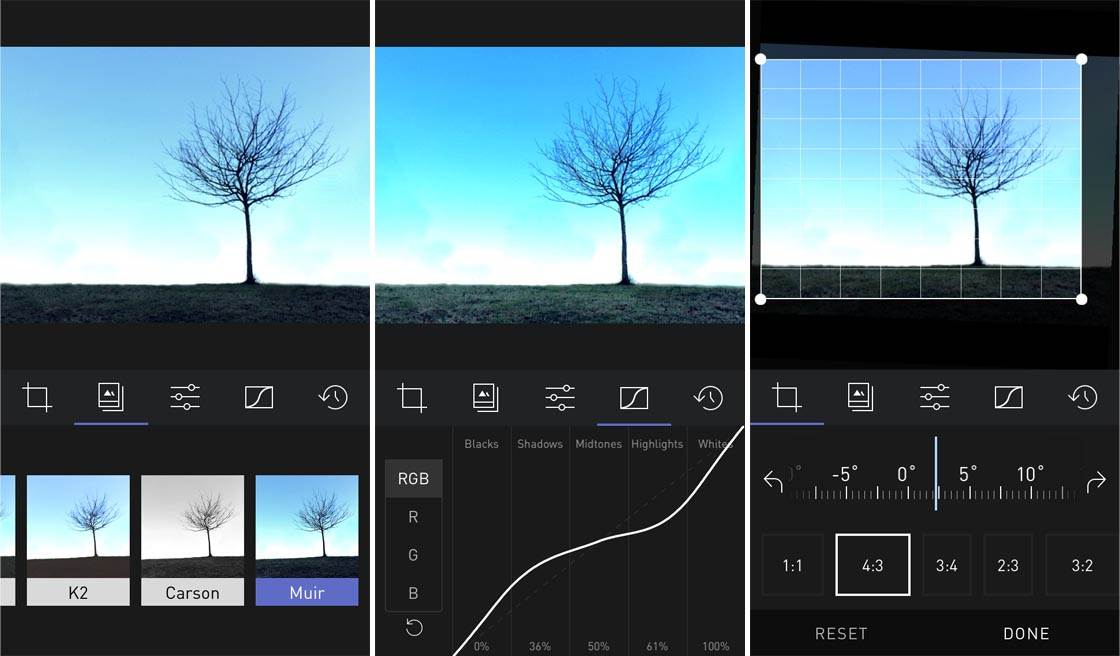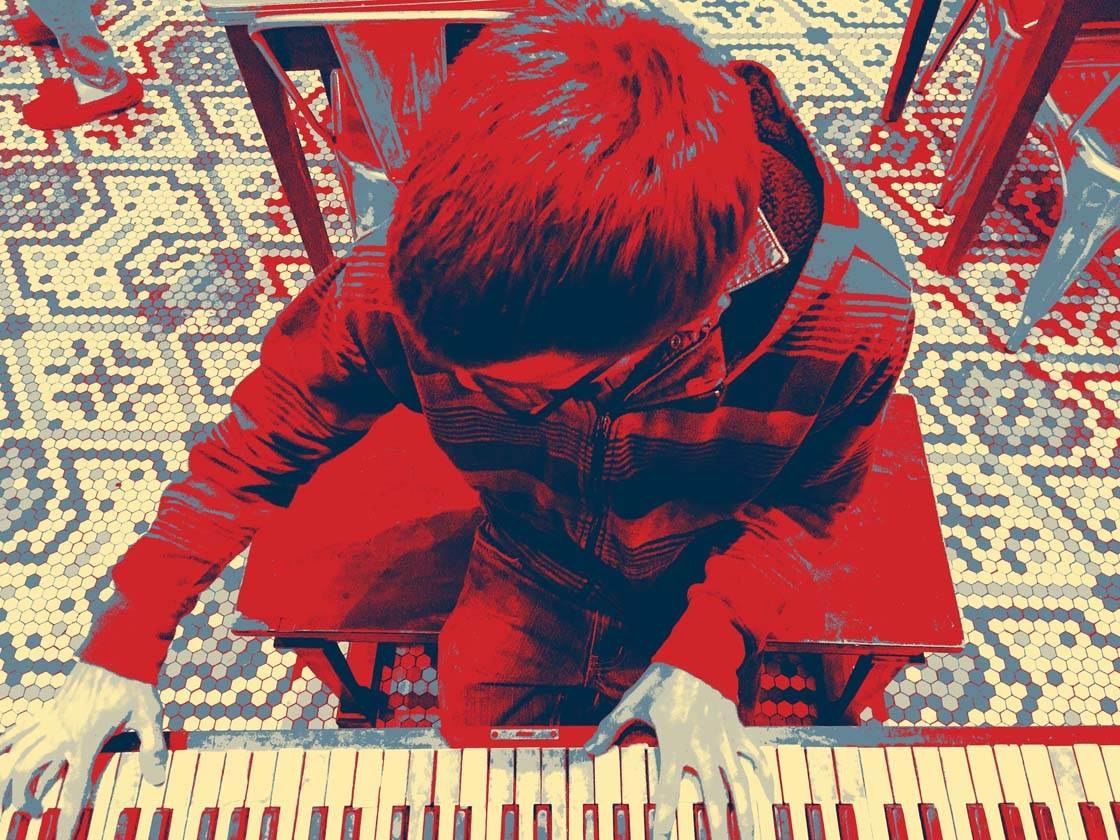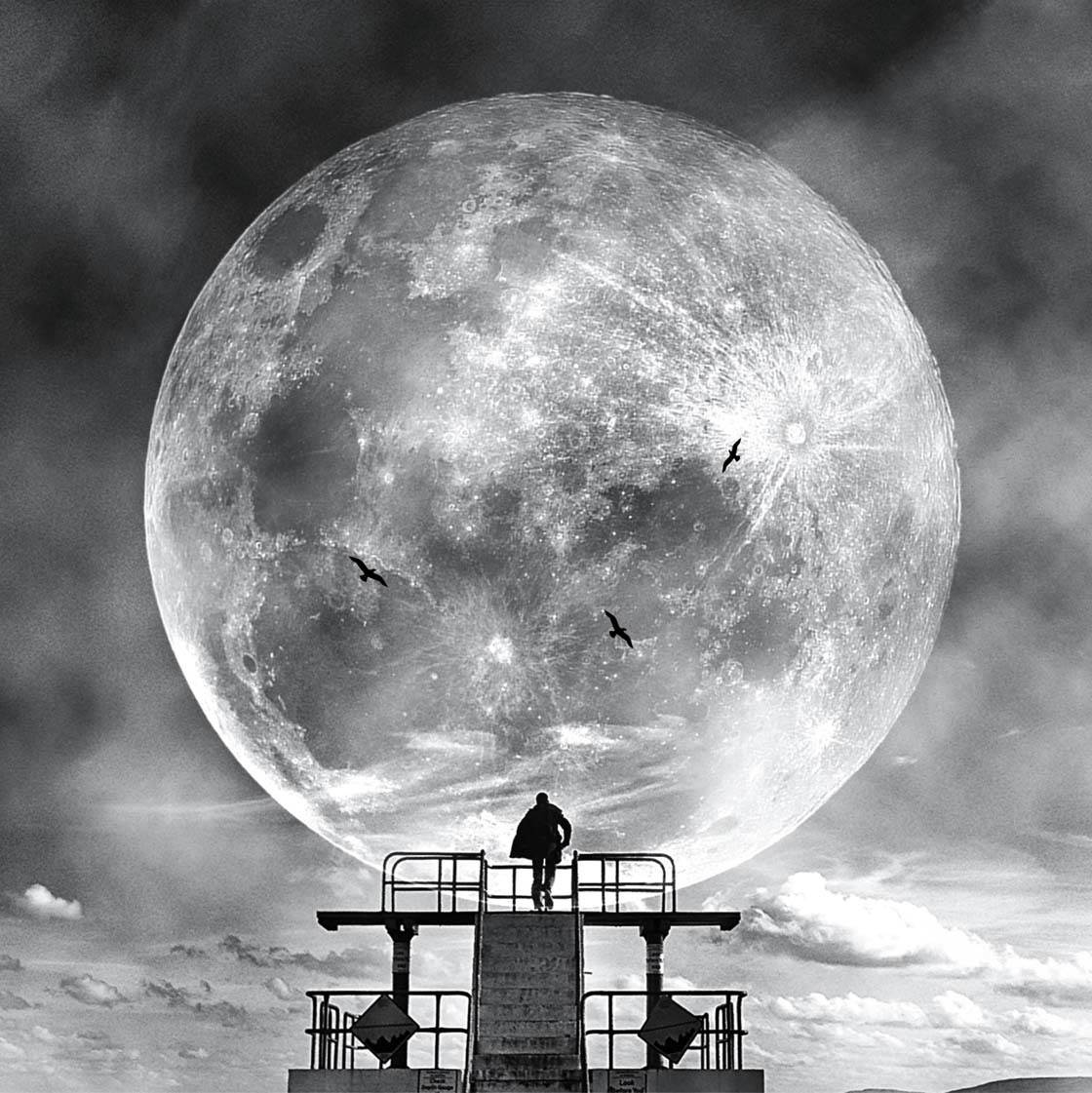The new Darkroom Photo Editor app produced by Bergen Co. is a great option if you’re looking to move on from the basic photo editing apps and start refining your editing technique. This intermediate level app includes many of the basic features that you would expect from any editing app, while also including a proper “Curves” tool for refining your exposure levels. In this article you’ll discover how to use these editing tools to enhance your iPhone photos. Read More...
How To Add Backgrounds To Your iPhone Photos With Superimpose
Do you sometimes wish you could change the background around the subject in your iPhone photos? It may be too plain or perhaps you want to add a textured background or a more exciting backdrop. In this tutorial you’ll learn how to easily remove and replace the background of your iPhone photos using the Superimpose app. Read More...
The 12 Best Photo Apps For iPhone
With thousands of photo apps for iPhone available on the App Store, it can be difficult to know which ones to use, especially if you’re new to iPhone photography. In this article, you’ll discover the twelve best photo apps that many iPhone photographers recommend. These include camera apps for taking photos, editing photos and sharing your images with others. Click here for our updated 2018 version: 10 Best Photo Apps For iPhone Photography. And check out our article on the best photoshop app for iPhone! Read More...
Add Colored Filters To Your iPhone Photos With The Colors App
There are many editing apps that allow you to enhance your images using iPhone filters. And now with the new Colors app, you literally have a thousand color filters at your fingertips. From subtle colored filters to crazy artistic effects, there’s something for everyone in this photoshop app. In this article, you’ll learn how to use Colors to bring a new creative flair to your iPhone photography. Read More...
4 Texture Apps For Adding Distressed Textures To Your iPhone Photos
Have you wondered how to create captivating iPhone photos with a distressed and grungy appearance? It might seem counterintuitive to make your photos look dirty, but learning to work with distressed overlays and textures can really elevate your mobile artistry. In this tutorial, you’ll be introduced to four great apps for adding distressed and textured effects to your iPhone photos. Read More...
Apply Selective iPhone Photo Filters With Exposure App
Exposure is a great new app for iPhone photographers who like using anything from subtle filters to artistic and painterly effects. You can apply a wide variety of special iPhone filters, either to the photo as a whole or just to certain parts of the image. In this article, you’ll learn more about the Exposure app and how to create unique, eye-catching iPhone photos that really stand out. Read More...
Lens Distortions App Creates Elegant iPhone Photo Filters
Lens Distortions is an exciting new app that will change the way you look at iPhone filters for photography. The app offers a unique editing platform, allowing you to combine subtle blur effects, light leaks, textures and overlays to help you elegantly enhance your shot. In this article, you’ll learn how to use Lens Distortions to add stunning filter effects to your iPhone photos. Read More...
A Beginners Guide To Incredible iPhone Photography
Do you have an iPhone, but for some reason you’re not using its camera to its full potential? Maybe you’re already taking snapshots with your iPhone and you want to transition into more serious iPhone photography. In this article you’ll discover how to use iPhone camera features, photo editing apps and accessories, helping you to take incredible photos that you never thought possible with an iPhone. Read More...
New Shift App Creates Unique Filters For Your iPhone Photos
Shift is an exciting new photo filter app. It allows you to create your own unique filters, textures and light leaks for your iPhone photos. This app is great for any iPhone photographer who’s looking to get more creative with their photo editing. In this article you’ll learn more about the new Shift app and how to create and apply unique filters to your iPhone photos. Read More...
How To Create Amazing Fantasy iPhone Photos Using Special Effects
Have you ever looked at one of your iPhone photos and thought, “It’s good, but there’s something missing”? Luckily for us, there are hundreds of photography apps that can be used to edit and enhance our photos in whatever way we wish. The only limit is our imagination! In this tutorial you’ll discover how to create amazing fantasy images by adding a variety of special effects, such as planets, moons, spaceships, lightning bolts, birds and other elements. Read More...