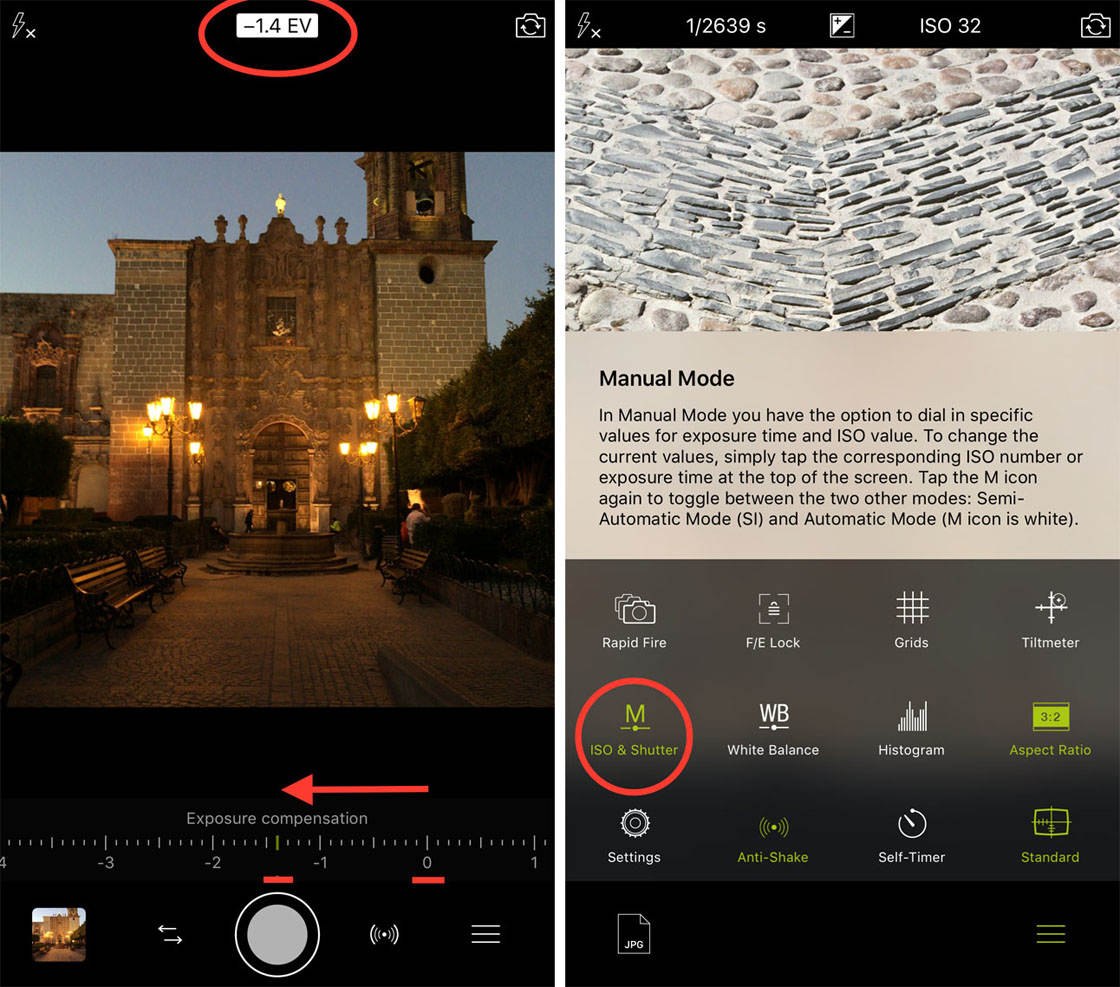Do you want to transform your iPhone photography from ordinary to extraordinary? One way to accomplish this is to change your perspective or choose a different vantage point when you compose a picture. In this tutorial, you’ll learn how to move away from the standard practice of shooting from eye level. With these seven perspective photography tips you’ll discover new and exciting ways to capture the world around you, making your iPhone photos far more interesting and unique.
How To Use ProCamera App To Shoot Stunning iPhone Photos
ProCamera is the best iPhone camera app for DSLR-like control on your iPhone. Whether you’re a beginner or advanced iPhone photographer, this app suits everyone as you can shoot in automatic mode, semi-auto mode or full manual mode. In this tutorial you’ll learn how to use each camera mode and function that ProCamera has to offer, so that you can propel your iPhone photography to the next level.
How To Use TouchRetouch App To Remove Objects From iPhone Photos
The TouchRetouch app offers a quick and easy way to remove unwanted objects from your iPhone photos. Within seconds you can erase power lines, dust spots, skin blemishes, or any other object that you feel is spoiling your composition. In this tutorial you’ll learn how to use the TouchRetouch app to remove unwanted objects from your iPhone photos, allowing you to create cleaner and more striking images.
How To Use Hipstamatic App To Shoot Unique iPhone Photos
Hipstamatic is a stylish iPhone camera app for creating unique images with a retro or vintage look. It has a great selection of analog film, lens and flash effects which allow you to easily turn an ordinary scene into something far more interesting, beautiful or dramatic. It also has a handy editing suite for fine-tuning your images in post-processing. In this in-depth tutorial you’ll discover step-by-step instructions for shooting and editing stunning images using the Hipstamatic app.
Top 10 Christmas Gifts For iPhone Photographers
Are you looking for interesting Christmas gift ideas for the iPhone photographers in your life? Maybe you want to make your own “wish list” so that family and friends know exactly which iPhone camera accessories you’d love to receive. Whether you’re looking for gifts for yourself or others, this article explores ten great photography gift ideas that will make every iPhone photographer happy.
How To Use Your iPhone 7 Plus Camera To Take Incredible Photos
The iPhone 7 Plus camera is a real game-changer in the world of mobile photography. The additional built-in telephoto lens means that you can now take high quality “zoomed in” photos with the iPhone. And the camera’s new Portrait mode has an incredible Depth Effect which allows you to mimic the shallow depth of field that you could previously only achieve with a DSLR camera. In this tutorial, you’ll discover more about these new iPhone camera features, and how to use them to take your creativity to the next level.
How To Use A Tripod For iPhone To Shoot Sharper & More Creative Images
Using a tripod for iPhone photography is guaranteed to give you sharper, shake-free images. But it also opens up new photographic opportunities that you wouldn’t be able to explore if you were hand-holding your iPhone. In this tutorial you’ll discover a range of different iPhone tripods, and how you can use them to take sharper and more creative iPhone photos and videos.
9 Ways To Improve Your Rural Landscape iPhone Photography
Taking photos in a rural landscape offers incredible opportunities for capturing beautiful and unique images. There’s no better feeling than stepping out into the countryside with your iPhone, breathing in the fresh air, and knowing that you’re going to go home with some incredible landscape and nature photos. In this tutorial you’ll discover nine top tips for capturing breathtaking iPhone photos in rural locations.
Pick The Best Olloclip iPhone 6 & 6s Lenses For You & Your Photography
Olloclip have a great range of lenses available for the iPhone 6 and 6s, as well as the iPhone Plus models. But with many different lenses to choose from, how do you know which one will best suit your needs? Whether you want to shoot close-up macro photos, flattering portraits, or wide-angle landscape photos, there’s a lens kit to suit every photographer. In this article you’ll discover which lenses are included in each olloclip iPhone 6 (and 6s) lens kit, and what kind of iPhone photography these kits are most suitable for.
New iPhone 7 & 7 Plus Camera Features Get Powerful Upgrade
The brand new iPhone 7 and 7 Plus models have had some major camera upgrades – which is great news if you’re a mobile photographer as you’ll now be able to take better photos than ever before. The iPhone 7 Plus has an incredible dual lens which allows you to create stunning DSLR-like photos with a shallow depth of field. And the iPhone 7 has some fantastic new features too. Read on to discover more about the new iPhone 7 camera features, as well as the amazing photographic capability of the iPhone 7 Plus.