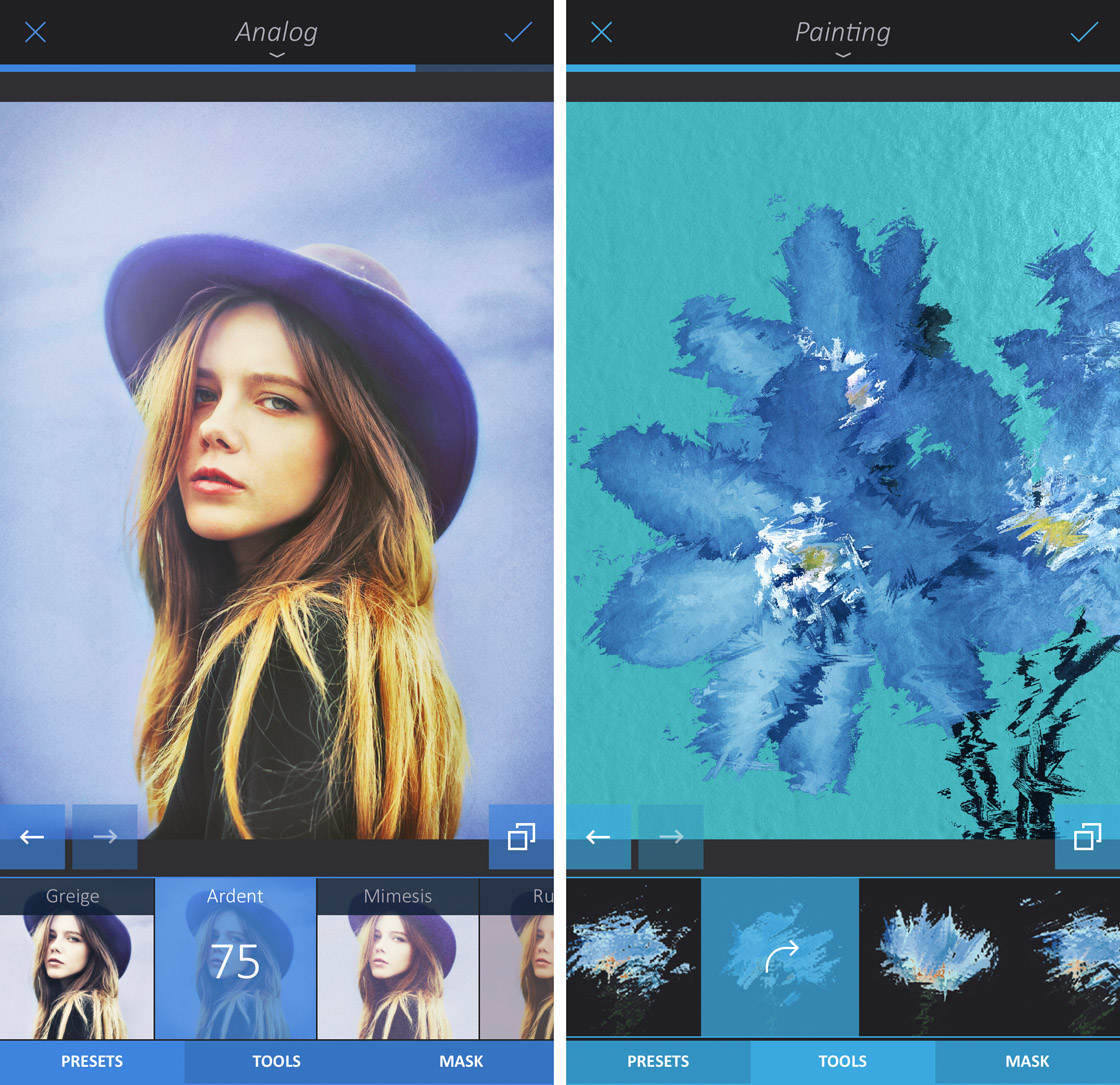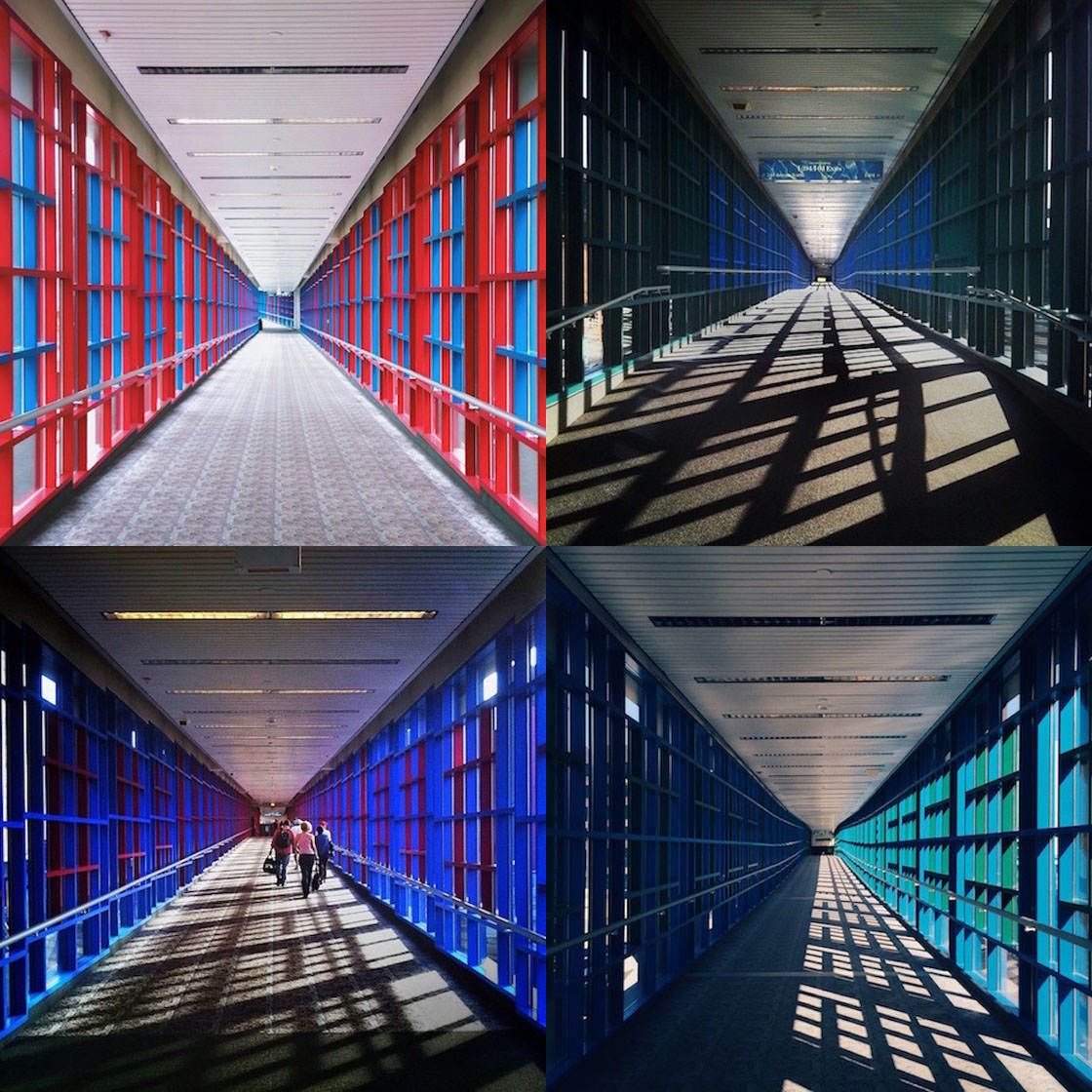Enlight is a powerful iPhone photo editor app with a huge range of tools. But with so many settings, it’s difficult to know where to start. In this Enlight tutorial, we guide you through the editing tools with step-by-step instructions and video tutorials. You’ll quickly master the Enlight app… even if you’re new to photo editing. Read on to discover how to use Enlight to create beautiful iPhone photo edits and digital art.
How To Use Your iPhone 7 Plus Camera To Take Incredible Photos
The iPhone 7 Plus camera is a real game-changer in the world of mobile photography. The additional built-in telephoto lens means that you can now take high quality “zoomed in” photos with the iPhone. And the camera’s new Portrait mode has an incredible Depth Effect which allows you to mimic the shallow depth of field that you could previously only achieve with a DSLR camera. In this tutorial, you’ll discover more about these new iPhone camera features, and how to use them to take your creativity to the next level.
10 iPhone Photo Composition Tips For Creating Striking Images
Improving your iPhone photo composition is the single best way to make yourself a better photographer. Composition is even more important than the subject that you shoot – with good composition you can make an ordinary or ugly subject appear interesting and beautiful. In this tutorial you’ll discover ten composition techniques that will dramatically improve your iPhone photos, making you a better and more confident photographer.
8 Ways To Create A Compelling iPhone Photo Series
Having your iPhone with you at all times means you can shoot anything you like. Sometimes that freedom is liberating, but the endless choice of subjects can also be overwhelming, leaving you without any clear focus or creative direction. A great way to break free from all of this choice is to intentionally photograph a series of the same subject or scene. By forcing yourself to photograph the same thing again and again, you can actually make yourself more creative. In this tutorial you’ll discover eight different ways to shoot an interesting photo series that will make you more creative than you ever thought possible.
How To Create Unique iPhone Photos By Shooting Through Objects
When you compose your iPhone photos, do you always try to get a clear shot of the subject, without anything getting in the way? If so, you might want to try doing just the opposite. Shooting through other objects to distort, frame and transform your subject can make for much more interesting photos. In this tutorial you’ll discover ten exciting ways to take more creative iPhone photos by shooting through a variety of objects.
8 Famous Quotes From Master Photographer Ansel Adams (And How To Use Them To Improve Your iPhone Photos)
What could we iPhone photographers possibly learn from someone who started taking photos almost 100 years ago? Quite a lot as it turns out! Ansel Adams is one of the most important photographers of the 20th century. Best known for his iconic black and white landscape photos of the American West, he helped change the way people think about photography, turning it into an art form. In this article, you’ll discover just how much you can learn from this great master of photography, no matter what type of camera you use or what kind of pictures you enjoy creating.
10 Tips For Shooting Amazing iPhone Photos Of Architecture
Do you dream of shooting stunning architecture photography with your iPhone, only to end up with an uninspiring photo of a boring-looking building? If you struggle to convey the scale and beauty of buildings and architecture, you’re probably not using the right shooting techniques. Buildings have many features that help with good composition, like symmetry, repetitive patterns and leading lines, and in this tutorial you’ll discover how to use these elements to start taking incredible photos of architecture with your iPhone.
8 Ways To Create Perfectly Symmetrical iPhone Photos
Creating perfect symmetry in your iPhone photos is immensely satisfying, but shooting a perfectly symmetrical photo is much harder than it looks. It’s easy to get the photo 90% right, but that last 10% is what transforms a good symmetrical photo into a great one. In this tutorial you’ll discover eight highly useful shooting and editing techniques that will help you create perfectly symmetrical iPhone photos, every time!
How To Find & Create Amazing Symmetry In Your iPhone Photography
Symmetry is one of the most compelling subjects for photography, but an untrained eye can struggle to spot great opportunities for symmetrical compositions. Learning to see symmetry is a fun challenge, and once you start you’ll become addicted to finding the perfect mirror image! In this tutorial you’ll learn about different kinds of symmetry and how to find (or make) your own symmetry to create strong, balanced and beautiful symmetrical photos with your iPhone.
11 Tips For Getting Your iPhone Photos Noticed On A Small Screen
We all know iPhones can take great photos and it’s fun to share them online. But even the largest mobile devices have screens that are only a few inches across, meaning that detail can easily be lost. So how do you ensure your iPhone photos get noticed when you share them? The key is to craft your images specifically for the small-screen format of the iPhone, creating bold and striking compositions. In this tutorial, you’ll discover 11 tips for composing stunning iPhone photos that will stand out even on the smallest of screens.