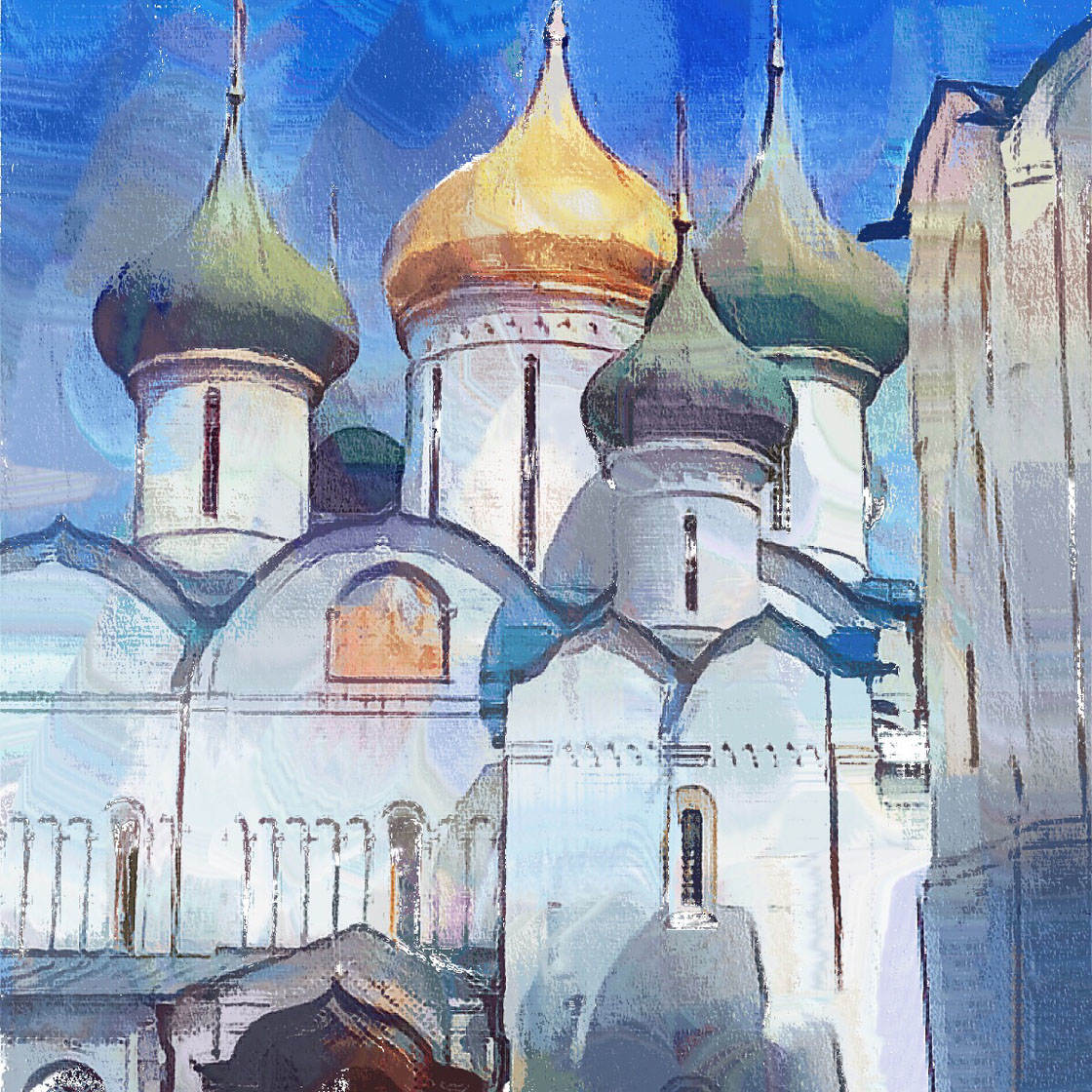The brand new iPhone 7 and 7 Plus models have had some major camera upgrades – which is great news if you’re a mobile photographer as you’ll now be able to take better photos than ever before. The iPhone 7 Plus has an incredible dual lens which allows you to create stunning DSLR-like photos with a shallow depth of field. And the iPhone 7 has some fantastic new features too. Read on to discover more about the new iPhone 7 camera features, as well as the amazing photographic capability of the iPhone 7 Plus.
How Lolly Kakumani Creates Beautiful Artistic iPhone Photos
If you want to get more creative with your iPhone photo editing, Lolly Kakumani’s photos are bound to inspire you. From close-ups of flowers to buildings and landscapes, she has a wonderful eye for creating the extraordinary from the ordinary. In this interview you’ll discover how Lolly uses photo editing apps to produce painterly and textured images from the photos she shoots with her iPhone.
How To Use The Vignette Tool To Create Dramatic iPhone Photos
The most dramatic, exciting iPhone photos have dark or bright edges that grab your attention and interest. You can create this look by using the vignette tool that’s included in many iPhone photo editing apps. In this tutorial you’ll discover how to enhance your iPhone photos with both subtle and dramatic vignette effects.
8 Ways To Capture Wonderful Serenity In Your iPhone Photos
Just looking at certain kinds of photos can make us feel calm and serene. But is there a formula for capturing serenity? What colors, effects and image choices can we use as iPhone photographers to create a peaceful, serene image? In this tutorial you’ll discover specific elements that will help you evoke wonderful serenity in your iPhone photos.
How To Use Instagram Photo Editing Tools To Create Beautiful Images
The key to a successful Instagram account is posting beautiful, high-quality photos that really catch the viewer’s eye. While it’s vital that you shoot good pictures to start with, creating stunning edits will give your images that extra wow factor! In this tutorial, you’ll learn how to make full use of Instagram photo editing tools and filters, so that your iPhone photos always look amazing when you share them.
8 Tips For Creating Stunning iPhone Sunset Photos
A sunset may be gorgeous, but it isn’t enough to make a terrific sunset photo. To draw in your viewer, you’ll need to include elements such as story, mystery, motion, contrast, depth, and shape. By using the eight creative tips in this tutorial, you’ll learn how to shoot stunning golden hour photography that really stands out in a crowd.
Discover The Best iPhone Photo Editor App For Enhancing Your Images
Which is the best photo editor app? Every photoshop app has its strengths and weaknesses. The more important question for someone deciding among the many options is “which photo editor app is best for my particular needs?” In this article, you’ll discover top photo editing apps in different categories, including quick apps, all-purpose apps, photo filter apps, and artistic apps.
9 Tips For Incredible Black & White iPhone Street Photography
iPhone street photography really le nds itself to black and white. By removing the color, you’re able to strip the image down to its simplest form. This allows you to eliminate busy distractions and focus the viewer’s attention on the light, shadows, facial expressions and surrounding architecture. In this tutorial you’ll discover how to use your iPhone to shoot and edit stunning black and white street photography that will stand the test of time.
7 iPhone Photo Editing Tricks To Enhance Your Images
Using great image editing apps and photoshop apps to edit photos on iPhone is central to creating a great collection of pictures. While it’s important to take good photos to start with, image editing allows you to turn an ordinary photo into an amazing one. From basic adjustments to fun and creative effects, there are editing techniques to suit all kinds of photos and photographers. In this tutorial you’ll learn seven iPhone photo editing tricks that will give your images the wow factor.
7 Tips For Taking High Quality Clear & Sharp iPhone Photos
Do your iPhone photos often end up looking grainy or blurred? If so, don’t despair! It’s perfectly possible to take amazingly high quality images with your iPhone. In this tutorial you’ll discover seven techniques for shooting professional looking clean and sharp iPhone photos that are better quality than you ever thought possible.