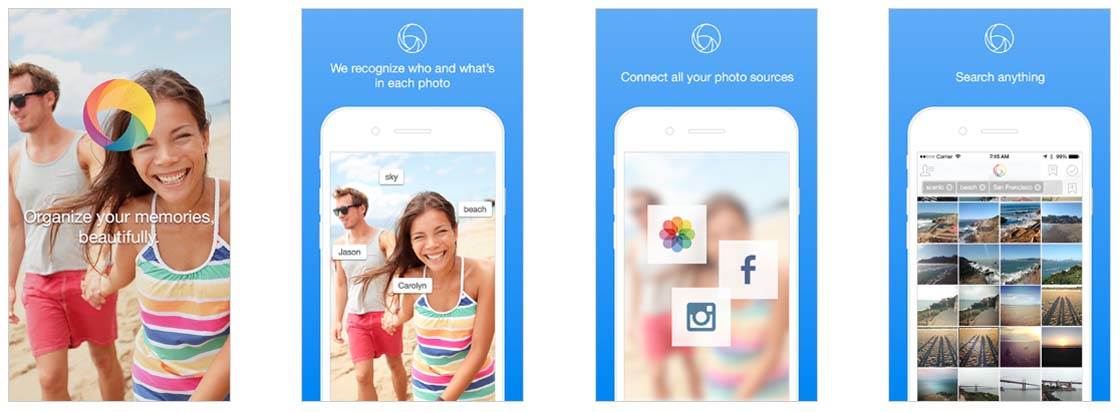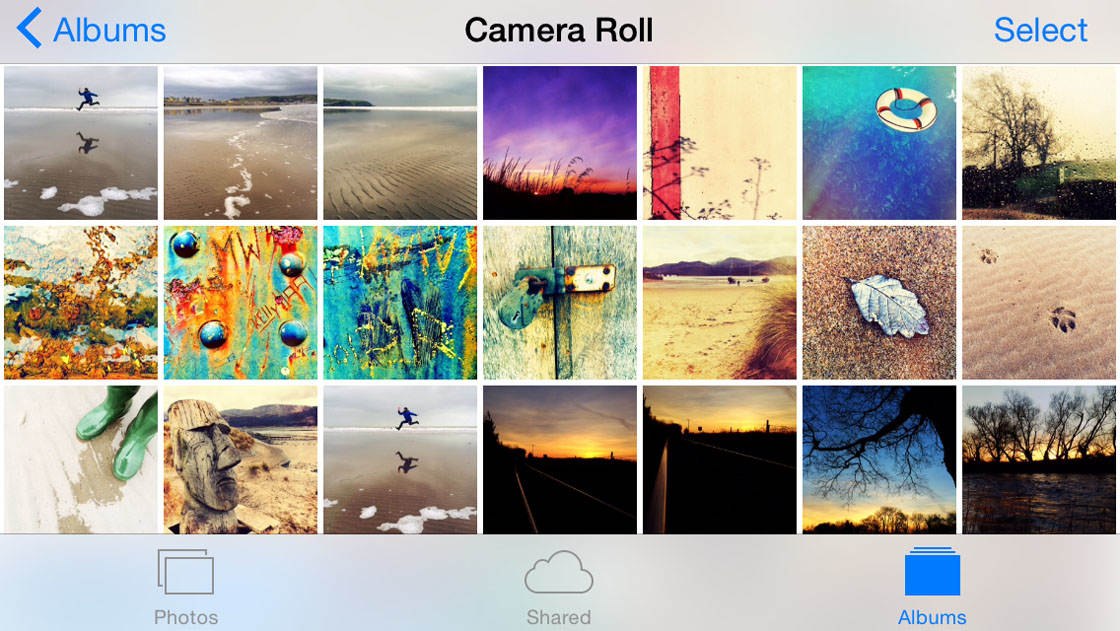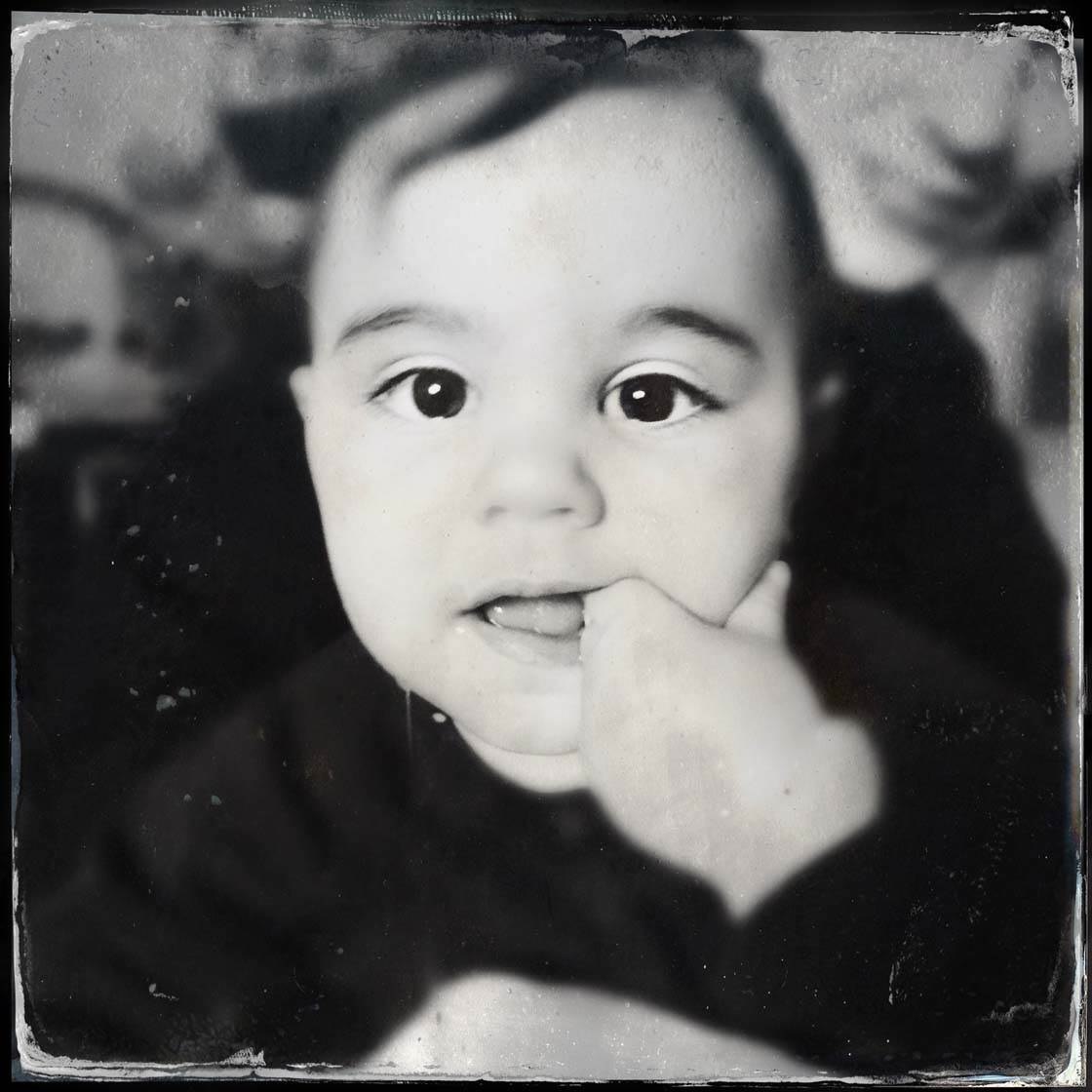If you take a lot of photos with your iPhone, it probably takes you a while to find a certain photo when you want it. With the PhotoTime app, you can automatically organize your photos in a variety of ways, including face recognition, subject category and location. And it’ll even sort through your Instagram and Facebook photos too! In this article, you’ll learn how to save time and get your iPhone photos organized with PhotoTime. Read More...
5 Ways To Print Instagram Photos From Your iPhone
Instagram is a fantastic way to share your photos and get them noticed by people from all over the world. But looking at your photos on a screen doesn’t always live up to that feeling of holding freshly printed photos in your hand, or seeing them displayed as beautiful prints on your wall. Printed photos also make a great gift for family and friends. In this article you’ll discover five ways to print Instagram photos as well as images from your iPhone’s camera roll. Read More...
Start A Daily iPhone Photo Challenge With Mission Pic App
Do you struggle to find good subjects for your iPhone photos? Are you lacking inspiration and motivation to take pictures on a daily basis? Would it help if you were given a specific photo theme each day? Well, the new Mission: Pic app does just that, setting a different photo assignment every day. In this article you’ll learn more about the Mission: Pic app, and how it will motivate and inspire you to get more creative with your iPhone photography. Read More...
Apply Selective iPhone Photo Filters With Exposure App
Exposure is a great new app for iPhone photographers who like using anything from subtle filters to artistic and painterly effects. You can apply a wide variety of special iPhone filters, either to the photo as a whole or just to certain parts of the image. In this article, you’ll learn more about the Exposure app and how to create unique, eye-catching iPhone photos that really stand out. Read More...
Lens Distortions App Creates Elegant iPhone Photo Filters
Lens Distortions is an exciting new app that will change the way you look at iPhone filters for photography. The app offers a unique editing platform, allowing you to combine subtle blur effects, light leaks, textures and overlays to help you elegantly enhance your shot. In this article, you’ll learn how to use Lens Distortions to add stunning filter effects to your iPhone photos. Read More...
New Shift App Creates Unique Filters For Your iPhone Photos
Shift is an exciting new photo filter app. It allows you to create your own unique filters, textures and light leaks for your iPhone photos. This app is great for any iPhone photographer who’s looking to get more creative with their photo editing. In this article you’ll learn more about the new Shift app and how to create and apply unique filters to your iPhone photos. Read More...
De-Clutter Your iPhone Photo Library With New Cleen App
We all love to take photos with our iPhones, but sifting through the camera roll afterwards to find our best images and delete the ones we don’t want isn’t so much fun. For many of us, our iPhones are full of images that we don’t want to keep. In this article you’ll discover how a new app called Cleen simplifies the process of managing your photos, freeing up space on your iPhone and leaving you with more time to take great pictures. Read More...
How To Make Money From Selling Your iPhone Photos
Do you want to make money from selling your iPhone photos? There’s a huge demand for photos that can be bought for commercial use. So why not tap into this market, and start making money with stock photography? In this article, you’ll discover how to earn money from selling your iPhone photos through stock image libraries. Read More...
How To Use TinType App To Create Beautiful Vintage iPhone Photos
TinType is a new photo app that’s inspired by old photographic processes from over a hundred years ago. In this article you’ll discover more about the TinType app, and how you can easily create stunning vintage-style photos on your iPhone. Read More...
Third-Party Editing Tools Now Accessible From iOS 8 Photos App
Do you like to edit photos on iPhone using the native Photos app? Since the release of iOS 8 you can now also use third-party photo editing tools right inside the Photos app? This gives you a wider choice of options for editing your photos in this app. In this article you’re going to learn how to edit your iPhone photos in this way, as well as discover the pros and cons of this new workflow. Read More...