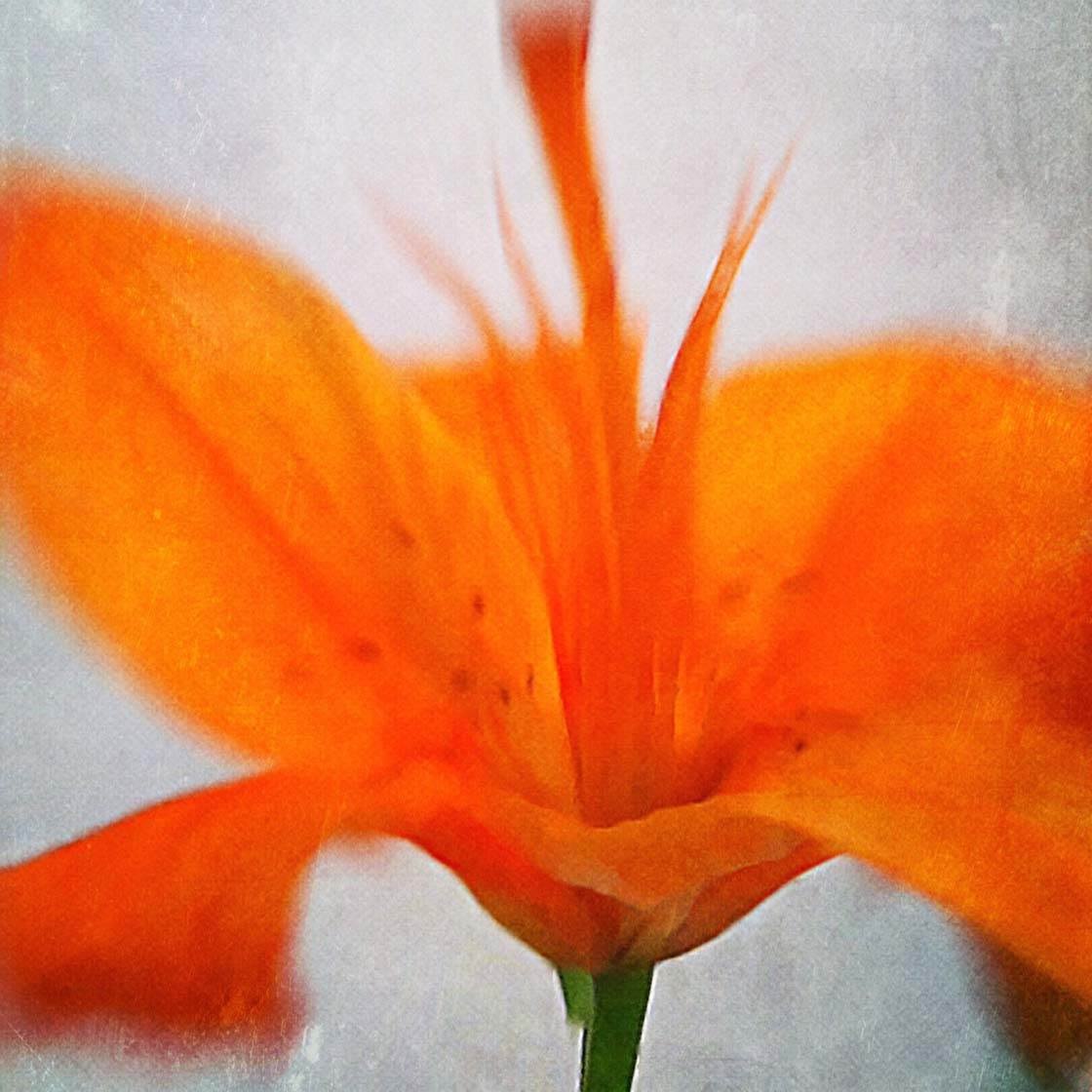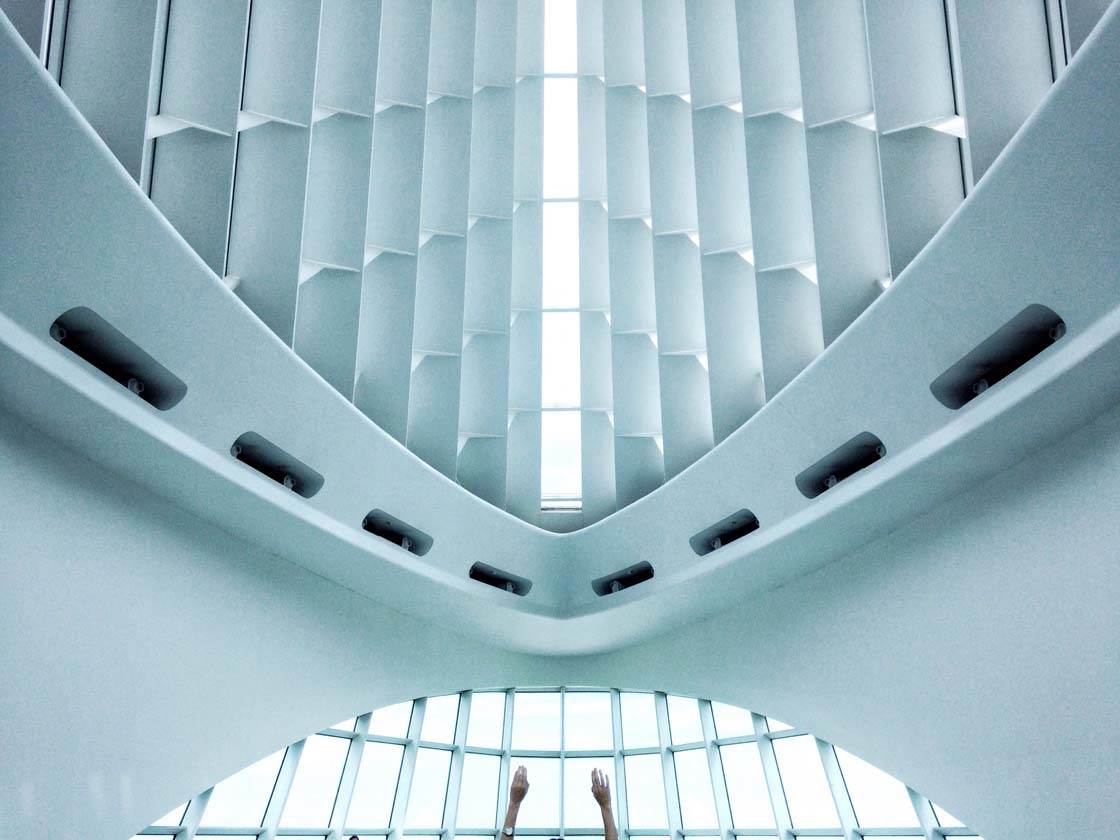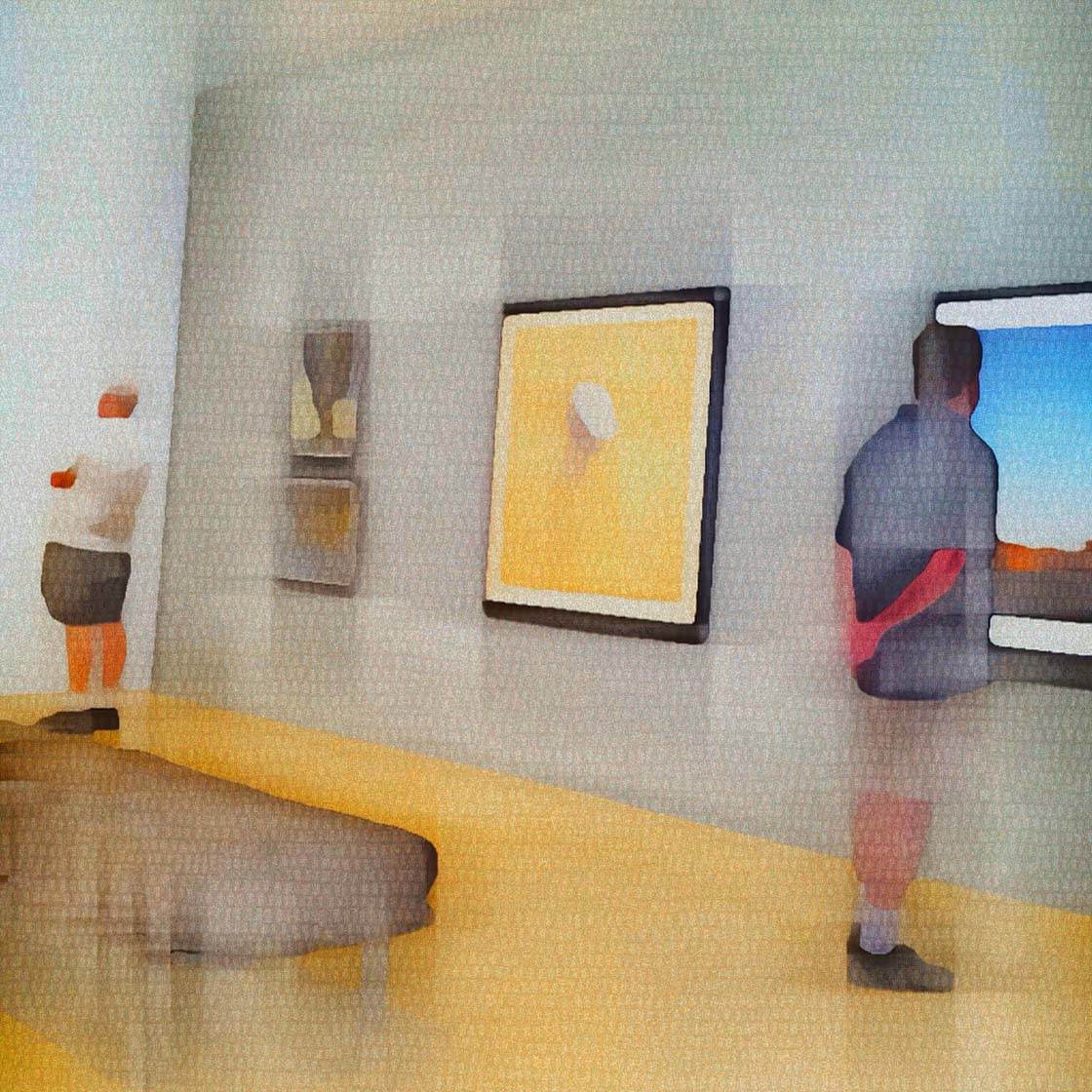Adding a textured background or overlay to an iPhone photo is a great way to enhance its visual appeal. You can use textures to replace an unwanted backdrop, make an over-exposed sky more compelling, or add a tactile appeal to the image. It’s easy to make your own unique textures using apps, but how do you apply them to an image? In this tutorial you’ll learn two techniques for adding your own background textures to your iPhone photos. Read More...
How To Use Apps To Create Textures In Your iPhone Photos
Adding distressed textures to your iPhone photos can give them a unique and artistic appeal. There are lots of great texture packs that you can purchase and download online, but why pay money when you can make your own unique texture overlays? Creating your own textures from scratch gives you far more control, allowing you to customize the colors and texture effects to suit the photo you’re editing. In this tutorial you’ll learn two simple methods for creating beautiful texture overlays for your iPhone photography. Read More...
How To Create A Unique Flower Portrait iPhone Photo
Flowers are wonderful iPhone photography subjects because they’re simple to shoot and always look beautiful when you photograph them. And you don’t even have to wait for nice weather – you can purchase a bunch of flowers at any time of the year. There are many creative ways to shoot and edit flowers, and one of my favorite techniques is to create a flower portrait. Much like a portrait of a person, a flower portrait captures the mood and essence of the flower, highlighting its color and petal shape. In this tutorial, you’ll learn how to create a unique and beautiful flower portrait using apps on your iPhone to add blur, paint and texture effects. Read More...
How To Add Wonderful Textures To Your iPhone Photos With Mextures App
If you want to turn your ordinary iPhone photos into something extraordinary, the Mextures app is all you need. Mextures is the best filter app for adding beautiful textures, light and color effects. With a few simple steps you can completely change the look and feel of an image. In this tutorial you’ll learn how to use Mextures to add visual interest and wonderful atmosphere to your iPhone photos. Read More...
8 Cropping Guidelines For Perfectly Composed iPhone Photos
Improving your photos using photo editing apps is the key to getting your iPhone photos noticed. But what if you don’t get the composition quite right when you take the picture? Luckily, the crop tool in photo editing apps offers you a second chance to create a more eye-catching composition. Trimming a small amount from the edges of your image can make a huge difference, whether it’s to eliminate distractions or create a better overall balance. In this article you’ll discover how to use cropping techniques to create perfectly composed iPhone photos. Read More...
13 Tips For Enhancing Your iPhone Landscape Photos With Editing
The iPhone is an ideal camera for landscape photography, but often the photos straight out of the camera don’t look as impressive as the scene appeared in real life. Learning how to edit photos on iPhone will help you improve your landscape photos. From subtle lighting adjustments to dramatic alterations in mood, editing your photos will make a huge difference. But there are so many photo editing apps and photoshop apps that it can be difficult to know where to start. In this tutorial, you’ll discover how to enhance the natural beauty of your iPhone landscape photos using the very best apps and techniques. Read More...
How To Rescue A Blurry iPhone Photo With Editing Apps
Have you ever taken a photo with your iPhone that would have looked great had it not been blurred? Do you always delete your blurry photos because you can’t make them sharp again? Well, in this tutorial you’ll discover how to rescue a blurry iPhone photo and turn it into a stunning work of art. In this step-by-step workflow, you’ll learn how to create this painted abstract image using just a couple of apps. Read More...
How To Choose An Editing Style For Your iPhone Photos
Learning how to edit photos on iPhone is a fun, and often essential, process in your iPhone photography workflow. But with so many different photoshop apps and styles of editing, how do you know where to begin? In this article you’ll discover some simple yet highly effective techniques for choosing your editing goal, even when you think a bad photo isn’t worth rescuing. As well as making your iPhone photos look much better, these tips will help you tell more powerful stories through your choice of editing style. Read More...
How To Create A Painterly Landscape Photo On Your iPhone
Are you looking for a way to spice up your ordinary iPhone landscape photos? If so, this tutorial will show you how to turn a dull landscape picture that you’d never normally share into a beautiful piece of art. In this step-by-step workflow you’ll learn how to use a number of apps to create this beautiful painterly-style landscape, complete with added trees and birds. You won’t believe what the original image looked like… Read on to find out! Read More...
How To Use Pixelmator Layers To Add Patterns To Your iPhone Photos
If you want to get more creative with your iPhone photography, a great option is to use layers to add exciting new elements to your images. Working with layers in photo editing apps can be daunting at first, but once you’ve mastered the basics you’ll find the creative opportunities are endless! In this step-by-step tutorial you’ll discover how to use the popular Pixelmator app to add interesting pattern layers to your iPhone photos. Read More...