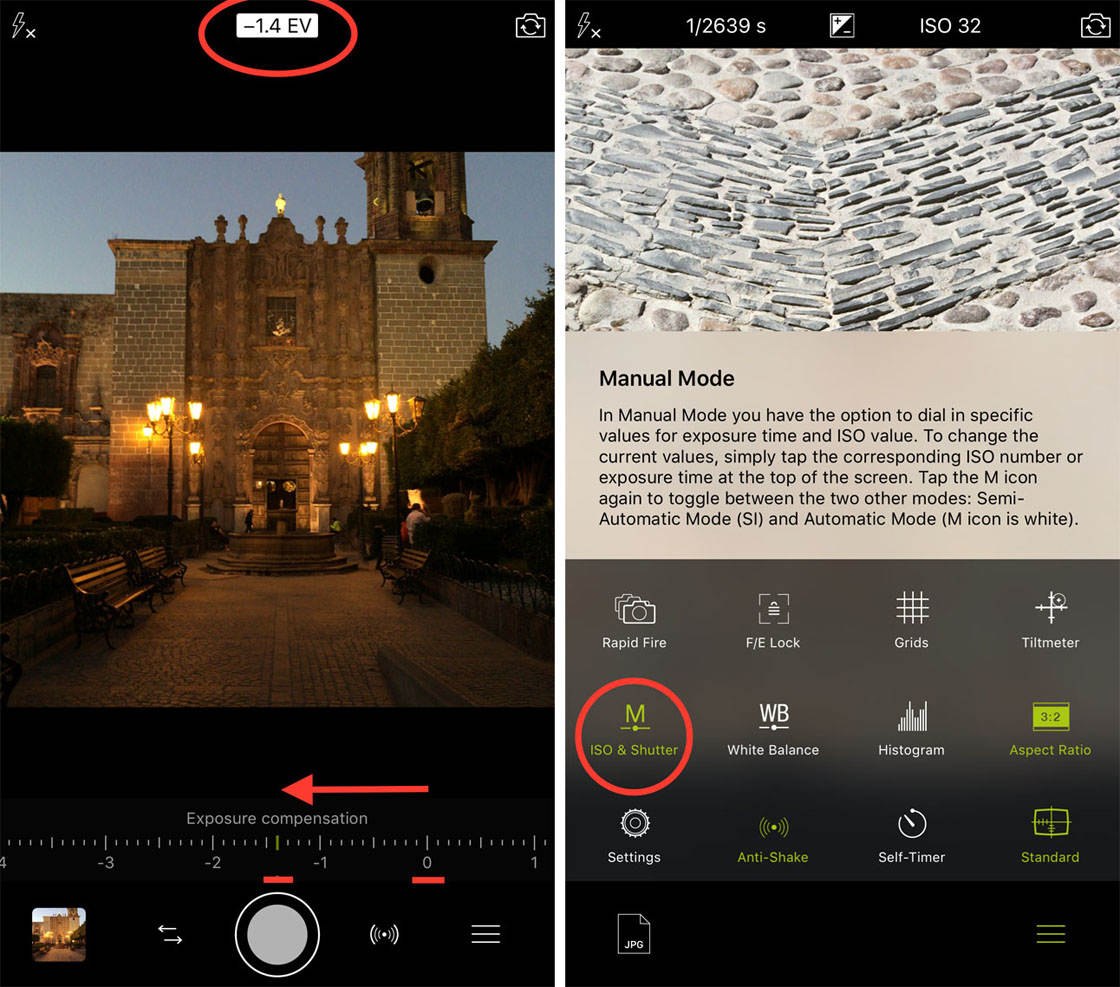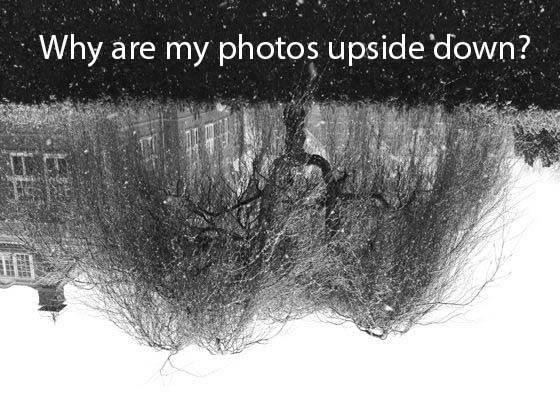The iPhone’s Portrait Lighting feature lets you add studio-quality light effects to your photos. When shooting in Portrait mode, choose a Portrait Lighting option to add a professional touch to your image. You can even add Portrait Lighting after taking your shot. Read on to discover how to create great portraits with Portrait mode and Portrait Lighting. Read More...
How To Use Your iPhone Camera Timer For Hands-Free Photography
Did you ever wonder how to take sharp, high-quality photos with your iPhone in low light, or a group shot with you in it? Whatever your goal, the camera timer found in the native camera app is most likely the solution. Read on to discover how your iPhone camera timer can help you take much better photos. Read More...
How To Use ProCamera App To Shoot Stunning iPhone Photos
ProCamera is the best iPhone camera app for DSLR-like control on your iPhone. Whether you’re a beginner or advanced iPhone photographer, this app suits everyone as you can shoot in automatic mode, semi-auto mode or full manual mode. In this tutorial you’ll learn how to use each camera mode and function that ProCamera has to offer, so that you can propel your iPhone photography to the next level. Read More...
How To Use Hipstamatic App To Shoot Unique iPhone Photos
Hipstamatic is a stylish iPhone camera app for creating unique images with a retro or vintage look. It has a great selection of analog film, lens and flash effects which allow you to easily turn an ordinary scene into something far more interesting, beautiful or dramatic. It also has a handy editing suite for fine-tuning your images in post-processing. In this in-depth tutorial you’ll discover step-by-step instructions for shooting and editing stunning images using the Hipstamatic app. Read More...
How To Use iPhone AE/AF Lock For Perfect Focus & Exposure
The AE/AF Lock feature is invaluable for achieving perfect iPhone focus and exposure in your photos. If you’re wondering how to access this feature, and why you would need to use it, this article has the answers! In this tutorial, you’ll learn how to activate AE/AF Lock on your iPhone camera, and how to use it in a variety of shooting situations. Once you master AE/AF Lock, you can be sure that your photos will always be sharply focused with perfect exposure. Read More...
How To Use Your iPhone 7 Plus Camera To Take Incredible Photos
The iPhone 7 Plus camera is a real game-changer in the world of mobile photography. The additional built-in telephoto lens means that you can now take high quality “zoomed in” photos with the iPhone. And the camera’s new Portrait mode has an incredible Depth Effect which allows you to mimic the shallow depth of field that you could previously only achieve with a DSLR camera. In this tutorial, you’ll discover more about these new iPhone camera features, and how to use them to take your creativity to the next level. Read More...
How To Maximize Your iPhone’s Battery Life For All-Day Photography
There’s nothing more frustrating for us iPhone photographers than to run out of battery power just as we’re about to take a great photo. Luckily, there are many ways to ensure that you always have enough power to take that next great shot. In this article you’ll discover a selection of software and hardware solutions for maximizing your available battery power so that you can take amazing photos all day long. Read More...
Discover The Incredible New iPhone 6s Camera Features
Are you wondering whether to upgrade to the new iPhone 6s? I’ve recently upgraded and it’s made quite an impression on me, particularly with regards to photography. In this article you’ll discover what the new iPhone 6s has to offer, including an improved 12-megapixel camera, 3D Touch and Live Photos. So if you’re not sure whether to upgrade, read on to see how the new features of the iPhone 6s will improve your iPhone photography experience. Read More...
Why Your iPhone Photos Are Upside Down & How To Fix That
If you’re a Windows user, you’ve probably noticed that some of your iPhone photos and videos are upside down when you save them to your computer. Even if you never leave the Apple ecosystem, your photos will usually be upside down when you email them to friends who have the Windows operating system. In this article you’ll discover why your iPhone photos can appear upside down and how to fix this problem. Read More...
7 Essential iPhone Photography Accessories
While the iPhone allows you to take amazing photos with a simple tap of the screen, there are a whole range of accessories available to enhance your shooting experience. As you become more serious about your iPhone photography, you may want to add a few of these tools to your collection. In this article, you’ll discover the most essential iPhone camera accessories you’ll need to take your photography to the next level. Read More...