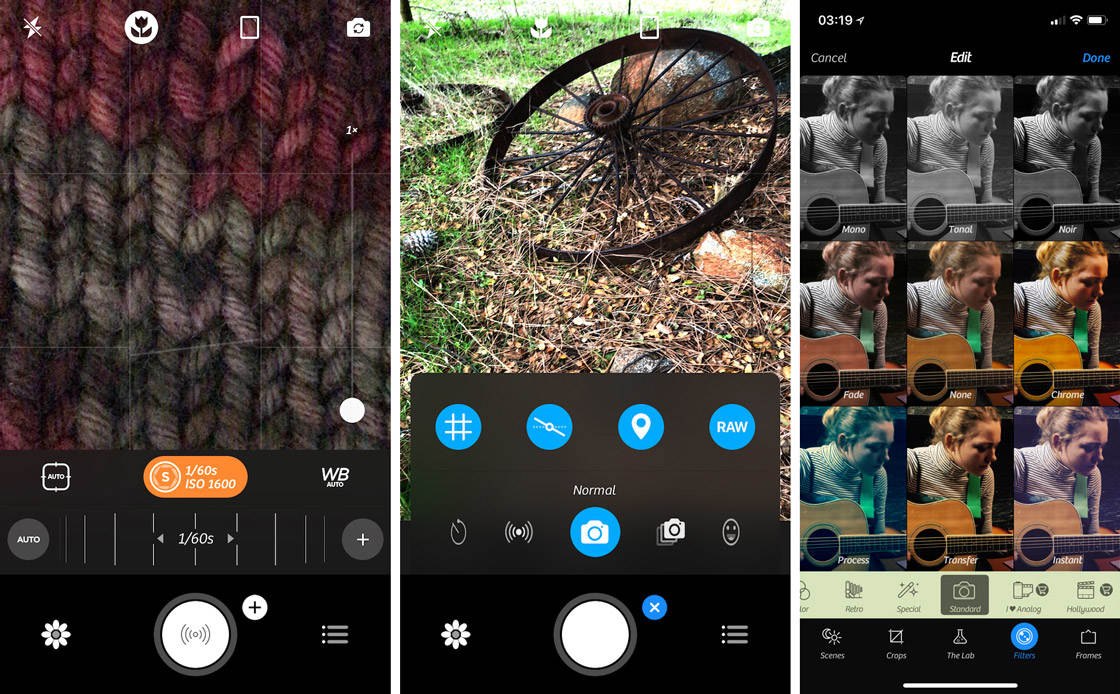Are you struggling to take good photos with your iPhone camera? It’s actually easier than you think! You just need to know how to use the iPhone camera settings. In this tutorial, you’ll learn how to use the built-in Camera app to take incredible iPhone photos. And you’ll discover some hidden iPhone camera features that you never knew were there! Read More...
When To Use The Wide, Ultra Wide & Telephoto iPhone 11 Lenses
The iPhone 11 lenses let you easily zoom in and out on a scene. But when should you use the different camera lenses on your iPhone 11 or iPhone 11 Pro? Which lens is best for landscapes, portraits, architecture, street photography, or close-up photography? In this tutorial, you’ll discover when to use the Wide, Ultra Wide, and Telephoto lenses for stunning iPhone photos! Read More...
How To Use iPhone Night Mode Camera On iPhone 11 & 12
Do you want to shoot jaw-dropping night photos with your iPhone 11 or iPhone 12? In the past, iPhone night photography was challenging. But with iPhone 11 and 12, it’s easy! The new iPhone Night mode camera feature lets you capture stunning low-light photos with incredible color and detail. Read on to discover how to take amazing night photos with iPhone camera Night mode. Read More...
How To Use Your iPhone X Camera To Shoot Stunning Photos
Do you struggle to take beautiful photos with your iPhone X camera? If so, you’re not alone. But it doesn’t have to be this way. In this tutorial, you’ll learn how to use the iPhone X camera features to take incredible photos. And you’ll discover some little-known tricks that will take your iPhone photography to the next level! Read More...
HDR Meaning: Complete Guide To Using HDR In The iPhone Camera App
Do you want to know the HDR meaning? And do you want to know how to use HDR to create perfectly exposed iPhone photos? In this article, you’ll discover exactly what HDR is. Then you’ll learn how to use the HDR feature to take better photos with your iPhone! Read More...
How To Use iPhone XS Camera To Shoot Spectacular Photos
Do you want to discover the features of the iPhone XS camera? These new iPhone camera features that will take your photography to the next level. In this article, you’ll learn how to use all the features of your iPhone XS camera. And you’ll come away with the ability to take extraordinary photos—photos that nobody will ever believe were shot with an iPhone! Read More...
How To Use iPhone 8 Plus Camera To Shoot Incredible iPhone Photos
Are you struggling to take beautiful photos with your iPhone 8 Plus camera? Capturing incredible iPhone images can seem difficult, but it’s actually easy to get the hang of. In this article, you’ll learn how to effortlessly operate your iPhone 8 Plus camera. And you’ll come away with the ability to take jaw-dropping iPhone photos that will satisfy you for years to come. Read More...
How To Shoot Fascinating iPhone Time Lapse Videos
Do you want to shoot spectacular iPhone time lapse videos? In this tutorial, you’ll discover how to capture beautiful, high quality time lapse on iPhone. You’ll learn how to control your iPhone time lapse settings and video speed. And you’ll discover the best iPhone time lapse app for your needs. Read on to start shooting amazing time lapse videos that will unleash your creativity in a whole new way! Read More...
Read More
9 iPhone Camera Effects For Taking More Creative Photos
The built-in iPhone camera app is loaded with awesome camera features that can lift your photography above the normal, everyday kind of photography most people produce. In this tutorial, you’ll learn about each of the iPhone camera effects so you can use them to improve your iPhone photography. Read More...
How To Use Camera+ App To Shoot & Edit Amazing iPhone Photos
Camera+ is one of the best camera apps for iPhone. While the iPhone’s native camera app is great, sometimes you need to use manual iPhone camera controls to get the perfect shot. Camera+ gives you control of manual focus, shutter speed, exposure, white balance and more. Not only that, but it’s also a photo editor app for enhancing images. In this tutorial, you’ll discover how to use the brilliant Camera+ app to shoot and edit fantastic iPhone photos. Read More...