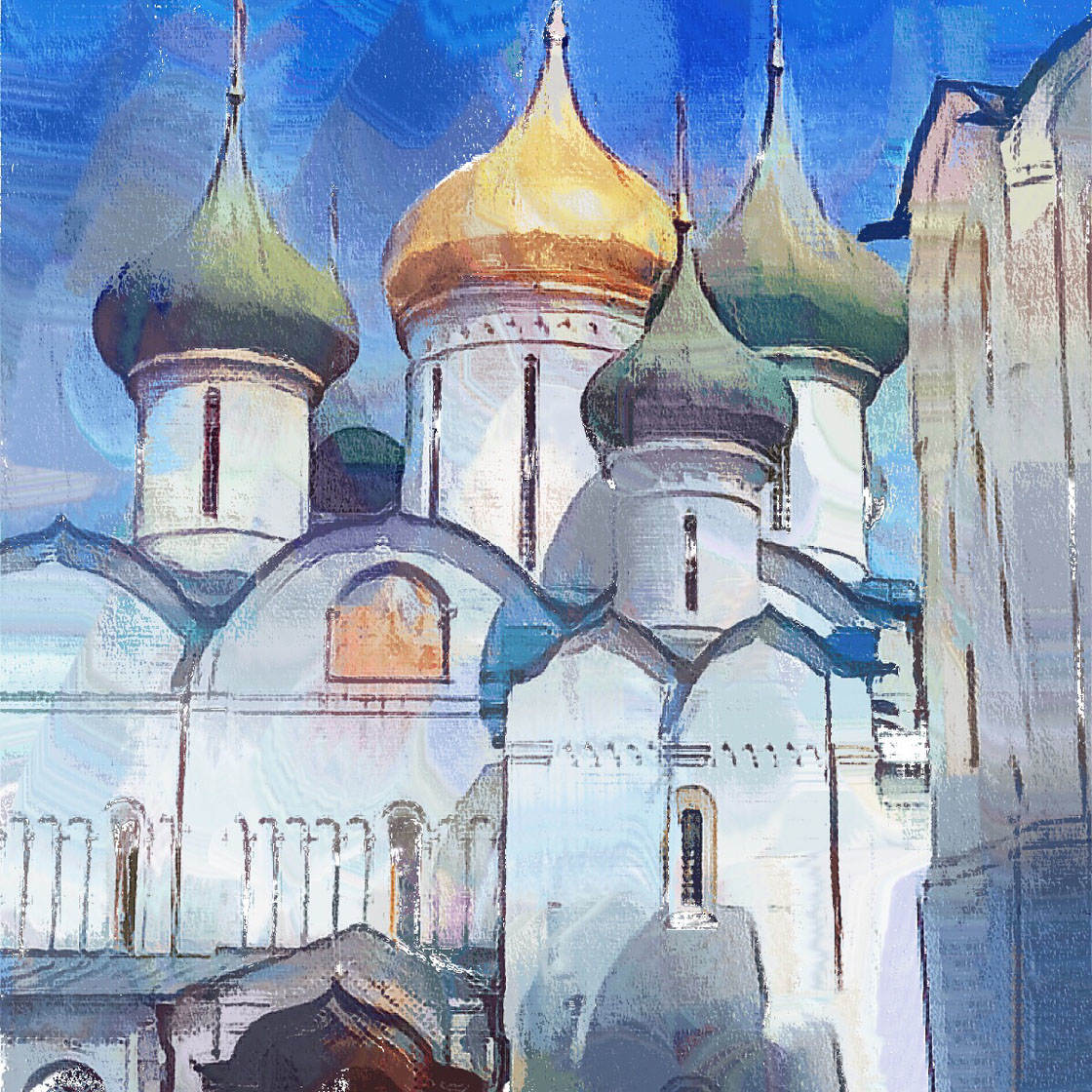Using a tripod for iPhone photography is guaranteed to give you sharper, shake-free images. But it also opens up new photographic opportunities that you wouldn’t be able to explore if you were hand-holding your iPhone. In this tutorial you’ll discover a range of different iPhone tripods, and how you can use them to take sharper and more creative iPhone photos and videos.
9 Ways To Improve Your Rural Landscape iPhone Photography
Taking photos in a rural landscape offers incredible opportunities for capturing beautiful and unique images. There’s no better feeling than stepping out into the countryside with your iPhone, breathing in the fresh air, and knowing that you’re going to go home with some incredible landscape and nature photos. In this tutorial you’ll discover nine top tips for capturing breathtaking iPhone photos in rural locations.
Pick The Best Olloclip iPhone 6 & 6s Lenses For You & Your Photography
Olloclip have a great range of lenses available for the iPhone 6 and 6s, as well as the iPhone Plus models. But with many different lenses to choose from, how do you know which one will best suit your needs? Whether you want to shoot close-up macro photos, flattering portraits, or wide-angle landscape photos, there’s a lens kit to suit every photographer. In this article you’ll discover which lenses are included in each olloclip iPhone 6 (and 6s) lens kit, and what kind of iPhone photography these kits are most suitable for.
New iPhone 7 & 7 Plus Camera Features Get Powerful Upgrade
The brand new iPhone 7 and 7 Plus models have had some major camera upgrades – which is great news if you’re a mobile photographer as you’ll now be able to take better photos than ever before. The iPhone 7 Plus has an incredible dual lens which allows you to create stunning DSLR-like photos with a shallow depth of field. And the iPhone 7 has some fantastic new features too. Read on to discover more about the new iPhone 7 camera features, as well as the amazing photographic capability of the iPhone 7 Plus.
How Lolly Kakumani Creates Beautiful Artistic iPhone Photos
If you want to get more creative with your iPhone photo editing, Lolly Kakumani’s photos are bound to inspire you. From close-ups of flowers to buildings and landscapes, she has a wonderful eye for creating the extraordinary from the ordinary. In this interview you’ll discover how Lolly uses photo editing apps to produce painterly and textured images from the photos she shoots with her iPhone.
7 Tips For Using Framing Composition Techniques In Your iPhone Photos
If you want to make your iPhone photos more interesting and meaningful, you should definitely try using “frames” within your composition. By framing the subject with another object in the scene, you can create striking compositions that really draw the viewer into your image. In this tutorial you’ll discover how to use framing composition techniques to create more compelling photos with your iPhone.
How To Use The Vignette Tool To Create Dramatic iPhone Photos
The most dramatic, exciting iPhone photos have dark or bright edges that grab your attention and interest. You can create this look by using the vignette tool that’s included in many iPhone photo editing apps. In this tutorial you’ll discover how to enhance your iPhone photos with both subtle and dramatic vignette effects.
8 Ways To Capture Wonderful Serenity In Your iPhone Photos
Just looking at certain kinds of photos can make us feel calm and serene. But is there a formula for capturing serenity? What colors, effects and image choices can we use as iPhone photographers to create a peaceful, serene image? In this tutorial you’ll discover specific elements that will help you evoke wonderful serenity in your iPhone photos.
30 Inspirational iPhone Photos Of Journeys
Thank you to everyone who entered images in our weekly iPhone photography contest. This week’s contest winning images will help jump-start your creative journey, and inspire you to new heights in photography.

7 Steps To Capturing Perfect Group Photos With Your iPhone
It’s surprising how hard it is to take great photos of groups. It seems that as hard as you try, someone is always looking away, blinking or not looking their best in the photograph. In this tutorial, you’ll discover seven simple techniques that will help you capture picture-perfect iPhone group photos.