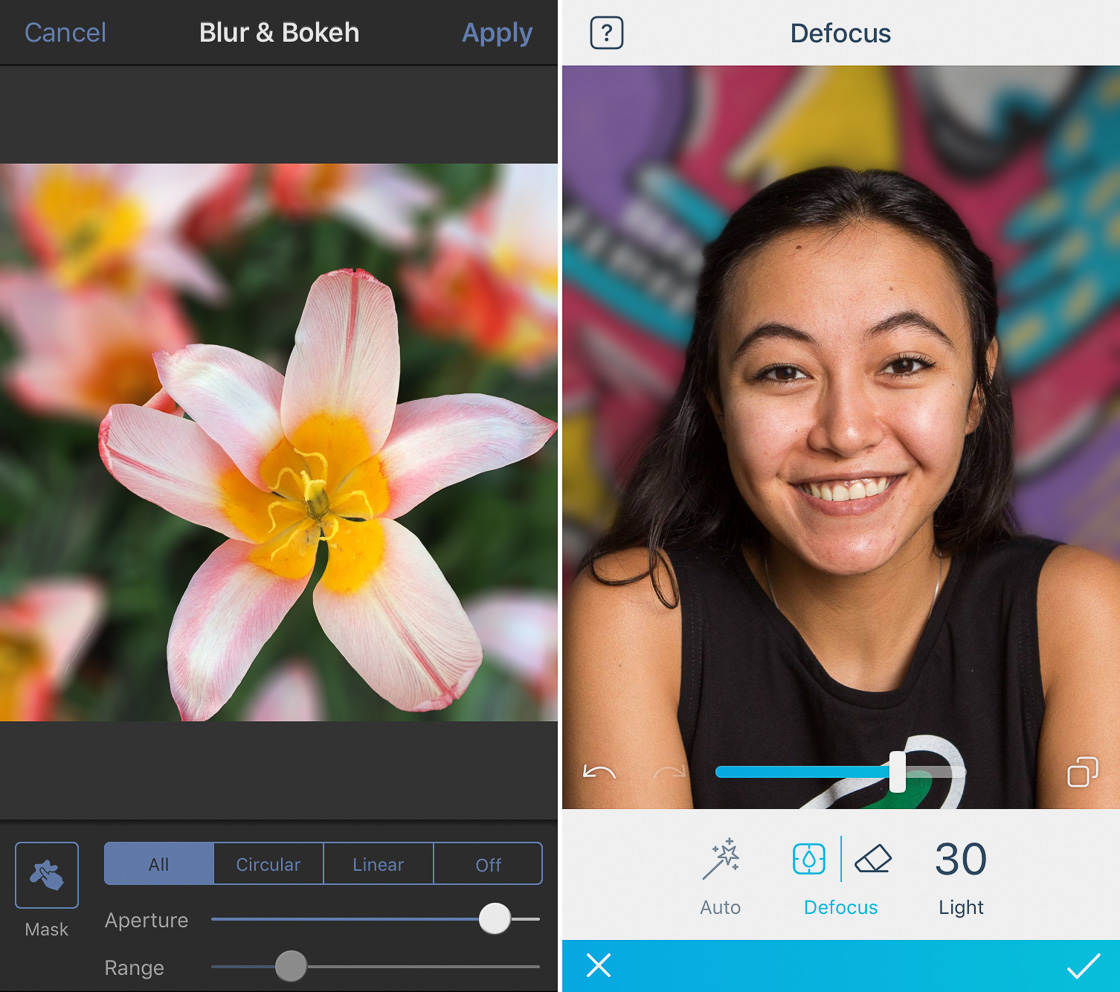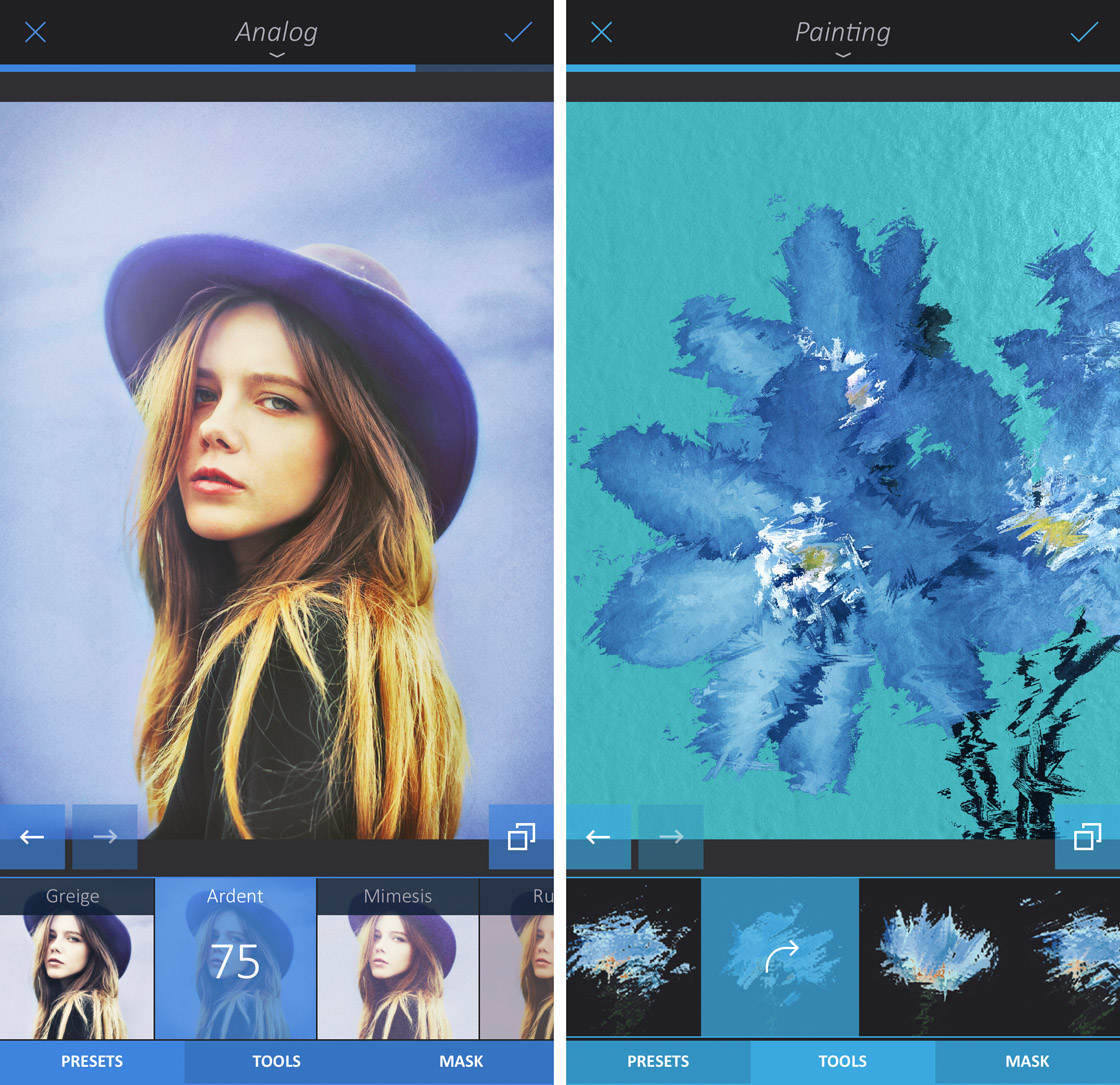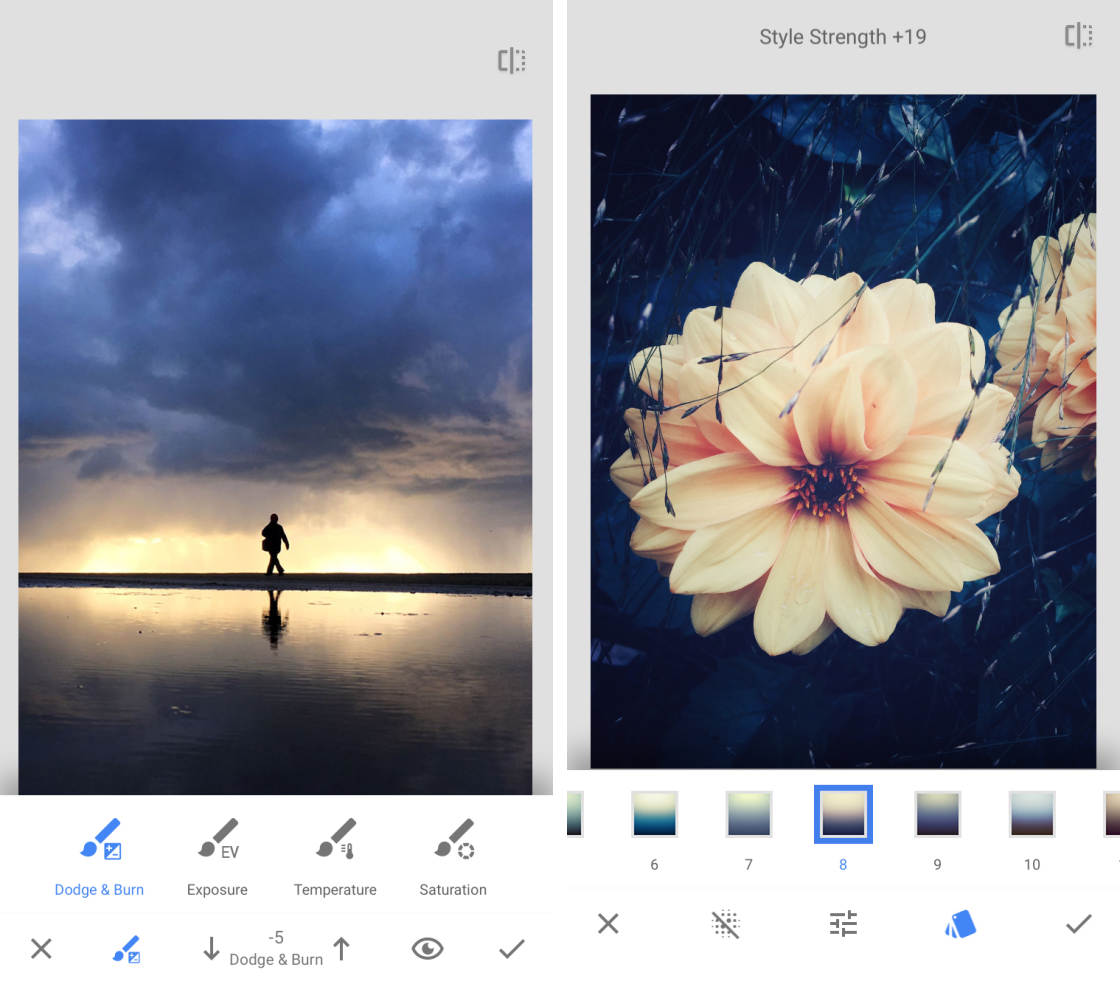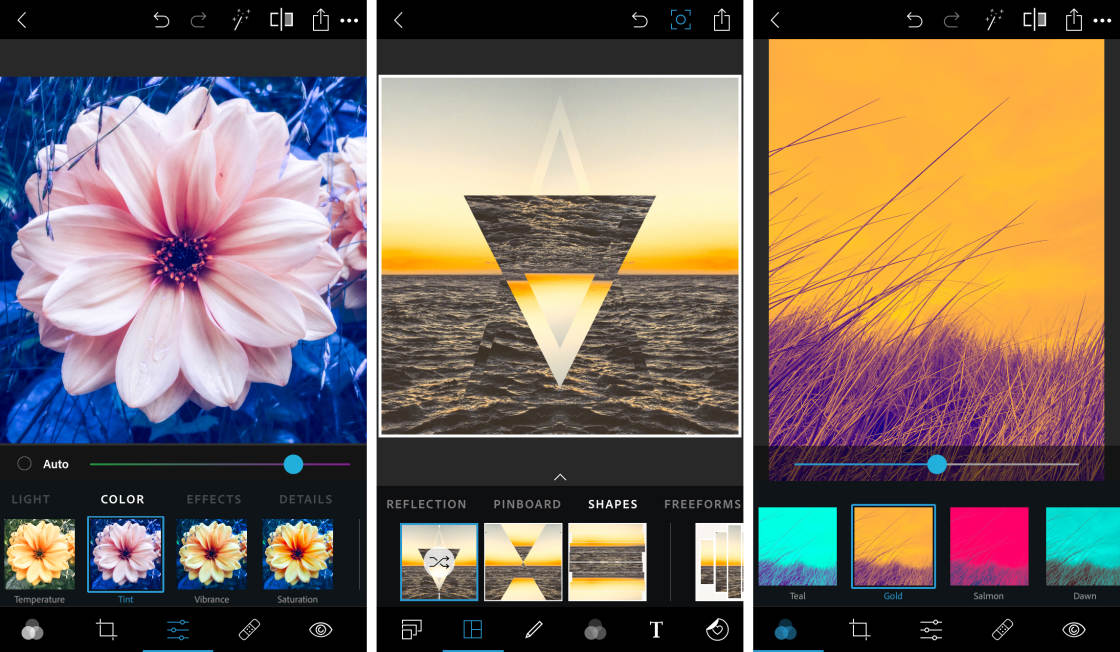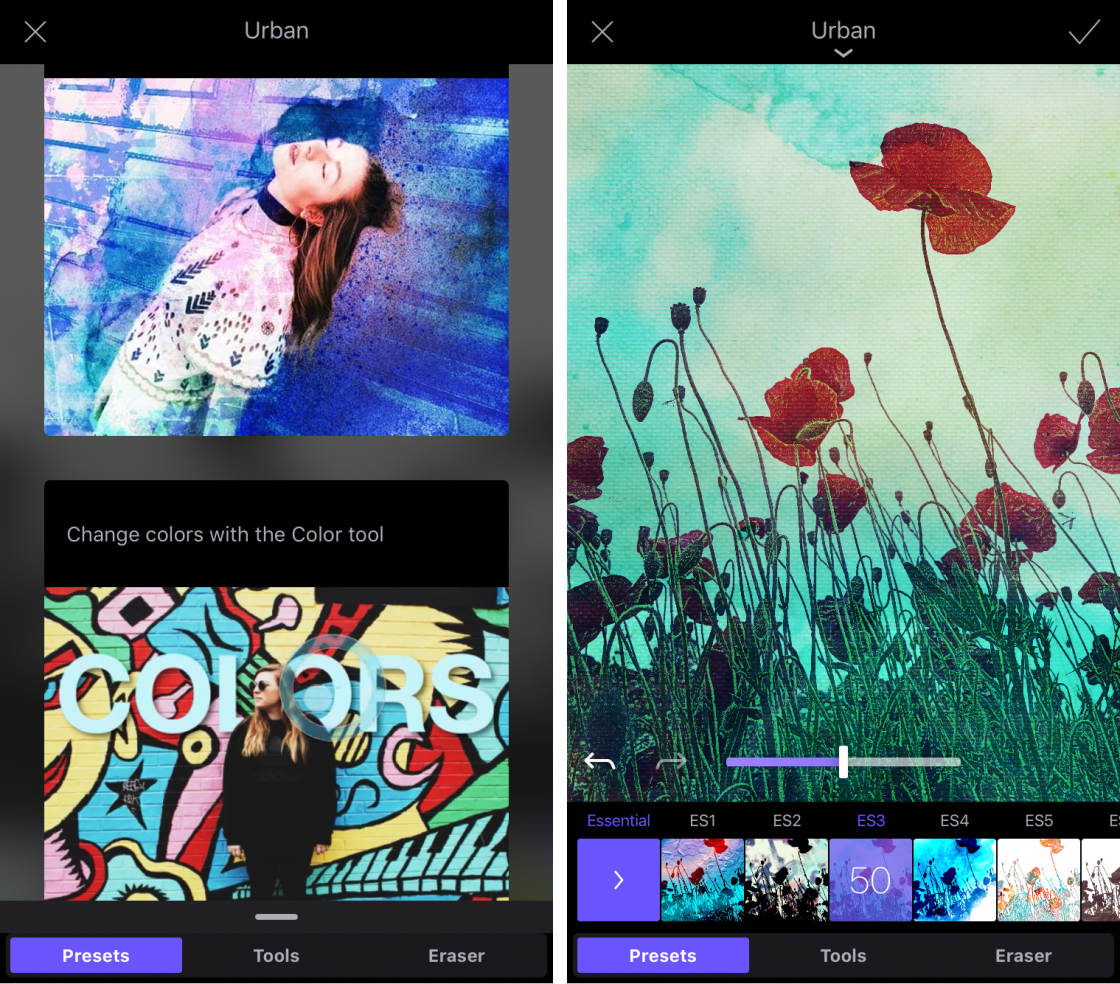Which app is best for blurring the background of your iPhone photos? A blur background app is a great way to make your photos look professional. But with so many choices, how do you determine which blur background app to use? In this article, you’ll discover the top six blur background apps—and you’ll learn which one is right for you!
Complete Guide To Using Enlight App For iPhone Photo Editing
Enlight is a powerful iPhone photo editor app with a huge range of tools. But with so many settings, it’s difficult to know where to start. In this Enlight tutorial, we guide you through the editing tools with step-by-step instructions and video tutorials. You’ll quickly master the Enlight app… even if you’re new to photo editing. Read on to discover how to use Enlight to create beautiful iPhone photo edits and digital art.
Complete Guide To Using Snapseed To Edit Your iPhone Photos
Snapseed is an incredible iPhone photo editing app. But are you daunted by its huge range of editing tools? In this Snapseed tutorial, we guide you through the app with step-by-step instructions and video tutorials. You’ll quickly master the Snapseed app… even if you’re a complete beginner. Read on to discover how to use Snapseed photo editing tools to turn ordinary images into stunning masterpieces.
13 Tips For Stunning Portrait Photography On iPhone
Do you want to take stunning portraits with your iPhone? The iPhone is a powerful tool for portrait photography, but taking incredible iPhone portraits can be challenging. In this tutorial, you’ll discover 13 excellent techniques for taking stunning portrait photos with your iPhone.
10 Tips For Taking Incredible iPhone Travel Photos
Are you planning a vacation and wondering what camera to take? If you’re thinking of carrying bulky camera equipment, you should reconsider! Whether you’re planning a weekend city break, a family vacation, or a round-the-world adventure, your iPhone is the perfect travel camera. In this tutorial, you’ll discover 10 ways to guarantee success with your iPhone travel photography.
Compare The New Features Of iPhone XS Vs iPhone XS Max Camera
The new iPhone XS camera brings incredible improvements to mobile photography. In this article, we consider the iPhone XS vs iPhone XS Max camera features. We also compare these options to the iPhone XR. You’ll discover how these cameras unlock new creative possibilities, so you can take better photos than ever before! We’ll also help you decide which new iPhone is best for you and your photography needs.
How To Use Photoshop Express To Create Stunning iPhone Photo Edits
The Photoshop Express app is great for quickly editing your iPhone photos. This photo editing and photoshop app has a wide range of easy-to-use filters and adjustment tools. And you can make unique edits or collages using the app’s creative tools. Even complete beginners can produce spectacular images in minutes. In this tutorial, you’ll discover how to use PS Express to create stunning iPhone photo edits.
How To Use iPhone XS Camera To Shoot Spectacular Photos
Do you want to discover the features of the iPhone XS camera? These new iPhone camera features that will take your photography to the next level. In this article, you’ll learn how to use all the features of your iPhone XS camera. And you’ll come away with the ability to take extraordinary photos—photos that nobody will ever believe were shot with an iPhone!

Read More
Discover The Best Photoshop App For iPhone Photo Editing
What is the best photoshop app for iPhone? While there are hundreds of iPhone photo editing apps, a few rise above the rest. In this article, you’ll discover the top 10 photoshop apps. And we’ll announce the best photoshop app out there for producing stunning photo edits.
How To Use Afterlight 2 App For Powerful Photo Editing On iPhone
Afterlight 2 is a full-featured photo editing app with plenty of creative options. With the Afterlight app, you can enhance your photos with adjustment tools and filters. You can create unique edits with textures, light leaks and double-exposure tools. You can even add text, artwork and frames to your images. Read on to discover how to use the Afterlight photo editor to create stunning iPhone photos.