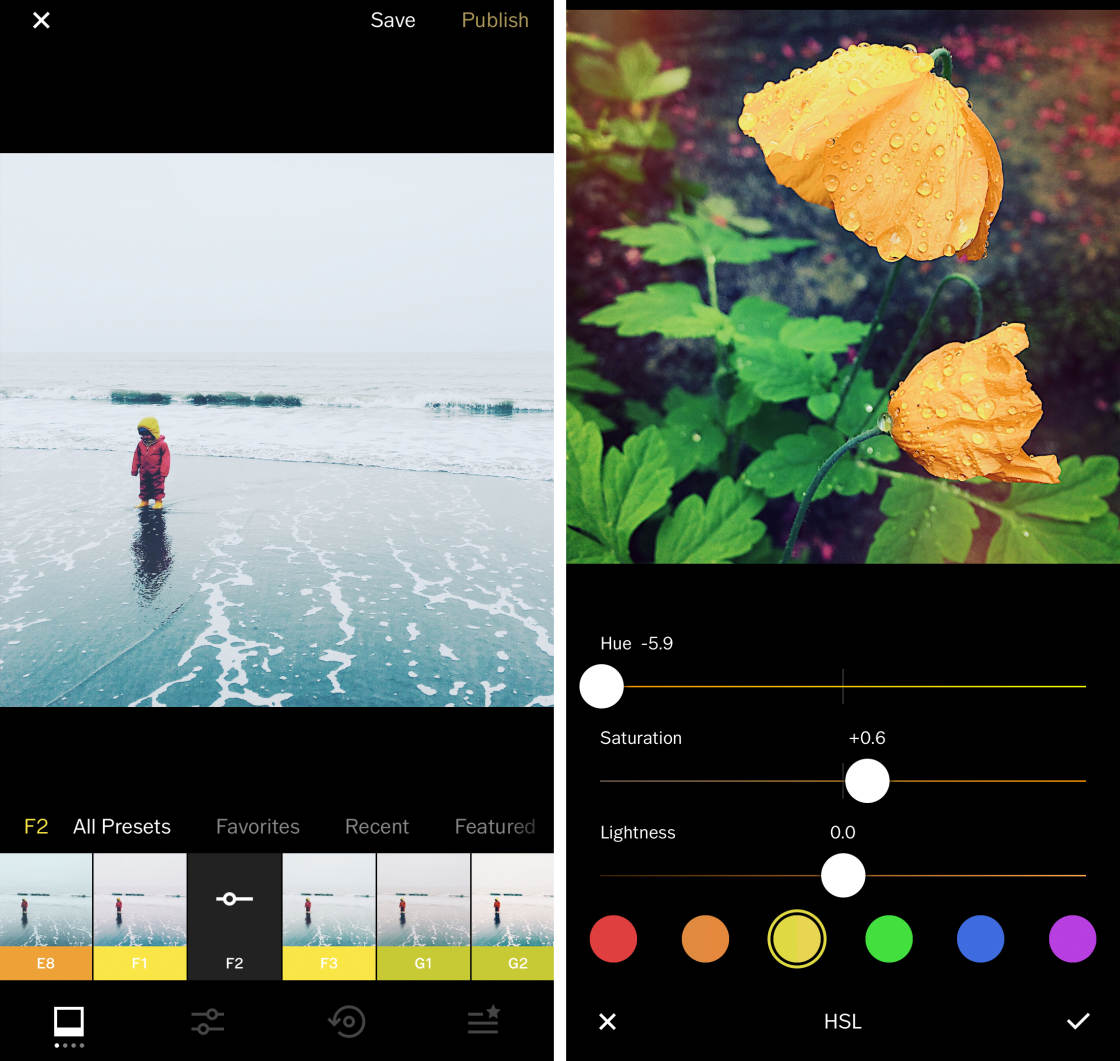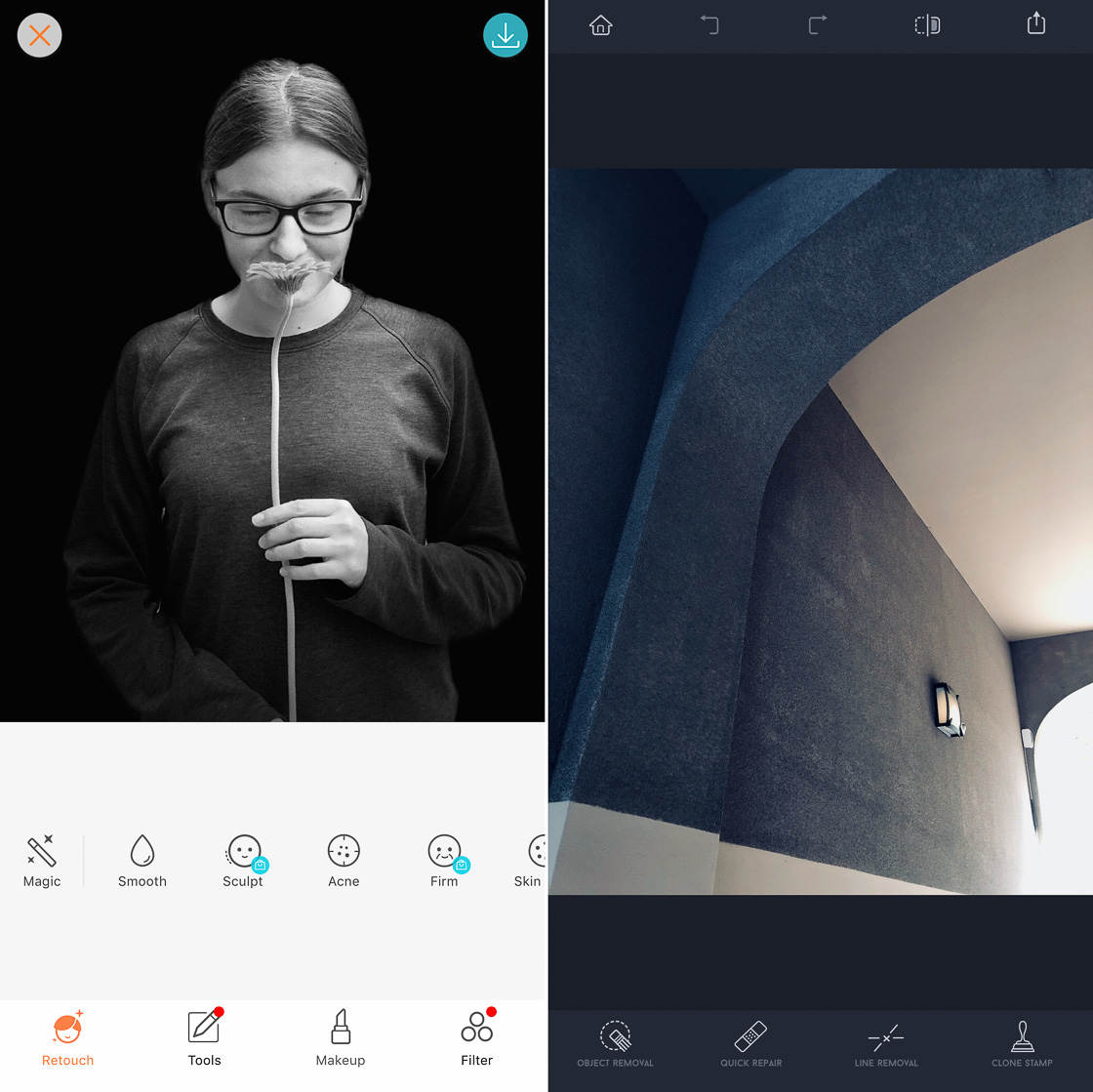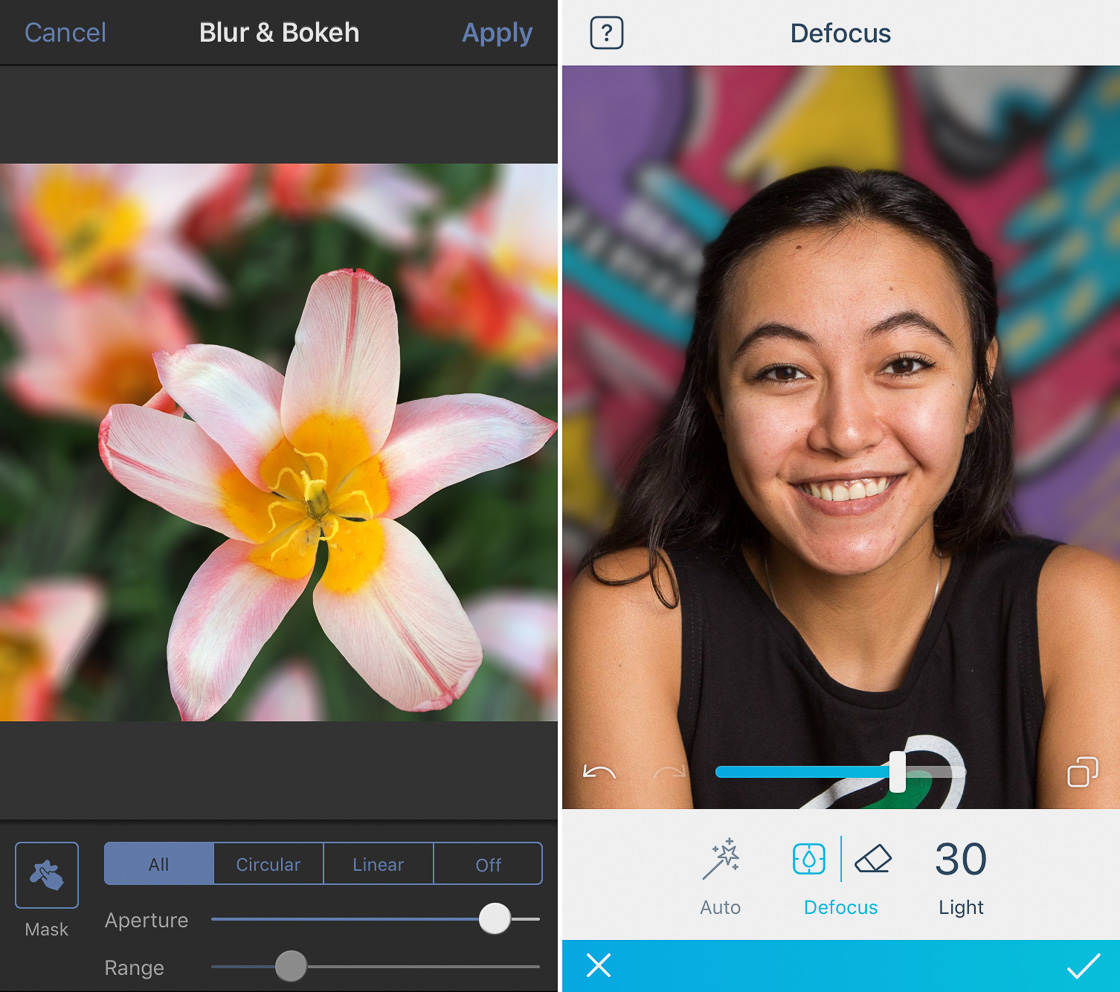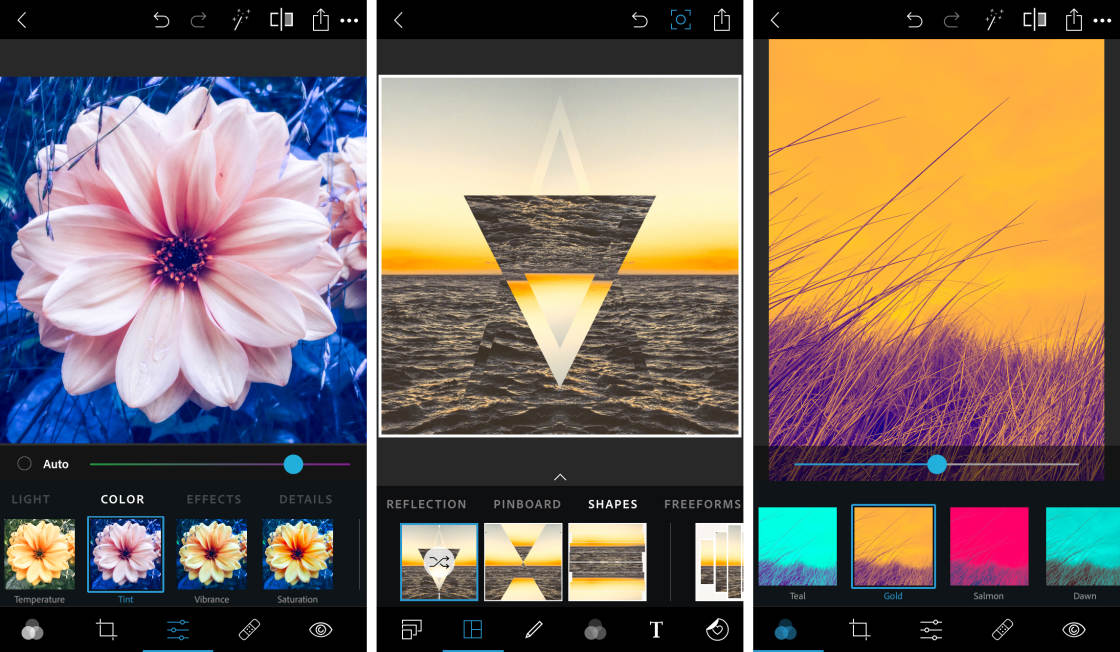VSCO is a powerful iPhone photo editor and the best free camera app for iPhone. But with so many features, it can be confusing to use. That’s why we created this in-depth VSCO tutorial. Read on to discover how to use VSCO app to shoot and edit beautiful iPhone photos.
Discover The Best Photo Retouch App For Retouching iPhone Photos
Do you want to know the best photo retouch app? While there are many powerful retouching options, a few stand out from the crowd. In this article, you’ll discover the 5 best photo retouch apps for iPhone. And you’ll learn which is the best retouch app for you!
How To Transfer Photos From iPhone To Mac: The Ultimate Guide
Do you want to know how to transfer photos from iPhone to Mac? In this step-by-step tutorial, you’ll discover four simple ways to copy photos from iPhone to Mac. You’ll learn how to use iCloud and AirDrop to import photos from iPhone to Mac wirelessly. And you’ll learn how to download photos from iPhone to Mac with a cable.
Discover The Best Blur Background App For Blurring Your iPhone Photos
Which app is best for blurring the background of your iPhone photos? A blur background app is a great way to make your photos look professional. But with so many choices, how do you determine which blur background app to use? In this article, you’ll discover the top six blur background apps—and you’ll learn which one is right for you!
How To Use Photoshop Express To Create Stunning iPhone Photo Edits
The Photoshop Express app is great for quickly editing your iPhone photos. This photo editing and photoshop app has a wide range of easy-to-use filters and adjustment tools. And you can make unique edits or collages using the app’s creative tools. Even complete beginners can produce spectacular images in minutes. In this tutorial, you’ll discover how to use PS Express to create stunning iPhone photo edits.
How To Use Afterlight 2 App For Powerful Photo Editing On iPhone
Afterlight 2 is a full-featured photo editing app with plenty of creative options. With the Afterlight app, you can enhance your photos with adjustment tools and filters. You can create unique edits with textures, light leaks and double-exposure tools. You can even add text, artwork and frames to your images. Read on to discover how to use the Afterlight photo editor to create stunning iPhone photos.
How To Use Your iPhone 8 Camera To Shoot Stunning Photos
Do you wish you could take better photos with your iPhone 8 camera? One of the easiest ways to achieve this is to start using the iPhone camera settings to their full potential. In this tutorial you’ll discover how to use the iPhone 8 camera features to take stunning photos. And you’ll learn some little-known tricks to ensure you capture the best quality photos every time you press the shutter.