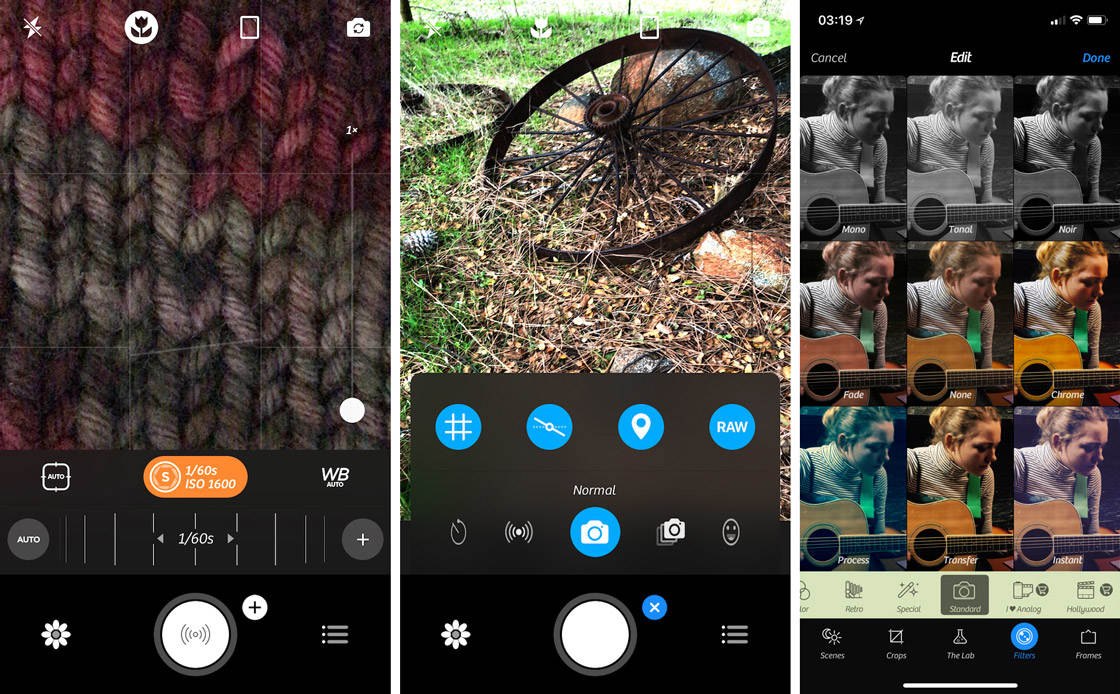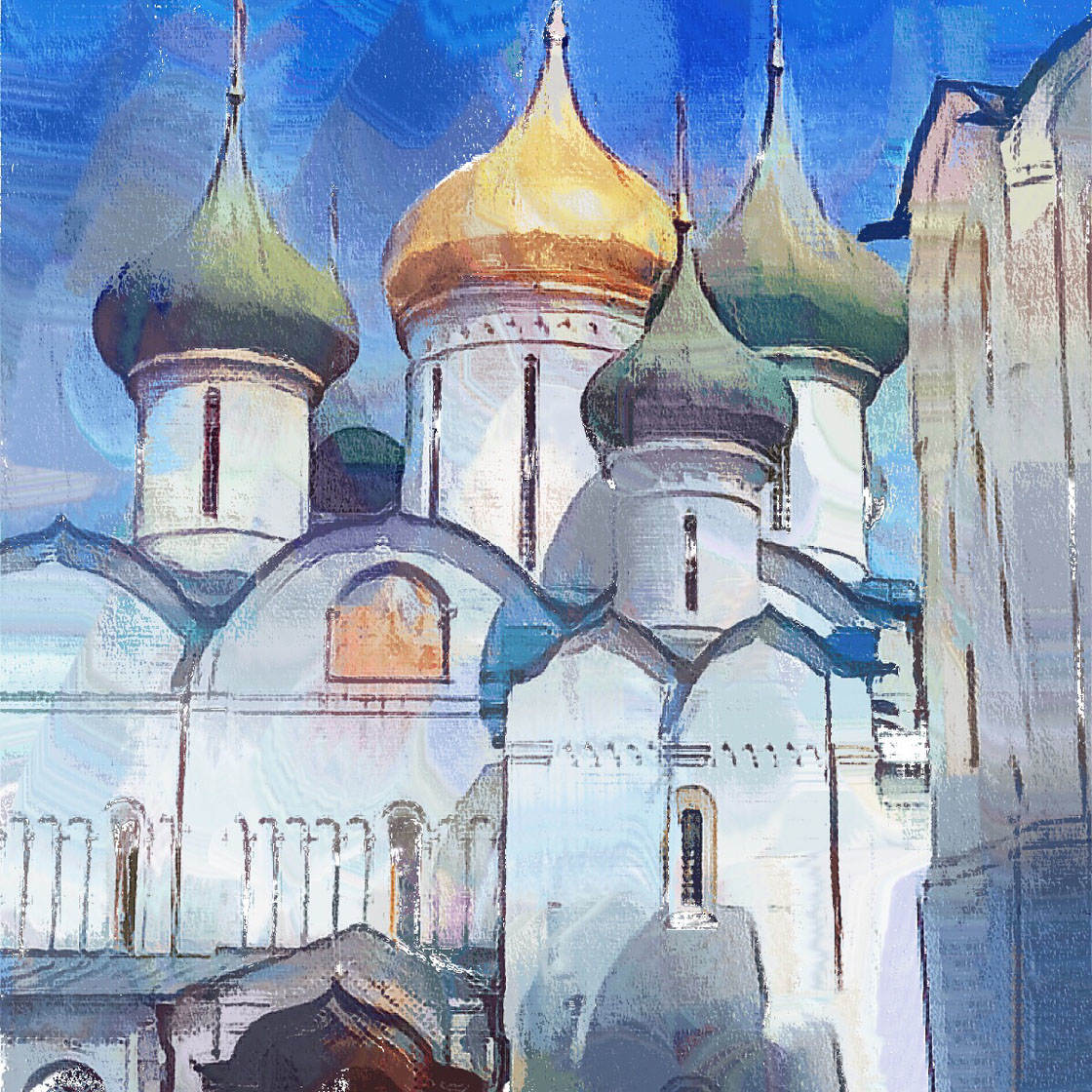Camera+ is one of the best camera apps for iPhone. While the iPhone’s native camera app is great, sometimes you need to use manual iPhone camera controls to get the perfect shot. Camera+ gives you control of manual focus, shutter speed, exposure, white balance and more. Not only that, but it’s also a photo editor app for enhancing images. In this tutorial, you’ll discover how to use the brilliant Camera+ app to shoot and edit fantastic iPhone photos. Read More...
How To Use TouchRetouch App To Remove Objects From iPhone Photos
The TouchRetouch app offers a quick and easy way to remove unwanted objects from your iPhone photos. Within seconds you can erase power lines, dust spots, skin blemishes, or any other object that you feel is spoiling your composition. In this tutorial you’ll learn how to use the TouchRetouch app to remove unwanted objects from your iPhone photos, allowing you to create cleaner and more striking images. Read More...
How Lolly Kakumani Creates Beautiful Artistic iPhone Photos
If you want to get more creative with your iPhone photo editing, Lolly Kakumani’s photos are bound to inspire you. From close-ups of flowers to buildings and landscapes, she has a wonderful eye for creating the extraordinary from the ordinary. In this interview you’ll discover how Lolly uses photo editing apps to produce painterly and textured images from the photos she shoots with her iPhone. Read More...
How To Use The Vignette Tool To Create Dramatic iPhone Photos
The most dramatic, exciting iPhone photos have dark or bright edges that grab your attention and interest. You can create this look by using the vignette tool that’s included in many iPhone photo editing apps. In this tutorial you’ll discover how to enhance your iPhone photos with both subtle and dramatic vignette effects. Read More...
How To Use Instagram Photo Editing Tools To Create Beautiful Images
The key to a successful Instagram account is posting beautiful, high-quality photos that really catch the viewer’s eye. While it’s vital that you shoot good pictures to start with, creating stunning edits will give your images that extra wow factor! In this tutorial, you’ll learn how to make full use of Instagram photo editing tools and filters, so that your iPhone photos always look amazing when you share them. Read More...
Discover The Best iPhone Photo Editor App For Enhancing Your Images
Which is the best photo editor app? Every photoshop app has its strengths and weaknesses. The more important question for someone deciding among the many options is “which photo editor app is best for my particular needs?” In this article, you’ll discover top photo editing apps in different categories, including quick apps, all-purpose apps, photo filter apps, and artistic apps. Read More...
7 iPhone Photo Editing Tricks To Enhance Your Images
Using great image editing apps and photoshop apps to edit photos on iPhone is central to creating a great collection of pictures. While it’s important to take good photos to start with, image editing allows you to turn an ordinary photo into an amazing one. From basic adjustments to fun and creative effects, there are editing techniques to suit all kinds of photos and photographers. In this tutorial you’ll learn seven iPhone photo editing tricks that will give your images the wow factor. Read More...
30 Stunning Examples Of Creative iPhone Photography
Thank you to everyone who entered images in our weekly iPhone photography contest. This week’s theme was “Creative Photography” and we had an incredible selection of entries that used imaginative shooting and editing techniques to produce beautiful and interesting pictures. These 30 winning photos are wonderful examples of the stunning images you can create with your iPhone. Great work everyone! Read More...
3 Black & White Editing Techniques For Stunning iPhone Photos
Converting your iPhone photos to black and white can turn an ordinary photo into something extraordinary. Removing the color from your images can make them more beautiful, mysterious or dramatic, adding a timeless and classic feel. There are many apps for creating black and white edits, but in this tutorial you’ll discover three ways to create stunning black and white iPhone photos using the native iOS Photos app. Read More...
How To Use Color Temperature To Create Mood In Your iPhone Photos
Color temperature is all about how “warm” or “cool” the colors are in your photo. From warm orange colors to cool blue tones, the color temperature can have a big impact on the overall mood of your image. A simple shift in color can evoke very different feelings in the viewer, from excitement and happiness to tranquility and sadness. In this tutorial you’ll discover four ways to use color temperature to create very different moods in your iPhone photos. Read More...