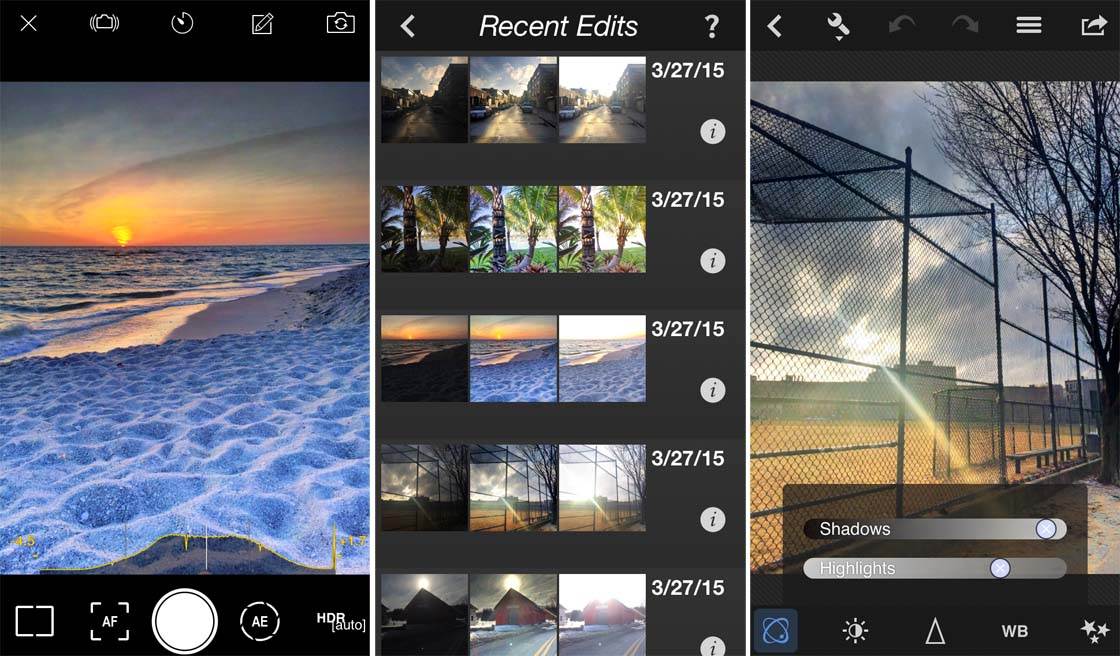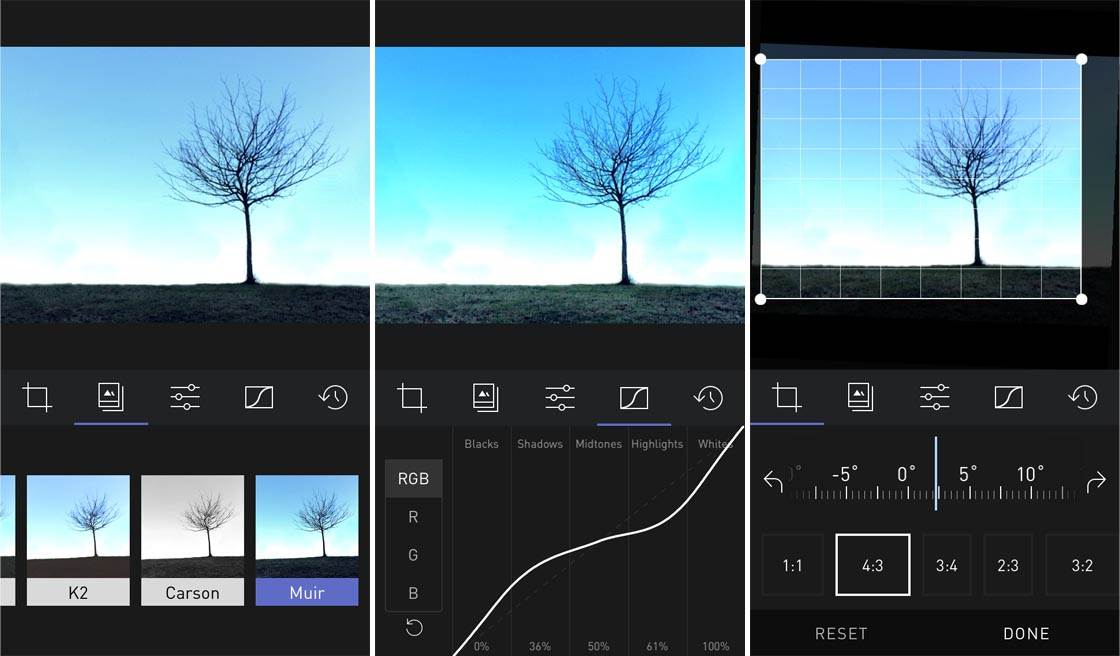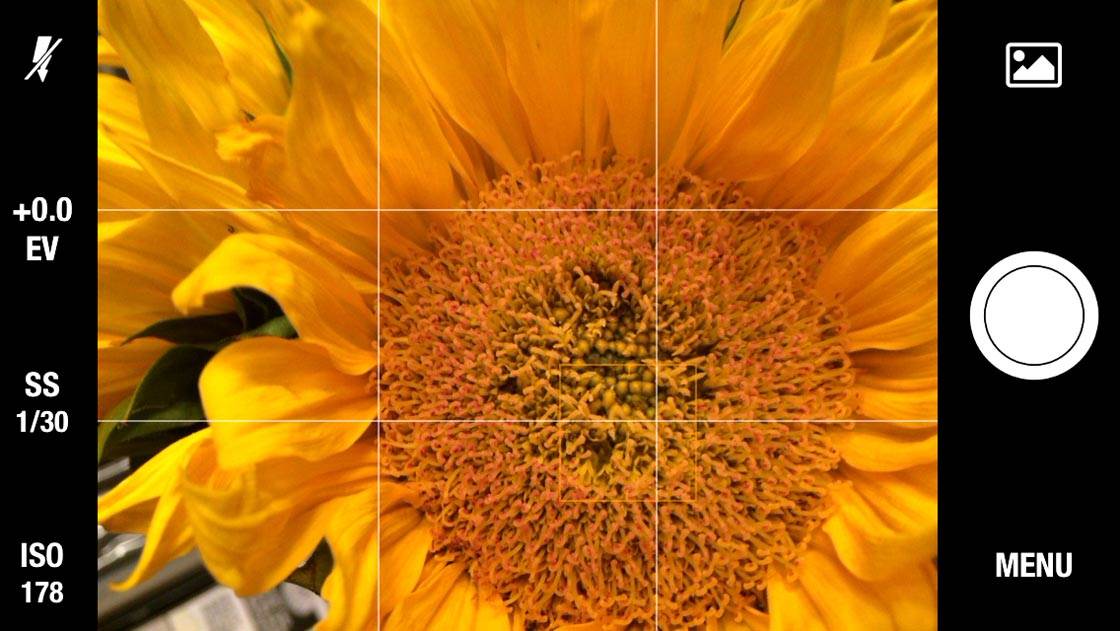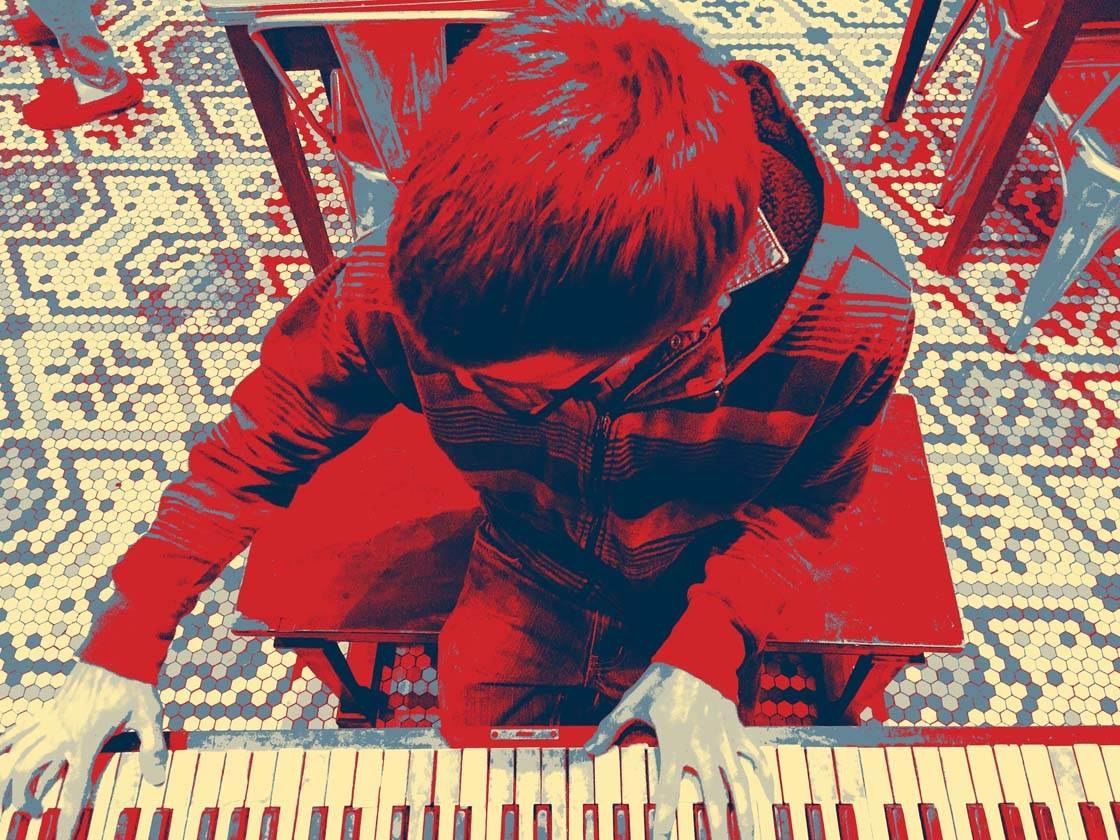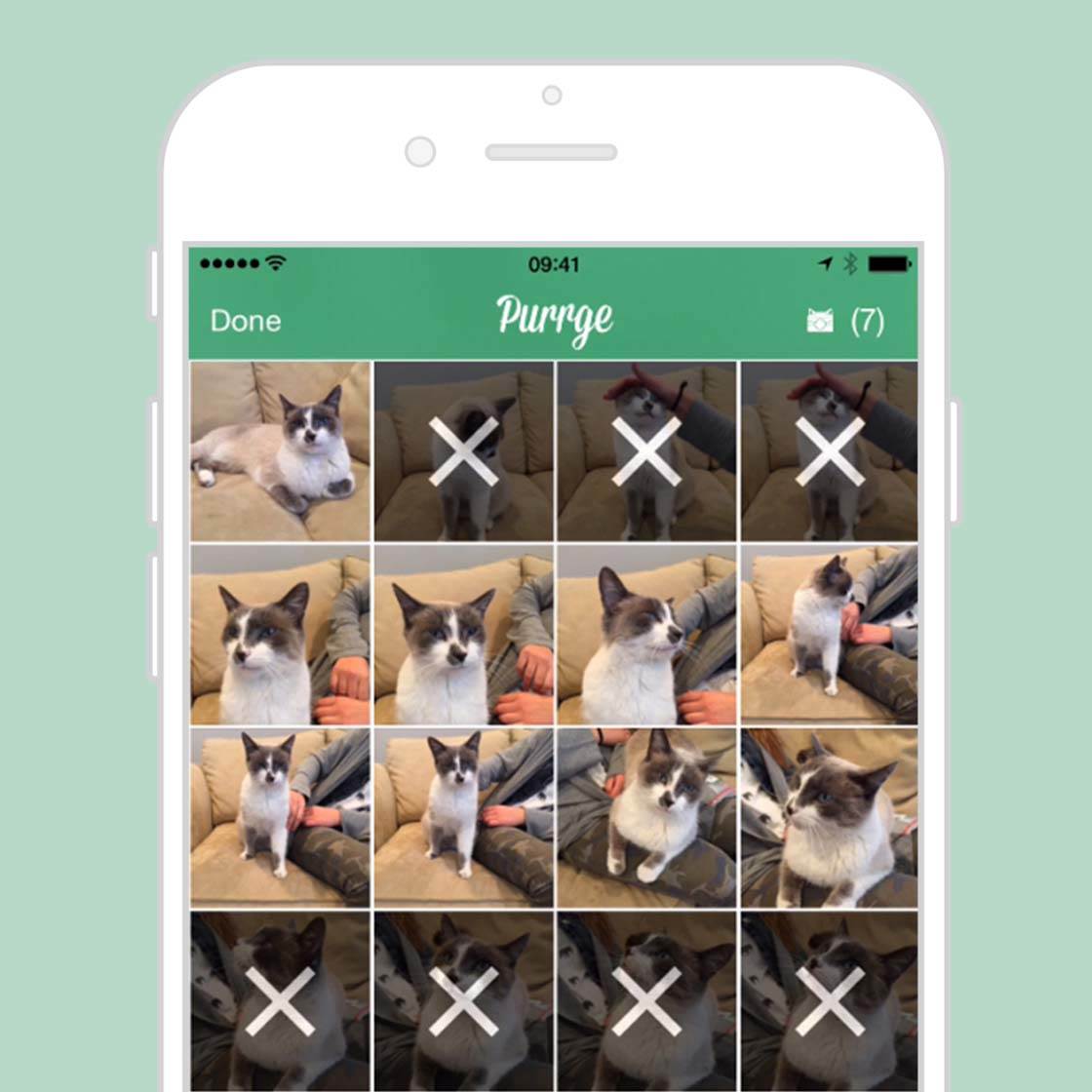Adobe software is extremely popular with photographers, including mobile users. They offer iPhone apps with scaled-down versions of their Photoshop editing software (Photoshop Express, Photoshop Touch and Photoshop Mix) and have more recently launched a mobile version of Adobe Lightroom, a powerful photo editor and cataloging software. In this article you’ll discover how Lightroom Mobile can bring much of that software’s power to your iOS device, allowing you to easily access and edit photos from your computer via your iPhone or iPad. Read More...
Ansel App Offers New Approach To Black & White iPhone Photo Editing
If you enjoy black and white iPhone photography, you might be interested to try out the new free Ansel app. This is a dedicated black and white photo editing app, so its sole purpose is to remove color from your images. In this article you’ll discover more about the Ansel app and how it offers some innovative new approaches to creating black and white iPhone photos. Read More...
Take Great HDR Photos With New Fusion App For iPhone
With so many HDR apps available these days, do we really need another one? Well, the answer to that question really depends on how much you like those HDR apps that are currently available. The latest entry in the list of HDR apps is Fusion HDR Camera, and in this article we’ll take a look to see if it’s just another run-of-the-mill HDR app, or if it’s unique enough to stand out from the crowd. Read More...
How To Use Instagram’s Layout App For iPhone Photo Collages
Instagram has recently launched a new standalone collage app called Layout. With this free app you can create a wide range of photo collage styles using up to nine different images from your iPhone. You can then save them to your Camera Roll or share on Instagram, however, you don’t need an Instagram account to use this app. In this article you’ll discover just what Layout has to offer for creating great photo collages on your iPhone. Read More...
New Priime App Applies Professional Filters To Your iPhone Photos
Priime is a new iPhone photo editing app that gives you the tools to easily apply professional-grade filters as well as a range of fine tune adjustments. The user interface is very similar to the popular VSCO app, but Priime offers a number of unique features and advantages that make it a worthy app for consideration. In this article you’ll discover just what the new Priime app has to offer to improve your iPhone photo editing experience. Read More...
Refine Your iPhone Photo Editing With The New Darkroom App
The new Darkroom Photo Editor app produced by Bergen Co. is a great option if you’re looking to move on from the basic photo editing apps and start refining your editing technique. This intermediate level app includes many of the basic features that you would expect from any editing app, while also including a proper “Curves” tool for refining your exposure levels. In this article you’ll discover how to use these editing tools to enhance your iPhone photos. Read More...
Take Control Of Exposure With The New Manual Camera iPhone App
When it comes to camera replacement apps for iPhone photographers, there’s a seemingly endless list of options. While many people stick to using the native camera app due to its ease of use and accessibility, it’s definitely worth considering third-party camera apps. In this article we’ll take a look at the new Manual Camera app. And you’ll discover how to use the iPhone manual camera controls such as exposure, ISO, shutter speed and white balance. Read More...
Add Colored Filters To Your iPhone Photos With The Colors App
There are many editing apps that allow you to enhance your images using iPhone filters. And now with the new Colors app, you literally have a thousand color filters at your fingertips. From subtle colored filters to crazy artistic effects, there’s something for everyone in this photoshop app. In this article, you’ll learn how to use Colors to bring a new creative flair to your iPhone photography. Read More...
Control Depth Of Field In Your iPhone Photos With Stay Focused App
Depth of field, which controls how much of an image is in focus, is something that every serious photographer likes to control. But on the iPhone you can’t set depth of field manually. Stay Focused is a new background blur app that uses focus stacking technology to increase depth of field and get more of the image in focus. In this article, you’ll discover how to use Stay Focused to control depth of field in your iPhone photos. Read More...
Purrge App To Quickly Deletes Your Unwanted iPhone Photos
Photos can easily clog up your iPhone, leaving you no storage space left for vital apps, your music collection or most importantly… more photos! It’s important to keep on top of deleting unwanted images so that you always have enough space to take more great shots. With the new Purrge app, you can quickly and easily choose which photos you want to keep in your iPhone’s camera roll and which can get thrown away. Read More...