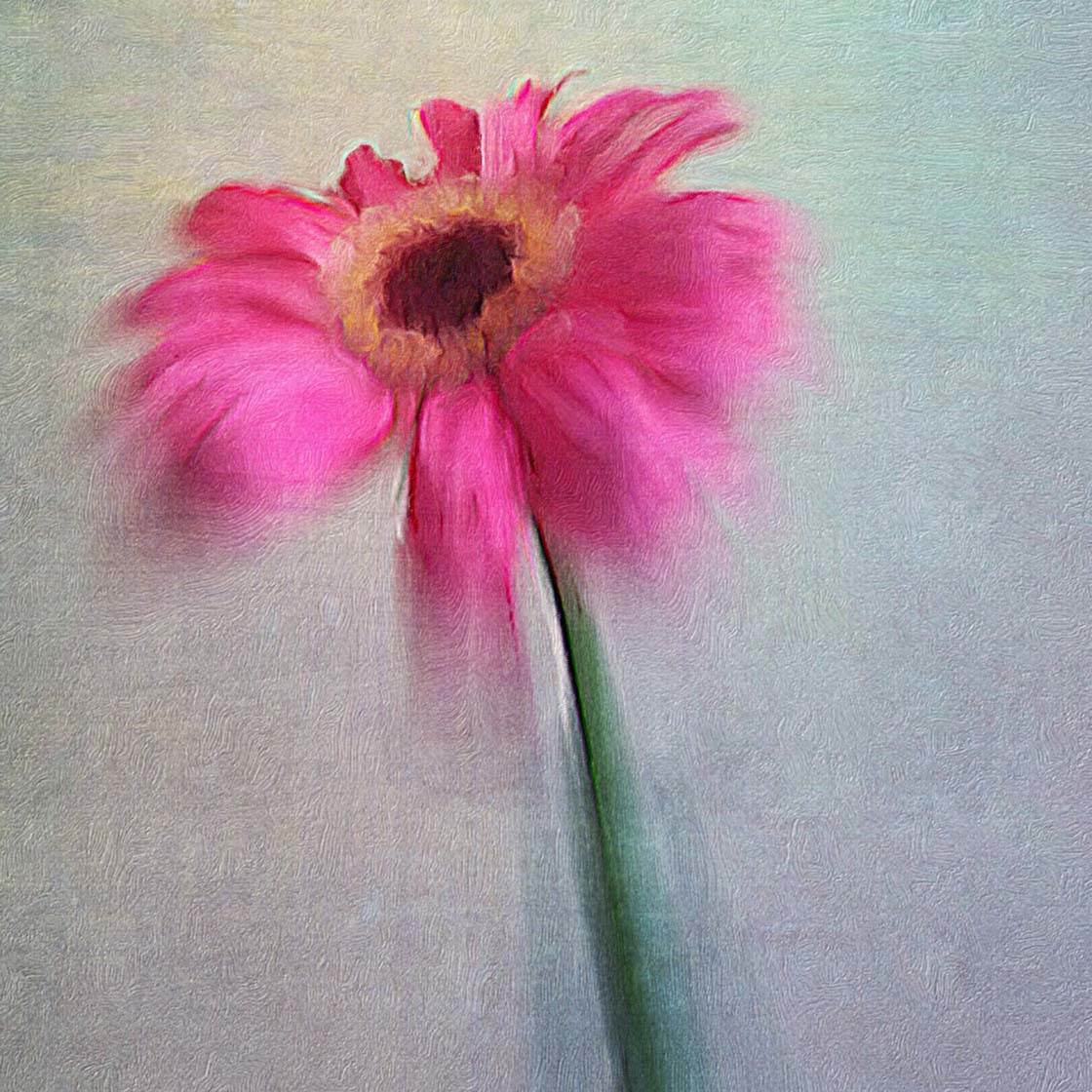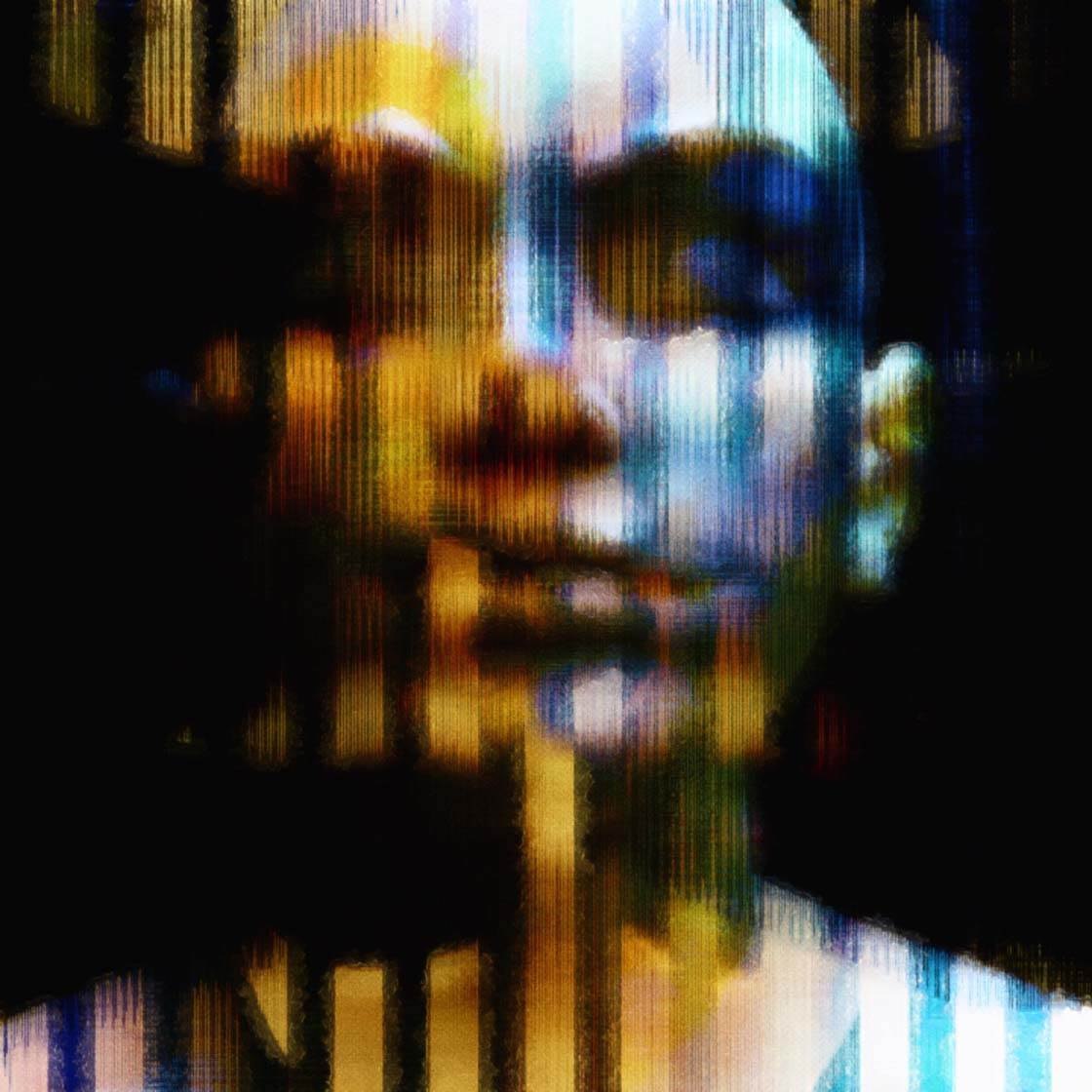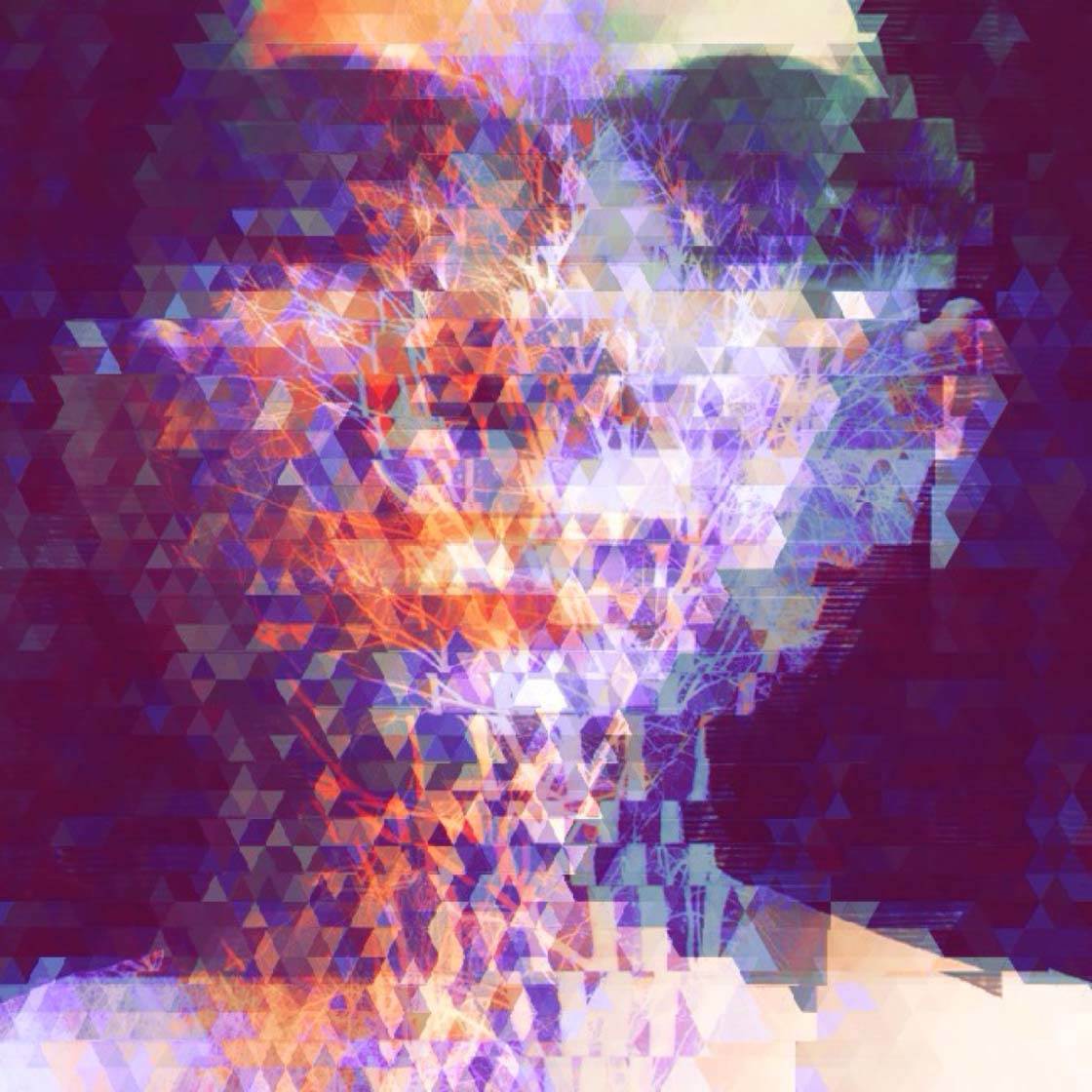Learning how to edit photos on iPhone is a fun, and often essential, process in your iPhone photography workflow. But with so many different photoshop apps and styles of editing, how do you know where to begin? In this article you’ll discover some simple yet highly effective techniques for choosing your editing goal, even when you think a bad photo isn’t worth rescuing. As well as making your iPhone photos look much better, these tips will help you tell more powerful stories through your choice of editing style.
How To Create A Painterly Landscape Photo On Your iPhone
Are you looking for a way to spice up your ordinary iPhone landscape photos? If so, this tutorial will show you how to turn a dull landscape picture that you’d never normally share into a beautiful piece of art. In this step-by-step workflow you’ll learn how to use a number of apps to create this beautiful painterly-style landscape, complete with added trees and birds. You won’t believe what the original image looked like… Read on to find out!
Use The “Shoot Without Looking” Technique To Improve Your iPhone Photos
Have you ever tried taking photos without looking at your iPhone’s viewfinder? While this might go against everything you’ve ever learnt, shooting without looking is actually a fun and exciting way to improve your creativity and train your photographic eye. If your iPhone photography has gone a little stale, this is the perfect way to spice things up and capture your world from a new perspective. In this tutorial you’ll discover how shooting without looking can result in more unique and creative compositions, teaching you to see new photo opportunities all around you.
5 Ways To Enhance Your Flower Photos With iPhone Editing Apps
Flowers make a great iPhone photography subject, and they’re a joy to shoot because of their natural beauty and stunning colors. But have you ever considered the different techniques for editing your flower photography with photoshop apps? There are so many ways to enhance their beauty, and in this tutorial you’ll discover five editing techniques from subtle enhancements to artistic effects such as painterly styles, textures, motion blur and abstracts.
How To Create Incredible Double Exposure Silhouette Photos With Your iPhone
Double exposure photography is a wonderful editing technique that involves combining two photos together to create a unique blended image. While the results are extremely impressive, this effect is actually very easy to achieve on your iPhone. In this tutorial you’ll learn how to unleash your creativity and produce amazing double exposure silhouette photography with the free MultiExpo app.
How To Create Incredible Abstract iPhone Portrait Photos
Have you ever wondered how to create unique photographic abstracts using just your iPhone? While these kind of images look wonderfully impressive and artistic, they’re actually very easy to create using only a small selection of free photo editing apps. In this tutorial you’ll learn the step-by-step process for creating incredible abstract portrait photos on your iPhone.
Inspirational Ideas For Creating Abstract Art With Your iPhone Photos
Have you ever considered turning your iPhone photos into abstract works of art? Are you looking for inspiration and ideas to help get you started? Or do you have the creative vision but don’t know which apps to use? In this tutorial you’ll discover a variety of ways to create stunning digital artwork from your iPhone photos, with suggestions for which apps to use to create different artistic effects.
10 Fun Themes To Jumpstart Your iPhone Photography
Do you struggle to find interesting subjects to photograph with your iPhone? Have you attempted a 365 photo project but couldn’t figure out what to photograph every day? Are you stuck in a creative rut, always shooting the same kind of scene and editing your photos in the same way? If so, you should try using “photography prompts” to help you get more creative with your imagery using specific themes. In this tutorial, we’ll suggest ten fun and interesting themes to inspire your iPhone photography and photo editing.
5 Fundamental Elements That Make A Great iPhone Photo
Do you ever look at other people’s photos and wonder why your iPhone doesn’t take pictures like that? In an effort to figure out how to take better photos, many beginners believe there must be something wrong with their iPhone camera, or that they just don’t know how to use it. What people often miss is the fact that there are several key elements that are needed to create a good photo. In this tutorial, you’ll discover five fundamental elements that make a great iPhone photo, and how to use them to take your iPhone photography to new heights.
10 Ways To Create Unique Self Portrait iPhone Photos
Taking a unique and creative self portrait with your iPhone without it looking like a typical clichéd “selfie” can be a challenge. The last thing you want to end up with is an arms-length photo of yourself taken with the poor quality front-facing camera. A good self portrait should reveal an honest expression of your true self, while maintaining photographic and artistic integrity. In this tutorial, you’ll discover ten unique ways to take wonderfully creative self portraits with your iPhone.