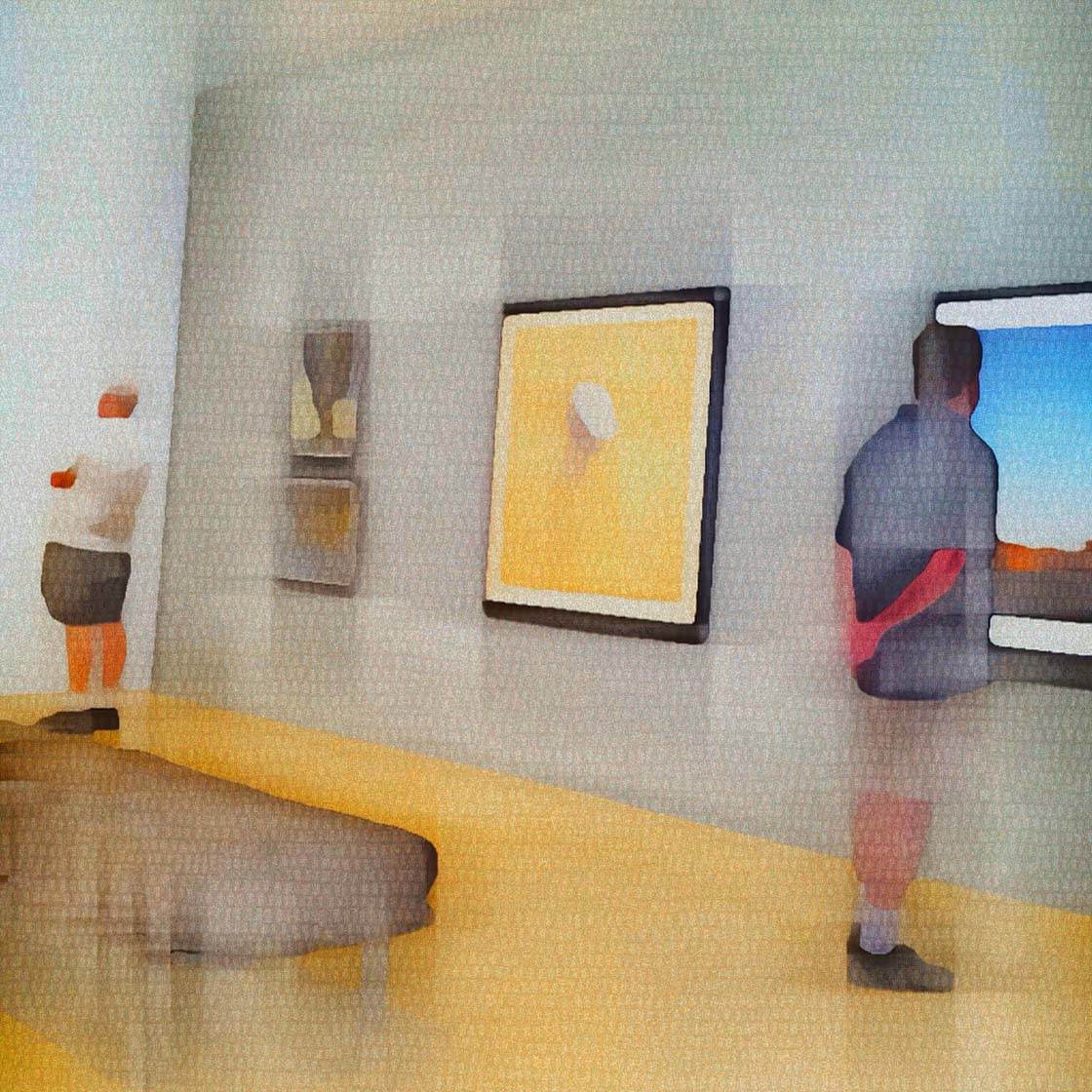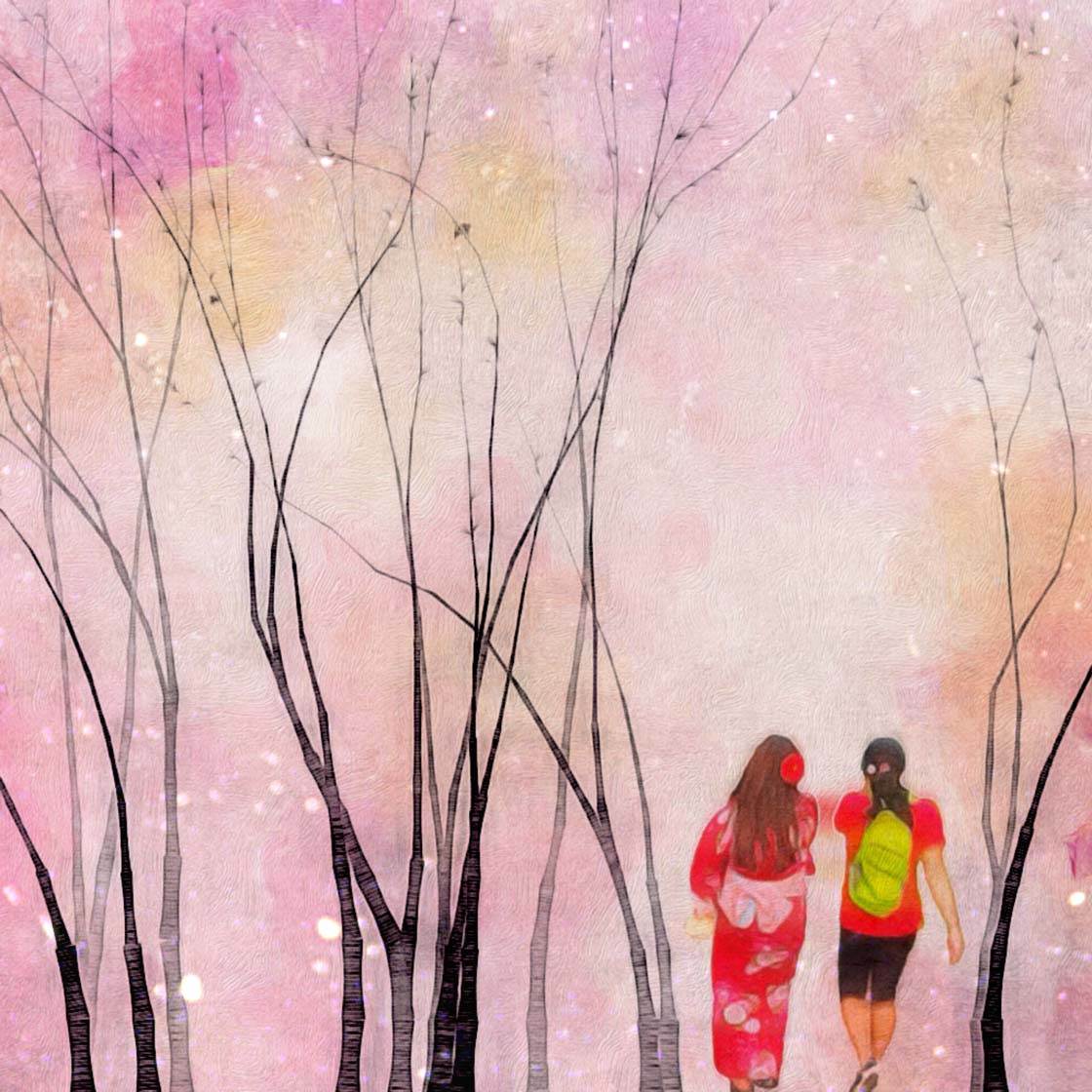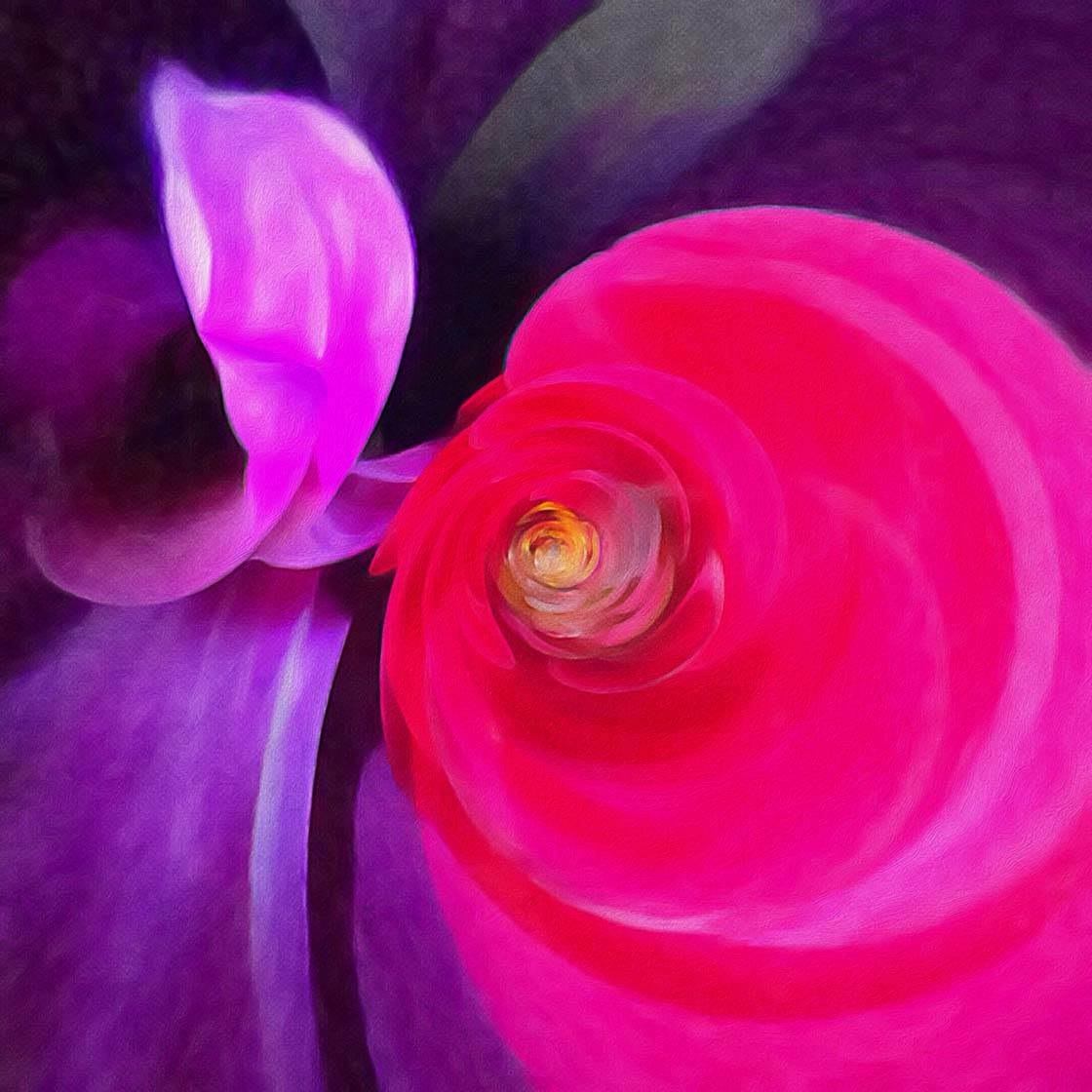Whether you’re just starting out in iPhone photography or you’re a seasoned professional, there are certain good habits to pick up and use on a daily basis. These habits will not only help you take better photos with your iPhone, but they’ll also keep you motivated and inspired to continue taking great pictures. In this tutorial, you’ll discover ten good habits that every iPhone photographer should follow.
How To Add Backgrounds To Your iPhone Photos With Superimpose
Do you sometimes wish you could change the background around the subject in your iPhone photos? It may be too plain or perhaps you want to add a textured background or a more exciting backdrop. In this tutorial you’ll learn how to easily remove and replace the background of your iPhone photos using the Superimpose app.
4 Texture Apps For Adding Distressed Textures To Your iPhone Photos
Have you wondered how to create captivating iPhone photos with a distressed and grungy appearance? It might seem counterintuitive to make your photos look dirty, but learning to work with distressed overlays and textures can really elevate your mobile artistry. In this tutorial, you’ll be introduced to four great apps for adding distressed and textured effects to your iPhone photos.
10 Instagram Tips For Getting Your iPhone Photos Noticed
Instagram is a social media app lets people connect through their photos, and it’s one of the most popular photo-sharing sites in the world. With over 300 million users, it’s a really great tool for increasing your exposure as an iPhone photographer and for finding other photographer’s work. In this tutorial you’ll discover ten essential Instagram tips for gaining more followers who truly appreciate your iPhone photography.
Change Your Point Of View For More Creative iPhone Photos
Point of view is often described as where you stand to take the photo. But it’s much more than that. Fundamentally, it’s your creative standpoint that determines your point of view. In this tutorial, you’ll discover five ways to challenge your creative perspective and sharpen your point of view when taking photos with your iPhone.
How To Give Your iPhone Photos An Aged Vintage Effect
Have you ever wondered how to apply an authentic aged or vintage look to your iPhone photos? This type of effect can help you create really unique looking images that have a timeless feel to them. There are many apps that will help you achieve this effect and several ways to do it. In this tutorial you’ll learn how to use a range of iPhone photo filter apps to create beautiful, textured, vintage looking photos.
How Photo Walks Can Improve Your iPhone Photography
The concept of a photo walk is simple – walk somewhere, observe your surroundings and take photos of whatever you find interesting. Photowalking exposes you to changing scenery, diverse subjects and variable lighting conditions. This makes it an amazing teaching tool for training your eye, understanding light and telling stories with your iPhone photos. In this tutorial you’ll discover 5 ways a photo walk can improve your iPhone photography.
How To Create Beautiful Abstract Art With Your iPhone Flower Photos
If you like flower photography and enjoy abstract art and photography, you’ll love this fun way to combine the two and create your own artistic masterpieces. In this tutorial, you’ll learn how to turn your iPhone photos of flowers into beautiful abstract pieces of art using a “tiny planet” app and a variety of filters and effects.