Do you ever look at other people’s photos and wonder why your iPhone doesn’t take pictures like that? In an effort to figure out how to take better photos, many beginners believe there must be something wrong with their iPhone camera, or that they just don’t know how to use it. What people often miss is the fact that there are several key elements that are needed to create a good photo. In this tutorial, you’ll discover five fundamental elements that make a great iPhone photo, and how to use them to take your iPhone photography to new heights.

1. Subject
A photo without a subject or center of interest probably isn’t worth taking at all. The subject and how it’s presented is what makes a photograph compelling. But what makes a good photography subject?
In general, the more uncommon and unusual, the more interested the viewer will be in your subject. However, you can create uncommon shots with common subjects by showcasing them from a unique perspective.
For instance, you may stand at a different angle, or sit or lay on the ground to capture a side of the subject that is infrequently observed.

Here’s a challenge. Find a subject you think is uninteresting and, without moving it, try to take a dozen interesting shots of it. Change your angle or focus. Try to figure out what makes it unique.
If the subject still isn’t appealing, perhaps it would look better with a different background. Sometimes it’s not the subject that’s compelling, but the contrast between the subject and what’s around it.

Compelling photographs may not have a typical subject such as a person or object. Subjects can include geometric patterns, shadows or abstract textures.
Consider subjects simply as shapes. Any shape that appeals to the eye will make an appealing photo. In the photo below, I found the pattern of squares on the building’s facade much more captivating than the building itself.

I’ve come to the conclusion that just about anything can make a good photography subject. Even the most mundane objects can be great subjects if you enhance them through composition, lighting, color and storytelling.
2. Composition
Composition is about positioning the key elements in the scene to help draw the viewer’s eye toward the center of attention, usually the subject of the photo. There are many different composition techniques that will help you frame your shot, but here are three of my favorite ways to do this.

The rule of thirds is one of the fundamental composition techniques that every photographer should know. The rule states that an off-center subject looks more natural and is more pleasing to the eye than a subject that is centered.

I used this technique in the photo above, positioning the person in the left hand third of the frame and the horizon along the top third rather than across the centre.

Leading lines create a very strong composition, guiding the viewer toward your subject and creating a sense of depth in the image. To find and use leading lines in your photographs, pay special attention to roads, walkways, bridges, rivers, shorelines, and anything in a row.

The third composition technique that is very powerful is including negative space in your photo. Negative space is the empty space around your subject. It brings a stronger emphasis to your focal point and can be used to add atmosphere and mood.
3. Light
Even a perfectly composed shot can be ruined with poor lighting. There are many different types of light that occur at different times of the day and in different kinds of weather. Learning how to work with the available light is vital to your photography.
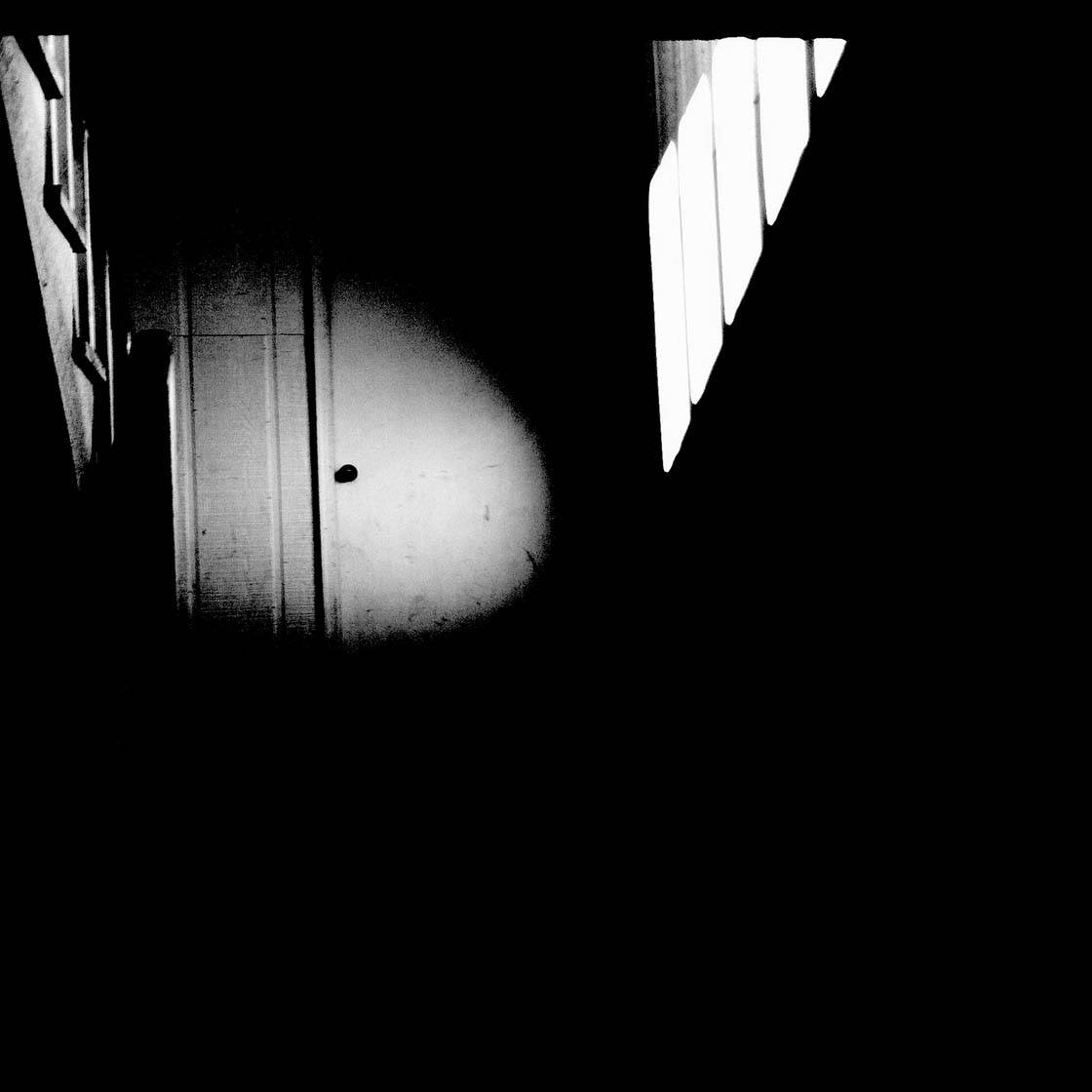
Exposure is one of the first things to understand about light and photography. Exposure is the amount of light the camera captures when a photo is taken.
Photos that appear too bright and washed out have been over-exposed, while those that were taken with too little light appear dark and under-exposed. Below is an example of an under-exposed photo which was taken after sunset.

Due to the under-exposure, you can’t see any detail in the foreground of the picture. But by adjusting the exposure on the iPhone, I was able to take a brighter picture, revealing detail and color in the scene as shown below.

To adjust exposure on your iPhone, start by tapping on the screen to set focus on your subject, then simply swipe your finger up or down the screen to adjust the exposure slider. Swipe up to make the image brighter and down to make it darker.
The quality of light relates to its intensity and strength, whether it’s hard or soft, warm or cool. A large light source close to the subject creates a soft light with soft shadows, while a small bright light far from the subject creates a hard light with well-defined shadows.

Photos taken during the golden hour (the first hour of light after sunrise and the last hour of light before sunset) produce a soft, diffuse light with a warm glow. This is often the best type of light for taking photos.

Learning to see the light before you snap the photo will help you take better pictures. Always ask yourself the following questions before taking photos with your iPhone.
Is the light too bright or too dark? Do you need to adjust exposure before taking the photo? From what direction is the light coming and how will that impact your subject? What is the quality of light and will it work for your photographic story?

4. Color
Color is an aspect of photography that helps to create mood. Mood helps the viewer experience the atmosphere of the place and time that the photo was taken. Subdued, earthy colors convey a relaxing mood that works well for nature and landscape photography.

Bright, vivid colors convey excitement and action. Colors like red or orange are naturally captivating. Even a small bit of these colors will dominate your photo so you may not need much to make an impact.

A lack of color makes a strong impact too. The stark contrast of black and white photography often conveys a sense of timeless mystery. Black and white helps to simplify a very busy scene and balance the scene if the colors are not harmonious.

Consider the impact of color when you take your next photo. If you’re partial to a particular color palette, try working with a different color palette for a few weeks.

For instance, if most of your photos are black and white, try focusing on one color a week. Photograph red items one week, then yellow, then blue, then green. If you begin this exercise, you will suddenly be aware of color everywhere.

Remember, you can adjust, enhance and remove color in photo editing apps. Snapseed is a great app for making various color adjustments to hue, saturation and warmth. Click here to learn how to use the Snapseed app to edit your iPhone photos.
5. Storytelling
Even with all of the technical elements in place, a photo may fall flat because it doesn’t convey a story. Storytelling is about conveying what you saw and experienced at that moment in time when you took the photo.

It prompts the viewer to use their imagination to fill in the missing pieces and allows them to interact with your photo on an emotional level.

We can see a narrative in a photo when we understand what happened just before the photo was taken and when we can anticipate what will happen next. To tell stories with your photos, focus on details and action.

Storytelling is not only about capturing emotion, but also about evoking emotion. We often think of showing emotion through facial expressions, but emotions can also be conveyed through inanimate objects as well.
Think of ways you can evoke emotions like happiness, anticipation, contentment, fear, anger or disappointment without photographing a person’s face.

The next time you think you can’t create beautiful photos with your iPhone, think again. Consider these five fundamental elements of photography and how you can use them to your advantage when taking your next photo.


Thank You, Kristen!
You’re very welcome!
Thanks for explaining these essential elements of photography Kristen. They’re all so important for taking great photos!
Indeed they are Kate!
Thank you Kristen!
I’m glad you enjoyed these tips Beckett!
~ Kristen
So glad I found this site. I’ve been hating my iPhone for photography, but now I realize it’s been user error all this time.
Glad you found this site too. There’s so much to learn here. Take some time to read through the articles and I’m sure you’ll be loving your iPhone for photography very soon.
~ Kristen
ya what a cool thing you can do with a basic iphone