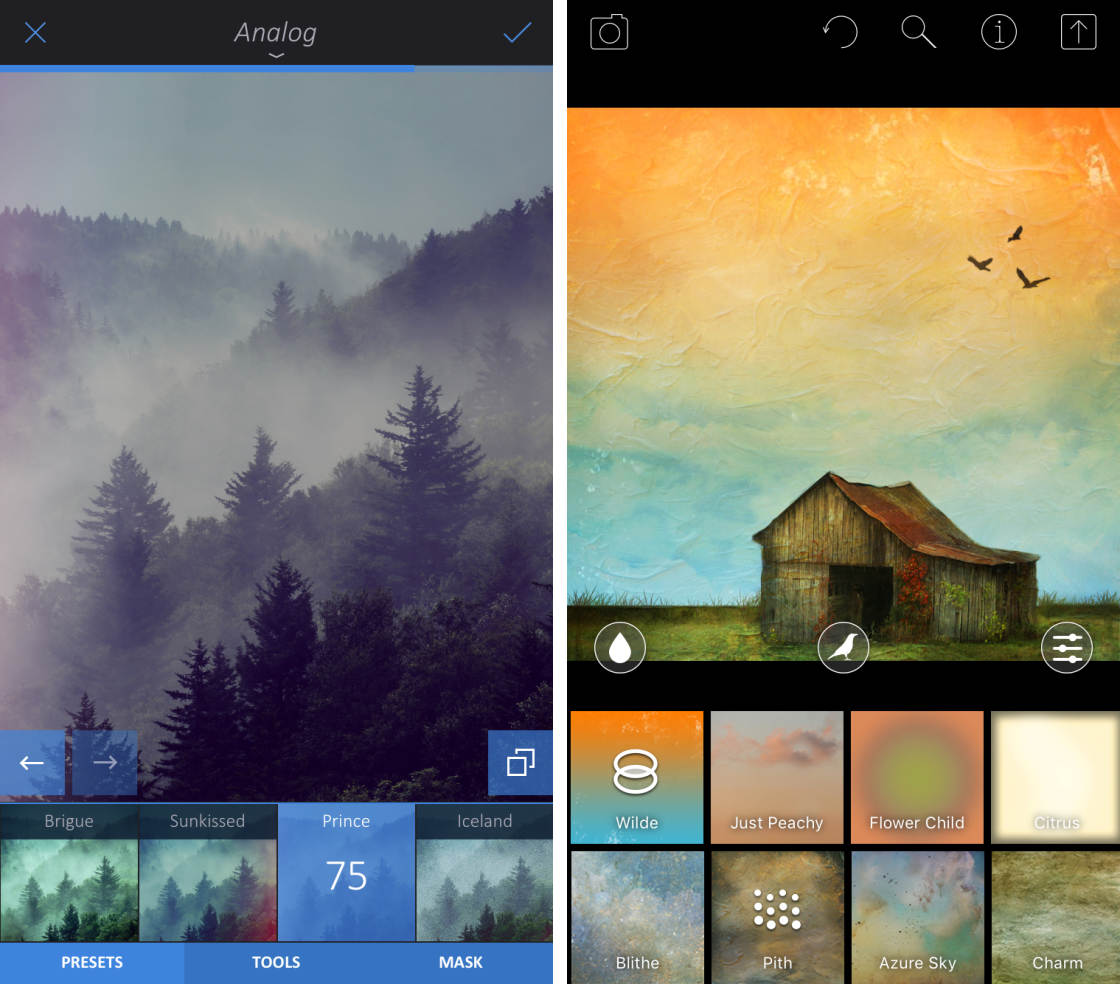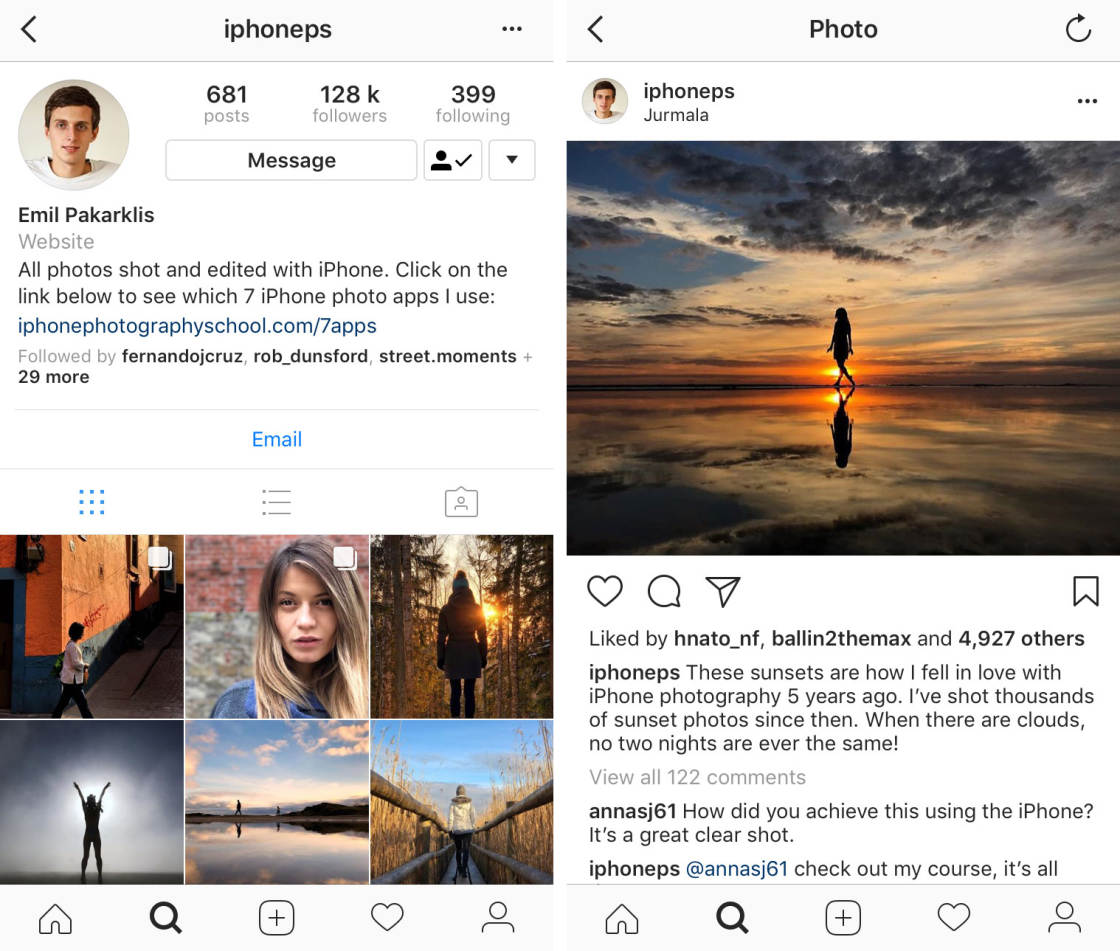Are you struggling to take beautiful photos with your iPhone 8 Plus camera? Capturing incredible iPhone images can seem difficult, but it’s actually easy to get the hang of. In this article, you’ll learn how to effortlessly operate your iPhone 8 Plus camera. And you’ll come away with the ability to take jaw-dropping iPhone photos that will satisfy you for years to come.