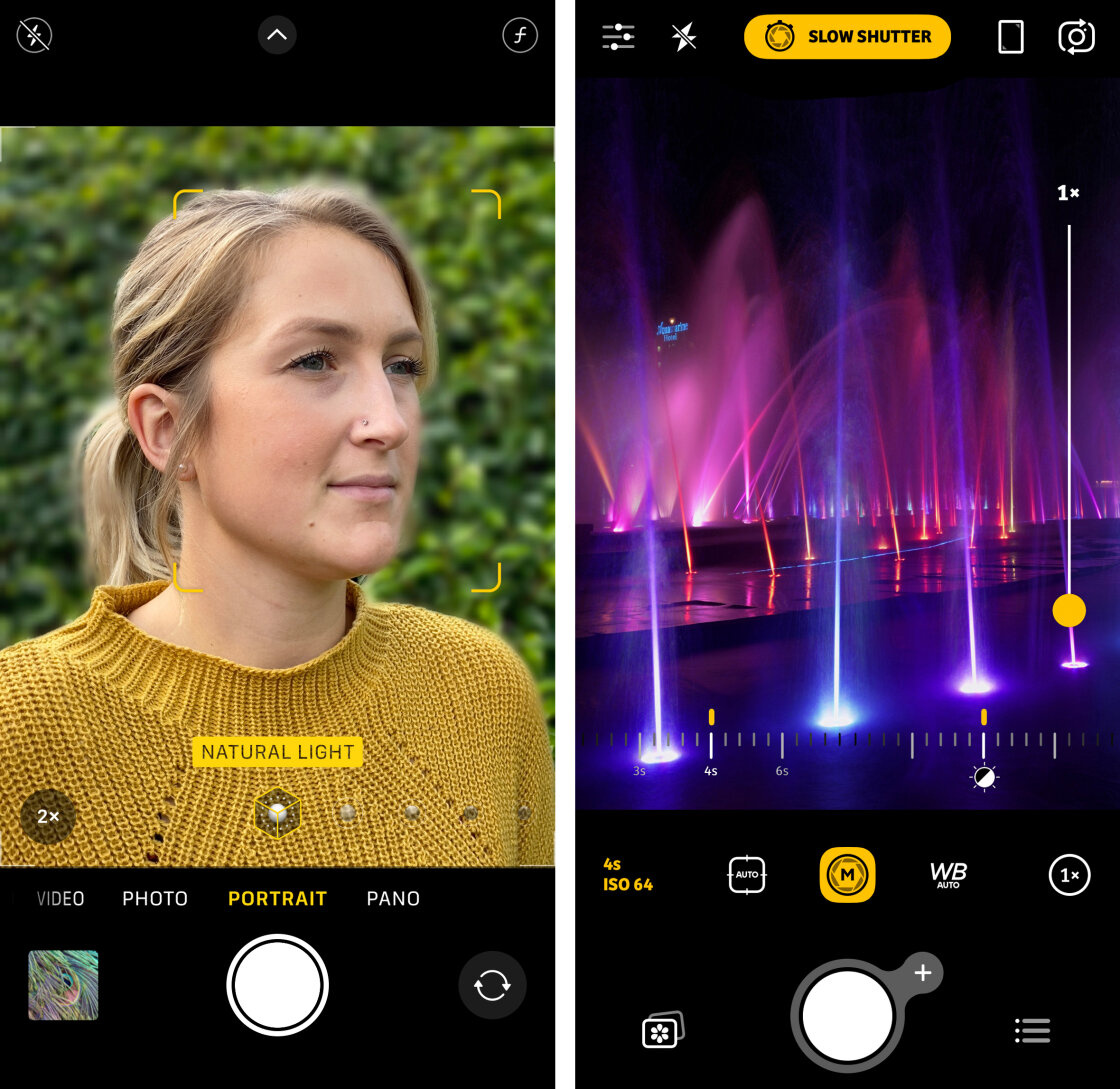Do you want to take jaw-dropping iPhone photos that look like they were shot on a DSLR camera? If so, you need to use the manual iPhone camera controls! This might sound difficult and technical… but it’s easier than you think. In this tutorial, we’ll guide you step-by-step through the advanced iPhone camera controls. Read on to start shooting incredible photos that no one will believe were taken with an iPhone! Read More...
How To Use iPhone Portrait Mode To Shoot Stunning Portrait Photos
Do you want to know how to use Portrait mode on iPhone? Portrait mode is the perfect tool for creating incredible iPhone portraits. In this tutorial, you’ll discover how to use Portrait mode to take stunning portrait photos with professional background blur! Read More...
How To Blur Background In Your iPhone Photos: The Ultimate Guide
Do you want to create beautiful, blurred backgrounds in your iPhone photos? Blurring the background in your pictures may seem difficult. But in this tutorial, you’ll discover three easy techniques for creating professional-looking photos with background blur. Read on to learn how to blur background on iPhone camera when shooting. And discover how to edit your photos with realistic blur effects. Read More...
6 Tips For Shooting Moody Portrait Photography On iPhone
Do you want to take incredible moody portraits using only your iPhone? Capturing gorgeous, moody portrait photography might seem difficult. But it doesn’t have to be! In this tutorial, you’ll discover 6 tips for stunning moody portraits. Read More...
How To Use Portrait Lighting To Enhance Your iPhone Portrait Photos
The iPhone’s Portrait Lighting feature lets you add studio-quality light effects to your photos. When shooting in Portrait mode, choose a Portrait Lighting option to add a professional touch to your image. You can even add Portrait Lighting after taking your shot. Read on to discover how to create great portraits with Portrait mode and Portrait Lighting. Read More...