Do you struggle to take incredible minimalist iPhone photos as spellbinding as this one? If so, you’re not alone! Despite having so few elements, many people find it difficult to compose a minimalist image in a visually pleasing and meaningful way. But with a few simple tips you can change all that. In this short article you’ll discover ten quick and easy tips to take your minimalist iPhone photography to the next level!
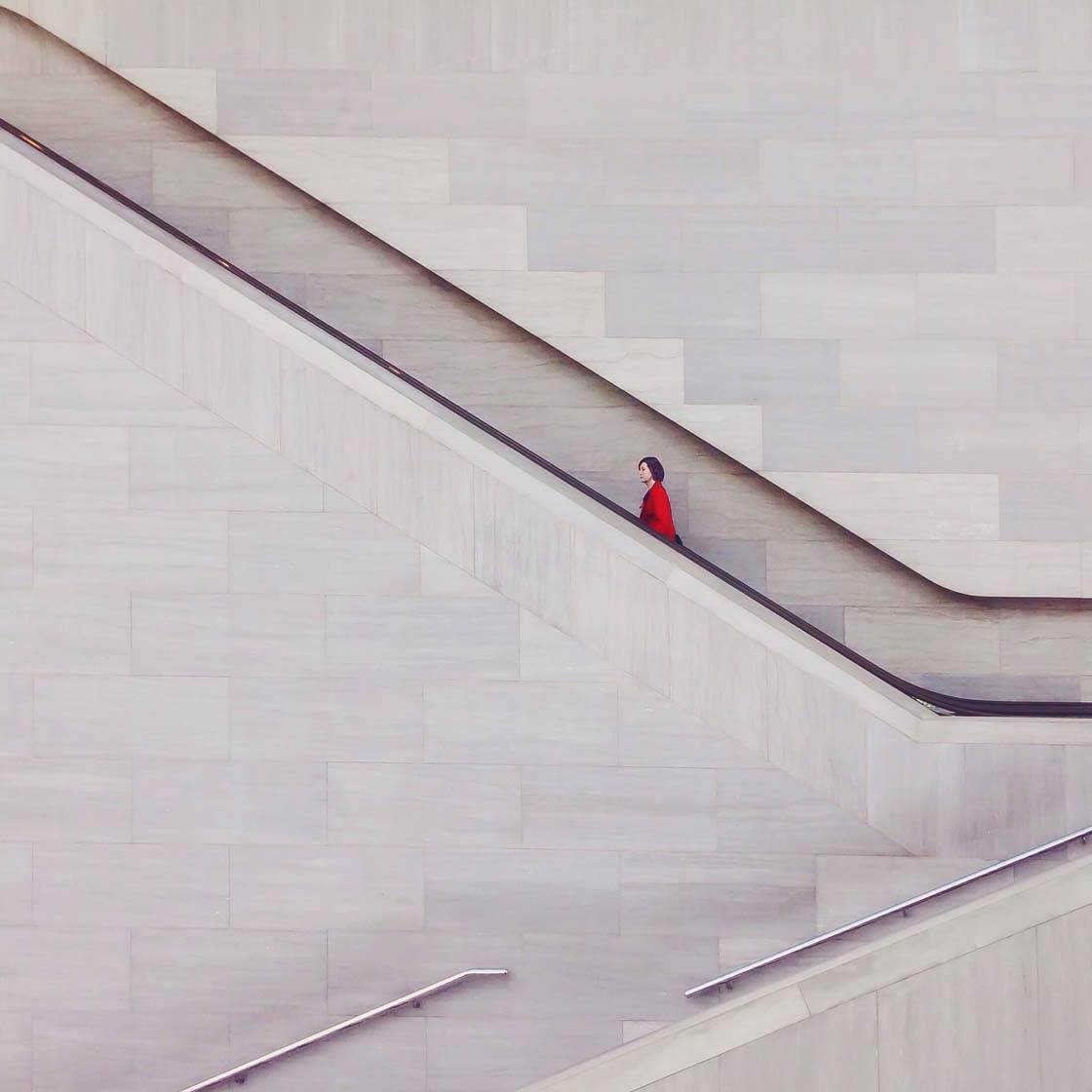
Photo by Eric Mueller
1. Photograph strong colors, patterns, lines, shapes and textures to create minimalist images with an abstract quality. Buildings, walls and architecture are great places to find these elements.
2. Create a strong focal point by placing your subject in front of a plain background such as a wall or sky.
3. Simplify the scene by composing your shot to remove any distractions that will take attention away from your main subject.
4. Include a large amount of negative (empty) space so that the main subject or point of interest appears small within the frame.
5. Use color to achieve different minimalist effects. Contrasting colors will create a vivid image where the main subject stands out against the background, and similar colors will create a subtle minimalist image where the subject blends into the background.
6. Explore different angles and compositions to create more unique minimalist images that show your subject from an unusual viewpoint.
7. Create silhouettes so that your subject appears as a dark shape against a large bright background.
8. Add a sense of mystery and intrigue by including only part of your subject in the frame, such as a person’s arm or just one wheel of a bicycle.
9. Include shadows in the scene to add an extra element of visual interest.
10. In post-processing, crop the image to achieve a better composition if necessary, and remove any small distractions using an app such as TouchRetouch.
Quick Tips Cheat Sheet
Click the image below to download this handy Quick Tips cheat sheet!
In-Depth Tutorials On Taking Minimalist iPhone Photos
To learn more about creating stunning minimalist iPhone photos, check out our in-depth tutorials and interviews where you’ll discover more great shooting and editing techniques, as well as plenty of inspirational minimalist images!
10 Tips For Taking Stunning Minimalist iPhone Photos by Carl Johansson
6 Ways To Create More Powerful iPhone Photos Using Negative Space by Kate Wesson
Interview: How Ahady Rezan Takes Incredible Minimalist iPhone Photos
Interview: How Marina Tamsol Creates Vibrant & Minimal iPhone Photos
Interview: How Kristine Norlander Takes Beautiful Minimalist iPhone Photos
Interview: How Marcus Cederberg Creates Amazing Abstract & Minimalist iPhone Photos

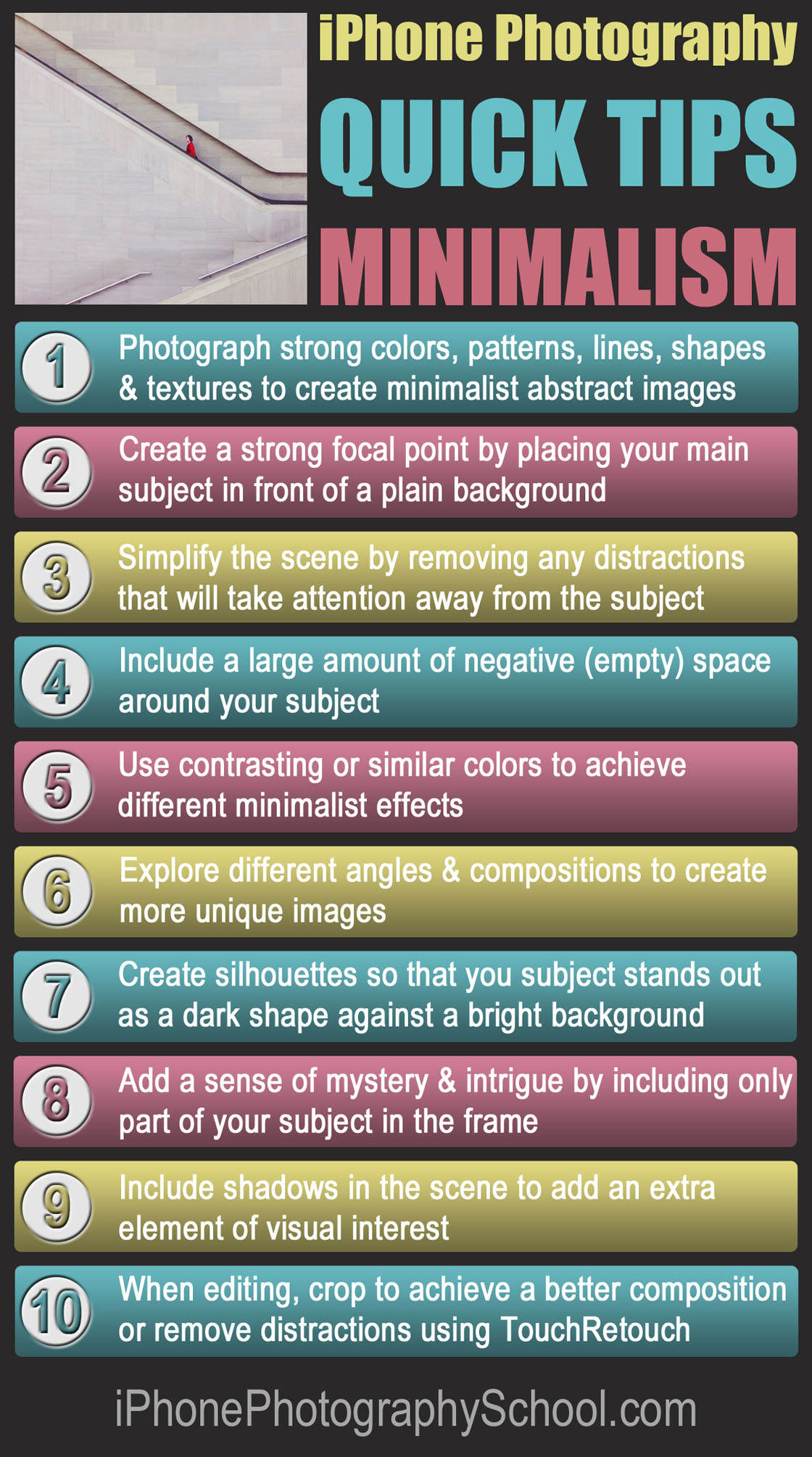

Leave a Reply
You must be logged in to post a comment.