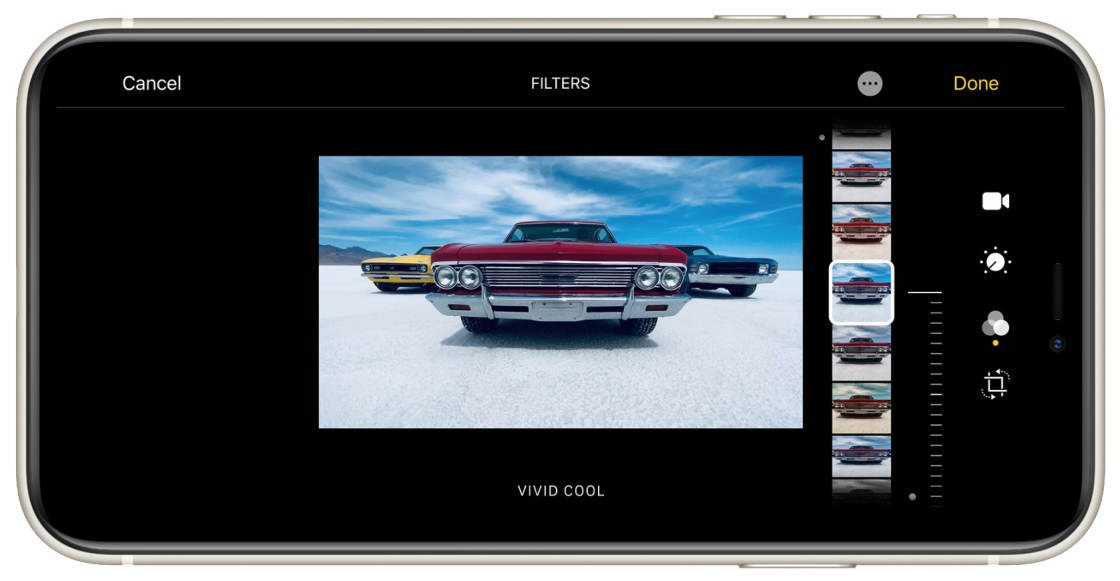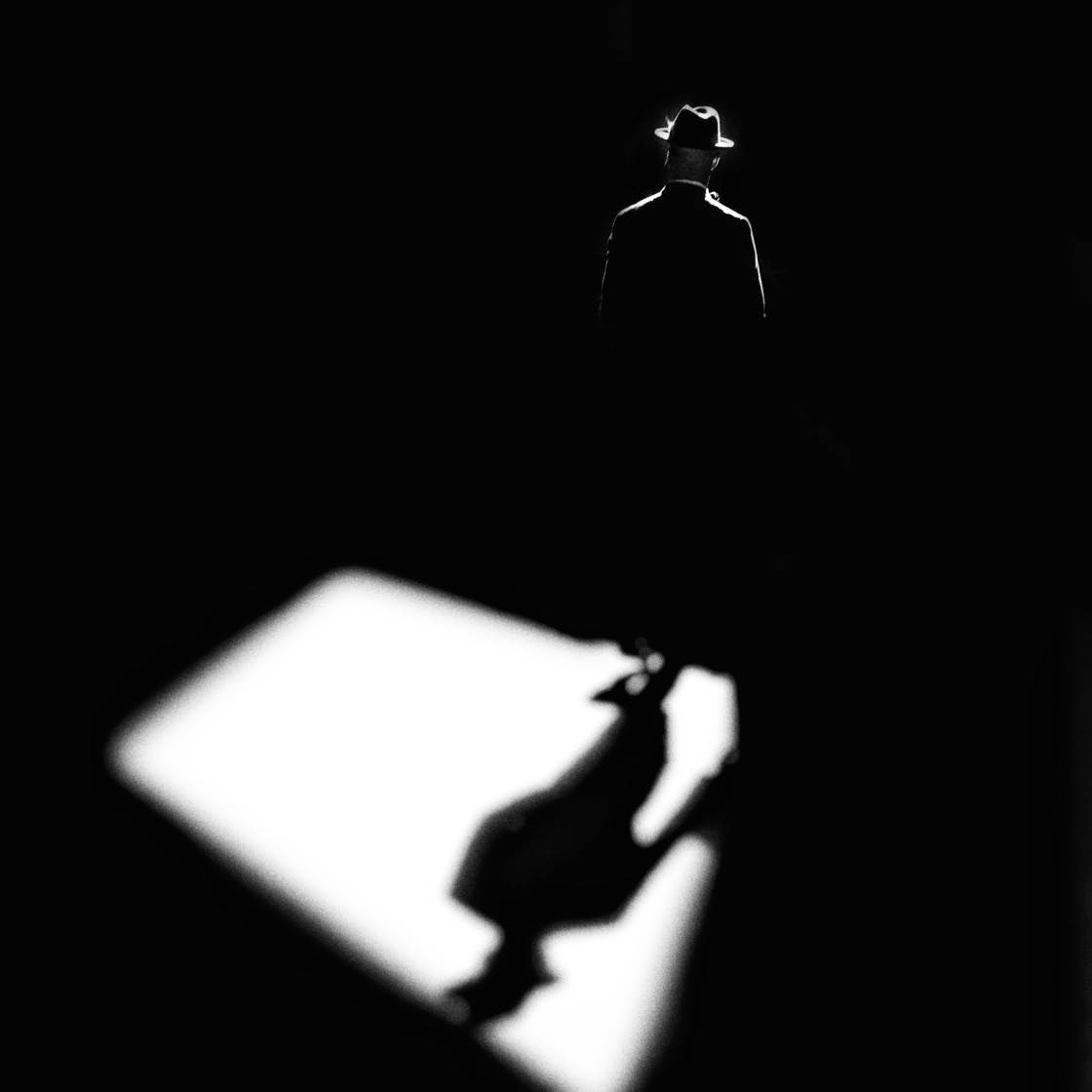Do you want to edit videos on your iPhone? If you have iOS 13 or later, you can edit videos in the built-in Photos app… just like you edit your photos. You can trim, crop, and straighten your videos. And you can make your footage more beautiful by adjusting brightness, color, or even turning it black and white. Read on to discover how to use the new video editing tools in the iPhone Photos app. Read more...
When To Use The Wide, Ultra Wide & Telephoto iPhone 11 Lenses
The iPhone 11 lenses let you easily zoom in and out on a scene. But when should you use the different camera lenses on your iPhone 11 or iPhone 11 Pro? Which lens is best for landscapes, portraits, architecture, street photography, or close-up photography? In this tutorial, you’ll discover when to use the Wide, Ultra Wide, and Telephoto lenses for stunning iPhone photos! Read more...
How To Use iPhone Night Mode Camera On iPhone 11 & 12
Do you want to shoot jaw-dropping night photos with your iPhone 11 or iPhone 12? In the past, iPhone night photography was challenging. But with iPhone 11 and 12, it’s easy! The new iPhone Night mode camera feature lets you capture stunning low-light photos with incredible color and detail. Read on to discover how to take amazing night photos with iPhone camera Night mode. Read more...
Discover The Best Photo Transfer App For Transferring iPhone Photos
Are you looking for a photo transfer app to back up your iPhone photos to your computer? Perhaps you need to copy photos between your iPhone and iPad. Or maybe you want to share your photos to someone else’s device. There are plenty of apps for transferring your iPhone photos. But how do you decide which one to use? Read on to discover the 4 best iPhone photo transfer apps. And let us help you choose the best photo transfer app for you! Read more...
8 Tips For Fascinating Nature Macro Photography On iPhone
Do you want to explore the fascinating world of nature macro photography? With an iPhone macro lens, you can capture incredible close-ups of flowers, leaves, insects, and other small subjects. But for beautiful, sharp macro photos, you need to know a few tricks. Read on to discover 8 tips for stunning nature macro photography with your iPhone. Read more...
9 Tips For Capturing Incredible Shadows In Your iPhone Street Photography
Capturing shadows is a fantastic way to create more compelling street photography. Shadows add amazing visual interest and a wonderful sense of mystery. But what kind of light do you need for stunning shadow pictures? And how do you use shadows to create powerful compositions? Read on to discover how to shoot incredible street photography shadows with your iPhone. Read more...
How To Use Prisma App To Turn Your iPhone Photos Into Paintings & Drawings
The Prisma app is an iPhone photo editor that turns your pictures into paintings and drawings. With over 500 artistic styles, you can transform an ordinary image into a magnificent piece of art… in just a few seconds! Read on to discover how to make a photo look like a painting or sketch with the Prisma app. Read more...
Review Of Hitcase iPhone Lenses For Macro & Wide-Angle Photography
Are you looking for high-quality, affordable iPhone lenses for macro or wide-angle photography? If so, the Hitcase iPhone lenses might be just what you’re looking for. Read on to discover more about the Hitcase Macro, Wide, and SuperWide lenses… and how they performed when we tested them out. Read more...
8 Easy Ways To Shoot More Creative Street Photography On iPhone
Do you want to get more creative with your iPhone street photography? This might sound challenging! But it’s actually easy… once you learn how to see the streets from new and unusual perspectives. Read on to discover 8 ways to shoot more unique and creative street photography with iPhone. Read more...
8 Tips For Moody & Mysterious Street Photography On iPhone
Do you want to shoot moody, mysterious street photography with your iPhone? Creating mood and mystery in your street photos might sound tough. But with a few tricks, you can take wonderfully compelling pictures that captivate the viewer. Read on to discover 8 tips for shooting moody and mysterious street photography with your iPhone. Read more...