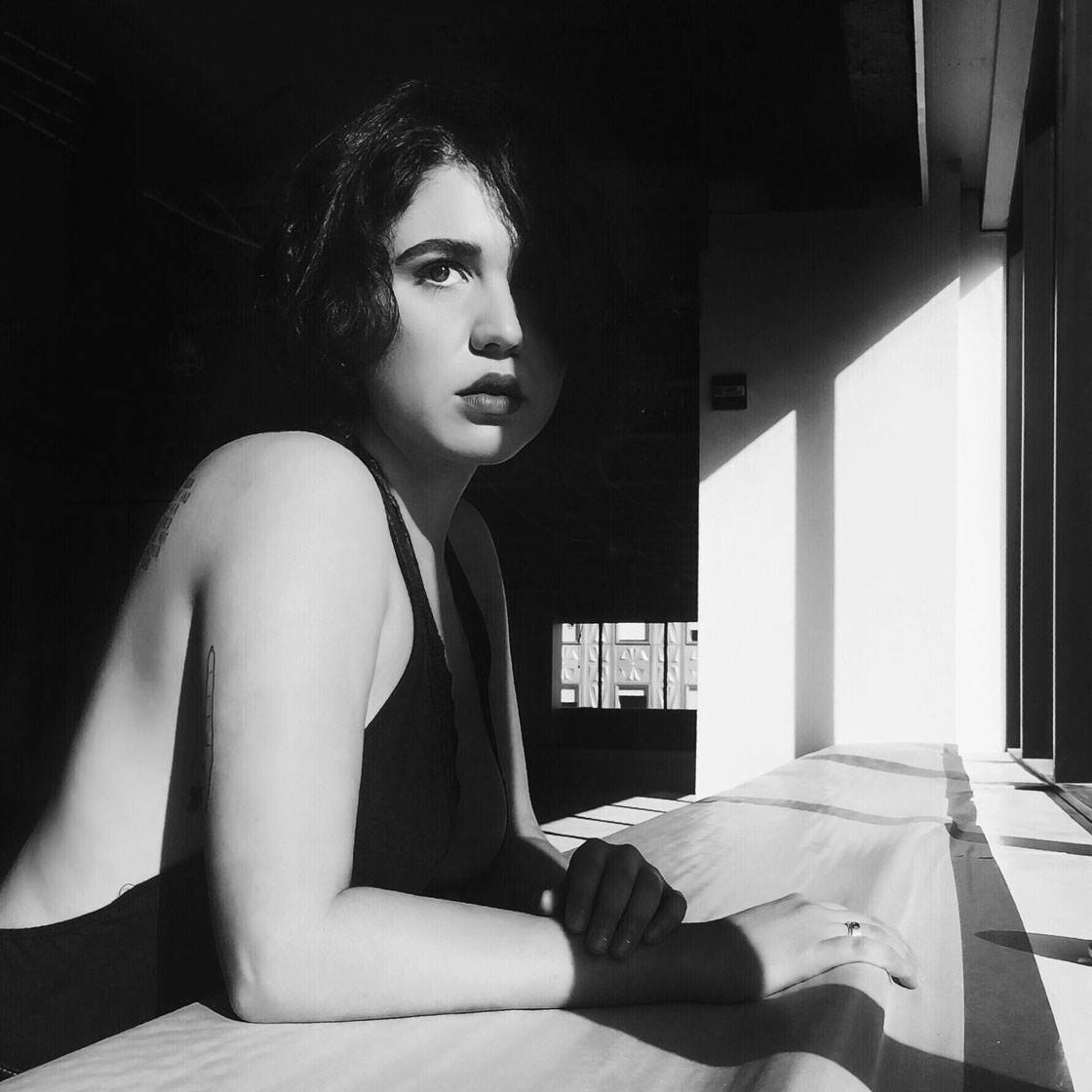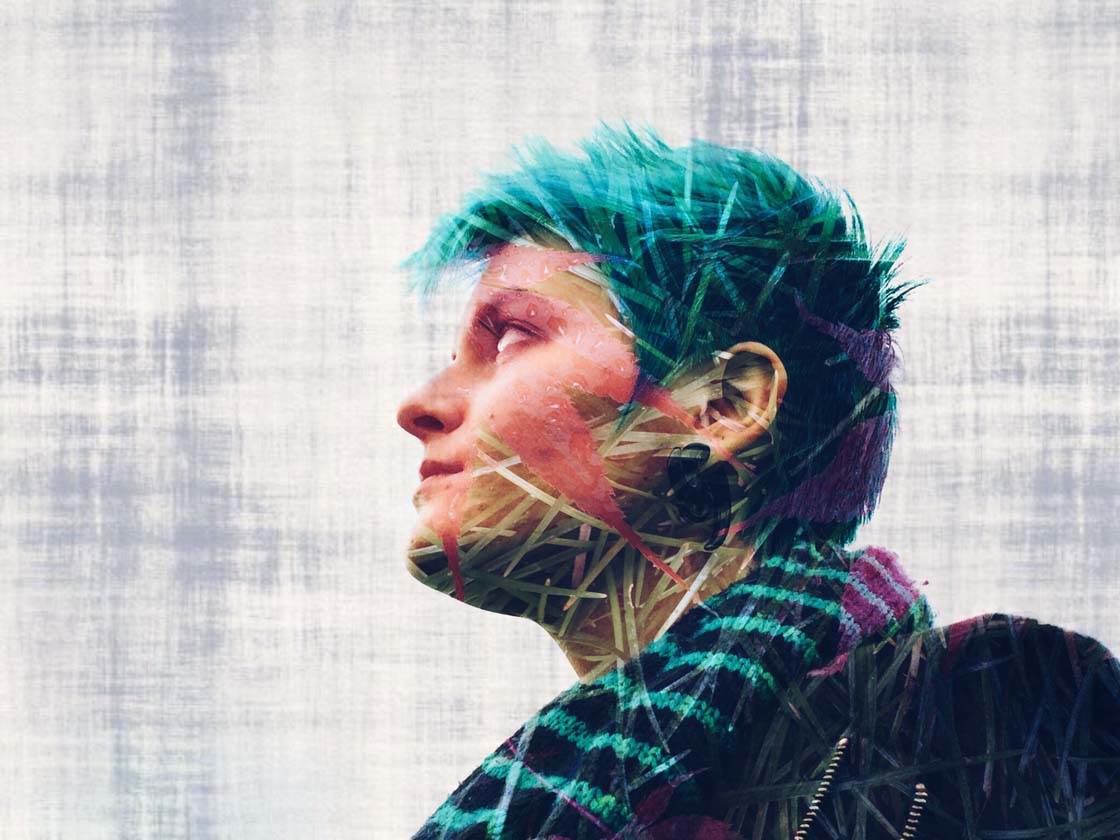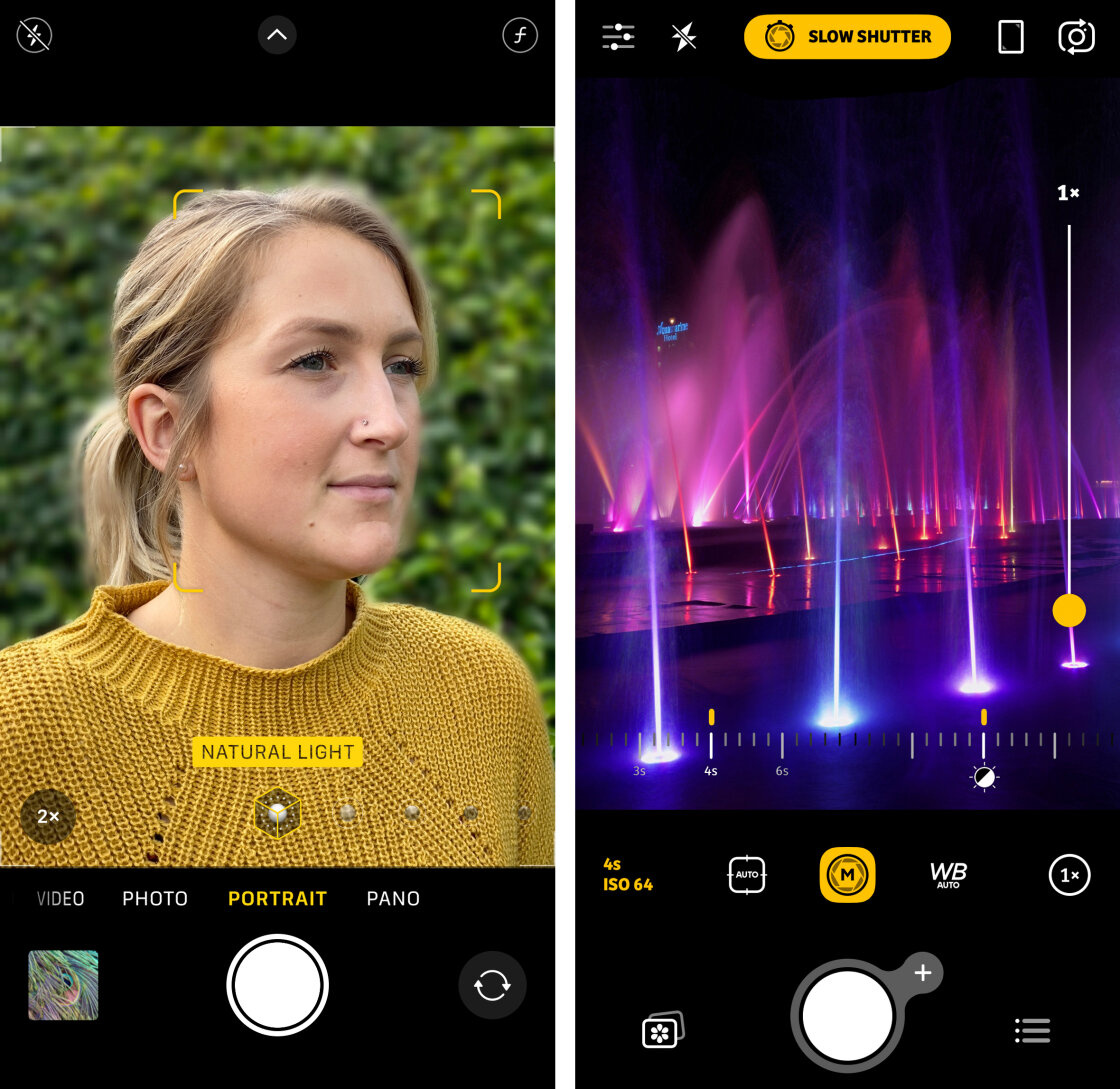Portrait photography is all about capturing mood and emotions, and one of the best ways to create dramatic and evocative images is to work in black and white. To capture an emotive quality in your photos, you must focus on two factors: lighting and editing. This duo is your key to powerful black and white portraits. In the tutorial you’ll master this combination so that you can start creating stunning black and white photography portraits with a touch of drama.
7 Ways To Shoot More Creative Portraits With Your iPhone
Portrait photography is all about capturing people’s emotions and expressions, primarily by focusing on the subject’s face. However, there’s more to shooting portraits than asking your subject to smile for the camera. If you really want your portrait photos to make an impact, you need to get more creative. In this tutorial, you’ll discover seven great ways to make your iPhone portraits more unique, intriguing and captivating.
How To Shoot Stunning Fashion Photography Portraits With Your iPhone
The iPhone might not be the obvious choice for a fashion photo shoot – after all, we’re used to seeing fashion photographers with big cameras and expensive studio lighting. But when I took part in a local fashion meetup, I decided to put my iPhone to the test. Using a simple lighting setup in a friend’s home, the iPhone proved itself to be a really great tool for fashion and portrait photography. In this tutorial you’ll discover how to find models and shooting locations for your iPhone fashion shoot, as well as practical tips for using natural and artificial light.
How To Create Unique Double Exposure iPhone Portraits
Double exposure photography allows you to combine photos to create truly unique images. Using apps on your iPhone allows you to create amazing double exposure portrait photography that will surely have your friends and family asking “How did you do that?!” In this tutorial you’ll learn how to unleash your creative side and produce these incredible double exposure portrait photos on your iPhone.
30 Incredible iPhone Portraits and Photos of People
Thank you all for participating in our weekly iPhone photography contest! Unfortunately there was a delay in publishing the winners due to my crazy travel schedule, but that doesn’t make this week’s winners any less inspiring. Since the contest was moved to EyeEm the submission quality has further improved, so if you’re on the fence about joining the contests on EyeEm you should definitely give it a try! With that said, here are the winners of this week’s contest.
10 Tips For Taking Better Portraits With Your iPhone
One of the most popular subjects of photography is people (portraits). Therefore it is no surprise that many of us take photos of people with our iPhones as well. However, there can be a big difference between just taking a snapshot of someone and creating an artistic portrait. Read on for some ideas on how to move beyond simple snapshots of people and create high-quality portraits with nothing more than your iPhone.
How Susan Tuttle Creates Great Self-Portraits With iPhone
Today I’m honored to be sharing an interview I did with Susan Tuttle. Susan is a digital artist, author, photography expert and an incredibly talented iPhoneographer. Her iPhone photography is perhaps best known for her stunning self-portraits and their unique artistic style. In this interview you’re going to learn more about Susan and her approach to iPhoneography.

At Sea LevelRead More
7 Ways To Shoot Interesting Portrait Photos On iPhone
Would you like to get creative with your iPhone portrait photography? Here are 7 easy ways to capture more interesting and compelling portraits!

4 Easy Ways To Blur The Background In Your iPhone Photos
Are you wondering how to blur the background of a picture on your iPhone? Creating beautifully blurred backgrounds might seem difficult… but it’s easy with the tricks you’re about to discover! Read on to start creating stunning iPhone photos with gorgeous background blur.
6 Advanced iPhone Camera Controls For Jaw-Dropping Photography
Do you want to take jaw-dropping iPhone photos that look like they were shot on a DSLR camera? If so, you need to use the manual iPhone camera controls! This might sound difficult and technical… but it’s easier than you think. In this tutorial, we’ll guide you step-by-step through the advanced iPhone camera controls. Read on to start shooting incredible photos that no one will believe were taken with an iPhone!