Teri Lou Dantzler is a well travelled photographer, so passionate about iPhone photography that she runs photography tours and workshops to share her knowledge with others. In this interview you’ll learn more about Teri Lou and which apps she uses to create stunning iPhone HDR photos and wonderful painterly iPhone photos.

Tell us a little bit about yourself.
I’ve been a resident of Washington State my entire life. I grew up camping first in a tent, then a camper and finally discovered my love of backpacking in my thirties.
I have two married amazing daughters who are the best of friends, and I just became a grandma last summer. I love spending time with my family, celebrating, playing games and hanging out.
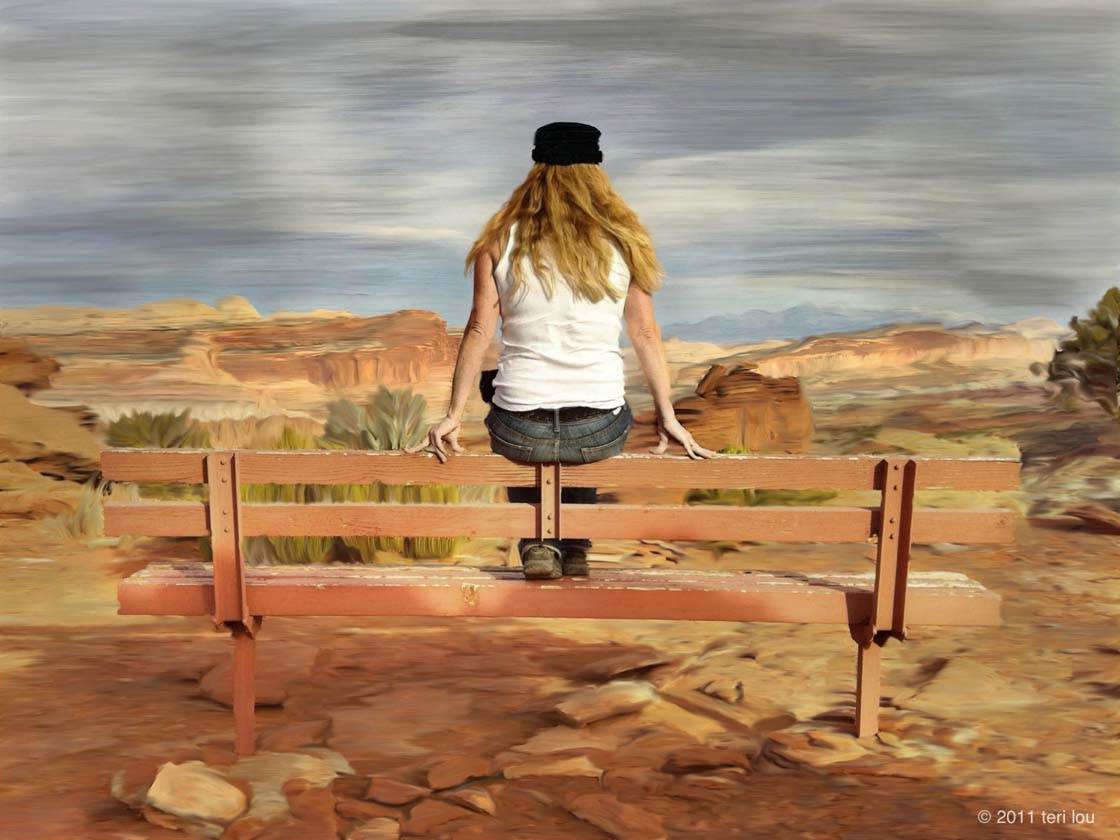
In 2000 I traveled outside North America for the first time, taking an eighteen day Mediterranean Cruise to amazing locations in Europe. I found worldwide travel interesting, easy and full of adventure. Since then, I’ve collected many passport stamps. A few of my favorites include Antarctica, Iceland, Costa Rica, Chile, Thailand, Nepal, Cambodia and Fiji.

When not traveling abroad, you may find me car camping along a gravel road with a tremendous sunset or sunrise view, or backpacking next to a high alpine lake. Of course no matter where I go these days, I always have my iPhone stocked full of camera apps and post-processing apps.
How did your iPhone photography journey begin?
The journey began in September of 2010, just before I left on a six week road trip on the east coast of the US. A good friend of mine gave me the iPhone 4 as an early birthday present, and when I opened it he said, “This is going to change your life!” I remember laughing at him saying, “it’s just a phone.”
Little did I know that in two short weeks I would take my first serious photo with it using the ProHDR app, and find a passion in myself that I’ve never experienced before.

I took photos with my Nikon and iPhone during the trip, capturing about 10,000 images with my Nikon that I’ve never looked at. I was consumed with the possibilities the iPhone provided me and even though I’ve bought many cameras since, I find I prefer the iPhone, unless I’m being paid to take family photos or similar events.
What inspires you to take photos with the iPhone?
I don’t need much encouragement to use my iPhone to capture an image. The inspiration is life’s opportunities and seeing what amazing images others capture using their iPhones.

It’s a cliché, but as we know, the best camera is the one you have with you. And my iPhone is always with me.
Do you have a favorite photography genre, or do you like to experiment and photograph different new things?
When people ask me what kind of photographer I am, I say, “an opportunist.” I use each opportunity to capture images the best way I can, whether I’m invited to photograph with others, capturing the changing seasons or traveling the world.

When it comes to processing, I sometimes use my tried and true techniques, and other times I’m totally out of the box taking advantage of blending and using layers in the most creative ways. Since I teach, I like to continually share what’s possible and keep things fresh and ever-changing.
How do you think the iPhone has changed people’s experience of photography?
The biggest change is availability. I don’t know anyone who has an iPhone that hasn’t taken a photo with it. Since our phones are always with us, we have the opportunity to capture anything that suits our fancy at any time.

However I don’t think everyone who takes a photograph, no matter which camera they use, is a photographer. Most image captures are snapshots, which I define as an image that was captured by someone simply lifting the camera and clicking the shutter without thought or consideration of the basics of photography.

A photographer puts thought into the capture, working toward a good composition, thinking of the light, being aware of focus and directing the viewer to the subject.
The beauty is that with training and practice, anyone with desire can be a photographer and the iPhone is a wonderful tool for all photographers since it encourages play and creativity for everyone.
You teach iPhone photography and run photography tours. What’s the one thing that every student takes away from your workshops?
Teaching iPhone photography and leading workshop tours in the Palouse are the best two jobs in the world. My students gravitate to the Palouse, as photographers all over the world do, to capture amazing landscapes and embrace a part of rural Americana that exists in so few places today.

My students are always fascinated by the diversity of the camera apps and sometimes overwhelmed by the amount of processing options. The best part is the options are easily broken down into simple to learn and understand sessions, so all iPhone users go home with a creative passion they can’t wait to explore.
What are some of the most common iPhone photography mistakes that your students make?
Thinking that they only need a few hours to learn how to capture and process a photo taken with an iPhone. I’ve taught three-day workshops, talking and demonstrating for eight hours a day, and I still can’t cover everything I want to.
I like to compare the processing possibilities of the iPhone to Photoshop. Most people who are familiar with Photoshop are overwhelmed because there are so many tools and options – they don’t know where to start.

However with the iPhone apps, learning is easier because many of the apps have a primary purpose and do it well. With about ten core apps and a variety of texture-producing apps, the possibilities for creativity are limitless and easy to understand since each app is introduced one at a time. This concept makes the process simpler and understandable.
The added bonus is that once the apps for layering, blending, masking, painting, etc. are understood, the skills learned on the iPhone are able to be transferred into Photoshop because the concepts are basically the same.
What do you enjoy most about teaching iPhone photography?
What I enjoy most about teaching is watching a student as they begin to discover their personal artistic vision. And then observe them as they begin to understand how to apply more and more of the concepts I’m teaching. The enthusiasm is contagious in the classroom and the sharing of possibilities begins.

The learning doesn’t end when class is over. For years after I’m honored to witness my students blossom as they begin to understand what they were meant to create all along.
The best part is when they create for themselves instead of what they think they should create for others’ approval. I believe artist expression is very personal and the number of “likes” on a social media site shouldn’t measure it.
Let’s talk about photo apps. Are there any apps that you use for taking photos besides the native camera app?
ProHDR is at the top of my go to camera apps. I would say that I use that camera app 60% of the time. I also like the new ProCamera 8 app and have always been a fan of Hipstamatic. My “Top Cameras” folder also contains the SlowShutter app.

What are your favorite apps for post-processing?
Ah, this is a difficult question. I will say that my first go to app is Snapseed hands down (check out our Snapseed tutorial). I’ve created a workflow within Snapseed that I use all the time to create a great starting point image.

From there I’ll create blending layers using apps like Glaze, Brushstroke, PhotoStudio, Tangled FX or one of the many favorites from Jixipix. From that point I’ll blend them in several ways using ImageBlender.
Another app I use all the time is Filterstorm for making selective adjustments. Other apps I can’t process without include AutoStitch, TouchRetouch, Noiseware, Perfect Photo, Old Photo Pro, Noir and Dynamic Light.

Apps that need mentioning for crazy fun include ToonPaint, SketchMee, Percolator, Sketch+ and BlurFX. There are many more but I’ll stop now!
Do you use any iPhone photography accessories? Would you recommend that people buy them?
I’m not much of an accessory girl. I never was a gear head either. Actually it’s because I’m not a gear head that I was drawn to the simplicity of capturing images with the iPhone in the first place. However, there are a few iPhone accessories that I enjoy.
Extra power in the form of a rechargeable battery is a must have when traveling. Mophie used to be the only choice, however in the last year companies have created an abundance of sizes and strengths. I recommend picking the best size for your needs, and keeping it charged and with you especially when traveling. I find the battery packs to be extremely useful on my backpacking trips.

I’ve always loved my iPhone tripod holder. However the company I buy them from hasn’t created a version for the iPhone 6 Plus so I’m searching for something I will like just as much. Three factors are important to me: it holds my iPhone sturdy in both the horizontal and vertical views, all the buttons are accessible and the phone is easy to remove.

Lastly, I would recommend the Moment lenses. I’ve tried many of my friends’ lens attachments over the years and have enjoyed the results, but I never felt the need to own any of them until Moments Lenses were made available. The quality of the glass is unlike any other made for the iPhone.
Can you briefly explain the story and editing behind your three favorite iPhone photos?
These three photographs were all captured in The Palouse, a rolling wheat field region in the state of Washington. This region is one of my favorite places to photograph.
I’ve spent months there traveling the many back roads and discovering hidden out of the way treasures in the form of abandoned houses, old farming equipment and glorious view points. I also lead many group and private photography tours there.

This lone tree looks like it was captured in the winter, however it wasn’t. I started with a color photo that I captured in early spring when the field was barren and the tree had little vegetation.
With Snapseed I converted it to black and white, picking the best filter to create a dramatic dark sky. Next I used the Snow Daze app. It isn’t an app I use often, but it’s one that creates a wonderful variety of snow-like storms to be blended into your photo.
After I had the two version of the photo (a black and white version and one that was covered in snow) I began to mix and blend to put the snow only in places I wanted it to be. I use Image Blender for blending and Filterstorm for masking certain areas of an image. Filterstorm is a must have for photographers who want to make selective adjustments.

This image was captured during harvest. I used my iPhone tripod and held it steady while the combine moved toward me. I wanted to fill the frame with the subject so you could see the dust and the driver’s face.
To process this image I started in Snapseed using my favorite tools: Tune Image and Details. Then I took an image of just the wheat to blend in the boring bald blue sky using Image Blender. I finished this image using Perfectly Clear.

I had lots of fun processing this photo of one of the many abandoned houses scattered within the Palouse. I loved how the barely to be seen anymore sidewalk led to the house and wanted to use it as a leading line.
I captured the scene in multiple images so I didn’t lose any details, and then used the Auto Stitch app to combine the individual images into one. The first thing I wanted to do in post-processing was to create a balanced image. The original only had one tree in it to the left of the house.
I used PhotoStudio to both flip, and flip and turn, the image so the tree on the left of the house was also on the right and reflected on the right. I used Filterstorm to mask in the tree so that it looked like it was always there in three different places.
I used Glaze to create the texture and Image Blender to create different opacities of the texture to be masked selectively in Filterstorm.
My processes may seem like I’m speaking a foreign language. However if you want to learn more I can assure you that I can help teach these options to you. It just takes a desire to want to expand your creativity beyond simply pushing buttons, and instead using a brush to apply the filters artistically.
What advice do you have for new iPhone photographers who are just starting to explore the creative possibilities of their smartphone?
Play, explore and don’t be afraid to create awful images along the way. I do believe that to be really good at a craft you must put in the time and energy. Photography has so many creative avenues to explore.

Which iPhone photographers do you admire the most?
I have several that I admire because they stay true to their craft and they practice it often. This list is only a start.
Harry Sandler spent hours mentoring me, sharing his time and talent with me and believing in me. Dewitt Jones and Lynette Sheppard are a husband and wife team that compliment each other well. Dewitt sees the world in a fresh light everyday and Lynette is a light of explorative creativity.

Dan Burkholder is a fellow teacher who believed in iPhone photography before most of us took our first iPhone image. Karen Messick’s still life images are always a surprise of creative endeavors. Karen Devine is one of the first artists I knew of that seriously composed images on her iPhone in the same way she has been doing on her computer.
And the WIAM (Worldwide iPhoneography Art Movement) Facebook page is full of amazing iPhone photographers who you should check out.

Where can we see your iPhone photography?
Most of my work and teachings are on my blog. You can also find me on Facebook through my personal profile or my photography page.
My Palouse Photography Tours can be found on my website and on Facebook. Please feel free to email me at teri@terilou.com with any questions or comments.



One of my favorite interviews. Her work is gorgeous! Thank you for posting it.
Glad you enjoyed this interview and seeing Teri Lou’s wonderful images 🙂
Thanks so much for your positive feedback. I hope my passion and excitement for the infinite possibilities is inspiring.
Great interview! Very original take on iPhone photography. What is this Auto Stitch app that’s being mentioned? I searched for it on the Appstore but can only find one that stiches photos together into a panorama. The photo here is not a panorama though so I guess I got the wrong app here. Or is it just a case of being creative with the use of the app? Thanks in advance!
Glad you enjoyed the interview! I think the app is Autostitch Panorama: https://itunes.apple.com/us/app/autostitch-panorama/id318944927?mt=8&ign-mpt=uo%3D8
I don’t think Teri Lou was referring to a particular photo when she listed these apps – they’re just apps that she uses on a regular basis and this one would be good for stitching several images together to create a wide panoramic shot.
Kate, auto stitch has many more uses then just a long panoramic. I do use it much more often then you think, I believe it creates the effect that you are actually standing inside of the image if done correctly.
Thanks Teri Lou – that’t great to know that the app can be used for so much more than panoramas. I shall have to have a go! 🙂
Yes, I was being creative with the app 😉 I captured the abandoned house in 12 shots. 4 across the sky and trees, 4 along the house and 4 along the foreground. The trick is to overlap 30% and hold and move the iPhone like you are the tripod. let me know how you do!
I really like your photos! Also, I am impressed at the huge number of different photo apps you use to get that perfect “look”. Do you go in knowing what you want from a particular app, or is there a more random process to it? Thanks!
I am so glad you enjoy them.
There are times I know what I want and can achieve ‘the look’ because of knowing my app choices so well. Other times I allow myself to ‘play’, get out of the box, and try a combination that creates a mood/emotion – this approach sometimes fails miserably and that is okay