Do you struggle to take intriguing shadow photos with your iPhone? Do you want to know how to shoot powerful shadows pictures as stunning as this one? In this short article, you’ll discover eight quick and easy tips for capturing dramatic and mysterious shadows in your iPhone photos.
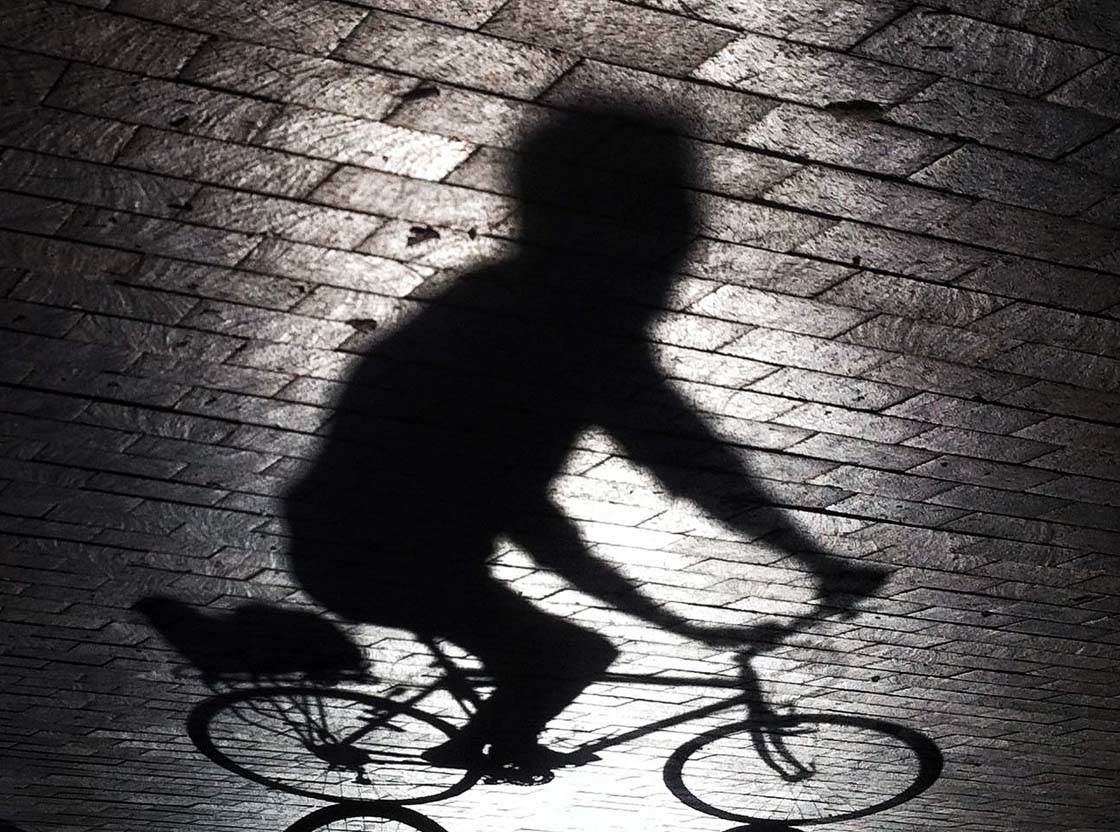
Photo by Kwe Bentum
1. Shoot in harsh sunlight to capture dark and dramatic shadows that contrast with the brighter surroundings.
2. To capture long shadows, shoot during golden hour when the sun is low in the sky.
3. To ensure the shadows appear dark and mysterious, reduce exposure by swiping down on the screen if necessary. Aim to get the highlights (bright areas) correctly exposed, and the shadows should then appear dark.
4. Look for interesting shadow patterns being cast on walls and the ground. These can be used to create wonderful abstract images.
5. Use shadows to create a sense of mystery by partially hiding your subject in the darkness.
6. Use window light to capture shadows indoors.
7. Use an artificial light source to create dramatic shadows at night.
8. If most of your image is composed of just the shadow of the subject, try flipping it upside down in post-processing for creative effect.
Quick Tips Cheat Sheet
Click the image below to download this handy Quick Tips cheat sheet!
In-Depth Articles On Capturing Shadows In Your Photos
To learn more about how to capture interesting light and shadows in your iPhone photos, check out our in-depth tutorials and interviews where you’ll discover more great shooting and editing techniques, as well as plenty of inspirational photos!
Video Tutorial: 7 Simple Tricks For Using Light To Create Beautiful iPhone Photos by Eric Mueller
How To Create Intriguing Shadow Photos With Your iPhone by Kwe Bentum
7 Ways To Be More Creative In Your iPhone Portrait Photography by Kwe Bentum
5 Tips For Taking Amazing iPhone Photos In Harsh Light by Mark Hemmings
Interview: How Lucy Hamidzadeh Takes Stunning iPhone Photos
Interview: How Julie Vinding Shoots Incredible iPhone Street Photos
Interview: How Ali Shams Shoots Amazing iPhone Street Photos

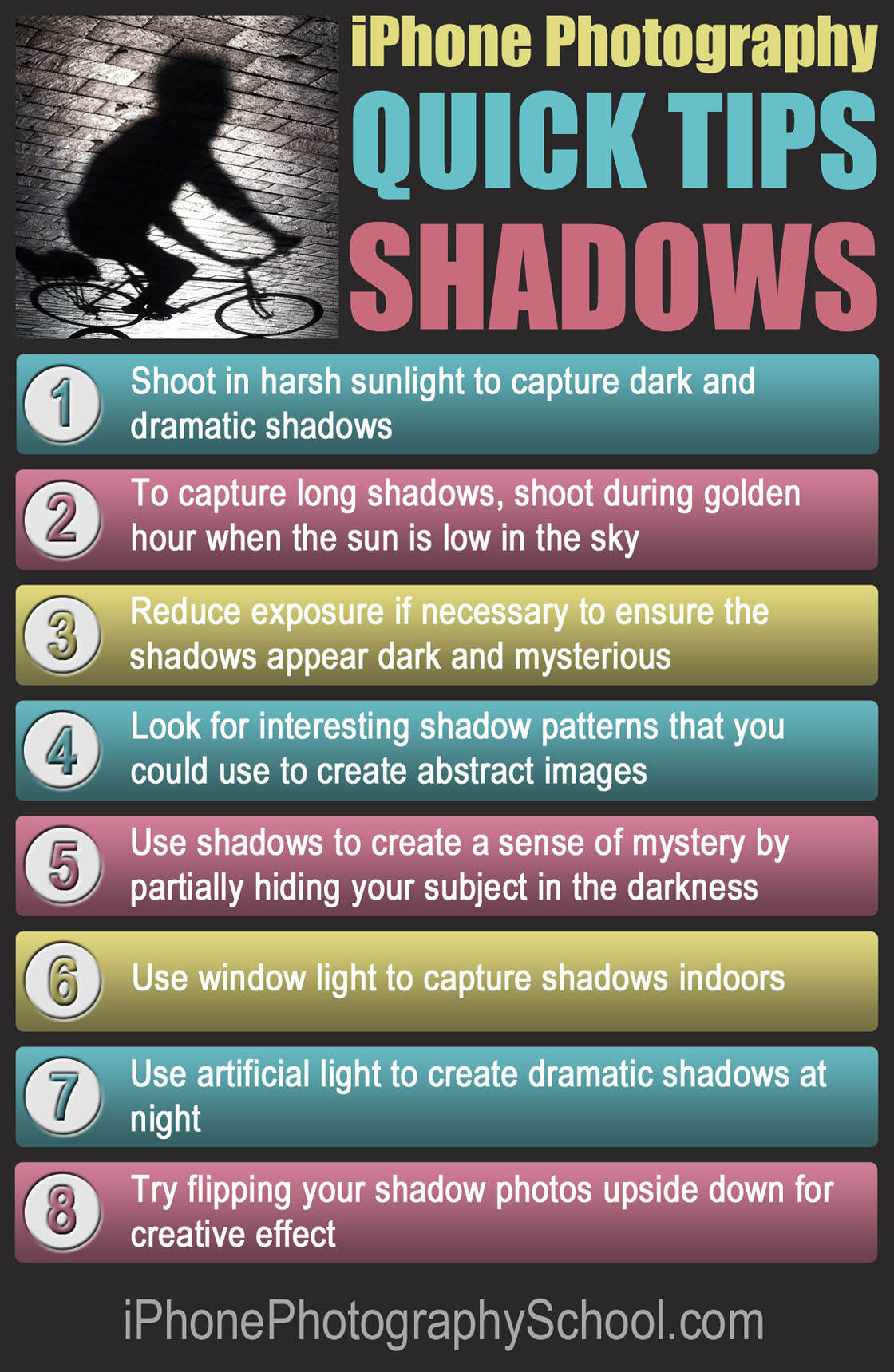

Leave a Reply
You must be logged in to post a comment.