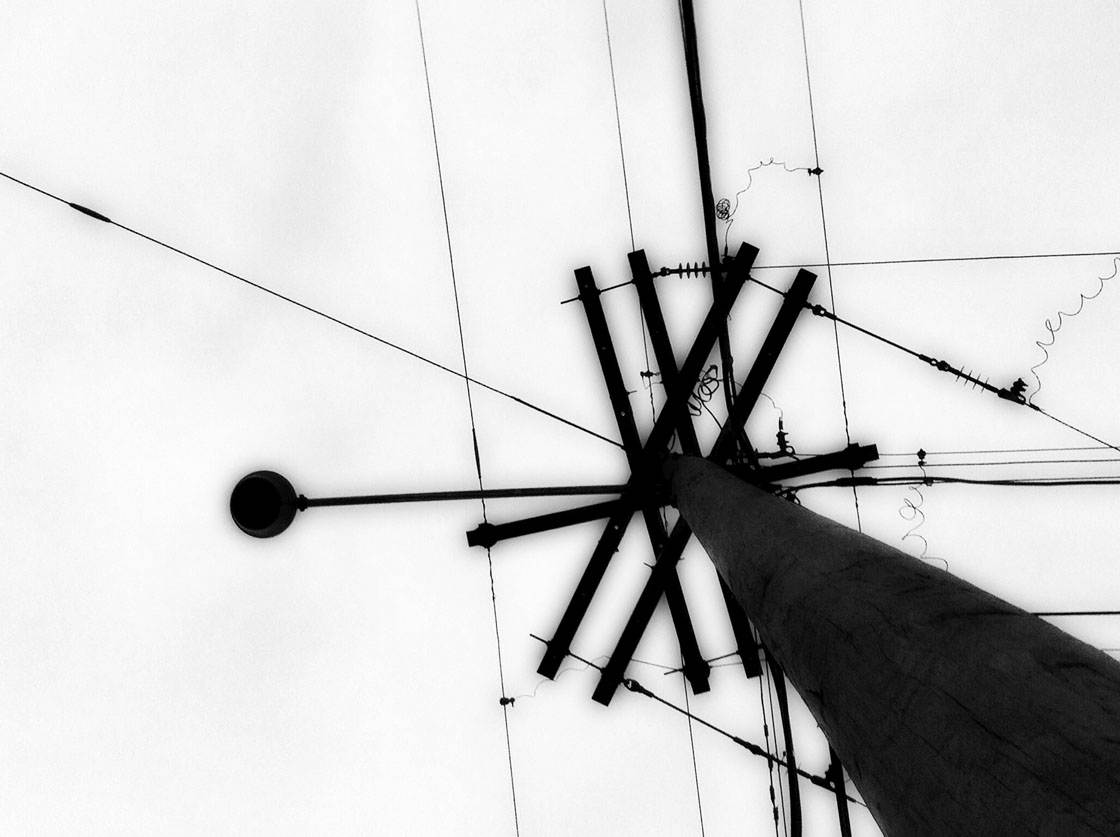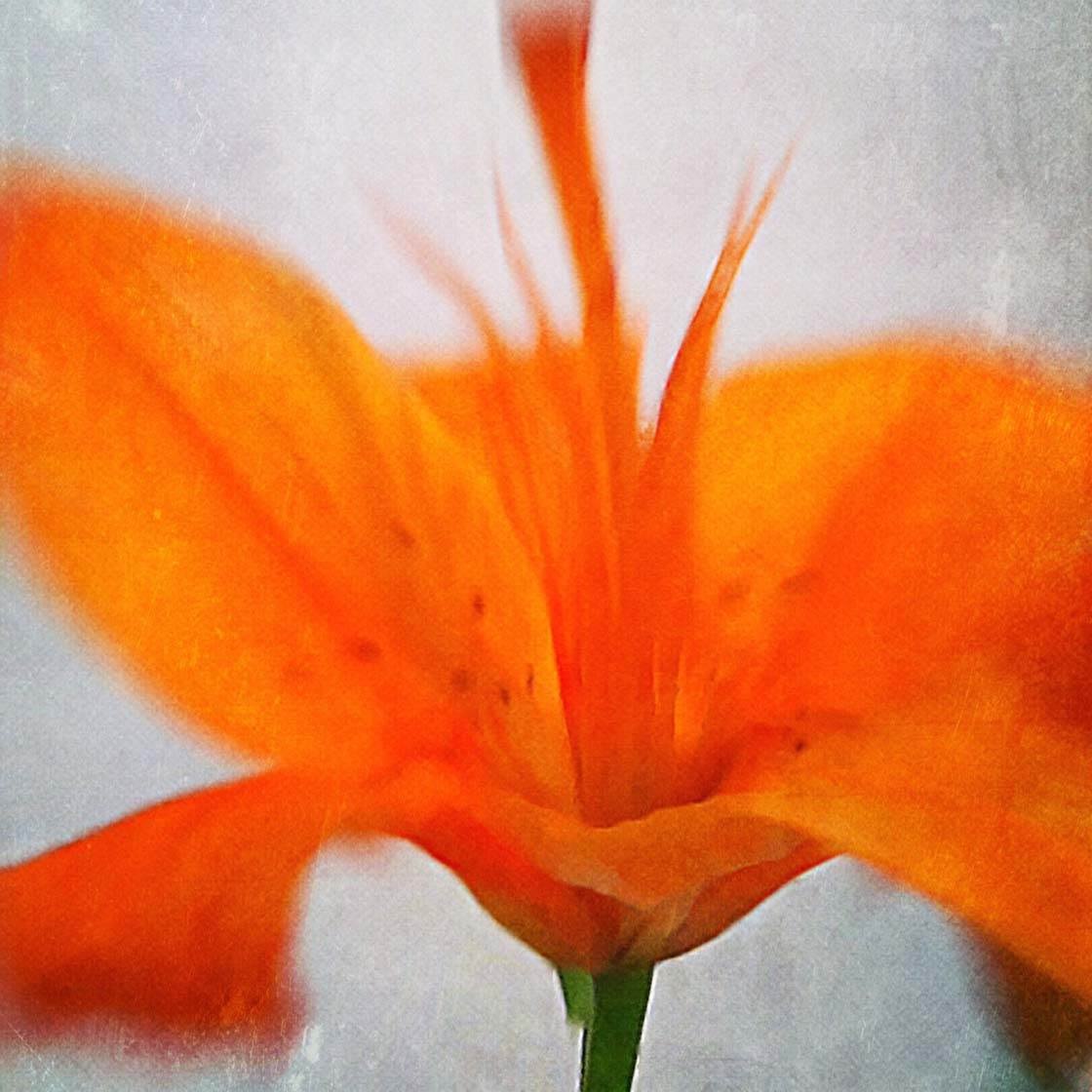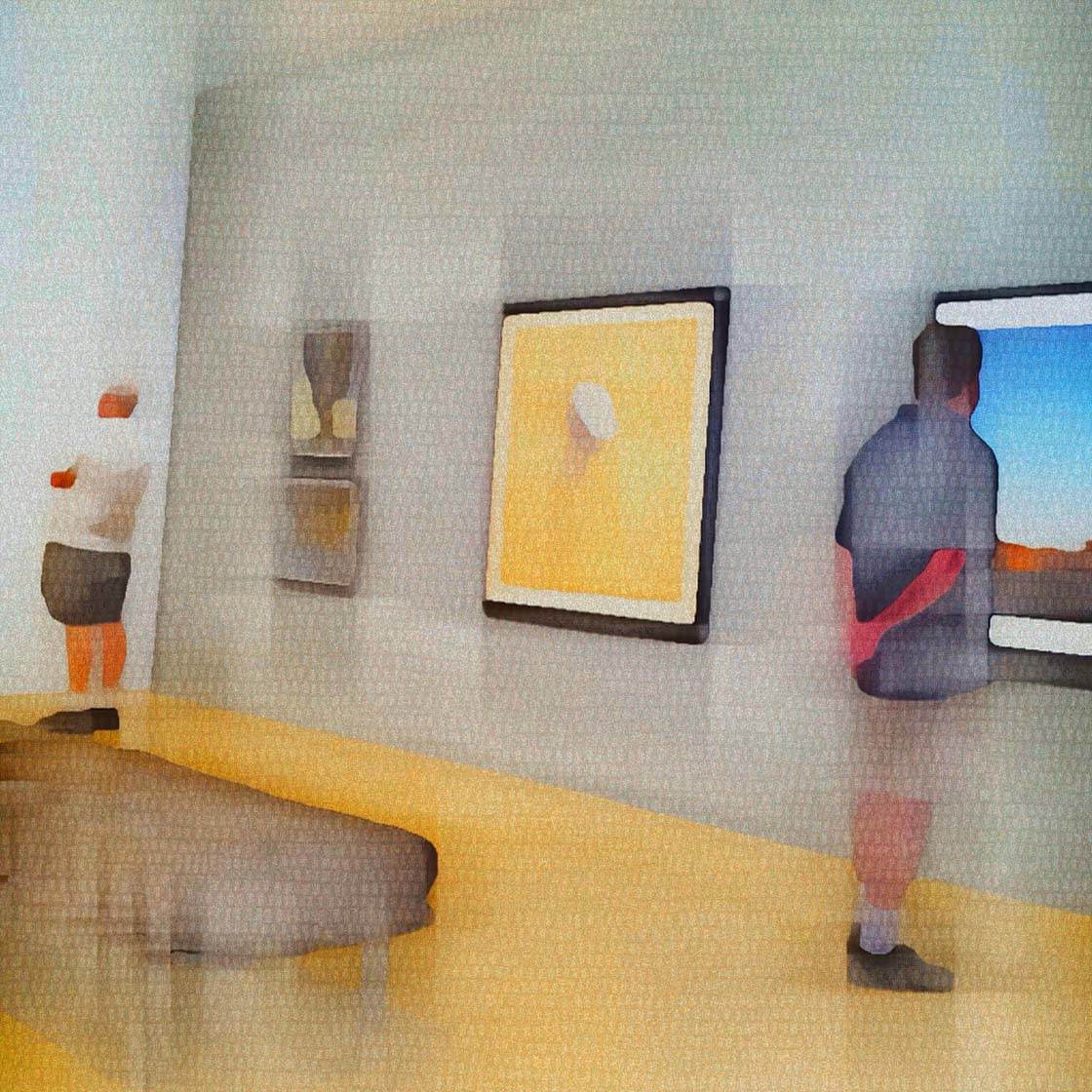Do you want to make a photo look like a painting? It’s easy with an iPhone photo painting app! But with so many photo art apps available, how do you know which one to use? In this article, you’ll discover the 5 best painting apps for turning your iPhone photos into beautiful works of art.
Compare The 5 Best Photo Collage Apps For iPhone
A photo collage app is the perfect way to showcase a collection of your favorite iPhone photos. Arranging a set of images into a collage helps you emphasize a theme or tell an interesting photographic story. Photo collage apps provide templates of grids and other layouts, making it quick and easy to create beautiful collages from your images. But which is the best photo collage app for you? In this tutorial you’ll discover the five best collage apps for iPhone.
8 Ways To Capture Wonderful Serenity In Your iPhone Photos
Just looking at certain kinds of photos can make us feel calm and serene. But is there a formula for capturing serenity? What colors, effects and image choices can we use as iPhone photographers to create a peaceful, serene image? In this tutorial you’ll discover specific elements that will help you evoke wonderful serenity in your iPhone photos.
How To Break Composition Rules For Powerful iPhone Photos
Photo composition is the key to creating powerful iPhone photos. There are many compositional rules that help you arrange the elements in a scene in the most visually pleasing way, but sometimes breaking the rules can lead to even greater results! So how do you know when to follow the rules and when to break them? In this tutorial you’ll learn how to use and break three common rules of composition to create stunning and compelling iPhone photos.
6 Ways To Create Mood And Atmosphere In Your iPhone Photos
Atmosphere and mood play important roles in your iPhone photography. Mood conveys an emotional tone, while the atmosphere projects a sense of place and time. Both of these elements draw the viewer in, allowing them to connect with your photo. In this tutorial, you’ll discover how to use place, time, seasons, weather, colors and patterns to change and enhance the mood and atmosphere of your iPhone photos.
 Read More
Read More
How To Take Great iPhone Photos Of Old Abandoned Subjects
Do you often notice old, forgotten subjects like abandoned houses, broken benches or old vehicles? Objects that appear old, broken, alone or left behind make great subjects for your iPhone photography. Not only are they full of visual interest, but they evoke emotions, memories and a great sense of mystery. In this tutorial, you’ll discover how to shoot and edit wonderful iPhone photos of old forgotten and abandoned subjects.
How To Add Textures To Enhance Your iPhone Photos
Adding a textured background or overlay to an iPhone photo is a great way to enhance its visual appeal. You can use textures to replace an unwanted backdrop, make an over-exposed sky more compelling, or add a tactile appeal to the image. It’s easy to make your own unique textures using apps, but how do you apply them to an image? In this tutorial you’ll learn two techniques for adding your own background textures to your iPhone photos.
How To Use Apps To Create Textures In Your iPhone Photos
Adding distressed textures to your iPhone photos can give them a unique and artistic appeal. There are lots of great texture packs that you can purchase and download online, but why pay money when you can make your own unique texture overlays? Creating your own textures from scratch gives you far more control, allowing you to customize the colors and texture effects to suit the photo you’re editing. In this tutorial you’ll learn two simple methods for creating beautiful texture overlays for your iPhone photography.
How To Create A Unique Flower Portrait iPhone Photo
Flowers are wonderful iPhone photography subjects because they’re simple to shoot and always look beautiful when you photograph them. And you don’t even have to wait for nice weather – you can purchase a bunch of flowers at any time of the year. There are many creative ways to shoot and edit flowers, and one of my favorite techniques is to create a flower portrait. Much like a portrait of a person, a flower portrait captures the mood and essence of the flower, highlighting its color and petal shape. In this tutorial, you’ll learn how to create a unique and beautiful flower portrait using apps on your iPhone to add blur, paint and texture effects.
How To Rescue A Blurry iPhone Photo With Editing Apps
Have you ever taken a photo with your iPhone that would have looked great had it not been blurred? Do you always delete your blurry photos because you can’t make them sharp again? Well, in this tutorial you’ll discover how to rescue a blurry iPhone photo and turn it into a stunning work of art. In this step-by-step workflow, you’ll learn how to create this painted abstract image using just a couple of apps.