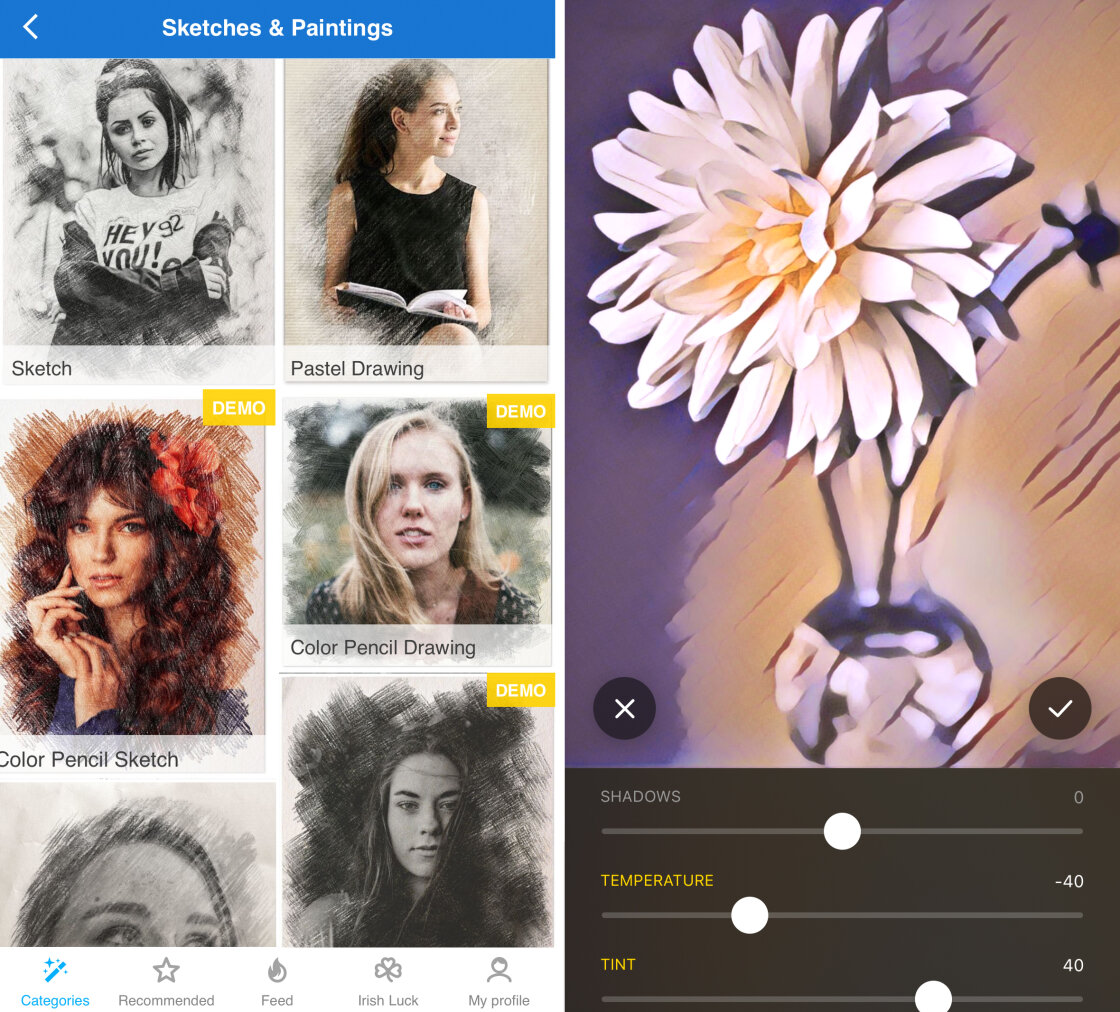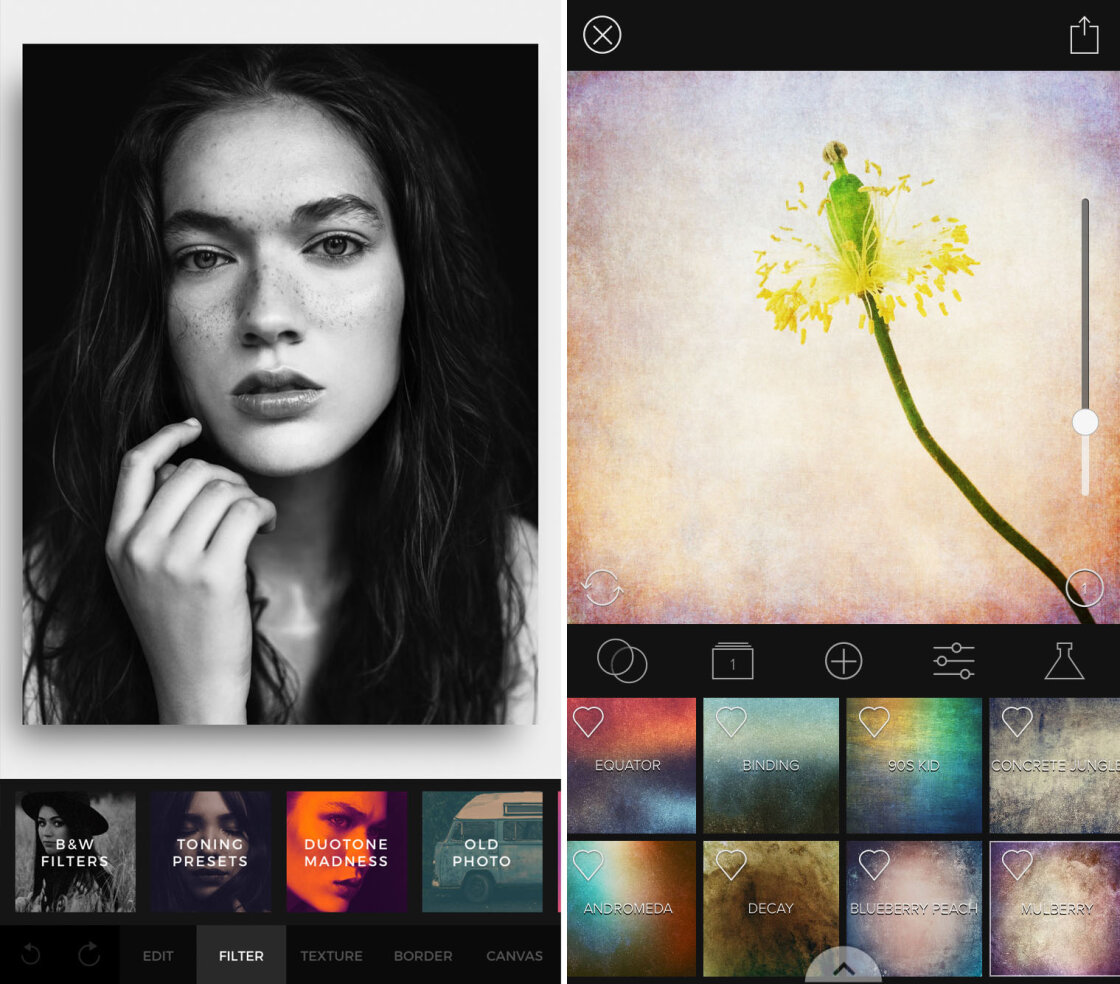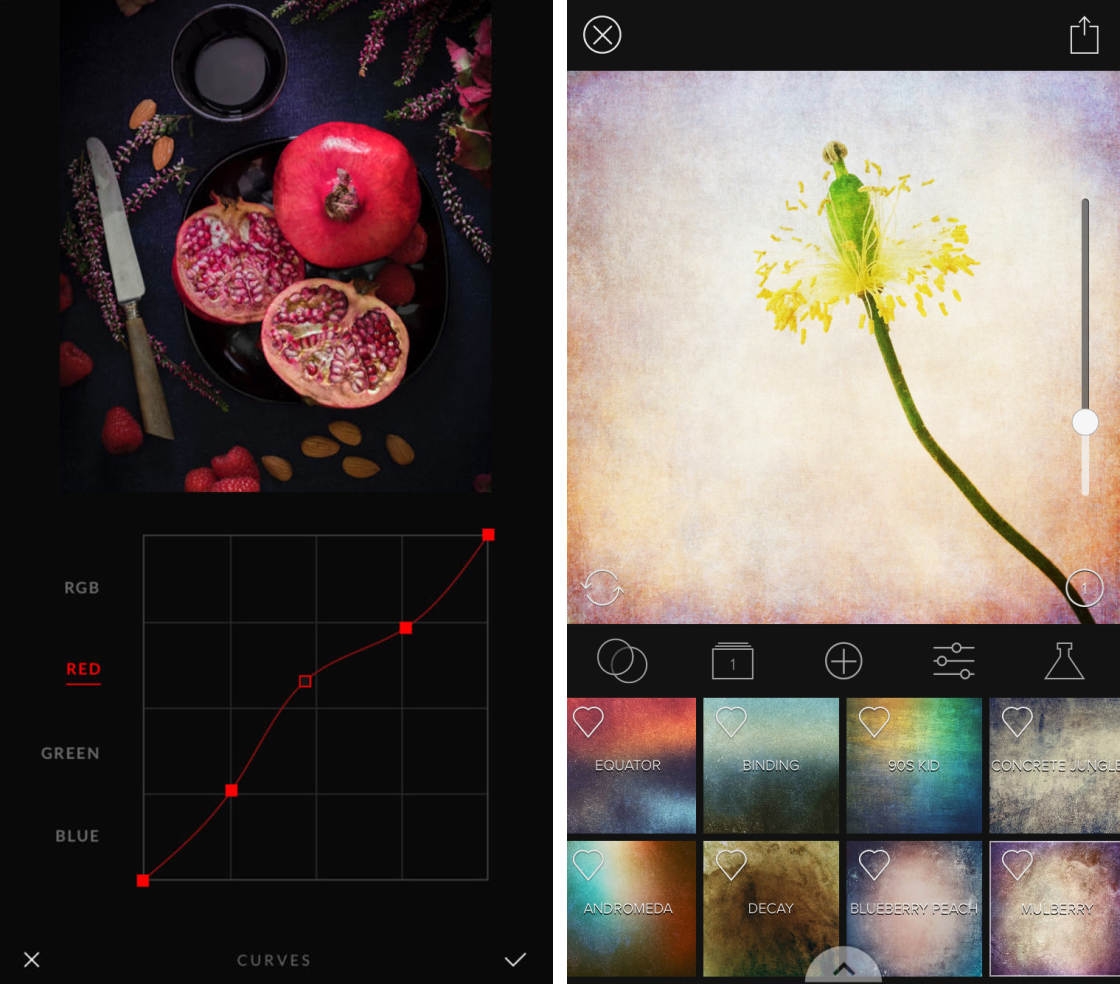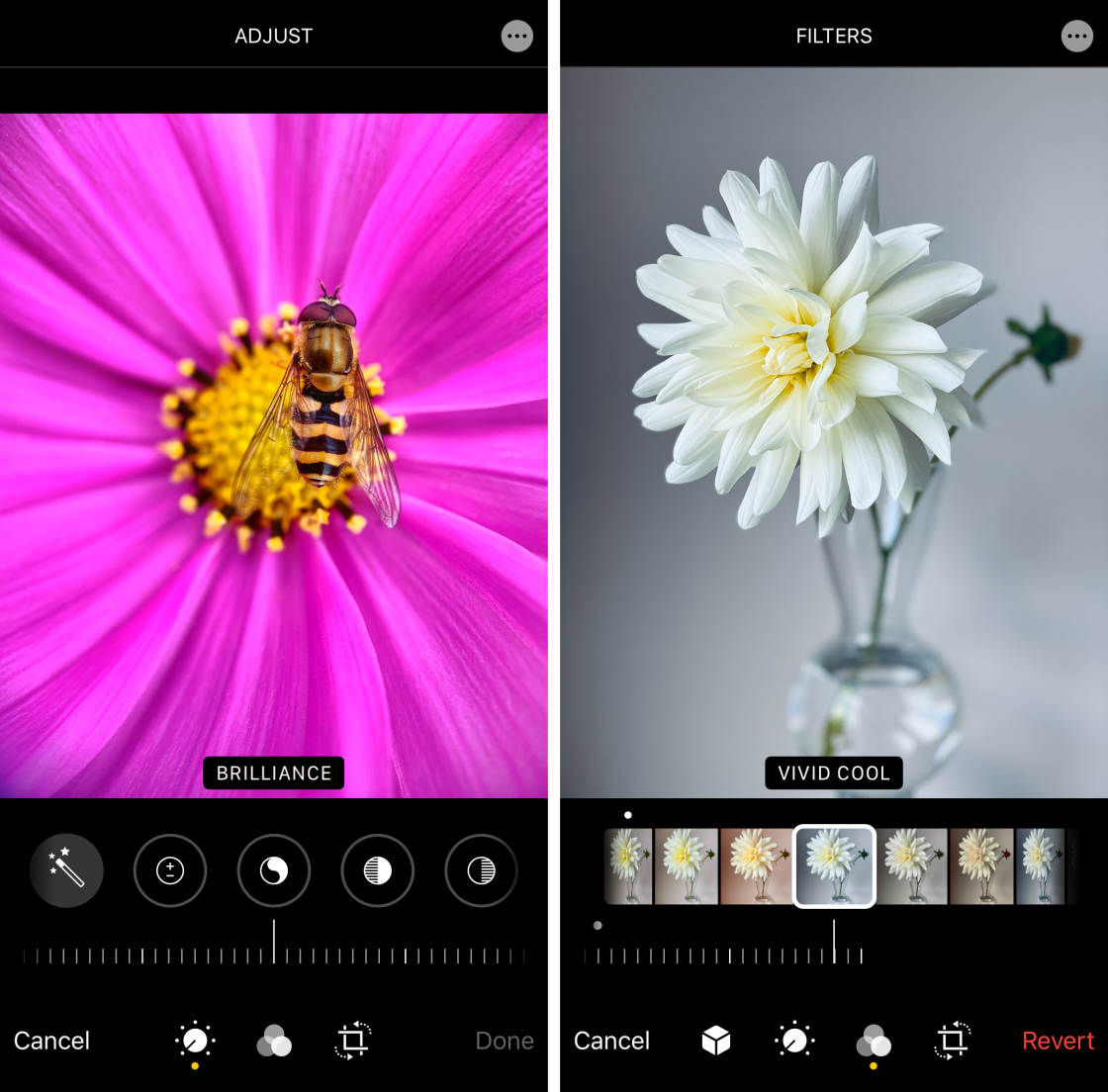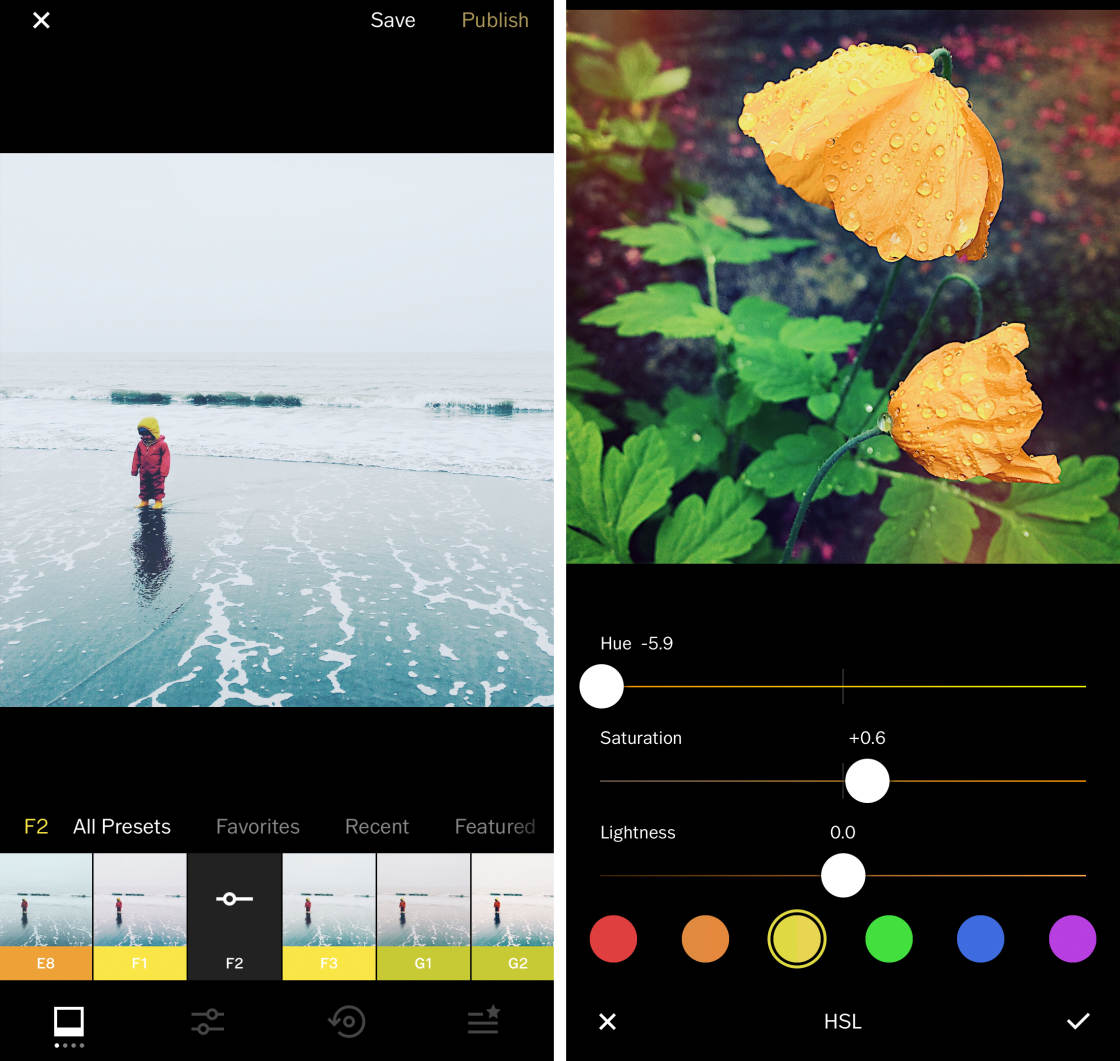Are you wondering how to blur the background of a picture on your iPhone? Creating beautifully blurred backgrounds might seem difficult… but it’s easy with the tricks you’re about to discover! Read on to start creating stunning iPhone photos with gorgeous background blur. Read More...
5 Best iPhone Apps That Turn Photos Into Drawings & Sketches
Do you want to turn a photo into a sketch? Apps that turn photos into drawings are a great way to get creative with your iPhone photography. From classic pencil sketches to cartoon animations, a photo sketch app lets you turn a picture into a drawing in seconds. In this article, you’ll discover the 5 best iPhone apps for turning your photos into incredible works of art. Read More...
The 10 Best Photo Editing Apps For iPhone (2022 Edition)
What are the best photo editing apps for enhancing your iPhone photos? With so many apps to choose from, how do you know which ones to use? In this article, you’ll discover the 10 best photo editor apps for iPhone. And we’ll help you choose the right photo editing apps for your needs. Read More...
10 Best Photo Apps For Incredible iPhone Photography (2021 Edition)
With so many iPhone photo apps available, how do you know which ones to choose? To help you decide, we’ve compiled a list of the 10 best photography apps to improve your iPhone photos. Read on to discover the best photo apps for your needs. Read More...
How To Edit Photos On iPhone Using The Built-In Photos App
Do you want to know how to edit photos on iPhone? The simplest way is to use the editing tools in the iPhone Photos app. From one-tap edits to advanced color and exposure settings, you can enhance your images without leaving your photo library. In this tutorial, you’ll discover how to edit pictures on iPhone using the built-in Photos app. Read on to discover how to turn your ordinary photos into stunning edits! Read More...
How To Use Prisma App To Turn Your iPhone Photos Into Paintings & Drawings
The Prisma app is an iPhone photo editor that turns your pictures into paintings and drawings. With over 500 artistic styles, you can transform an ordinary image into a magnificent piece of art… in just a few seconds! Read on to discover how to make a photo look like a painting or sketch with the Prisma app. Read More...
5 Best Painting Apps That Turn Your iPhone Photos Into Paintings
Do you want to make a photo look like a painting? It’s easy with an iPhone photo painting app! But with so many photo art apps available, how do you know which one to use? In this article, you’ll discover the 5 best painting apps for turning your iPhone photos into beautiful works of art. Read More...
Removing Objects From Your iPhone Photos: The Ultimate Guide
Is an unwanted object ruining your iPhone photo? If so, don’t worry! Removing objects is easy with the TouchRetouch editing app. In just a few seconds you can remove objects, people, skin blemishes, and power lines. Read on to discover how to use TouchRetouch to remove unwanted objects from your iPhone photos. The results will definitely be worth it! Read More...
How To Use VSCO App To Shoot & Edit Beautiful iPhone Photos
VSCO is a powerful iPhone photo editor and the best free camera app for iPhone. But with so many features, it can be confusing to use. That’s why we created this in-depth VSCO tutorial. Read on to discover how to use VSCO app to shoot and edit beautiful iPhone photos. Read More...
How To Use VSCO Filters To Create Beautiful iPhone Photo Edits
VSCO filters offer a quick one-tap editing solution for enhancing your iPhone photos. If you want to create beautiful edits inspired by the look of classic film, VSCO is the best filter app out there. In this tutorial, you’ll learn how to use VSCO filters to create stunning images that you’ll be proud to share. And you’ll discover the best filters for creating different moods in your photos. Read More...