Are you struggling to shoot eye-catching photos with your iPhone? Symmetry is the easiest way to create a powerful composition that will instantly catch the viewer’s eye. You’ll find symmetry in urban and natural environments, and you can even create your own mirror images using apps. In this short article you’ll discover ten quick and easy techniques for finding and creating amazing symmetry in your iPhone photos.

Photo by Adam Elkins
1. Look for symmetry in architecture or man-made objects, as well as in nature.
2. Whenever you’re shooting around water, use reflections to create a symmetrical composition.
3. In urban areas, look out for reflections in glass and metallic buildings, as well as in puddles on the street.
4. When you’ve found a symmetrical subject or scene, stand centered in front of your subject and compose the shot so that the line of symmetry is perfectly central.
5. Use the camera’s grid to help you line up the elements in the scene for perfect symmetry. To switch the grid on, go to Settings > Photos & Camera > Grid.
6. For an extra twist and an added layer of visual interest, include a single element or subject positioned off-center in order to break the symmetry.
7. Shoot in square format if it makes it easier to centralize the subject within the frame.
8. If necessary, use an app like SKRWT, Frontview or Snapseed to fix perspective problems and create more perfect symmetry.
9. Create fake symmetry photos by mirroring one side of the scene in an app like Diptic, Layout or Sparkmode.
10. Create fake symmetrical reflection photos using the Reflect Mirror Camera app.
Quick Tips Cheat Sheet
Click the image below to download this handy Quick Tips cheat sheet!
In-Depth Articles On Shooting Symmetry Photos
To learn more about how to find and shoot amazing symmetry in your iPhone photos, check out our in-depth tutorials and interviews where you’ll discover more great shooting and editing techniques, as well as plenty of inspirational photos!
How To Find & Create Amazing Symmetry In Your iPhone Photography by Eric Mueller
8 Ways To Create Perfectly Symmetrical iPhone Photos by Eric Mueller
Create Unique Reflection iPhone Photos With Reflect App by Jill Emmer
7 Tips For Capturing Amazing Puddle Reflection Photos With Your iPhone by Adam Elkins
Interview: How Jaap Erkelens Takes Stunning Reflection Photos With His iPhone

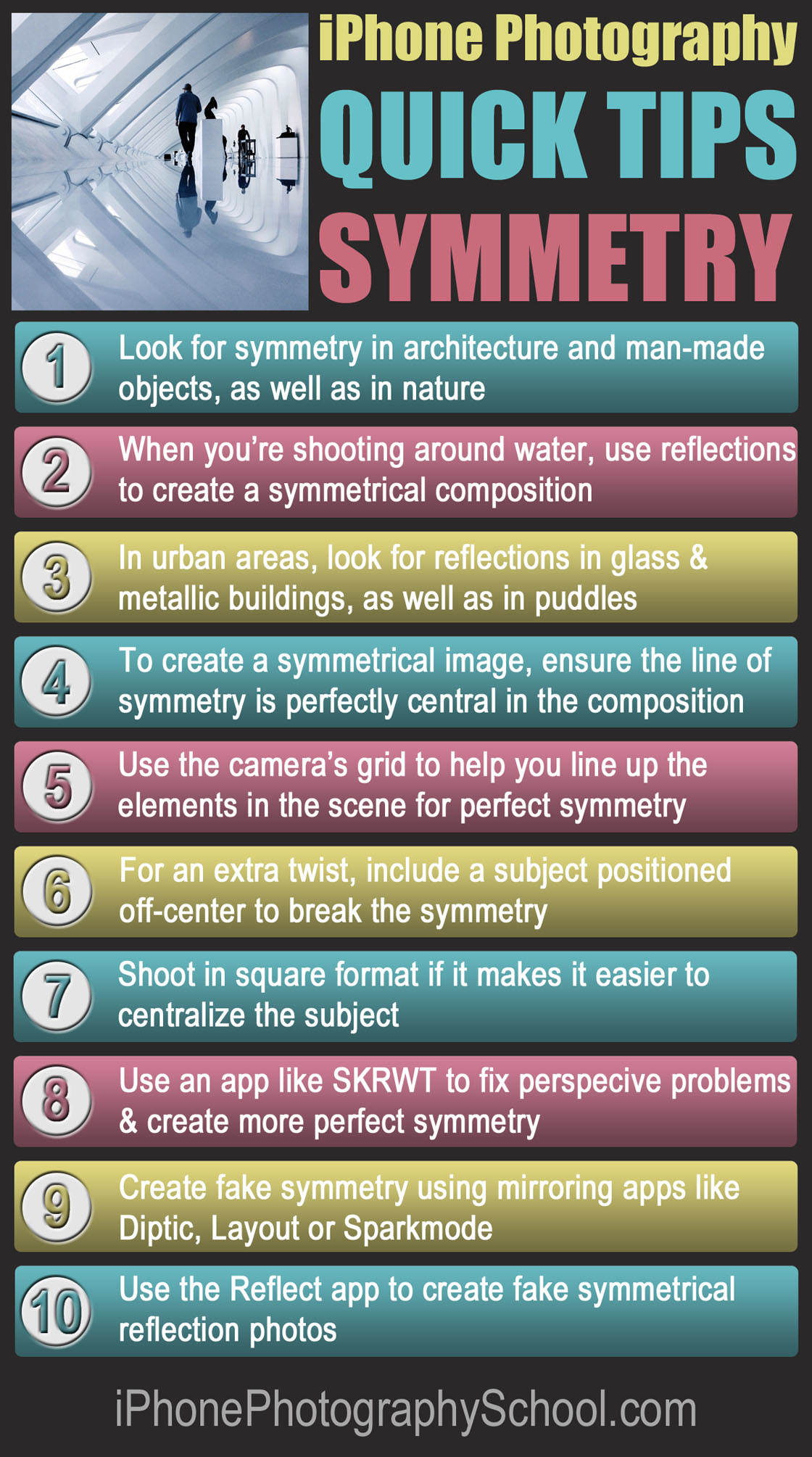

Leave a Reply
You must be logged in to post a comment.