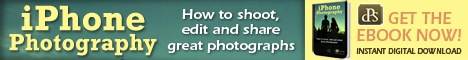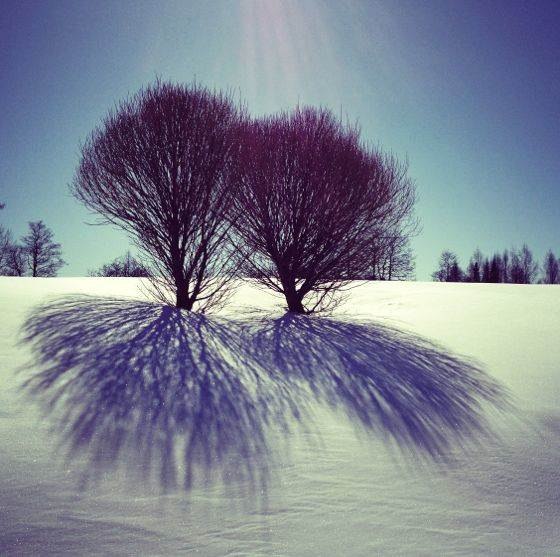It often amazes me that the entire iPhone photography community is just a few years old. It’s incredible how much has happened in these short years. From a few weirdos taking vintage-like photos it has grown to tens of millions of passionate iPhoneographers all over the world. While there is little doubt that iPhone photography is here to stay, it was still a surprise to me that someone would make an 87-lecture video course about taking photos with your iPhone. Yet this is exactly what technology expert Chet Davis has done. iPhone Photography Secrets is the first comprehensive iPhone photography course that teaches you everything you need to know about taking and editing stunning photos with your iPhone. Does iPhone Photography Secrets live up to its expectations? Read on to find out. Read More Read more...
Read More Read more...
iPhone Photo Contest Winners I
About 250 photos took part in the contest, and I was very impressed with the submissions. While there is no way to objectively select the best, here are the photos that I thought were special. They are in no particular order. Read more...
Foap: What You Should Know About Selling iPhone Photos
As I was checking my email today, I was surprised to learn that the photo below (albeit in color) had earned me $5 on Foap. For those of you who don’t know it, Foap is an iPhone photography marketplace that ambitiously promises to turn you photos into dollars. Read more...
10 Tips For Taking Great Winter Photos With Your iPhone
One of the my favorite things about winter is its spectacular beauty. Whenever snowy weather is accompanied by sunshine, I want to be outside taking winter pictures with my iPhone. And it doesn’t matter how cold the weather is. Read more...
Review Of Misho Baranovic’s iPhone Photography Book
Today I finished reading iPhone Photography: How to Shoot, Edit and Share Excellent Photographs by Misho Baranovic. Misho is an acclaimed Australian street photographer who teaches iPhone photography workshops and whose photos have been featured in photography exhibitions internationally. Read more...
Discover The New iOS 6 Features For iPhone Photographers
I really love how once a year all your old iOS devices suddenly become a lot more functional and just cooler in general. It almost feels like getting a new gadget, except this doesn’t cost you anything. Yes, I’m talking about updating to iOS 6, the latest and greatest version of Apple’s mobile operating system that was released yesterday. Read more...
What Photographers Should Know About iPhone 5
Today was the day that many tech geeks had long been waiting for. Among other cool products, Apple announced their latest and greatest smartphone, the iPhone 5. The new iPhone is significantly redesigned both internally and externally, and it also offers some welcome additions for iPhone Photography. Read more...
How To Take Stunning Sunset Photos With Your iPhone
If I had to pick one type of photos that is almost guaranteed to do well on Instagram, I would surely go for sunsets. Even though I try my best to not become a sunset person on Instagram, my sunset photos get more likes than anything else I post. And I can understand why. If done correctly, sunset images can indeed be very beautiful. Even though it’s not hard to do stunning sunset photography, most people only tend to get average results. To make sure that you aren’t one of them, I created this tutorial for shooting and editing the perfect sunset photo with your iPhone. Read more...
How To Crop Your Photos For Instagram Square Format
As you probably already know, Instagram only supports the sharing of square images. However, the iPhone’s default camera app, which I use 99% of the time, only shoots 3:2 photos. If you attempt to share such photos on Instagram, you will either have to crop them or leave black margins on the sides, which is something I don’t recommend for aesthetic reasons. Read more...
How to Find Great Reflections in iPhone Photography
Whenever I’m taking photos with my iPhone, I’m always on a lookout for something interesting and unusual that would make my pictures stand out. Quite often I find that in unusual reflections, which always add an interesting dimension to otherwise simple photos. Reflections are responsible for many of my favorite and most popular photos. In this article, I will explain how I created some of these reflection shots. Read more...