Art Chang is a talented iPhone photographer, and mastermind behind the new Priime photo editing app. His passion and enthusiasm for iPhone photography is what’s driven him to strive for a better iPhone photography experience for himself and others. In this interview you’ll discover more about Art, and how his iPhone photography journey has led to developing this great new app.

Tell us a little bit about yourself.
I’m the co-founder and CEO of Priime, a company focused on advancing photography with technology. I have a history of founding startups, software engineering and freelance photography.
With an amazing journey comes a great story, whether it be on a quest for a photo or in engineering a new product for people to use. I tend to seek out paths that are often a bit riskier, sometimes recklessly, but always backed by an obsessive passion that somehow worked its way into my mind.

My experience and understanding of photography was largely learned from the inspiring photography community around me, people I regard as my closest friends and mentors.
I would spend most of my days admiring others’ work, researching techniques and perspectives, and then with an almost engineered process, I would ready myself to go take photos with an assignment in mind.

I mainly studied photography through a process of preparation and execution, which usually led to failure. Failure in a sense that I didn’t get what I may have originally set out to do, but usually what I learned easily offset any disappointment.
How did your iPhone photography journey begin?
Having many years of experience as a photographer prior to the iPhone, I was intrigued by the accessibility as well as the limitations of the iPhone.
Being in the same office space as Instagram in the early days when they were just starting out, and I was working on my own startup, I was exposed to their concepts early on. I loved the refreshing sense of pixel perfection taking a back seat, where everyone was using the same gear with the same limitations.

I’d been organizing photo walks for a while, but decided to start putting together mobile focused outings. The conversations and discussions became less about the prowess of gear, and more about problem solving and collaboration. From then on, I was hooked.
What inspires you to take photos with the iPhone?
I spend a lot of time admiring the work of many photographers, and I’m often inspired by their unique compositions, perspectives and stories.

It’s less about pure replication, but more about sparking some idea that could be available to me if I went out and tried it.
You take beautiful landscape photos with your iPhone. What draws you to this genre of photography?
Most of my work in photography is usually a mess of running around and logistics, yet when I do have time for personal work, landscapes are often what I’m drawn to.

The peaceful nature of getting to a great vantage point and allowing the land to tell the story has a great calming and inspiring energy.
You capture stunning light in your landscape photos. What’s your favorite time of day for shooting landscapes?
Blue hour is absolutely my favorite time to shoot. I’ve even developed a photo filter for the Priime app based on my photographic style of shooting during this hour before sunrise and after sunset.

I’m fascinated by the differences in the light and moods during this time, and incorporating it with landscapes, portraits, or other work is really fun.
You also take portrait photos of people. What lighting tips do you have for beginner iPhone photographers who want to start taking great portrait shots with their iPhone?
Side light is really beautiful for portraits with an iPhone. I would position a person with the light source to the side of them, and then under-expose as much as you can so that the skin tones are bright but still have details and aren’t blown out.

You’ve been very busy creating the new Priime photo editing app for iPhone. Can you tell us about this project and what it has to offer iPhone photographers?
For many people, including myself, improving as a photographer includes following and learning from the incredible community around us. Priime is a photo editing app for the iPhone that instantly recommends photo filters to apply, based on the photo you’re editing.

The connection with the community is that these filters are created in collaboration with some of the world’s top photographers. The filters are more than just small color corrections – they’re actually 100% full edits that these photographers use themselves.
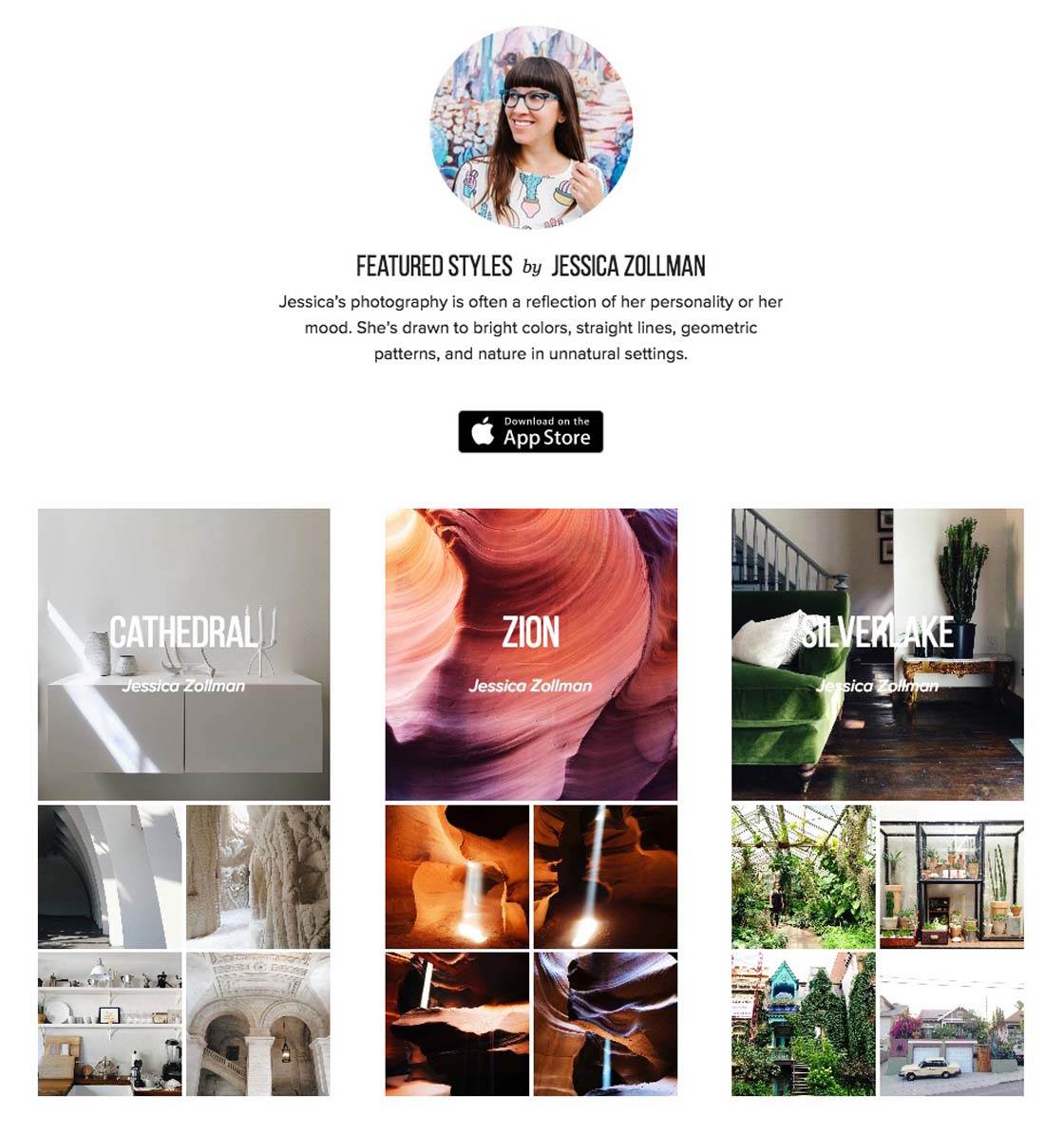
Users can also see why these filters work well, descriptions from the photographers, and even photographic examples. It’s a pretty awesome step towards a new way of improving as a photographer, as well as simplifying the editing post process without sacrificing power.
Editing iPhone photos is a fun and creative process, but people sometimes ruin their images during post-processing, especially when starting out. What are the most common mistakes that people make when editing their iPhone photos?
I don’t see ruining a photo as a mistake, but more as a learning process. When you edit a photo and post it, most people probably think it looks pretty good. Without experimenting, there’s no way to learn what else can be done.
I think the biggest mistake is becoming complacent with doing the same things without ever trying to achieve a different look. Another mistake is not understanding what a different look could be.

Some people are blessed with the ability to come up with some artistic finished product just through their imagination, but others (like myself) need inspiration.
I look to my peers and other forms of art, and then give myself assignments to try to get my photos close to that style with my own twist. Not looking around for inspiration and just hoping to accidentally make a photo look cool is a mistake I too often make, even today.
Are there any apps that you use for taking photos besides the native camera app?
In addition to the native camera app, I use Average Nite Cam and Pro Cam. I use Average Nite Cam for lower light photos or photos where I want to show motion. I use Pro Cam for the interval shooting abilities for situations such as shooting self portraits.

What about post-processing apps? I’m guessing you use Priime!
Yes, Priime. Mostly because we’ve re-engineered all the adjustment tools, put all our more advanced edits into iPhone filters, and have made this app for ourselves.
By actually writing code with my team, I know exactly how our tools are better, how powerful these photo filters are, and that we’re maintaining the highest quality saved images out there. Kind of a no brainer!

Whenever we hit a problem that can’t be solved with the existing app, we just improve on it. Of course you can easily say I’m biased, but there’s plenty of facts to back up why I believe in it.
Do you use any iPhone photography accessories?
The only iPhone accessories I use are the Glif tripod mount and a Mophie charger. The Glif is perfect for mounting my camera to an iPhone tripod, and a Mophie gives me the confidence that my battery won’t run out.

Other than that, I feel like if I really start adding a lot of accessories, I might as well just get my big DSLR out. I love the pure form of an iPhone and its camera.
Can you briefly explain the story and editing process behind your three favorite iPhone photos?

This photo really stood out to me because it was my first successful try at a new technique that I’d been thinking of using with an iPhone. One of the limitations back then was that you couldn’t manually change the settings of the camera from any app.
The only control you had was where you wanted the camera to focus and expose on. Often, especially during sunset, I felt like the camera would always expose more than I wanted, and the dynamic range was not good enough to pick up all the details in the highlights.
I developed a method of locking the exposure way before the sun set, so that it wouldn’t change when the skies became darker. You end up with a super dark photo, with a ton of details in the highlights.
I guess I was super proud of how this one turned out. I used Average Camera Pro to get 180 photos averaged together. I don’t think I actually edited it after.

I was photographing for Land Rover in Iceland, and visited this beautiful waterfall. My whole life I’ve wanted to visit Iceland, and having the opportunity to pitch an idea to the creatives of Land Rover, I immediately suggested Iceland. You can read more about all of that on my website.
This was my first waterfall, using an averaging technique to get the fluid look of the water, with a person in front of it. This was @mrsgrubby, who was my model for the shoot, standing completely still in 9 degree fahrenheit weather for about 30 seconds. Such good memories.
The edit was done using the https://iphonephotographyschool.com/snapseed/Snapseed app to change the warmth and exposure a little.

I’ve recently been obsessed with trying to shoot tree shadows in fog. I tried hundreds of times, but never got it just right. I needed fog/clouds right at the edge of the height of the tree, and a sunset placed perfectly behind.
This scene lasted about ten seconds. I remember running down to a spot, crossed my fingers that this would happen, and set everything up and waited. This is memorable to me because it actually worked.
What I had planned and practiced for so long actually happened. Mostly probably due to luck, but I was excited I had somehow recognized the positioning well enough to get the final shot.
In post-processing, I used the C2 preset in VSCO Cam (Priime didn’t exist then), and then Filterstorm to blur out the sky and mask it in to remove weird banding that Average Nite Cam gives from averaging pixels together.
Which other cameras do you use, and when do you prefer to use the iPhone?
Which camera I use always depends on what I’m going to shoot. For events and weddings, I would go for two Nikon D750 camera bodies. For landscapes, portraits, and other gigs that require huge billboards, I would use Nikon D810 bodies. My everyday camera that I carry with me is the Sony RX1-r.

With anything, the iPhone is always on me and used even during weddings. I prefer using the iPhone when the image doesn’t require some ridiculous print quality, and I’m able to move around enough to compose the image the way I want.
I also love to keep my Instagram feed iPhone only, as a fun limitation for myself. So if I know I’d like to share a photo on Instagram, I’m sure to take the iPhone out to take the shot, even if it’s the same as the one I just took with a bigger camera.
A lot of professional photographers look down on mobile photography. What’s your take on that?
Most professional photographers that I know, who are actually great at the art of photography, don’t even care what you shoot with.

I tend to see the most complaints from professionals that are threatened by emerging and aspiring photographers, mostly because these professionals’ only advantage was technical prowess.
With the new advancements in mobile and anything with photography, just having spent more time with Photoshop or having more invested in gear isn’t enough to stand out.
What tips do you have for beginner iPhone photographers who want to start taking more creative photos with the iPhone?
I would have two approaches. If the beginner is already a well versed photographer who understands what they’re doing with big cameras, my advice would be to think of the iPhone initially as a novelty tool that pushes them more towards creative storytelling than pixel perfection.

If the beginner doesn’t know much about photography already, I would say try to visualize what the final product can be, even before taking the photo. Taking a few more deliberate steps before hitting that shutter will not only help the whole process, but teach you quickly where you must improve.
Which iPhone photographers do you admire the most?
This is a super hard question to answer as I admire photographers without really knowing what camera they use. I can only speak of those I photograph with often on photo walks, who I’ve learned with and been inspired by as we take photos with our phones.

@theoreticalyield, @issata, @homesliced, @tonycross, @cpprice, @moneal, @snobear, @cohen and @pketron (check out our interview with Pei Ketron).
Where can we see your iPhone photography?
You can see my iPhone photography on Instagram @artchang.



Thank you Art for chatting with us and sharing your photos. It was great to hear your story and how you came to develop the fantastic Priime app. 🙂
Stunning photos and great article! I love the part where he mentioned: “Most professional photographers that I know, who are actually great at
the art of photography, don’t even care what you shoot with.” I ‘d love to meet these photographers, I strongly agree that photography is all about art/creativity and not the gear one owns.
Thank you for this inspiring article, I’m myself thriving in getting better at my iPhone photography and edit in the most minimal way possible to show the true nature of this world – which is gorgeous! Can’t wait to try Priime! 🙂
Kate, I really enjoyed reading this interview with the amazing talented Art Chang. When Art mentioned that at the mobile focused outings the conversations became less about the prowess of gear and more about problem solving and collaboration which from then had him hooked – really grabbed me. Even the best equipment does not necessarily make you a better photographer. A good photographer captures an image which they see, then interprets that image in their mind’s eye to create a photograph that can either speak volumes, or have the ability to make a person stop and say, wow! I love the simplicity of taking photographs with my iPhone 6. I don’t have to worry about lugging all the heavy camera gear around. Art you are inspirational! Thank you Kate and Art for this interview.
Hi Rosa, really glad to hear you enjoyed reading about Art’s take on iPhone photography 🙂