I’m really excited to share this interview with Danny Zappa, an extremely talented iPhone photographer who has just joined our team of tutorial writers here at iPhone Photography School. Danny has an incredible eye for color, pattern and minimal compositions, creating vibrant and abstract images that instantly catch your attention. In this interview you’ll learn more about Danny and how he takes such amazing photos with his iPhone.

Tell us a little bit about yourself.
I’m a 29 year old mobile photographer, currently based in São Paulo, Brazil. But things haven’t always been like this! I was born and raised in Stockholm, Sweden and moved out to Brazil in mid ’97 when my father got transferred to São Paulo.

I studied Product Design at University and worked as a designer (graphic and digital design) up until last year when I realized it was more than time for a career change. It was time to explore my photographic expertise and my Instagram account that I had been building up.
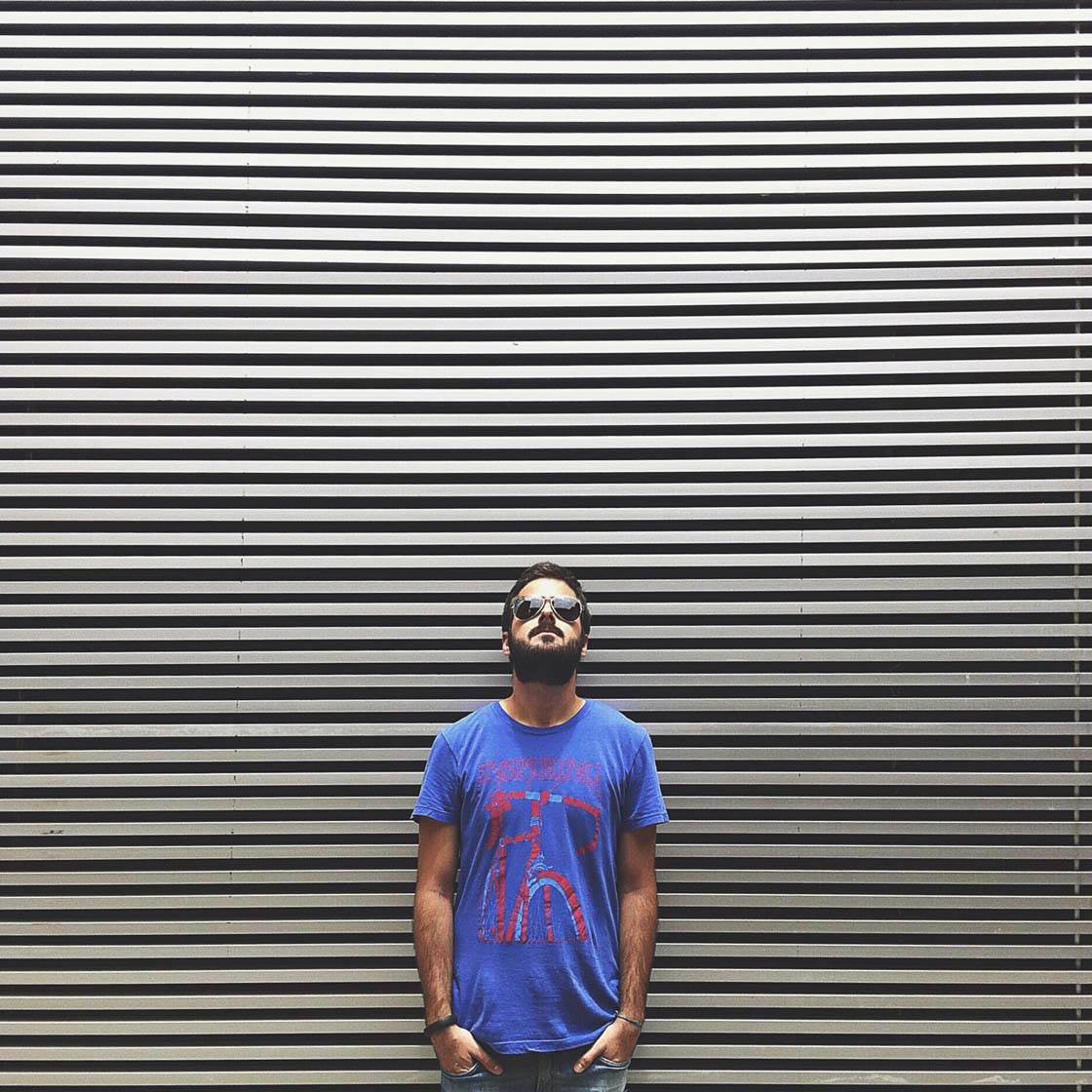
Photo of Danny by Carolina Sacco
How did your iPhone photography journey begin?
Well, I must say that photography has always been part of my life, ever since I can remember. Before 2010 I used to shoot with DSLRs, analog cameras, and only sometimes with my mobile phone (mainly due to the lack of resolution on the camera phones back then).

As the next generation of smartphones came out with better cameras and more resolution, I started shooting with my iPhone practically daily, looking for new perspectives with angles not yet explored.
The joy of being able to capture whatever you want, with a quick effortless snap, is priceless. Nowadays mobile photography has grown into me and has taken a great role in my life.

It’s part of who I am and what I do for a living. Wherever I go, I have my camera with me in my pocket, ready to capture that precise moment.
What inspires you to take photos with the iPhone?
Basically it’s the fact that the iPhone is always with me in my hand or in my pocket, and it’s not a hassle to take around.
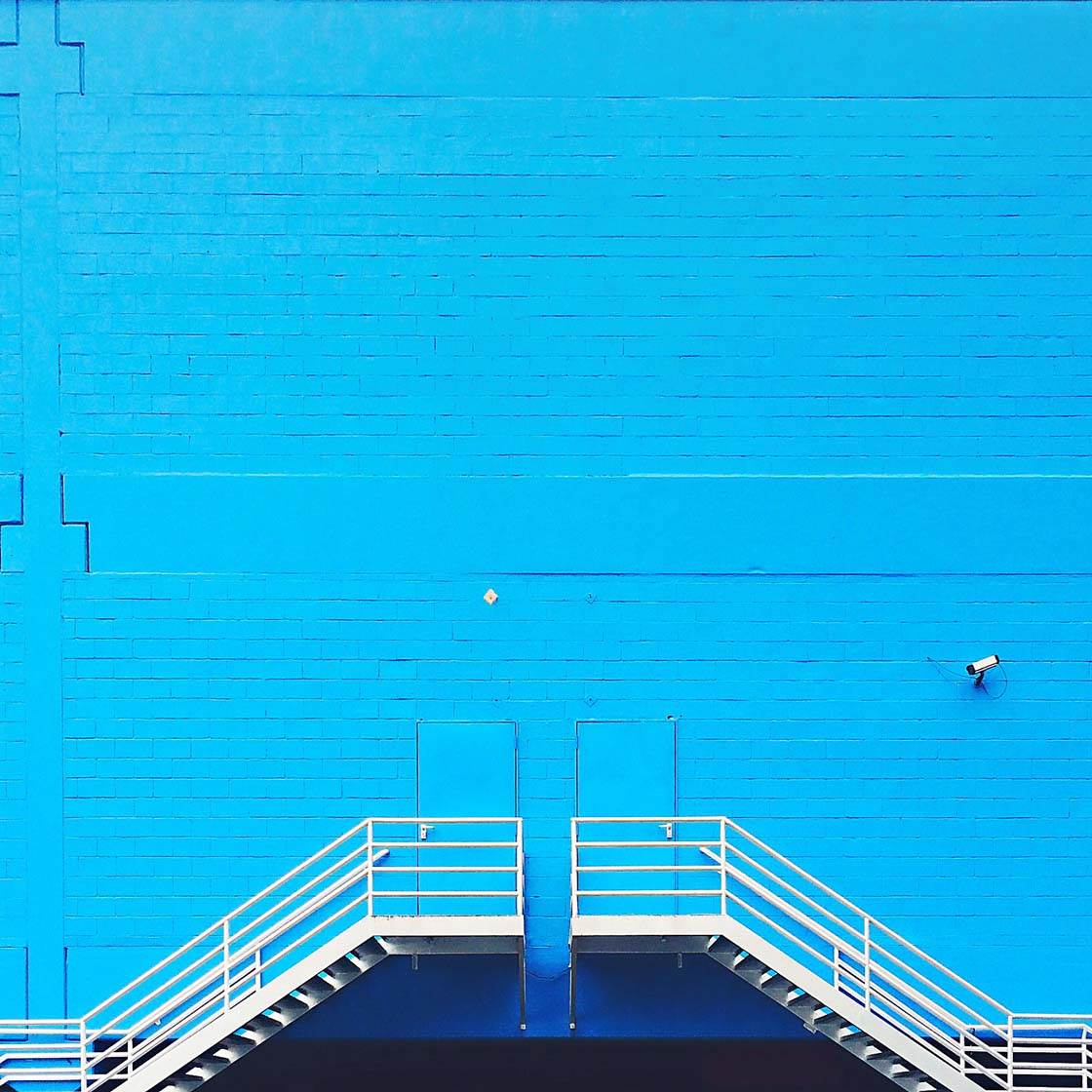
I just love being able to pull out the camera whenever I need it. This helps me capture anything I’d like to at any given time (always respecting the limitation of the device).
You describe yourself as a “social globetrotter.” Do you travel for work or for pleasure, and where are you off to next?
I travel for both work and pleasure. I never miss out on an opportunity to travel and get to know a new place, or even have a plain new experience somewhere I’ve already been to before.

Something I really like to do is ask my Instagram followers for city tips from insiders, people who are locals to the location I’m traveling to. These are usually the best tips, off the beaten tracks.

In the past five months I’ve been to Dubai, Thailand and Holland for commissioned work with global brands. I’m not sure where my next destination will be, but being an experience-hunter and travel-junkie, I’m surely looking forward to it.
Where’s the most photogenic location that you’ve been to, and why?
I believe the most photogenic place I’ve been to and photographed must be Oporto in Portugal. Being an architecture lover, Oporto has caught my eye since the first time I went as a young child. Going back, years later to visit my father’s family, the same feelings blossomed inside.

Last year, my girlfriend (@carolinasacco) and I spent three weeks traveling around Portugal. I must say it was a great time with sunny winter weather and a clear blue sky every single day.
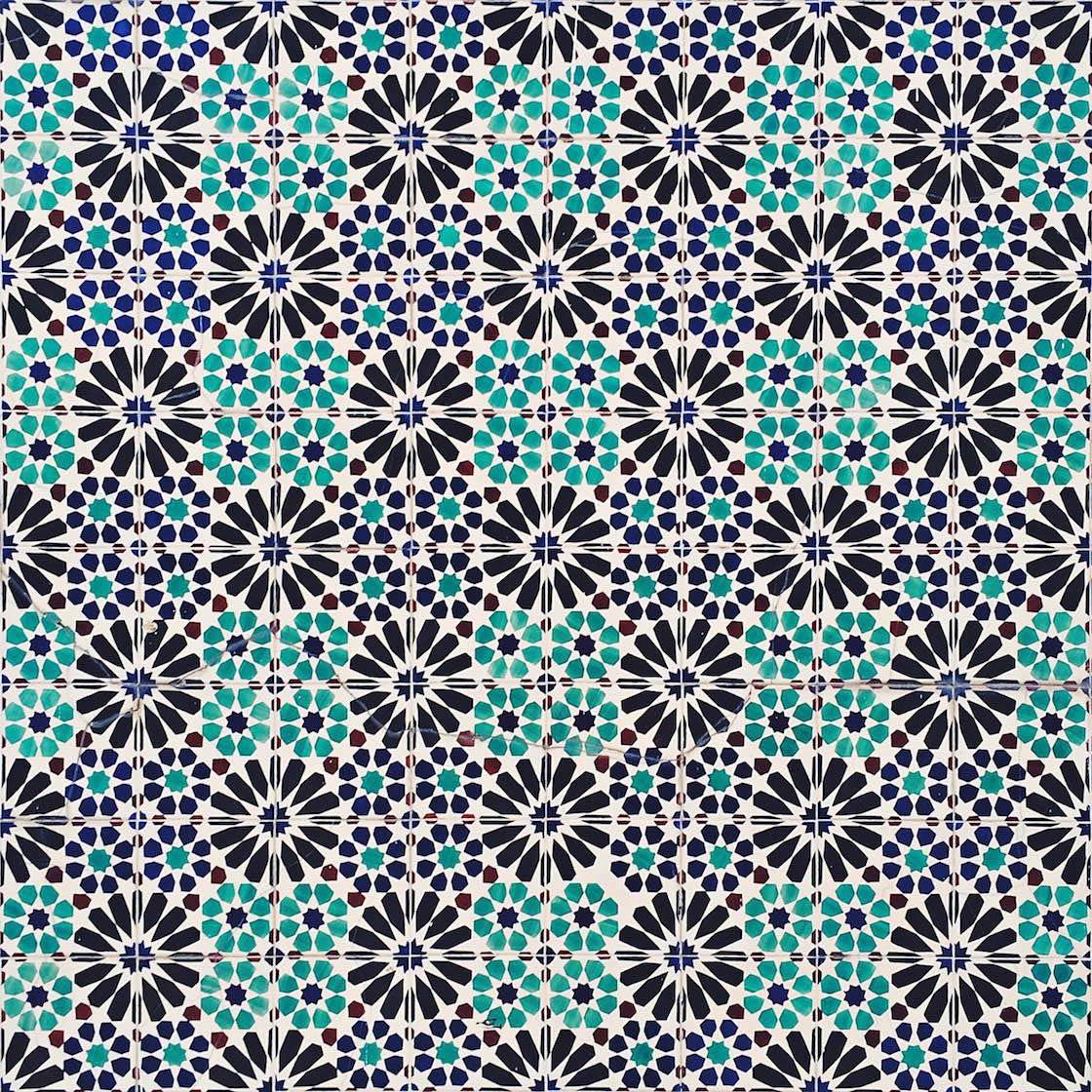
The daylight was just so amazing that I wanted to capture every little picturesque street scene and those lovely Portuguese tile patterns on every facade. I like it when local history shows in the streets, as it does in Oporto.
What tips would you give to aspiring iPhone photographers who want to capture amazing iPhone photos of the streets and architecture around them, whether it be on vacation or taking photos in their own city?
Whenever you find something you think is worth capturing, pull your iPhone out of your pocket and register that angle. Even if you think you’ve already captured the perfect shot, don’t settle with only one image.

Try three or four different angles (looking up, looking down, straight facades, patterns, details) to see whether that first angle you saw was actually the best one. You don’t want to come home and look at the images to see you missed an angle and could have done better.
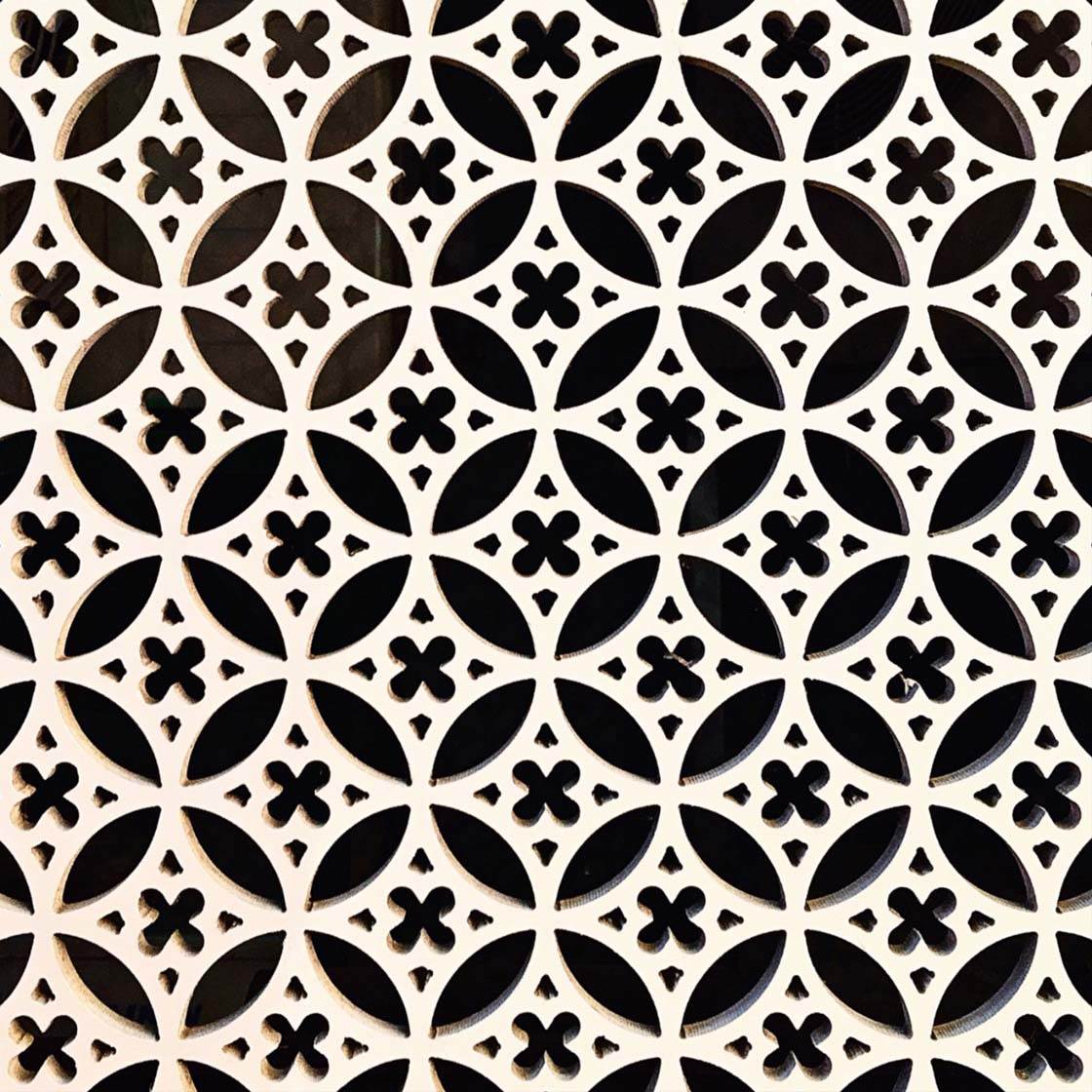
Train yourself to keep an eye out for those things you’d like to photograph and never hesitate on capturing what you think will be a great photo.
Let’s talk about photo apps. Are there any apps that you use for taking photos besides the native camera app?
I always use the native camera app for shooting my iPhone images. It’s in the editing/post-processing where the magic happens!

What are your favorite apps for post-processing?
I have some apps I like working with, depending on what I need to do on a specific image. The main ones I would say are VSCO Cam (editing tools with nice filters), SKRWT (perspective corrections), InstaFlash Pro (more editing tools), Touch Retouch (retouching images and removing of unnecessary elements).

Do you use any iPhone photography accessories?
Using iPhone photography accessories is a great way to explore and exercise your creative side. For instance, the Watershot Housing is an underwater case with interchangeable lenses and a dedicated app for shooting underwater.

There’s also a couple of professional mobile lenses I like using, called Moment Lens, which I recently discovered. Now I can’t go a day without attaching them to my iPhone and clicking away. The two lenses are a Wide Angle (18mm) and a Telephoto (60mm).

Can you briefly explain the story and editing process behind your four favorite iPhone photos?

Dom Luis I Bridge
Oporto, Portugal – 2014
This image was taken in between two metro tracks on the Dom Luis I bridge in Oporto. We were crossing the bridge, on the way to Gaia, when I heard these tracks where still active and realized they were in full operation.
I stood aside, waiting for the trains to pass us by and for the bridge to be clear of wagons so that I was free to view the whole perspective of the bridge. At the right time, I jumped in between the tracks again to capture the image I wanted.
A good tip at times like these is to use the burst mode on your iPhone camera (simply push and hold the shutter button). This helps you click as many pictures as you can in the shortest period of time and all you have to think about is the framing of the scene.
Afterwards you’ll have plenty of options to choose from, instead of discovering that your picture wasn’t any good. This is especially useful when you have moving objects inside your frame, such as birds flying by in a landscape or people walking down the street.
The photo was shot with the native iPhone camera app in burst mode. I edited it in VSCO Cam to adjust exposure, color temperature, contrast and sharpness.

Barbed Wire
Campos do Jordão, São Paulo, Brazil – 2013
There are certain things that really attract my attention. I keep seeking them until I find and photograph them as I had imagined. The picture of a sharply focused un-rusty barbed wire, with a clear blue sky and green field in the background, was one of them.
This was back in 2013 when my girlfriend and I were on a road trip in São Paulo. We were driving up to a viewpoint when I saw that barbed wire on a fence at the side of the road, with a beautiful landscape in the background.
There wasn’t enough time to think twice. I pulled the car over and jumped to the roadside. I quickly took the shot I wanted and realized I hadn’t said a word to my girlfriend who was sitting in the car looking perplexed at me. As I came back I explained everything to her and showed her the photograph I had just taken.
This image was shot with the native iPhone camera app, and edited in VSCO Cam to tweak exposure, color temperature, saturation, contrast and sharpness.

Yellow / Yellow
Pacaembu Stadium, São Paulo, Brazil – 2013
One day I was practicing my daily run around the Pacaembu Stadium soccer field when I saw this yellow VW van, parked in front of a yellow wall, with yellow seats in the background. All combining in the same color tone.
At first sight I didn’t stop to shoot the scene because I didn’t want to disrupt my lap-time. But as I kept running around the field and seeing that irresistible yellow/yellow/yellow scene, the urge to pull out the iPhone and capture that moment was building up.
At one point, before the van left, I stopped to photograph it all. I was lucky that this photograph won 1st place at the “New Creators – New Talents” 2013 competition.
Again this photo was shot with the native camera app and edited in VSCO Cam to adjust exposure, color temperature, contrast and sharpness.

Plane In A Drop
Congonhas Airport, São Paulo, Brazil – 2012
This photograph was shot while I was testing a new Olloclip macro lens that I’d just bought for the iPhone. The weather wasn’t at its best that evening – it was raining in São Paulo.
I parked my car right outside of the Congonhas Airport, and shooting through the car’s sky-window I was able to capture an airplane approaching for landing in the middle of a rain drop. I shot the picture with the native camera app and edited in VSCO Cam.
You have a huge Instagram following of 266,000 followers. What does the Instagram community mean to you and what effect has it had on your iPhone photography?
Since the beginning of Instagram the community has worked as a thermometer for me. It’s my “direct-line” to what people like. I find it the best way to know whether my followers like the pictures I’m posting or not. This has also been challenging because I try to push the limitations a bit more each time.

The community has been great to me since the beginning, encouraging me to continue shooting and to stay relevant in this business.
Some professional photographers look down on mobile photography. What’s your take on that?
What is there to look down on? It all depends on how you approach the subject. To me, photography is about how you see and perceive the world with your own eyes.
It’s about feeling the moment and being able to capture that with your equipment, independent of what type of camera or lenses you have in your hands. It could be an analog, toy camera, DSLR or a mobile device – all of them provide forms of photographing.
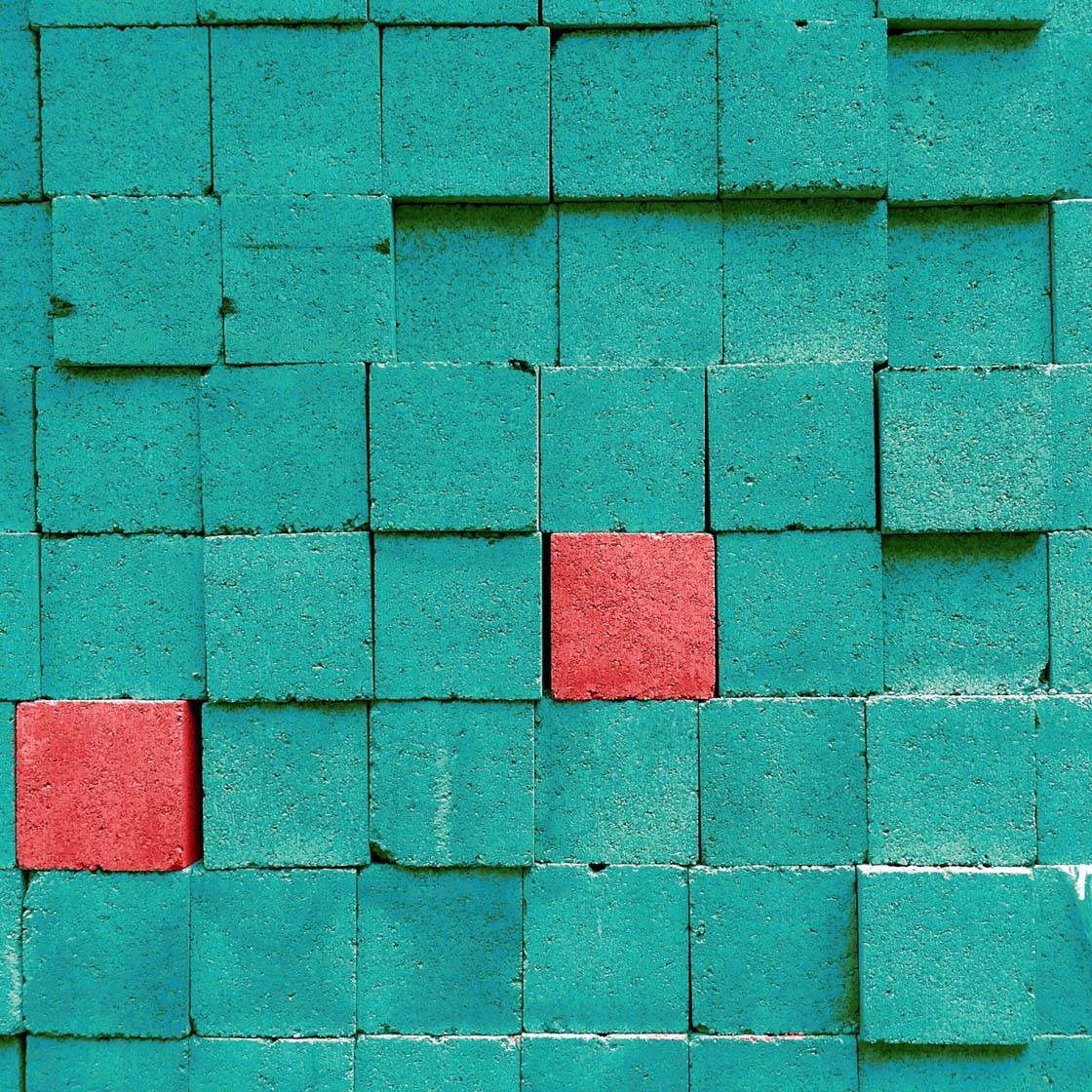
What makes a photographer is not related to how much money was spent on the equipment, but it’s correlated to how well they observe and comprehend what they have in front of them. Using and making the most out of your equipment is possibly the most important part.
Basically, what happened in the last few years to the vast majority of people was that the DSLRs were gladly substituted by the mobile devices. Weighing considerably less, having good image resolution and instant access to internet, mobile photography grew in popularity.

I strongly believe that mobile photography has come to stay, and it will not take over any other form of photography. For instance, Fashion and Editorial photographers won’t have their careers jeopardized due to the rising of mobile photography. Each type of professional has their own space when it comes to this subject.

Mobile photography and Instagram have democratized photography as a whole, but this isn’t a bad thing. With more people photographing, more photographers will be discovered and more inspiration will be spread around.
Your perception of mobile photography will change as soon as you start following interesting accounts, where people make the most of their mobile devices and are trying to make a difference.
You’ve recently joined the team of writers here at iPhone Photography school and your first tutorial is due to be published next week. How does it feel to be able to share your knowledge of iPhone photography with our readers?
I’m positive that sharing my mobile photography tips and knowledge will certainly be a great experience.
Having to dissect my workflow into a step-by-step process and describe what I do will be something new and challenging to me. I’m feeling psyched about this new phase!
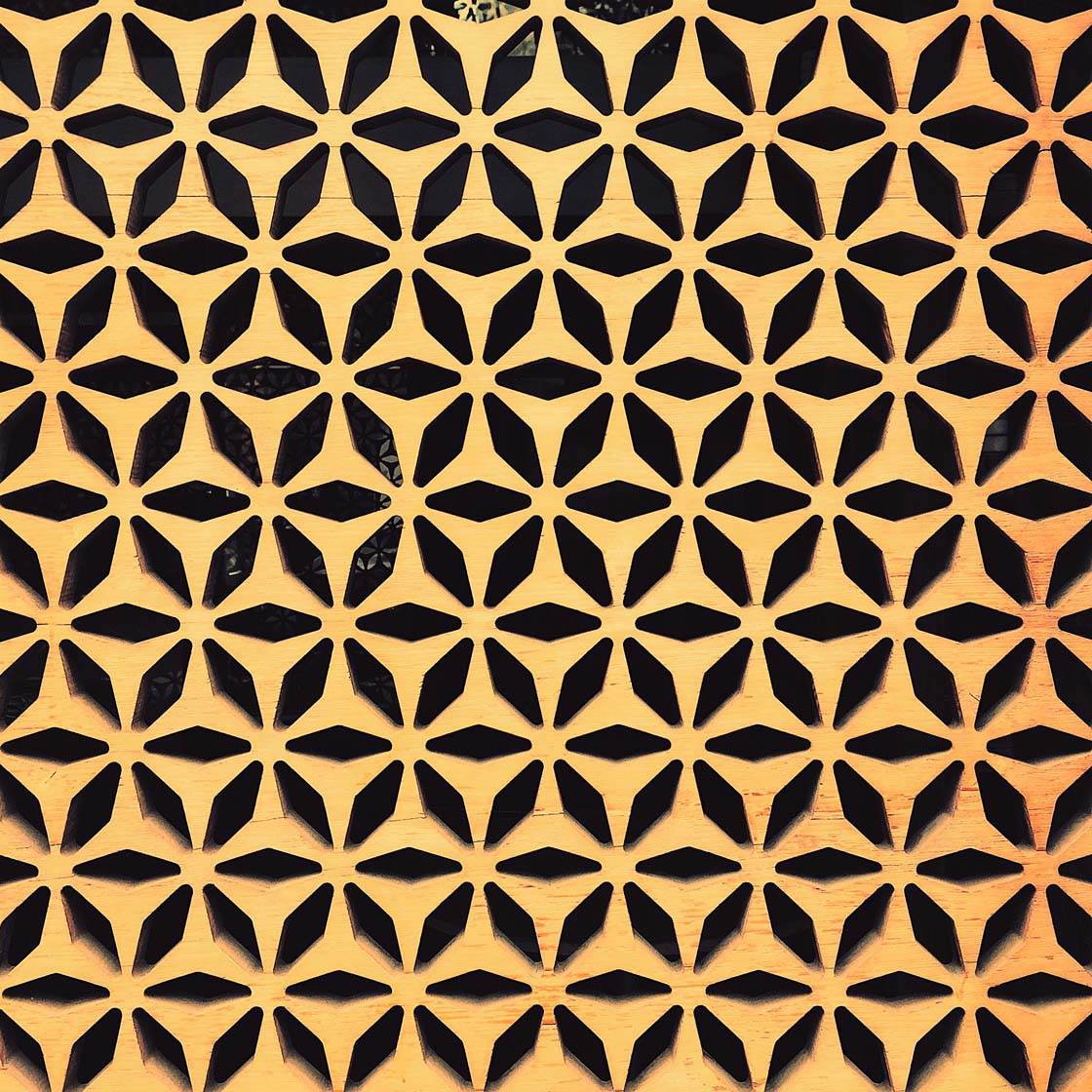
What tips do you have for beginner iPhone photographers who want to start taking more creative photos with their iPhone?
Don’t settle with the simple and obvious shots. Push your limitations and always search for new inspirations whenever you feel like your creativity is stuck. Make up your own story with the images you’re seeking.

You’ve got it all in you! Photography is not about the equipment you have in your hands. It’s all about the images you foresee and conceive before clicking the shutter button.
Which iPhone photographers do you admire the most?
I don’t have a specific list with my favorite iPhone photographers because I seek daily for new inspirations, but from the top of my head I can say that I really admire the work of these two fellows: @dankhole and @danrubin.
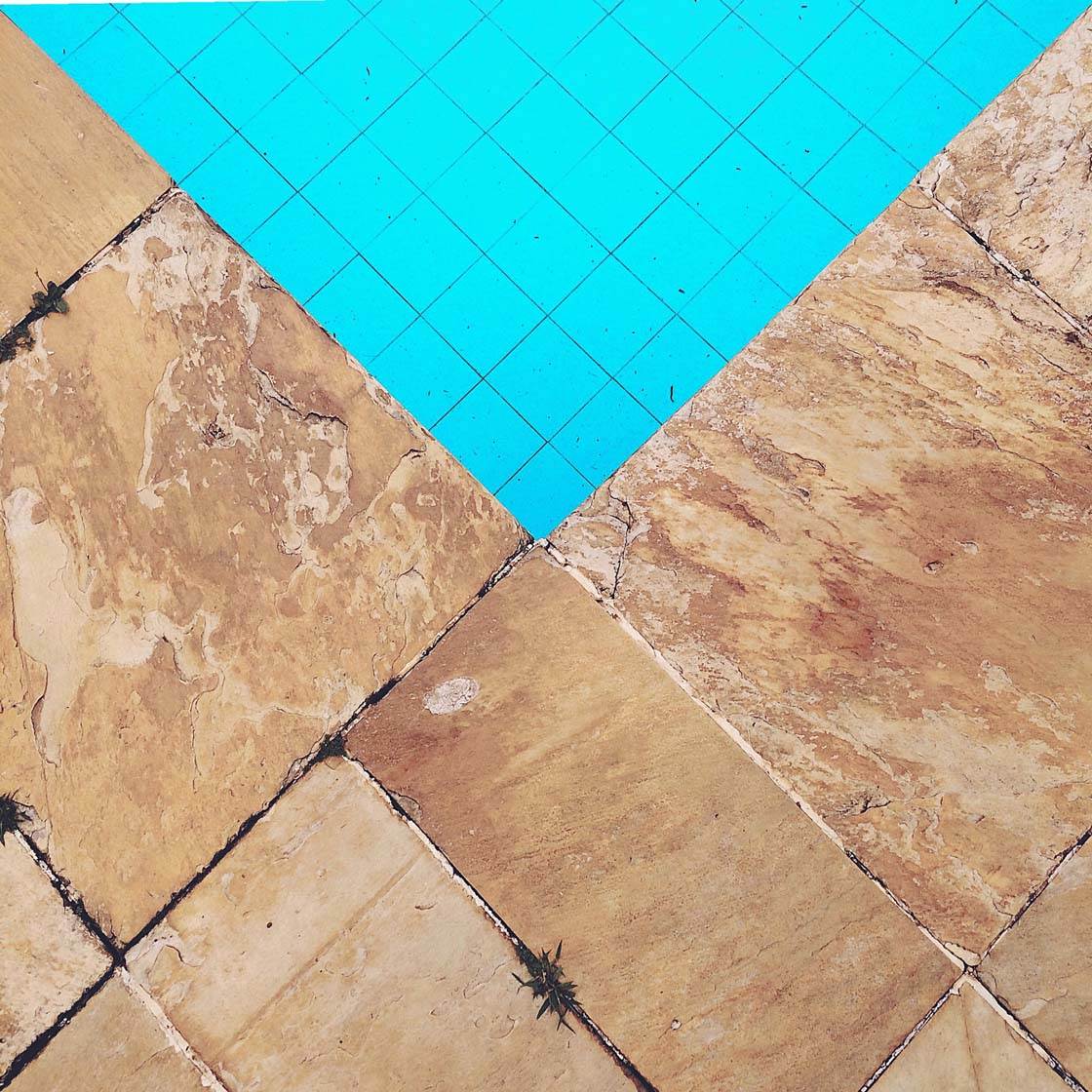
Where can we see your iPhone photography?
You can view my daily work on my Instagram feed @dannyzappa and on my Facebook fan page @DannyZappaPhotography.
I also have an online portfolio where I keep all my series, travels and clients’ work in order: www.dannyzappa.com



Thanks so much for chatting with us Danny, and for sharing your great tips and photos. Looking forward to learning more about your photography in your upcoming tutorials 🙂
Kate, thank you for the opportunity you gave me to shear a bit about myself and my mobile photography. I’m super happy with the interview and love being part of the writer team at iPhone Photography School! Cheers
Thanks for posting this interview! Inspiring article, and I just followed Danny on Instagram. Very much a beginner here that’s looking forward to taking my mobile pics to the next level!
Andy, thank you for following. I’m glad you liked the interview and the photos.
Hope I can be some kind of inspiration to you!
Glad you enjoyed the interview and seeing Danny’s photos. Enjoy your new iPhone photography adventure 🙂
Can I make a suggestion? You post great interviews but with the continued growth and tenure of the site, having seventeen pages to scroll through to identify content is time consuming and annoying. Might I suggest a site navigation makeover? Would be great to add new content as well like equipment and app reviews and an international calendar of photo exhibits and contests – all tabbed with separate navigation. Thanks
Hi Tracy, thanks for your suggestions. We’re currently in the process of creating a completely new and redesigned site that will make it much easier to find the articles you need. Currently, you can find app and accessory reviews under the News & Updates tab at the top of the screen 🙂
Great pictures!
Thank you very much! 🙂
Great interview Danny. Welcome to iPhone Photography School!
Thank you Emil!
Wow, very interesting photograph ideas.