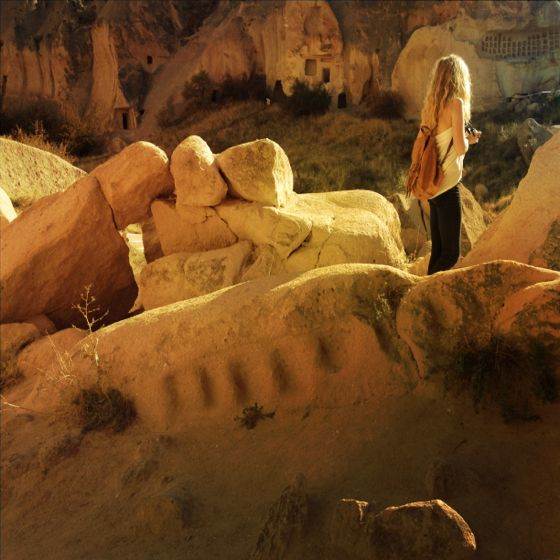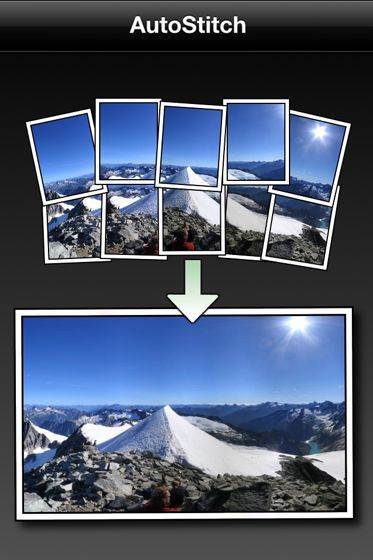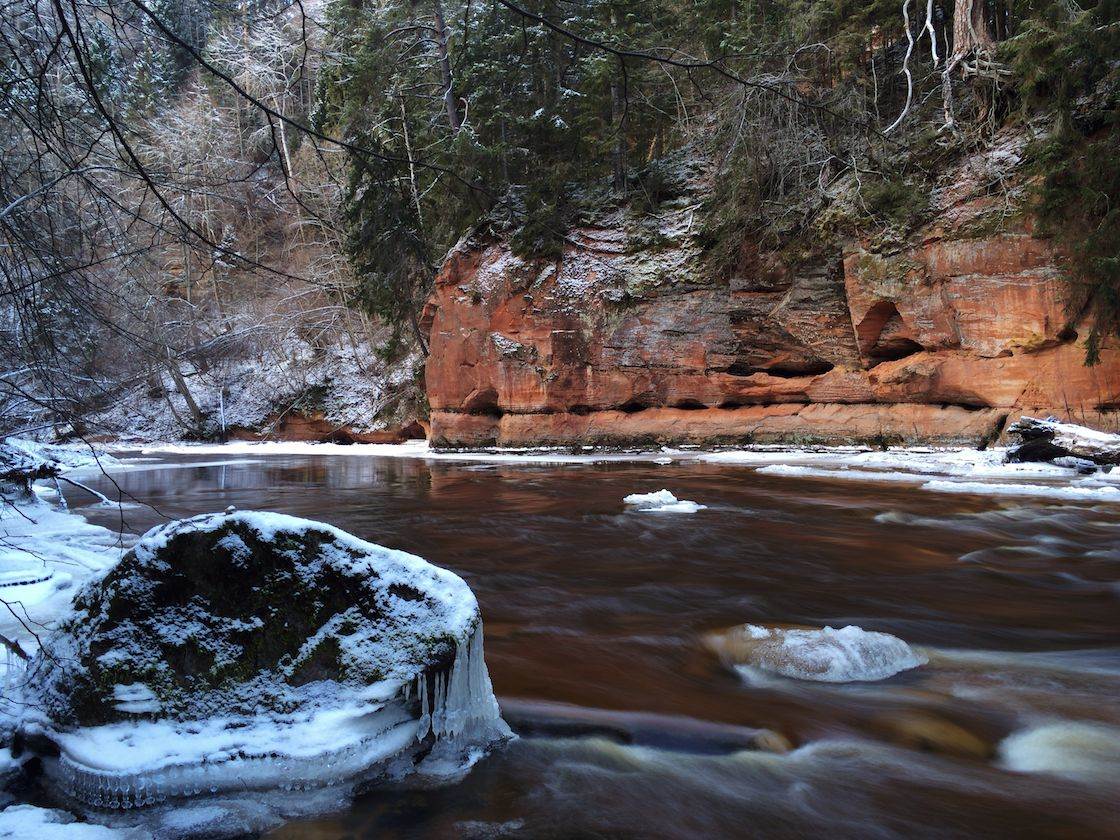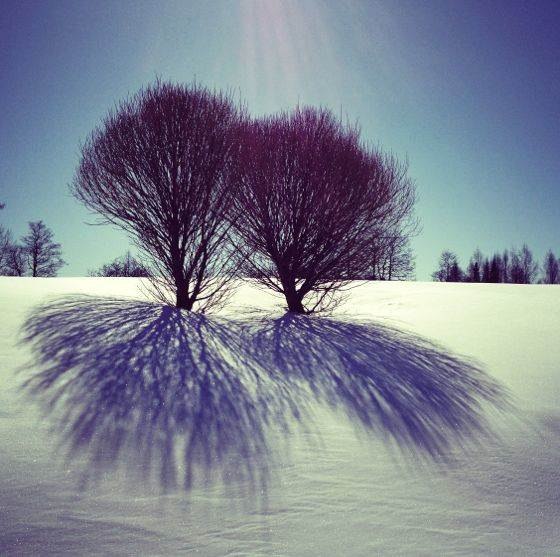Thanks to the enormous popularity of Instagram, square photos have become the standard of mobile photography, forcing mobile photographers to adapt to this unusual photography format. In this article you’ll discover the best composition techniques for taking amazing square iPhone photos that will get your images noticed on Instagram. Read More...
The Complete Guide To Image Blender Photo Editing App
In this tutorial you’re going to learn everything you need to know about Image Blender photo app. While there are many similar layer and masking apps, none of them can beat Blender in terms of simplicity. Read More...
The Complete Guide To Mextures Photo Editing App
In this tutorial you’re going to learn everything you need to know about Mextures photo editing app. Mextures is a great app, and I particularly like how you can to stack different adjustment layers on top of each other to create a really unique look for your photos. Read More...
Read More
The Complete Guide To Tadaa iPhone Photo Editing App
In this tutorial you’re going learn everything you need to know about tadaa photo app. Much like Instagram, tadaa is also a photo sharing community, but unlike Instagram it offers some really advanced photo editing options. You can download tadaa on the App Store for free. Read More...
Read More
iPhone Photo Editing Workflow Using Mextures App
In this editing tutorial I’m going to show you how I created one of my favorite photos recently using the Mextures app. I particularly like how I was able to emphasize the warm evening light at the top part of the image while leaving the bottom in the shadow and relatively cold. Read More...
How To Create A Tilt Shift iPhone Photo With Tadaa App
In this tutorial you’re going to find out how I created the following photo using tadaa app. This was a very interesting and unique workflow, and I’m really excited to share it with you here. Read More...
How To Create Great Panoramic iPhone Photos In AutoStitch
Last month I wrote a tutorial on taking panorama photos with the iPhone. Inside that article I explored three popular panorama apps and compared the resulting panorama photos. Most readers really liked the tutorial, but a few were surprised that I skipped over AutoStitch, which is probably the best panorama app on the App Store. Read More...
How To Not Crop Your Photos On Instagram
Have you ever tried to upload a photo to Instagram, only to be frustrated that this popular photo sharing app requires you to crop all your photos into squares? Even though Instagram wants to be a square-only photography network, there is a little-known trick that you can use to not crop your photos when you’re uploading them to Instagram. (Update: You can now upload non-square photos directly to Instagram!) Read More...
How To Crop Your Photos For Instagram Square Format
As you probably already know, Instagram only supports the sharing of square images. However, the iPhone’s default camera app, which I use 99% of the time, only shoots 3:2 photos. If you attempt to share such photos on Instagram, you will either have to crop them or leave black margins on the sides, which is something I don’t recommend for aesthetic reasons. Read More...