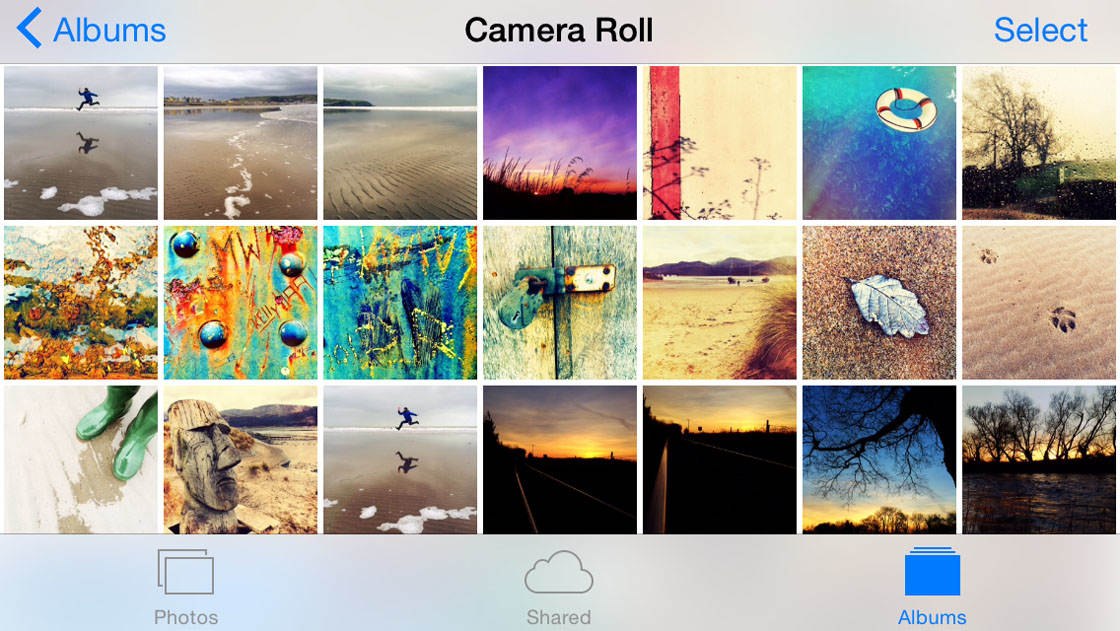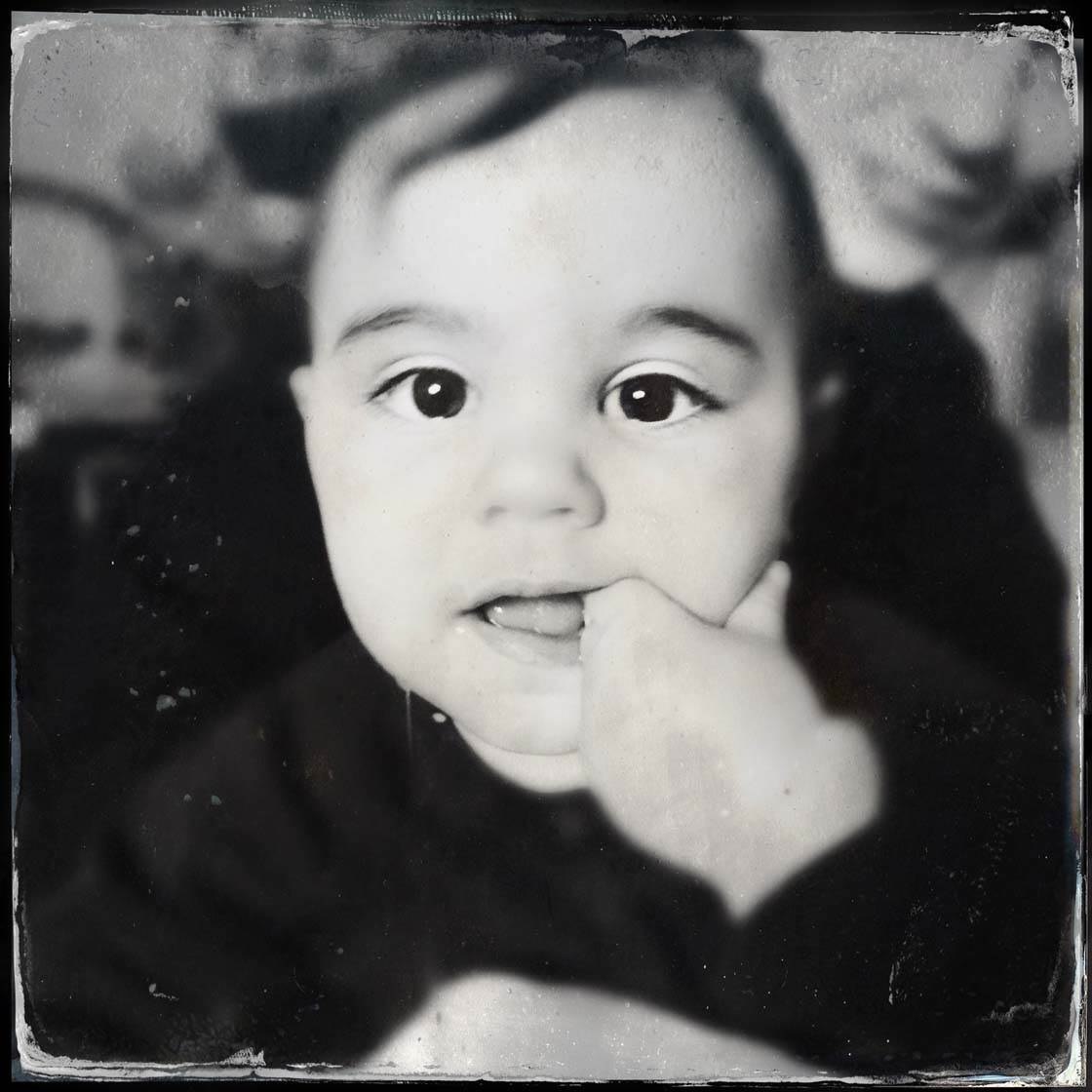Manfrotto have long had an excellent reputation for producing quality products for the professional and enthusiast photography markets. So with their latest offering, it’s great to see them taking mobile photography as seriously as it deserves. In this article, we’ll be reviewing the Manfrotto KLYP+ system comprising an iPhone case, add-on lenses, tripod and LED light, to see what they have to offer the iPhone photographer.
In-Depth Review Of Olloclip Lenses For iPhone 6 & 6 Plus
The iPhone is capable of taking amazing photos, but sometimes you might find yourself wishing you had more than just the one fixed built-in lens. Maybe a telephoto lens would be useful to get you closer to the action, or a wide angle lens so you can get more into the frame. Or how about a macro lens for taking extreme close-ups of small subjects? The Olloclip lens systems offer all of this and more, and in this article we’ll be reviewing the new Olloclip lenses for the iPhone 6 and 6 Plus. (Note – a new version of the Olloclip lens kit for the iPhone 7 and 7 Plus is now available).
13 Creative iPhone Photography Projects For A Rainy Day
A rainy day is no excuse for not taking great iPhone photos! You may not want to venture outside in the pouring rain, but there are plenty of amazing photography opportunities in your own home. And once the rain stops, it’s the perfect time to get outside and capture beautiful scenes while the ground is still wet. In this tutorial you’ll discover 13 photography projects that will inspire and motivate you to take incredible iPhone photos, even on the most rainy of days.
Review Of The SNAP! 6 iPhone Case & Lenses
We all know that you can take amazing photographs with the iPhone, but could it be a better camera physically? In this review we’ll take a look at the new SNAP! 6 case and lens system from Bitplay to see whether a physical shutter button and add-on lenses can really improve your iPhone photography experience.
De-Clutter Your iPhone Photo Library With New Cleen App
We all love to take photos with our iPhones, but sifting through the camera roll afterwards to find our best images and delete the ones we don’t want isn’t so much fun. For many of us, our iPhones are full of images that we don’t want to keep. In this article you’ll discover how a new app called Cleen simplifies the process of managing your photos, freeing up space on your iPhone and leaving you with more time to take great pictures.
How To Make Money From Selling Your iPhone Photos
Do you want to make money from selling your iPhone photos? There’s a huge demand for photos that can be bought for commercial use. So why not tap into this market, and start making money with stock photography? In this article, you’ll discover how to earn money from selling your iPhone photos through stock image libraries.
Add-On Lenses Compatible With iPhone 6 And 6 Plus
It’s well known that the iPhone is a really great camera phone, but one thing it lacks is an optical zoom or extra wide-angle facility. Luckily iPhones have always been well supported with third-party lenses which overcome this limitation. However, with the release of the new iPhone 6 and 6 Plus, these lenses need to be redesigned to fit the new phone profiles. In this article we’ll take a look at a couple of different lens systems which are now compatible with the iPhone 6 and 6 Plus.
How To Use TinType App To Create Beautiful Vintage iPhone Photos
How To Take Amazing Panoramic Photos With Your iPhone
Have you ever found yourself trying to photograph a beautiful wide landscape, only to find that you can’t fit it all into a single photo? Or you’ve attempted to take a group photo but can’t fit everyone into the frame? In these situations you can get around this problem by creating extra-wide panoramic shots. In this tutorial you’ll discover how to creating amazing panoramas with your iPhone.
How To Create Amazing Tilt-Shift Photos With Your iPhone
Have you ever seen those fake miniature photos where the life-size subjects look like tiny scale-models? Have you wondered how they’re made? Well, in this tutorial you’ll discover exactly how to create this amazing “tilt-shift” effect using one of the best tilt-shift apps for iPhone.