Getting your subject in sharp focus is essential when taking photos. If the focus is set on the wrong part of the scene, or the entire image appears blurred, your photo won’t have the impact you were hoping for. While the iPhone has an autofocus feature, for best results you should always take control and set the focus manually. In this short article you’ll discover eight quick and easy tips for getting perfectly focused iPhone photos every time you press the shutter.

1. To ensure your main subject is in sharp focus, simply tap on that area of the screen in the camera app. The focus indicator box will appear to show you which area the camera is focusing on.
2. After tapping to set focus, you can adjust the exposure (image brightness) by swiping up or down on the screen. Swipe up to make the image brighter or down to make it darker.
3. If there’s movement in the background of your scene, you’ll need to lock the focus on the subject to stop the autofocus feature from refocusing every time something moves. To lock the focus point, tap and hold for a few seconds until you see AE/AF Lock at the top of the screen.
4. Once you’ve set your focus point, don’t change the distance between the camera and the subject. If you do, the wrong part of the image will be in focus when you take the shot.
5. If the camera lens is too close to the subject it won’t be able to focus, so for close-up shots you might need to pull the iPhone back a little until it can focus. Alternatively, use an add-on macro lens which allows the iPhone to focus at very close distances.
6. To create a shallow depth of field and blur the background of your photo, hold the iPhone fairly close to your subject. Make sure you tap to set focus on the subject so that part of the image appears sharp.
7. In low light situations, the camera uses a slower shutter speed. If you move the iPhone, even slightly, the entire photo will appear blurred. To avoid camera shake, keep the camera steady by using an iPhone tripod or leaning the phone on a solid surface.
8. If you’re struggling to achieve good focus, try using an app such as Camera+ which has a manual focus feature. This is especially useful in macro photography where it can be difficult to set focus on the right part of the subject.
Quick Tips Cheat Sheet
Click the image below to download this handy Quick Tips cheat sheet!
In-Depth Articles On Getting Good Focus In Your Photos
To learn more about how to get your subject in sharp focus and create shallow depths of field, check out our in-depth tutorials where you’ll discover more great shooting and editing techniques, as well as plenty of inspirational photos!
10 Focus Tips For Perfectly Focused iPhone Photos

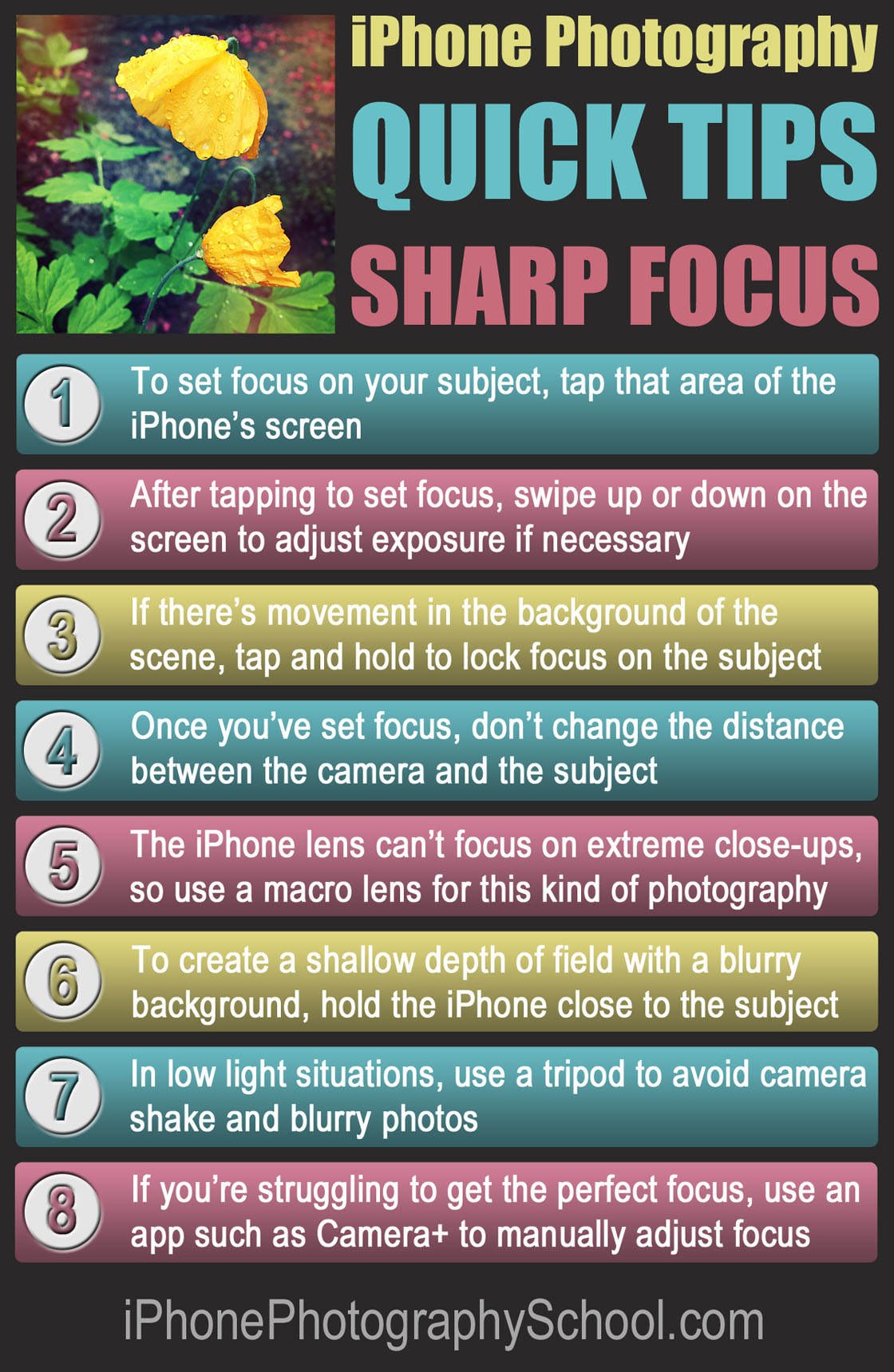

Leave a Reply
You must be logged in to post a comment.