If you take a lot of photos with your iPhone, it probably takes you a while to find a certain photo when you want it. With the PhotoTime app, you can automatically organize your photos in a variety of ways, including face recognition, subject category and location. And it’ll even sort through your Instagram and Facebook photos too! In this article, you’ll learn how to save time and get your iPhone photos organized with PhotoTime.
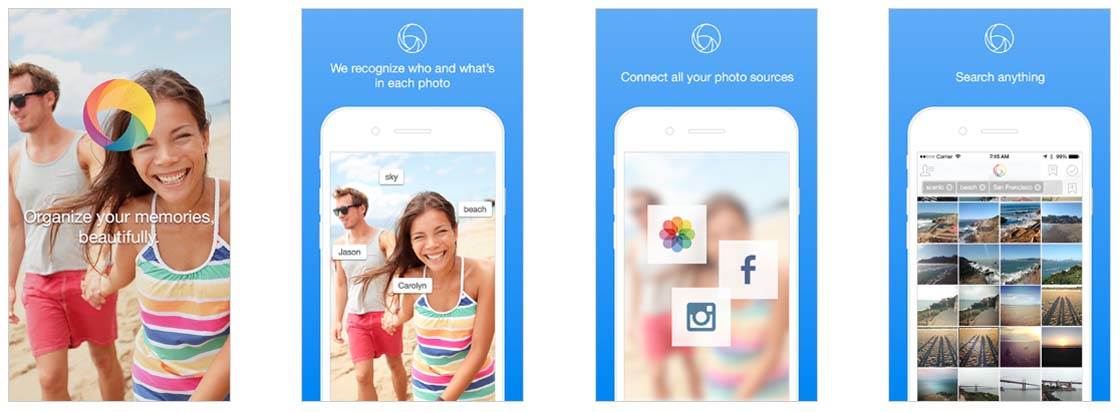
What Is PhotoTime?
PhotoTime is a powerful photo organizer app that allows you to sort all of your photos, even across multiple social networks, in one place. The app is free to download from the App Store and is suitable for iPhone and iPad.
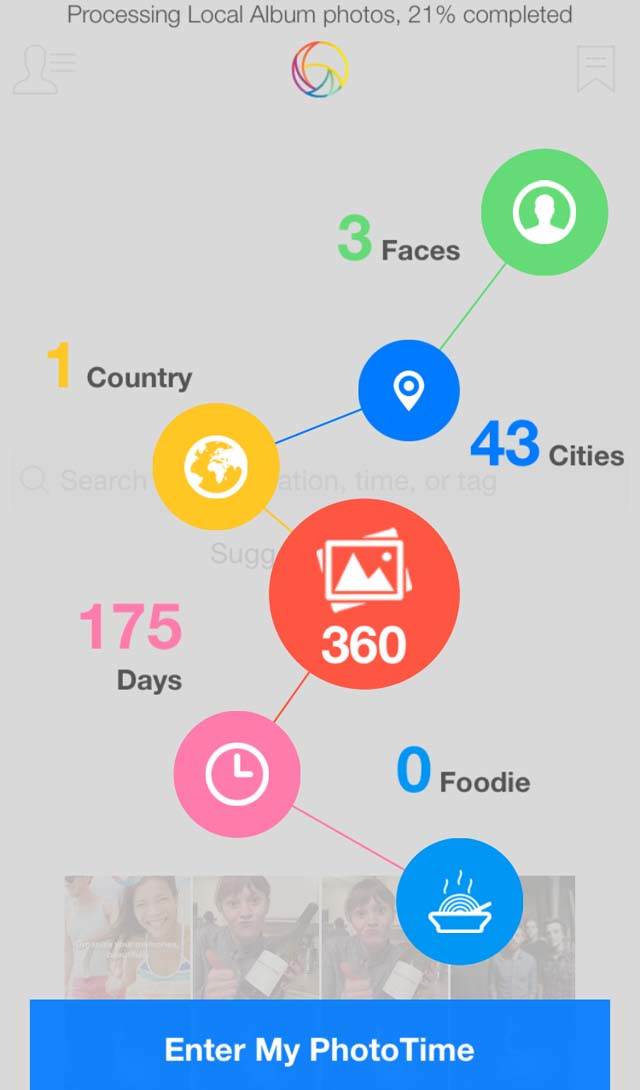
PhotoTime uses everything at its disposal to tag your photos accurately. It will recognize faces, which you can name later, so you can easily find photos of certain people. It can also organize by categories such as “Animal,” “Mountain,” “Ocean” or “Sunrise/Sunset.”
Overall, this app packs a serious punch. Here’s a video overview:
What Are The Benefits Of Using PhotoTime?
Let’s say you just got back from vacation. You took 3,000 photos, but you’re looking for the one or two you took of your friend Jack next to the volcano in Hawaii. With PhotoTime, it automatically tags your photos and the things (including people) in your photos, so you can find “that one photo” a whole lot easier.
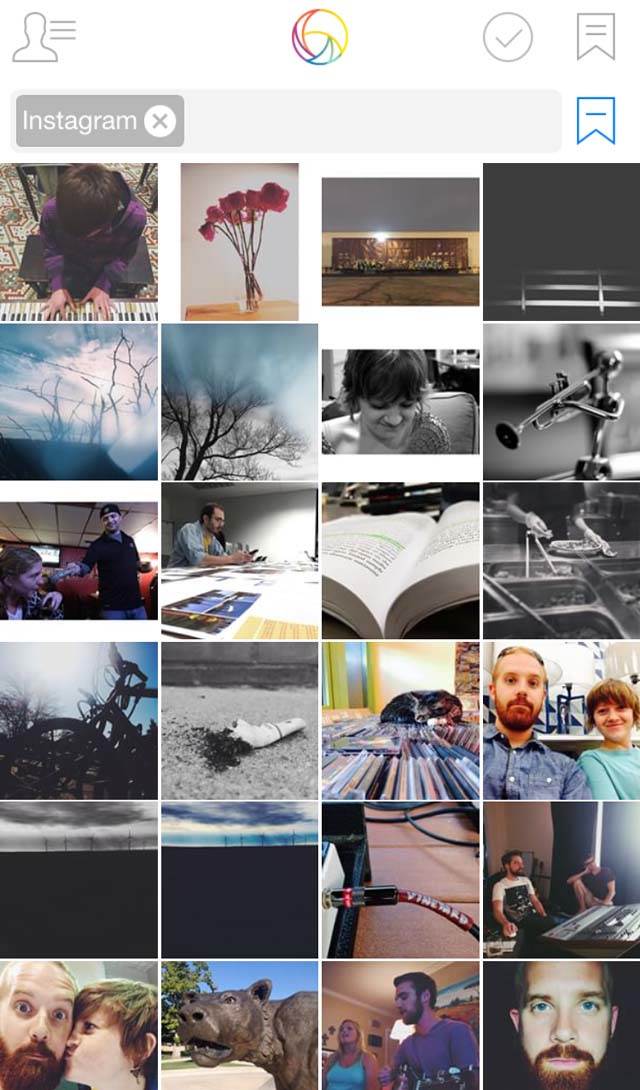
PhotoTime is also a nifty way to organize all of your photo albums, even across multiple social networks. You can add your Facebook and Instagram accounts to give you access to all of your photos in one app.
Obviously, this app has some serious value to anyone who takes a lot of iPhone photos. Now, let’s look at how to use it.
How Does PhotoTime Work?
Despite the power behind the PhotoTime app, it’s actually pretty easy to use. When you first open the app, it will guide you through the starting process, asking for your permission to upload photos from your Facebook and Instagram accounts.
Once it’s done uploading, PhotoTime will ask you what subjects you photograph the most, and what cities you shoot in most.
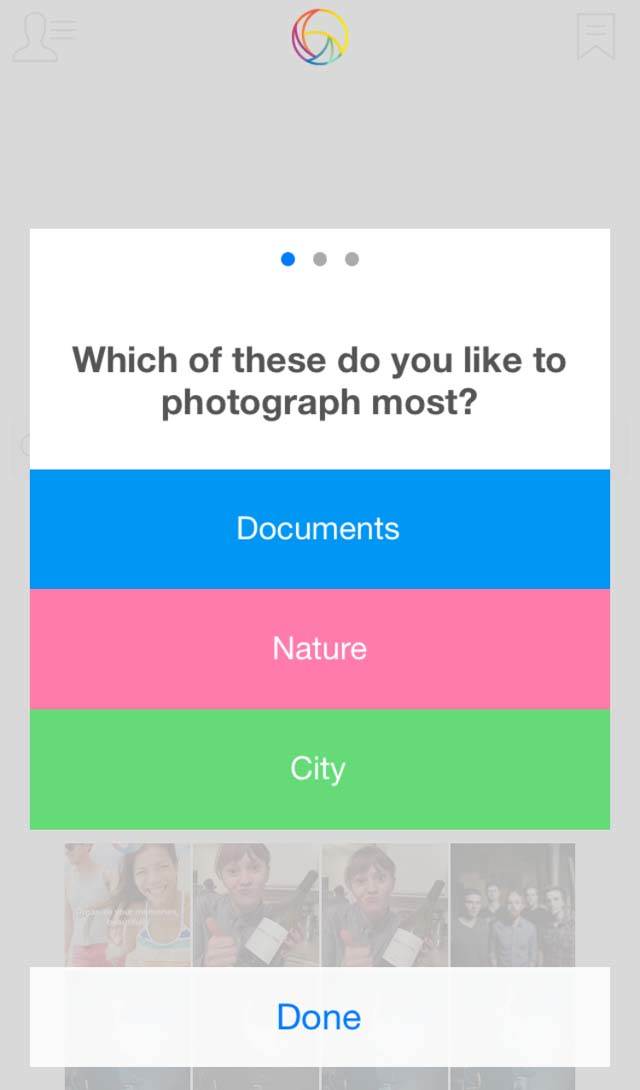
After that, you’ll be able to name the many faces PhotoTime found in your photos. Once you name the faces, PhotoTime will automatically tag those people under that name. That way, when you search “Jimmy,” all of your photos of Jimmy, and his many different faces, show up. Here, I searched my own name… and all the photos of me showed up.
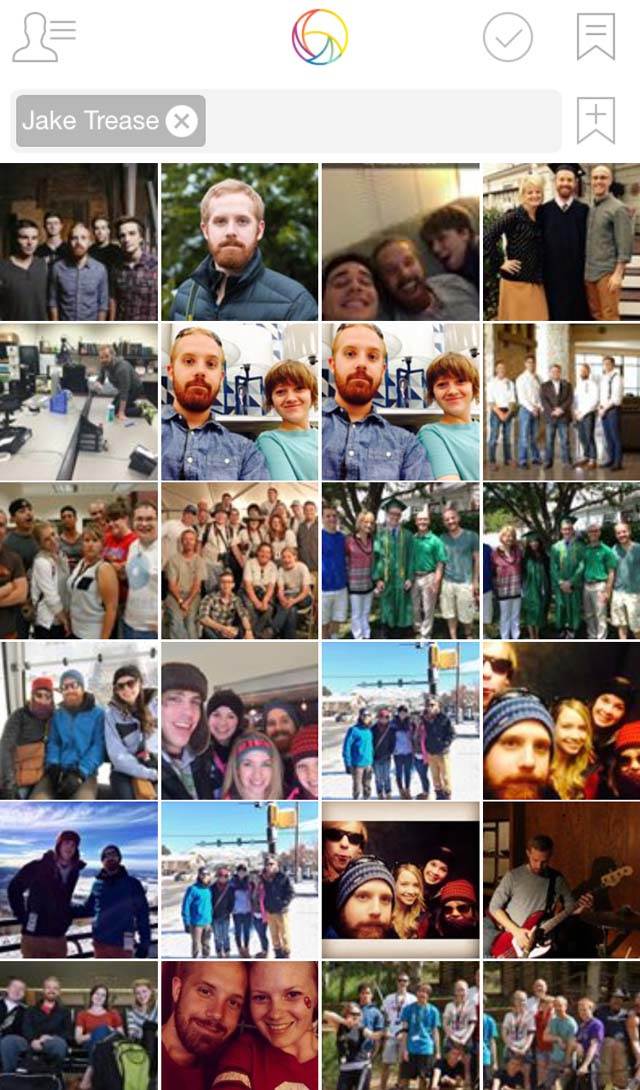
Besides faces, PhotoTime will recognize some of the things you take photos of, and organize your photos into bookmarks. While it’s not always 100% correct, it does a great job of organizing at least some of your photos automatically.
When you go to search all the tags, some suggestions will pop up. These can include subjects or people.
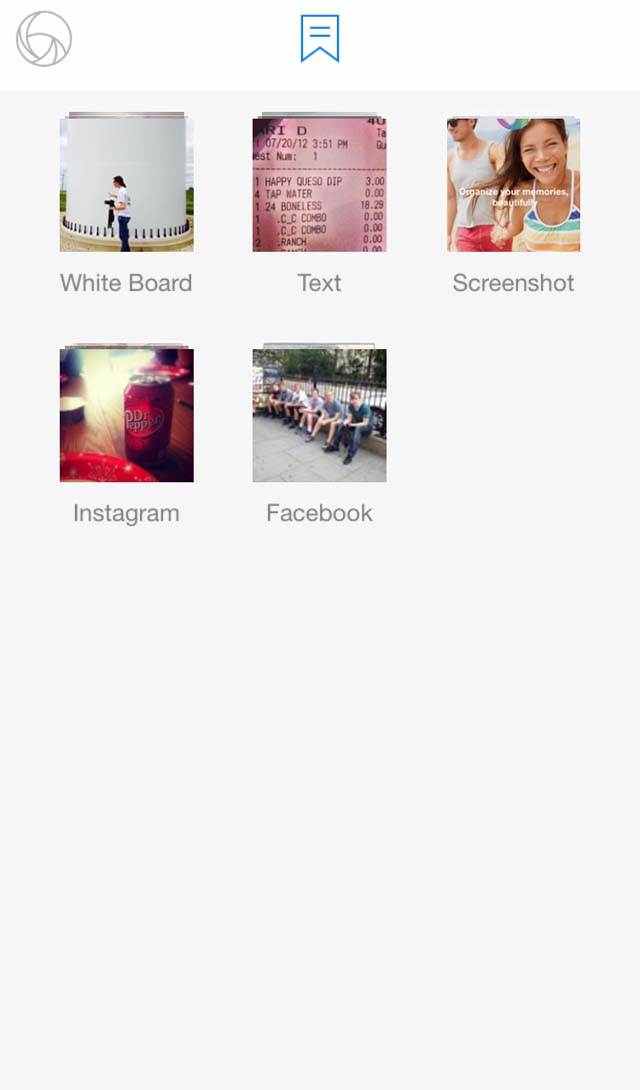
You can also get more specific as you go. For example, if I just search a subject, in this case “wind turbine,” all the photos I’ve taken of wind turbines come up. But if I get more specific and say, “wind turbine, horizon,” it grabs the nine photos I have of wind turbines on the horizon.
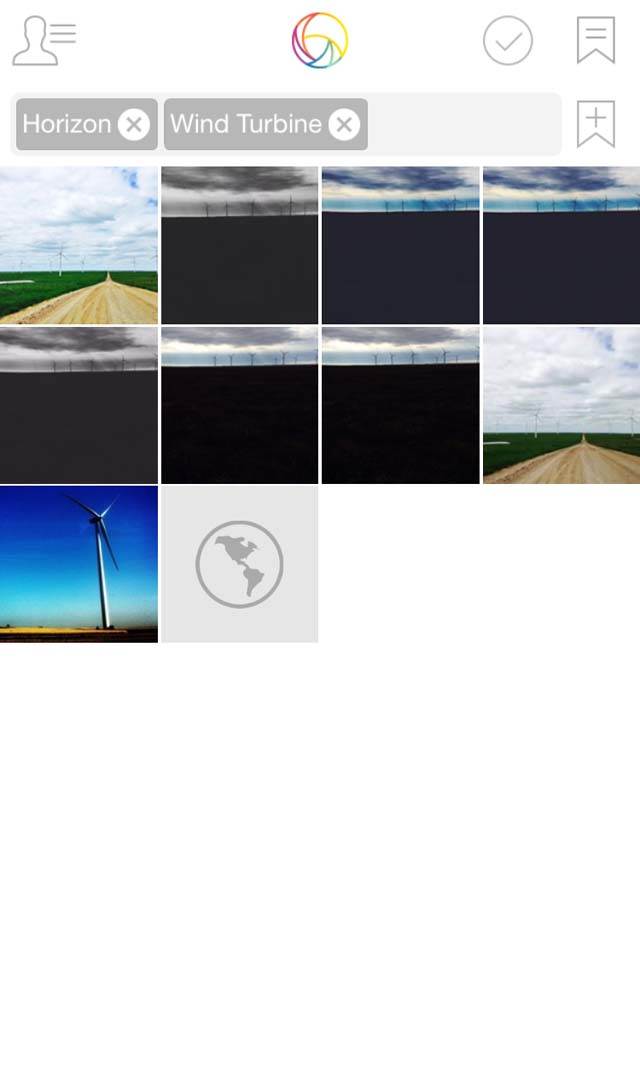
From there, I can get even more specific. Now, I type “Wind turbine, horizon, dirt road,” and only two photos come up.
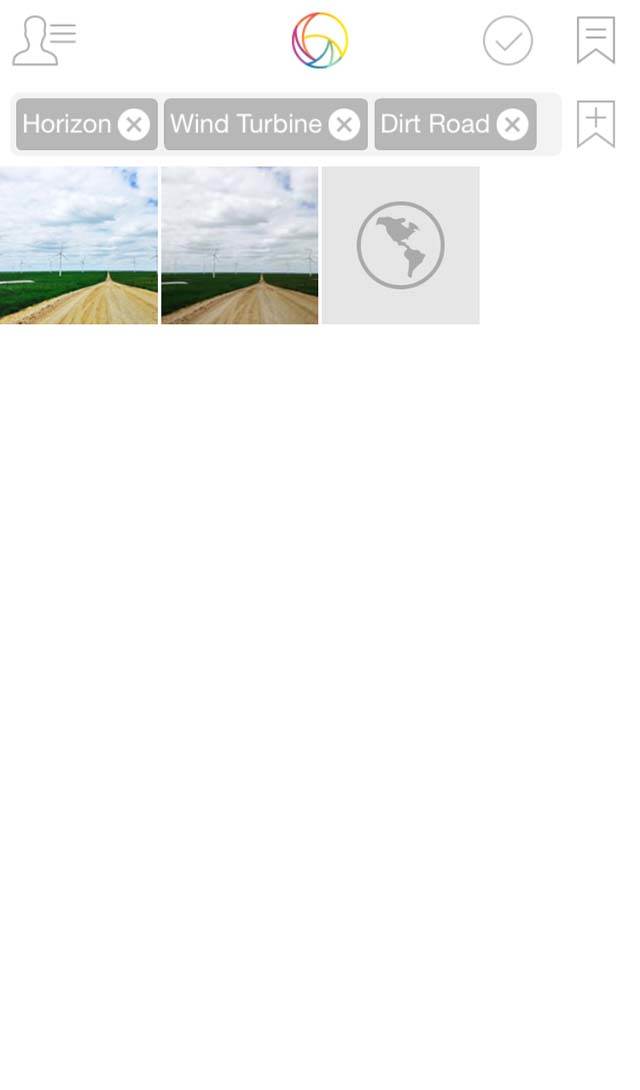
You can also use this feature with people. If I search my brother, “Ben Trease,” I can add my name, “Jake Trease,” and all the photos of my brother and me will come up.
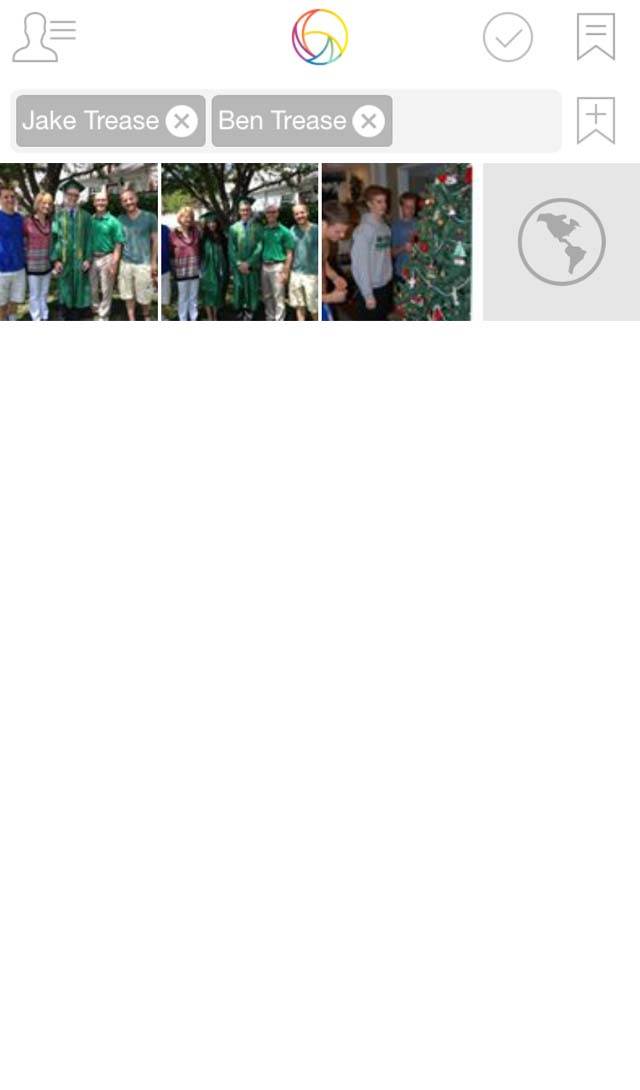
Now that you know how to organize, tag and find your photos using the PhotoTime app, you can take advantage of the amazing features it provides! Hopefully this will help you stay organized so that your growing photo collection doesn’t get too overwhelming.


Hi guys,
With pulling all your photos from Facebook etc, will this fill my limited memory ?
Cheers
Nick
Hi Nick,
No, it will not. All your social media photos are read in cloud. Only your photo thumbnails (much much smaller than the original photos) will be sent to PhotoTime’s server for analysis to minimize data transfer. After the analysis, only tags are sent back and the thumbnails will be immediately deleted.
Thank you for your interests in PhotoTime 🙂 Feel free to reach us if you have additional questions
PhotoTime Team
Will you have true version for ipad?
Yes! We just submitted an improved version for iPad on the App store and the optimized version will be released soon. We are working on it right now. Stay tuned!
PhotoTime Team
After I tag one of my friend in a photo, can the app recognise that friend in other photos and automatically tag him/her?
Hi Musiko, yes the app will do so:)