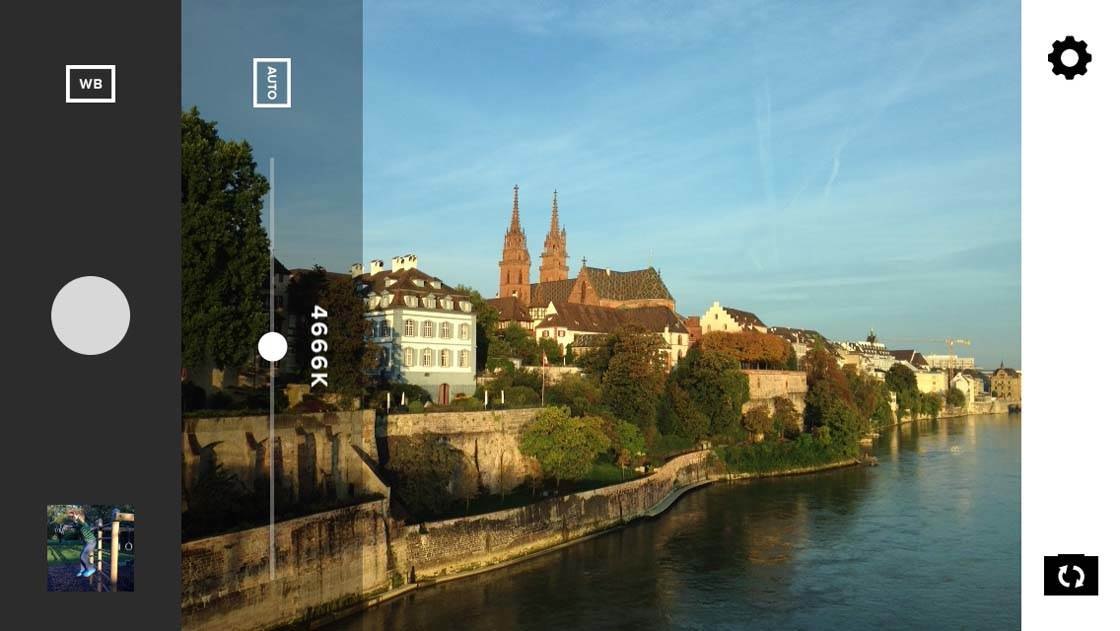White balance is one of the most important settings on a digital camera as it helps you achieve accurate colors in your photos. But a lot of people never use it as they don’t understand its purpose. With the release of iOS 8, many third-party camera apps now have manual white balance settings, giving you far more control over color than ever before. In this tutorial, you’ll discover how to use white balance to get perfect colors in your iPhone photos.