I’ve recently had the pleasure of chatting with Amber Verbick, an iPhone photographer from Chicago who takes wonderful photos of urban and rural landscapes. Whether she’s shooting architecture or sunsets, she always makes excellent use of light and composition in her photography. In this interview you’ll learn more about Amber, and how she captures such great photos with her iPhone.
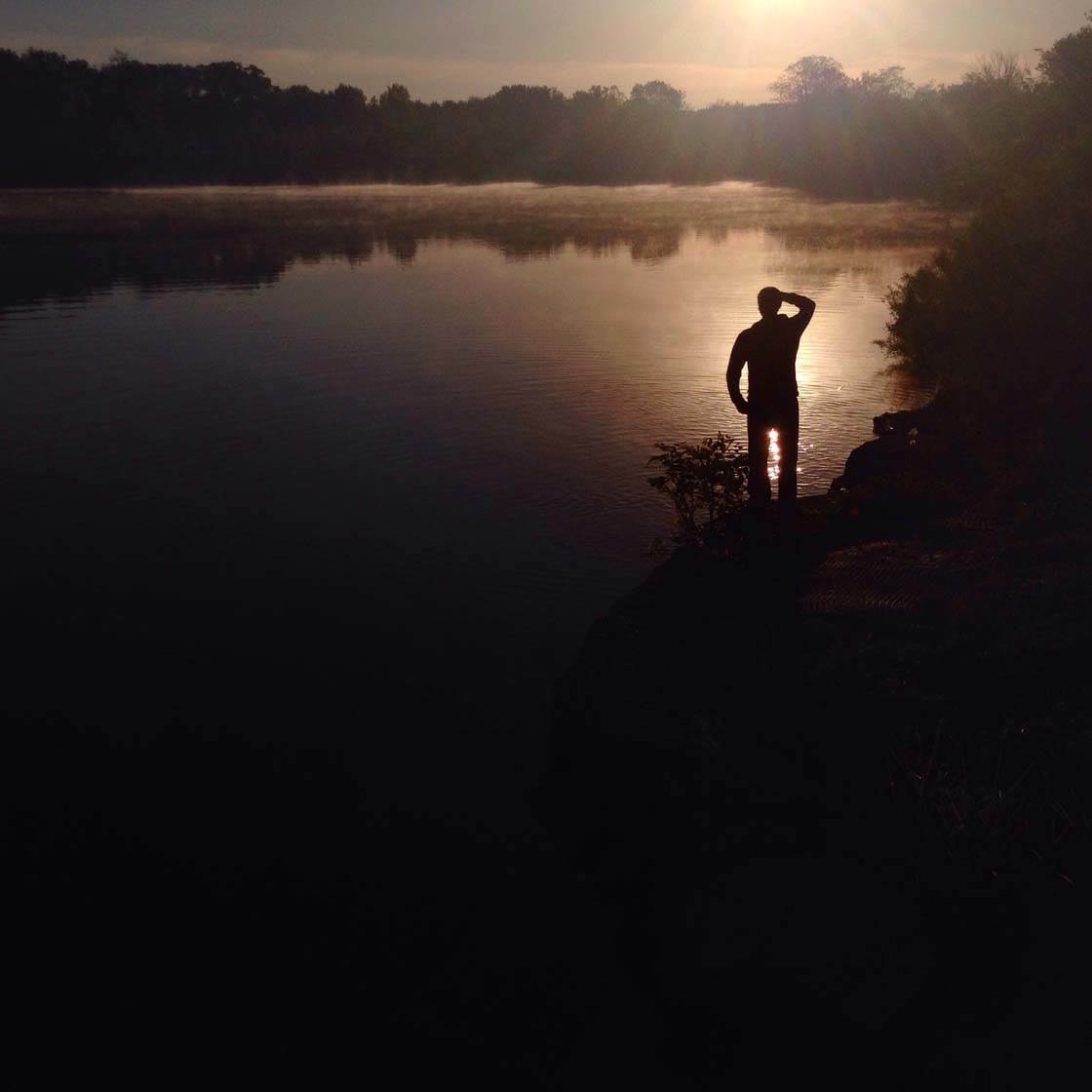
Tell us a little bit about yourself.
I’m about to be 32 years old (but who’s counting?) and have lived in the Western Suburbs of Chicago my entire life. I say this with hope of changing that fact someday.

I have a Bachelor’s degree in Geology and I currently work as a hydrogeologist for an environmental consulting firm that contracts work with large oil companies.
Besides a drawing class I took in high school, I haven’t studied a lick of photography… call me an amateur.

How did your iPhone photography journey begin?
My journey began in December of 2012, just after Christmas. I was enjoying a break from work, heard about an app called Instagram and decided to check it out.
My first Instagram photo post was of some Christmas lights in my house, which has since been deleted. Why? Because I’m a “deleter!”

What inspires you to take photos with the iPhone?
That’s quite simple – it’s so quick to just pull it out, point and shoot. Personally, being photographed always makes me uncomfortable and the non-imposing, low profile of the phone seems slightly more discreet.

Do you have a favorite photography genre or do you like to experiment and try new things?
Architectural and landscape photography are my two favorite genres as they generally align with my passions in life.
I love it when these two topics entwine. For example, the skyscraper in Chicago named Aqua is a building designed by Jeanne Gang to mimic the striated limestone that can be found in the Great Lakes region. How cool is that?

You shoot a lot of architecture and cityscapes. What draws you to this kind of photography?
I once wanted to be an architect (I played a lot with LEGO as a kid). Who isn’t in awe of these “urban giants” as I like to call them?

Skyscrapers are impressive feats of human ingenuity – massive structures of concrete, steel and glass that reach toward the sky.
Chicago being the birthplace of the skyscraper is truly unique, as you get to marvel at old and new architecture right next to each other. It’s a stunning contrast.

What are your top tips for capturing amazing iPhone photos of buildings and architecture?
Use leading lines to create a strong composition. Think about your shooting angle. Get close to the building and take the shot from down low.

Architecture is perfect for creating symmetrical shots. Line yourself up with the center of the building by looking for lines on the ground to clue you in.

Doors on buildings are often in the center, so be prepared to block people walking in and out of the building. Remember what you learned in geometry class.

For something abstract, don’t try to photograph the entire building. Instead, focus on one portion of it and feel free to rotate your image to the angle that’s most effective.
How do you get such a high vantage point to capture the incredible overhead aerial shots?
Rooftops and parking garages are nice spots to grab overhead aerial shots.

You have a great selection of beautiful sunset or sunrise photos. Many people struggle to take good photos during golden hour because of the low light and having to shoot into the sun. What tips do you have for taking beautiful iPhone photos at this time of day.
Why thanks! My advice is to embrace the sun. Tap and hold to lock the focus right on the sun, then swipe down on the screen to lower the exposure in order to darken the shot.

If I don’t actually want the sun in my shot, sometimes I block the sun in front of the camera by creating a little visor with my hand. If you capture a tiny portion of your hand, you can always crop it out in post-processing.
You don’t need a lot of water to grab a nice sunset reflection shot – a small puddle will do. Hold your phone upside down and get it close to the water without dropping it.

You also take great night shots in the city, which is even more challenging because of the lack of light. How to you create such sharp photos at night?
Hold your breath and hold the phone steady to avoid camera shake. And use an app like Cortex Cam which combines several different exposures to create a noise-free image.

The app is really easy to use and was suggested to me by my buddy Kwe Bentum (@quake18). I wouldn’t leave home without it. (Kwe writes tutorials for iPhone Photography School and you can check out his tutorials here.)
Do you have a favorite shooting location that you never tire of visiting?
Chicago in general is a great place to shoot, and exploring the city never gets old. Each time I visit, I see buildings at new angles or in a different light.
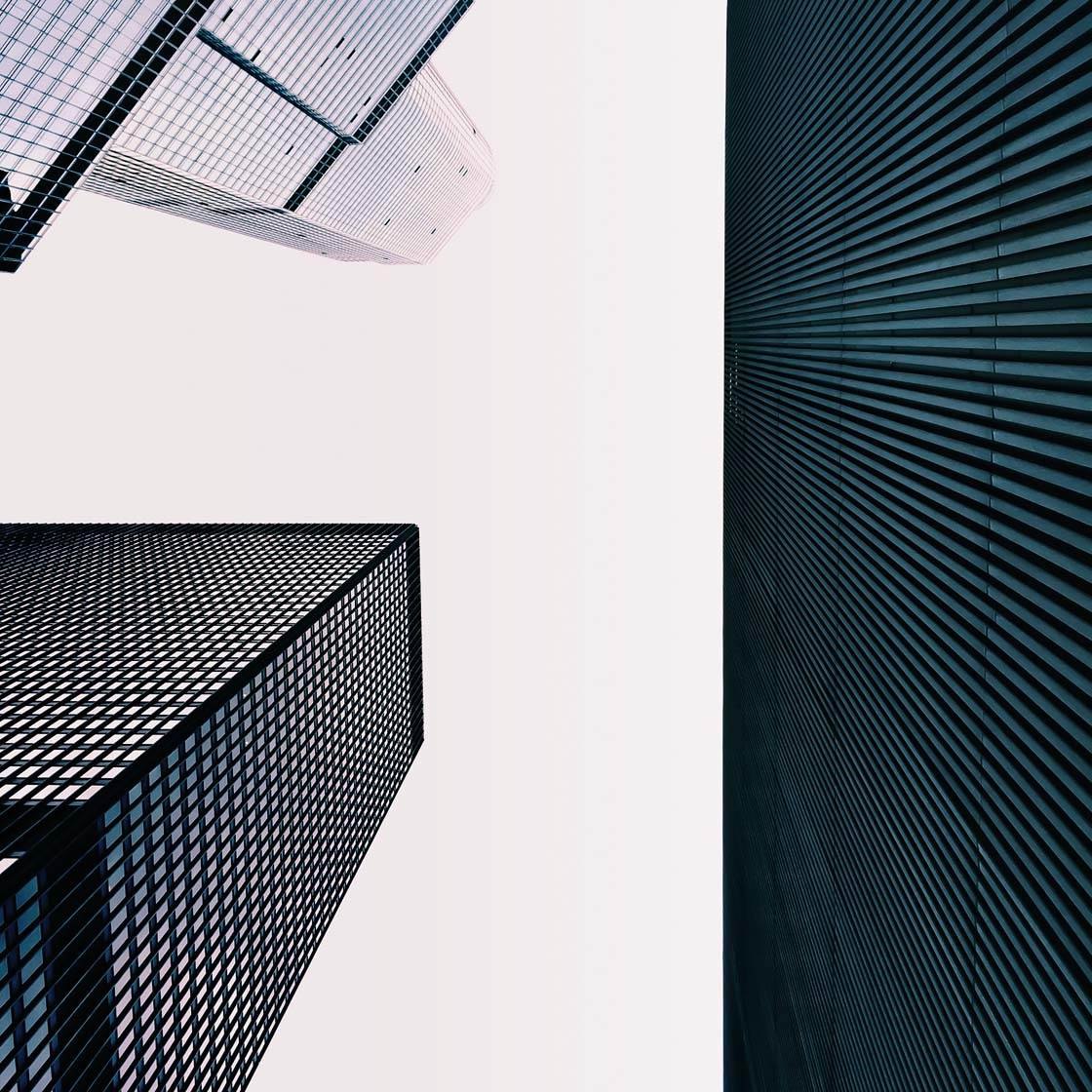
Chicago is notorious for quickly changing weather, and light dances between buildings depending on the time of day. All of this makes for endless and dynamic possibilities.
But when I can’t get to the city, there are a few forest preserves in my area that offer beautiful landscapes where you’re surrounded mainly by corn fields.

Fermi National Acceleratory Laboratory is a great place to wander and explore. It provides a great variety of landscape and architectural shots.
Let’s talk about photo apps. Are there any apps that you use for taking photos besides the native Camera app?
Since the auto-exposure lock was introduced in the iOS 8 update, I use the native Camera app for almost all my shots.
Before that I used ProCamera but the native app gets the job done. For low light environments, I use Cortex Cam.

What are your favorite apps for post-processing?
My go-to editing apps are Snapseed for tuning, Adobe Photoshop Express for noise reduction, and VSCO Cam for filtering.
I use TouchRetouch once in a while as it’s a nifty tool for removing unwanted objects and achieving cleanly composed shots.
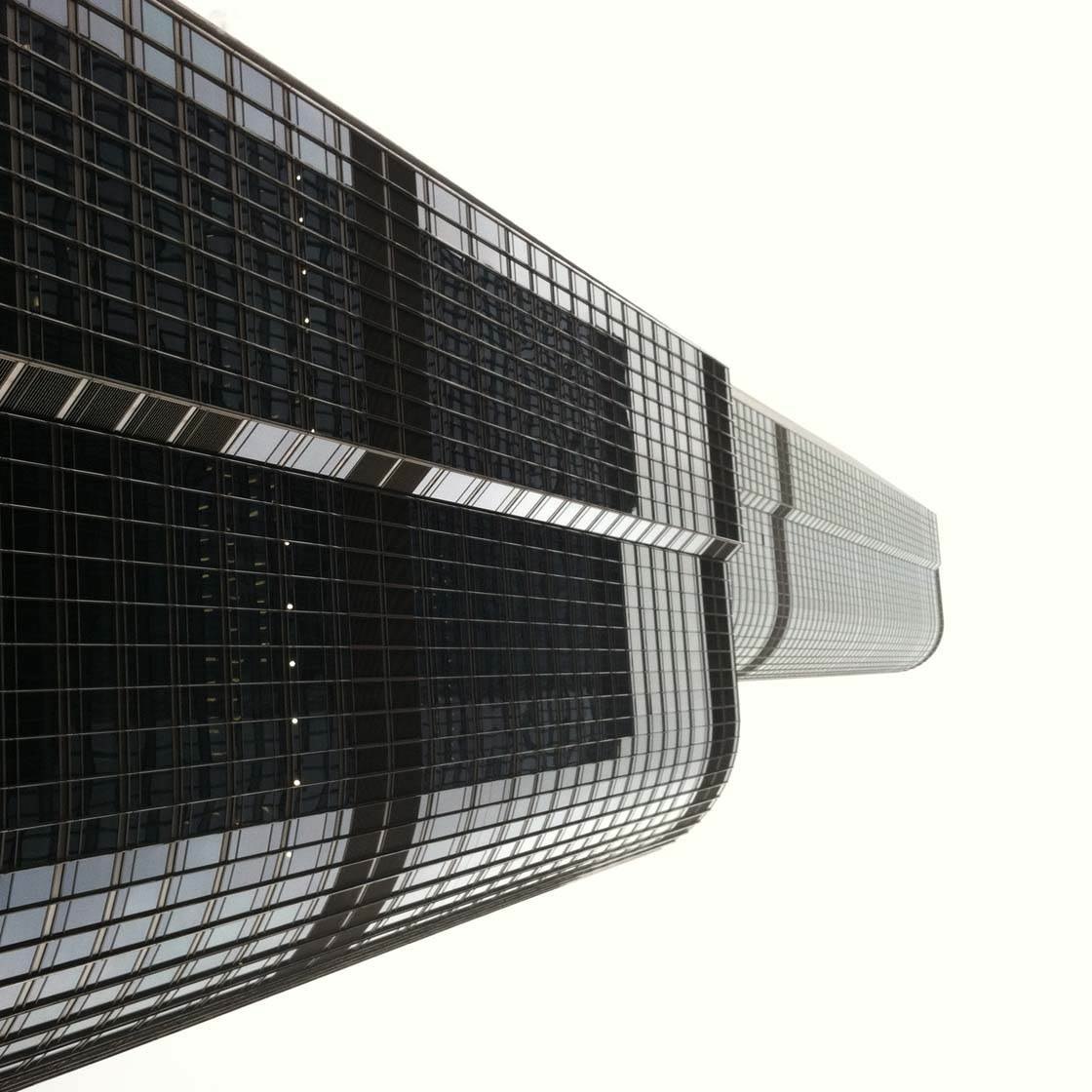
A lot of my earlier photos are very minimal and TouchRetouch gets rid of pesky objects. You can remove small markings on a wall or even entire lampposts.
Do you use any iPhone photography accessories?
Not really. I have a couple shots in which I used a wide angle lens attached to the iPhone.

Can you briefly explain the story and editing behind your three favorite iPhone photos?

Overhead Aerial Shot Of Parking Garage
Well I skipped work one day and went exploring the city with some other Instagrammers, one of which was visiting from out of town. We found ourselves on a rooftop hoping to get a new view of the city skyline.
We did, but I also got this shot looking down from about 40 to 50 floors up. I took the photo holding my phone as far away from the side of the building as possible while keeping the phone parallel with the ground.
After taking the picture, I rotated the image 180 degrees in the Snapseed photo editing app. Doing this helps achieve a better aerial feeling. The “S” shape is backwards in the original image, so I used the Diptic app to flip it horizontally, creating the “S” shape that you see in this photo.
Then I used Frontview to adjust the perspective of the shot. This fine-tuned the photo so that it looked like it was taken directly from above. Lastly I fine-tuned it in Snapseed and added a moody filter in the VSCO Cam app.
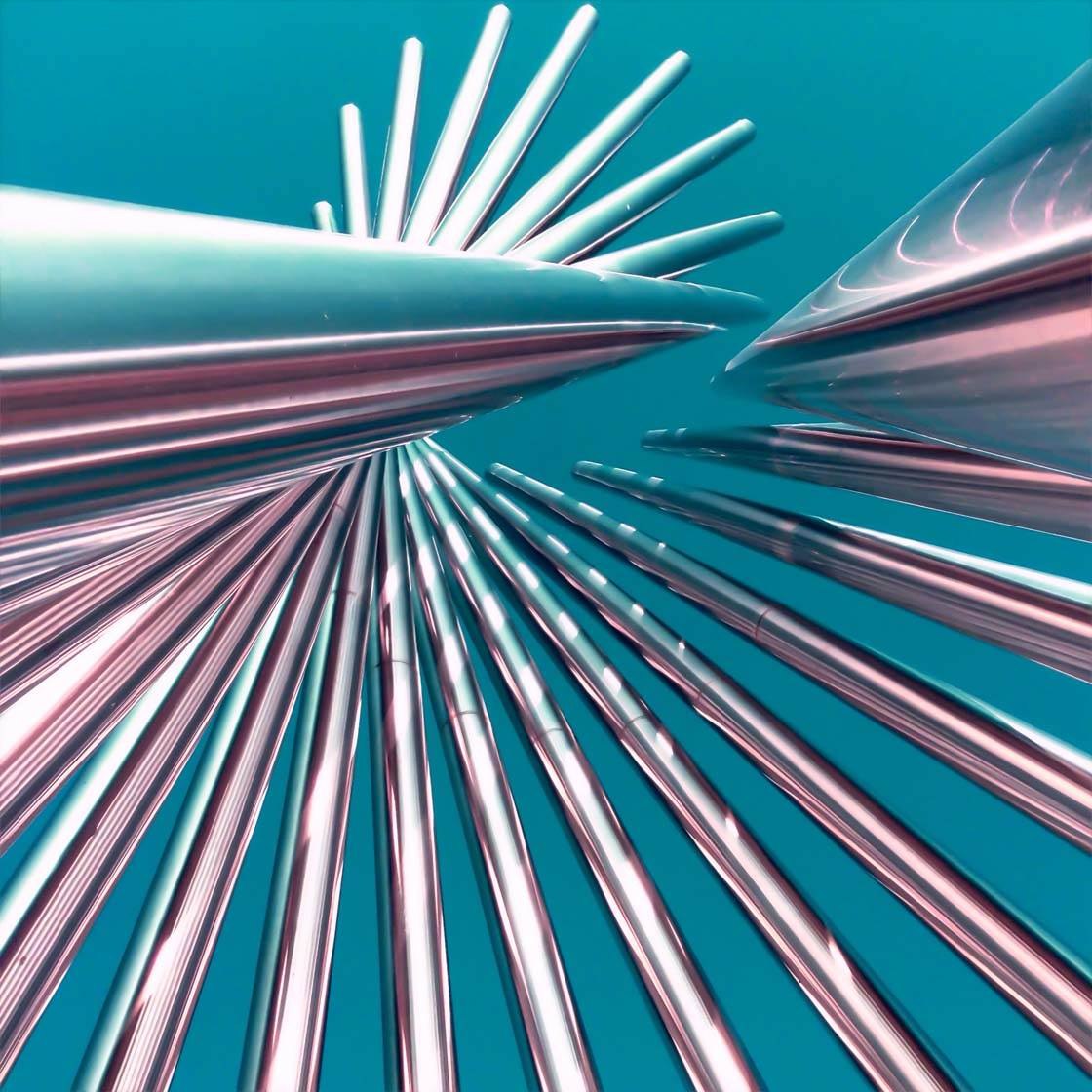
Robert R. Wilson’s Tractricious Sculpture
This sculpture found at Fermi Lab is comprised of 16 stainless steel tubes. It’s a truly awesome sculpture to photograph as it has so many angles.
I particularly like this shot because of the way the sculpture takes up the full frame of the shot. I was sure to capture this shot on a real clear day with a bright blue sky from directly below.
I cropped and tuned the image slightly in Snapseed. Then I changed the color hue in Diptic to more of a teal instead of a true blue, which also added a slight purple to the tubes. Finally, I reduced the noise in PS Express.

Silhouette At Sunrise
I think dawn is a beautiful time of day for photography. It’s quiet and not many people are around, so you get to take your time and compose something special.
My husband (@og_naturewalk) and I went to a forest preserve nearby with an abandoned quarry full of water (the lake). To create the best silhouette, position your buddy right in front of the light.
Since I wanted to capture more of the fog on the surface of the water, I found a higher vantage point. I set the focus on the sunrise and adjusted the exposure.
In Snapseed I did a little tuning by increasing the contrast and saturation. I finished it off with a little noise reduction in PS Express.
How important is the Instagram community to you, and what effect has it had on your photography?
The Instagram community is extremely important to me. It’s an amazing experience being part of a worldwide network of talented people capturing and telling stories about the world through images.

All of the connections I’ve made through Instagram come with the knowledge that we all have common ground to stand on.
It’s easy to make friends when you’ve got something to talk about. We all view each other’s work, become influenced by it, and in turn develop our own “photographic eye.”
What tips do you have for beginner iPhone photographers who want to start taking more creative photos with their iPhone?
Hmm, good question. Just keep taking photos, and be mindful of what you’d like to capture in the image, whether it be a perspective or a mood.

Research the “rule of thirds” if you really feel unsure of where to start. An effective photo can simply be in the composition. And avoid taking a blurry photo unless it’s intentional.
Which iPhone photographers do you admire the most?
Oooh, this is the easiest question of them all!
@sannalinn – Sandra’s feed speaks for itself. She’s all about nature and she captures it with stunning clarity and perfect composition. I can’t wait to meet her one day!
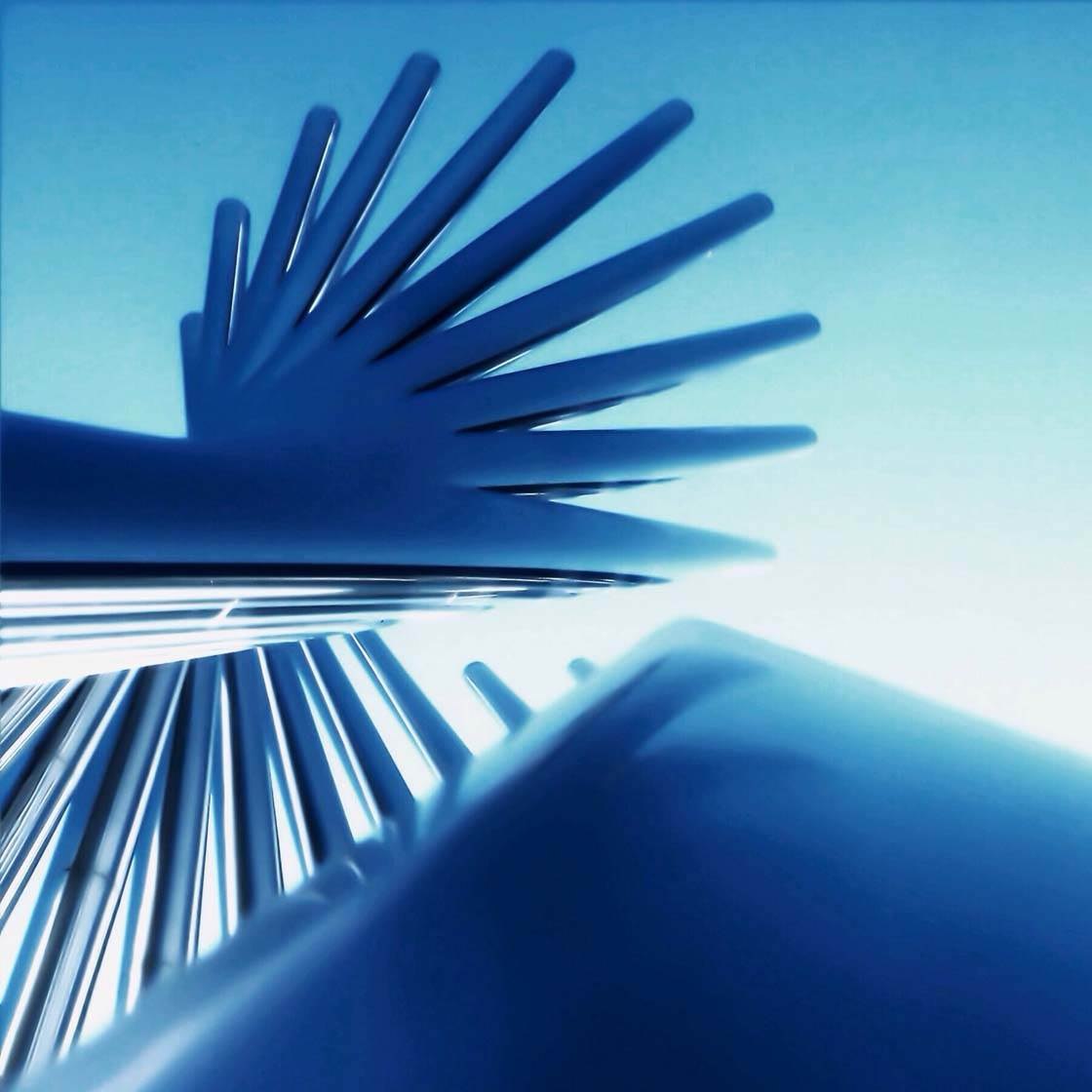
@_ingo_1 – Ingo’s feed is the epitome of architectural bliss because it’s so minimal and clean. Follow him if you know what’s good for you!
@aglet – Sara’s feed is just totally unique and absolutely “puntastic.” This girl knows a powerful image when she sees it. Her editing skills are impeccable, and not to mention she has become one of my best friends.

@quake18 – Kwe’s feed is just plain classic. He captures Chicago in a way that just makes you fall in love with the city. He has an eye for making the ordinary very special by playing with light and dark.
Where can we see your iPhone photography?
You can see my photos, and chat or send me a direct message, on Instagram @hey_ber



Excellent post!! Thanks to Amber for sharing this tips.
Glad to hear you enjoyed this interview 🙂