Many thanks to everyone who submitted such great photos in our weekly iPhone photography contest. This week’s theme was “Urban” and any iPhone photos taken in an urban or street environment could be submitted. We had over 400 amazing entries that captured interesting street scenes, people and architecture. It was very difficult to select just 30 winning images, but here’s my final selection of incredible iPhone street photography.

@Indiahardik08

@agatesas

@aroundthechakra

@bradpickel

@brittlholman

@caroladdassi
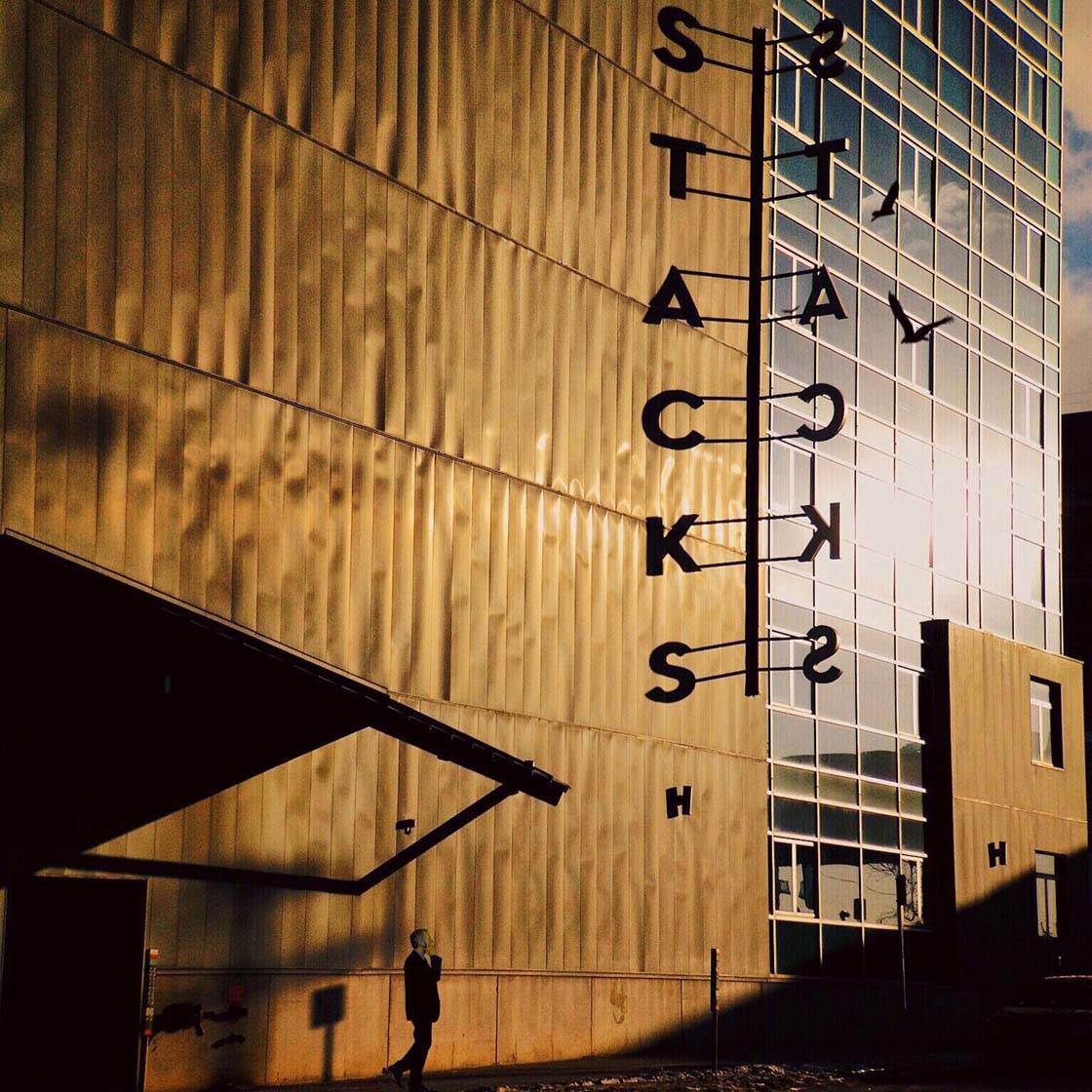
@charliesees

@christheblue

@dareksobiecki

@darom77

@DixonRHamby

@DonScott
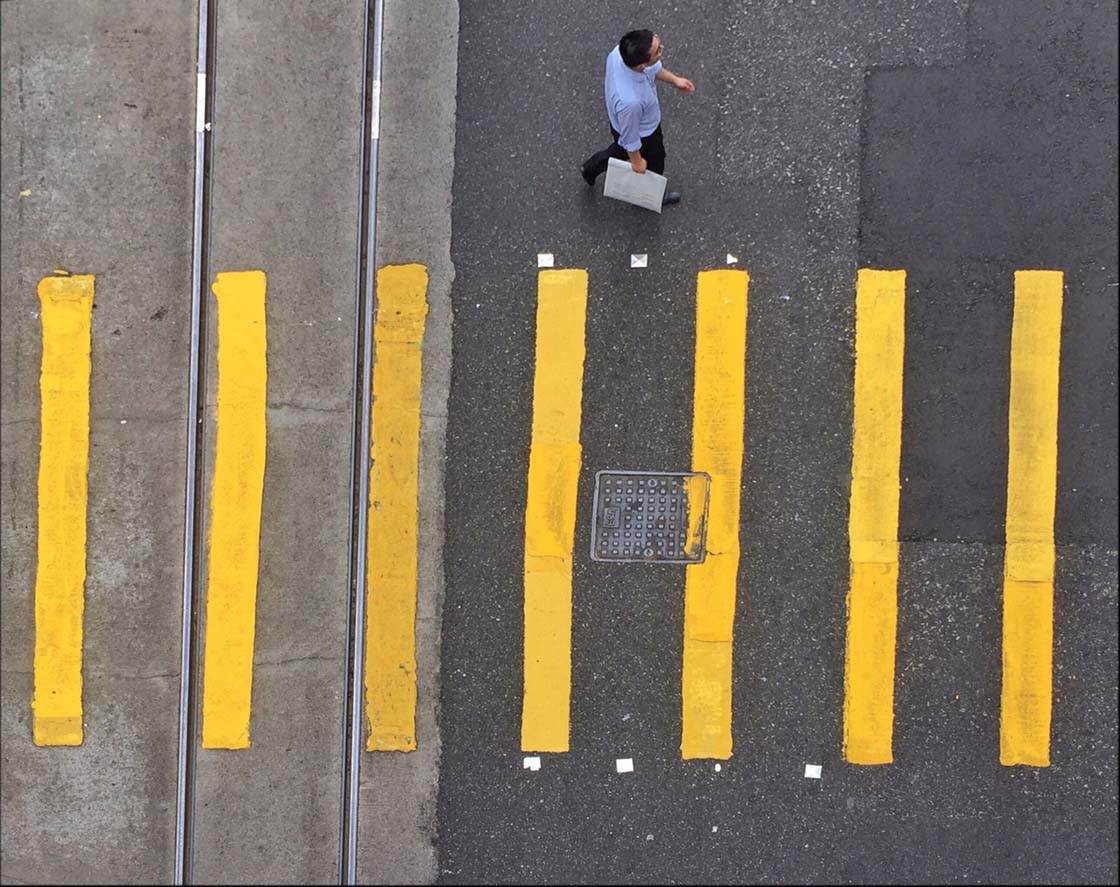
@evelynesieber
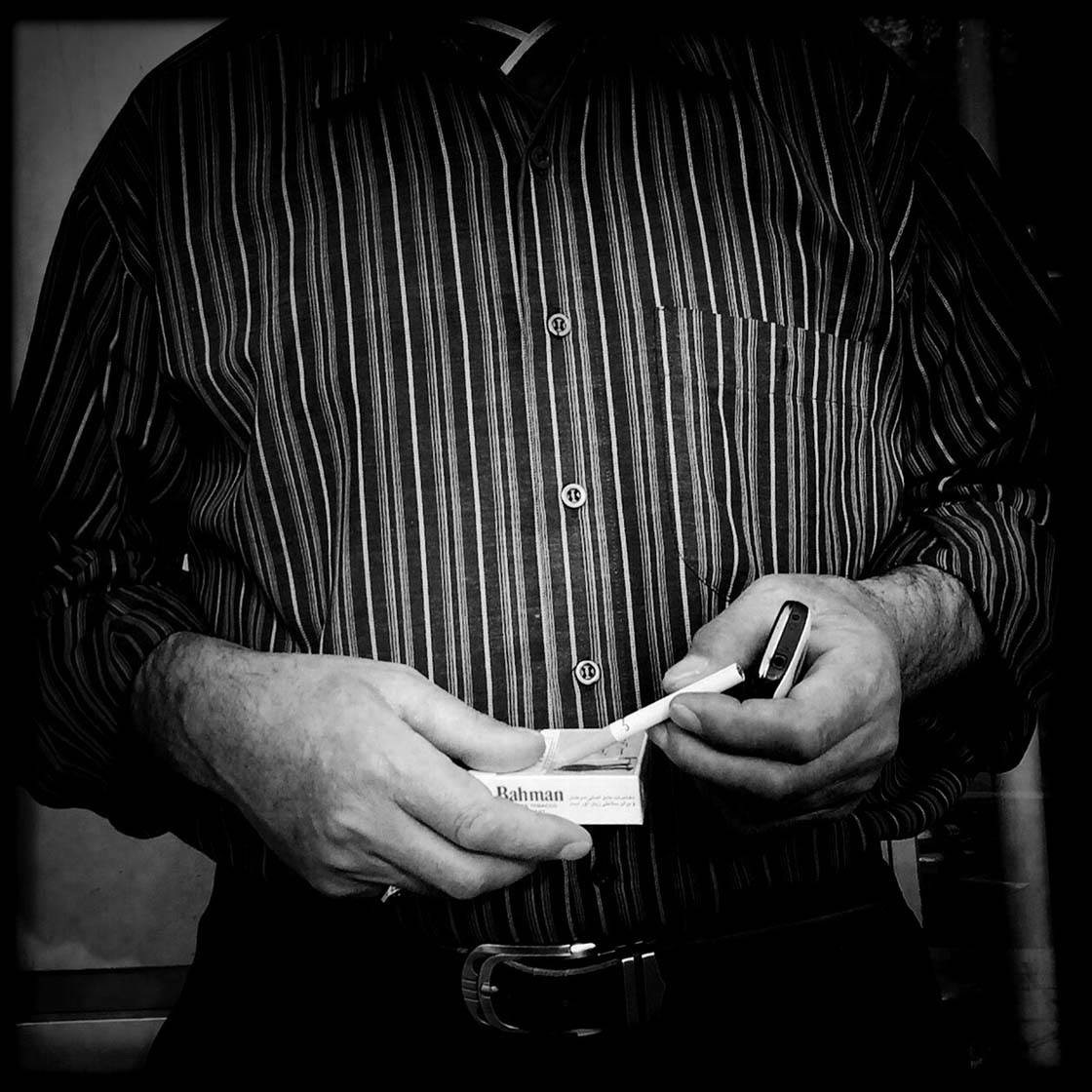
@farshadb

@Gal0611

@ingvarbirkeli

@karolina_luszcz

@kokeysian

@ksearsdesign

@lensinkmitchel

@marcolamberto

@mcmish

@milkydrop

@sjpowermac

@stuguest

@tom3cki

@vollygda

@Wnick11

@yoshiboworks

@zuluspice
Which one of these photos is your favorite? Please let everyone know in the comments!
How to Enter the Next Photo Contest
Last week we published a tutorial covering 9 ways to evoke emotion and feeling in your iPhone photos. The article covered tips on how to convey a certain mood or atmosphere in order to tell a story and tug at the viewer’s heartstrings.
The mood of a photo might evoke feelings of happiness, joy, excitement, freedom, contentment, peacefulness, hope, apprehension, sadness, fear, drama, tension, mystery or inquisitiveness.
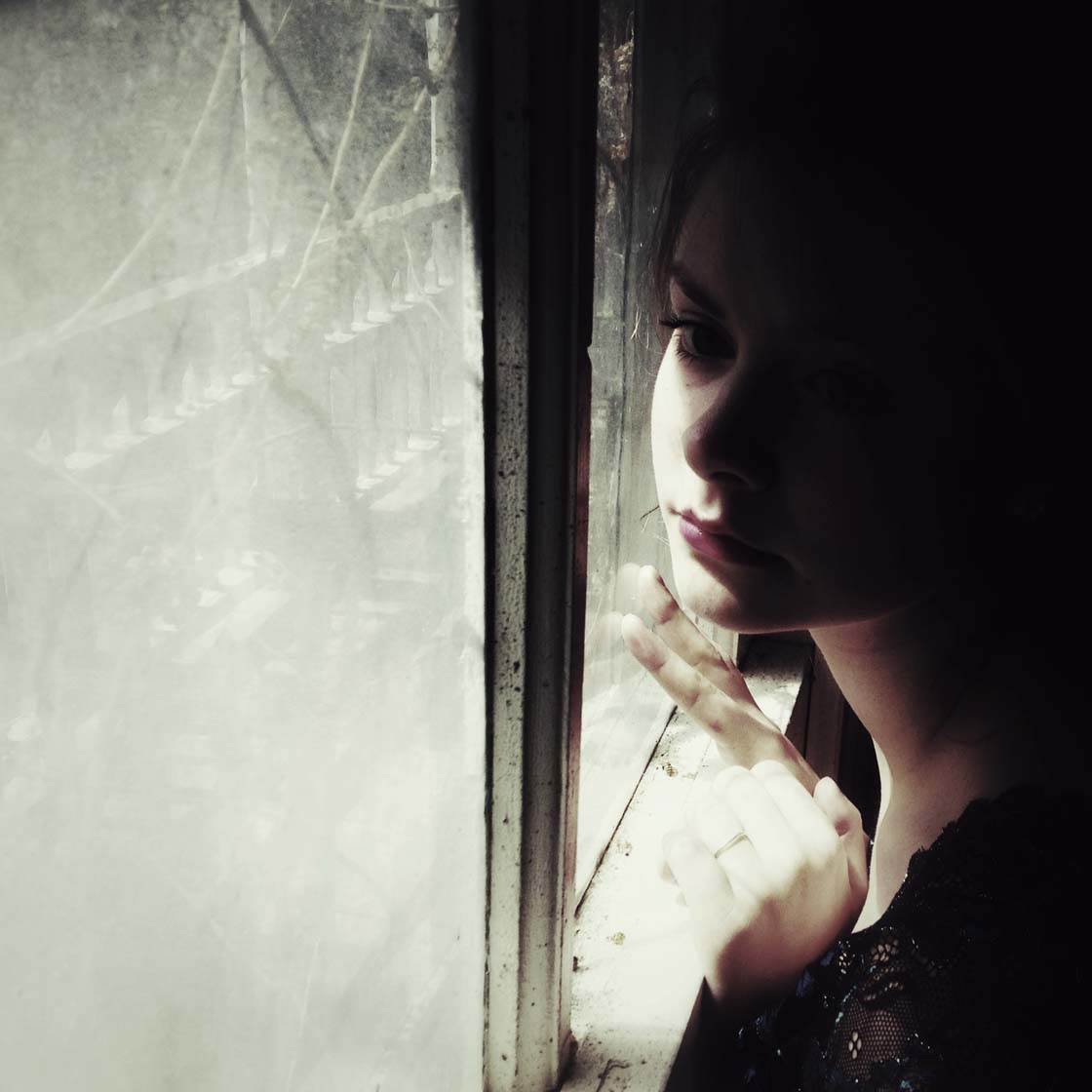
The tutorial provided great tips on how to take better portrait photos that capture the true personality and emotions of the subject. It also showed you how to create mood and atmosphere when shooting inanimate subjects.

The article discussed how to use light, location, weather, colors, movement, subject matter and composition to your advantage in order to create extraordinary iPhone photos that connect with the viewer, evoking emotion and feeling that help tell the story you want to convey.

So the new contest theme is Mood, and any iPhone photos that convey a strong mood or atmosphere, evoking emotion and feeling in the viewer, can be submitted. This can include photos of both people and inanimate subjects.
To participate, simply tag your iPhone photos using IPSMood tag on EyeEm. You can tag photos in the description field when you upload them, or when you edit the description of a photo that has already been uploaded (tap the three dots icon to edit a photo).
All photos must be shot and edited on iPhone, iPad or iPod touch. Please upload photos to EyeEm in full resolution and without any watermarks to make sure we can feature them on the website. Please do not submit more than 10 photos each week.
The submission deadline is Sunday, May 24.


zuluspice’s photo is my favorite hands down!
thank you 😉
ksearsdesign is my vote for this week 🙂
My favorite goes to @bradpickel. Love the strider and shadow captured in the triangle.
Wow, once again, it is so hard to believe that these images were taken with mobile phones. They are stunning. I think my favorites are:
@Indiahardik08 (great colors and intensity)
@charliesees (interesting textures and light)
@ksearsdesign (that yellow street lamp!)
It’s really impressive isn’t it! 🙂
There are some nice shots here. I love ones that aren’t filtered to death
evelynesieber is my favorite.
Thanks a bunch for the feature! I really like the harsh light in @bradpickel’s photo!
Thanks for entering your photo. Yes, the light and shadows are really great in that picture aren’t they 🙂
thank you so much for the feature! what a fab & diverse collection, minimalist & edgy! great work all!
Thanks for submitting your great photo Ludwig. I really loved the photography this week and it was such a high standard 🙂
A bit late but CONGRATS to all winners! Truly amazing photos so much I couldn’t pic a fave, y’all very talented! ;D