I wanted to compile iPhone photography tips from some of the best iPhoneographers in the world. As you can probably imagine, this task was not easy since great iPhoneographers are scattered all over the web, and not all are easily accessible. I tried my best to approach many renowned iPhone photographers and asked them to share their best iPhoneography tip. In this post you’ll find tips from those top iPhoneographers who responded to my request.
Philippe González: Strong Backlight
Philippe González is the creator of Instagramers.com photography community.

I want to talk about my favorite pics that are made with Hipstamatic using a strong backlight.
I use Hipstamatic every time I want to do an “artistic pic”. I love the power of Hipstamatic with its black and white camera rolls. My favorite one is probably the roll called Blackeys. It provides such tragic and great atmosphere and contrast.
One of my favorite scenes are people with a strong backlight. It draws a perfect silhouette and lets you imagine the character the way you want to. Is it a man? Old? Or perhaps a young woman? You can create your own story.
This kind of pictures are usually very successful on Instagram as people think it’s a really difficult technique. Not at all! You just have to make sure that you have a strong light behind the main character and that you don’t have any objects (like cars, trees or buildings) that could reduce the backlight effect. They may appear on the pic in the background but not next to the main character.
I usually wait until the sun goes down a little (but not too much) to get a strong backlight. When the sun is around 20º and going down, it provides great shadows and backlight situations. Last winter I surprised myself taking skiing pics in black and white, and the results were really amazing.
Allan Hoffman: Play With Light
Allan Hoffman is the person behind What I See Now iPhoneography blog. He is also the author of the book Create Great iPhone Photos.
One of the joys of iPhone photography is experimenting with unfamiliar – and sometimes truly way-out – photographic techniques.
Consider light painting. With this type of photography, you actually use a light source, such as a flashlight or sparkler, to paint light in front of the camera, typically in a dark setting. The results can be wonderfully idiosyncratic.
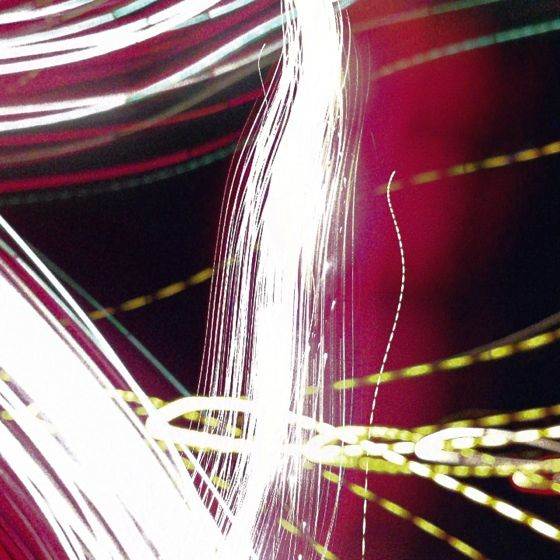
How do you do it with your iPhone? You use the Lightbomber app, which makes it possible to replicate the long exposures necessary for traditional light painting photography. You may not be able to get the results you want every time, but light painting is a thrilling foray into the possibilities of iPhone photography.
Justin Balog: Focus On The Hero
Justin Balog is the author of The Art of Mobile Photography video course. Read my review of the course.
A personal hero of mine, Bruce Percy, once said “Whatever it is that initially draws you to a scene, that is what you should focus on.” This one single piece of photographic wisdom has served me better than anything else I’ve learned. It is a simple, yet very powerful creative tool. I constantly apply this advice by making whatever it is that attracted me to a scene the primary subject, or the hero, of my photograph.

In iPhone photography, or any photography for that matter, there are many ways we can accomplish this. However, the three most common times when I apply this tip is during composition, exposure and post-processing.
It’s simple. It is all about the hero.
1) Compose for the hero – ensure that your hero is the primary element of you composition.
2) Expose for the hero – follow up your composition by properly exposing for your hero.
3) Process for the hero – finally, after all that and if the muse if moving you, apply any post-processing that emphasizes the hero.
Richard Koci Hernandez: Storytelling
Richard Koci Hernandez is a national Emmy Award winning visual storyteller and one of the world’s leading iPhoneographers. This response has been adapted from an earlier interview.
The key ingredient to telling stories with your photos is mystery. As funny as it sounds, the true storytelling potential of any image sits in the heart and mind of the viewer, not the photographer.

No matter what my intention is or the real situation of the photograph, the viewer is actually the one in control of the ultimate meaning and context.
So if I bring just enough mystery, just enough of the right elements into the frame and make it fairly mysterious in terms of what’s really going on, then the reader fills in all the blanks and potentially tells a much better story than the reality of the situation.
Manel Bello: Multi-Exposure
Manel is a passionate iPhone photographer who publishes his work here and here. You can also check out an earlier interview I did with Manel.
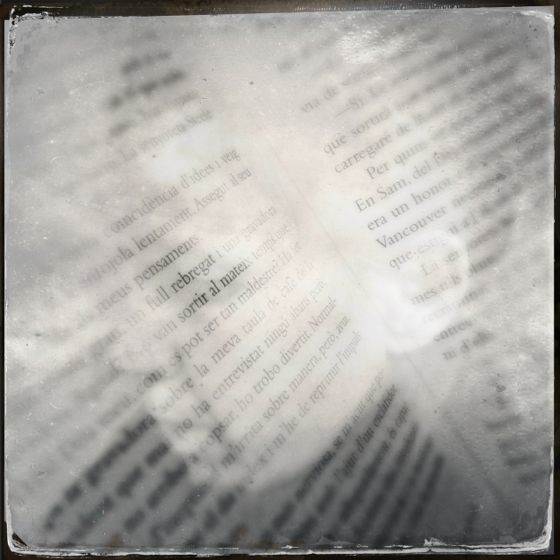
Multi exposure is one of the techniques that can help us explain a story or a moment, and allows us to enrich or improve our photos. It involves the superposition of two images to get a single one. The final image will show elements from the two original shots.
This technique allows us to give a leading role to different elements that under normal circumstances would not be together, but once you join them they give strength to what you want to transmit.

Nevertheless, this technique can sometimes move you away from a clear and precise picture that fascinates you. But from a creative point of view, this new image has thousands of possibilities. We can convey something special with the final image we got from the composition, different from what the original pictures convey.
Hipstamatic includes this technique among its features, along with the wide range of possible combinations within this app.

There are of course other apps that allow us to play with this technique, for instance Image Blender and FusionCam. With multi-exposure you have yet another reason to explore the endless possibilities of iPhoneography.
Marty Yawnick: Randomize
Marty Yawnick is the person behind Life in LoFi iPhoneography community.

Hipstamatic is one of the great, classic lo-fi photo apps for the iPhone. Trying to figure out all of the possible lens and film combinations can sometimes be daunting.
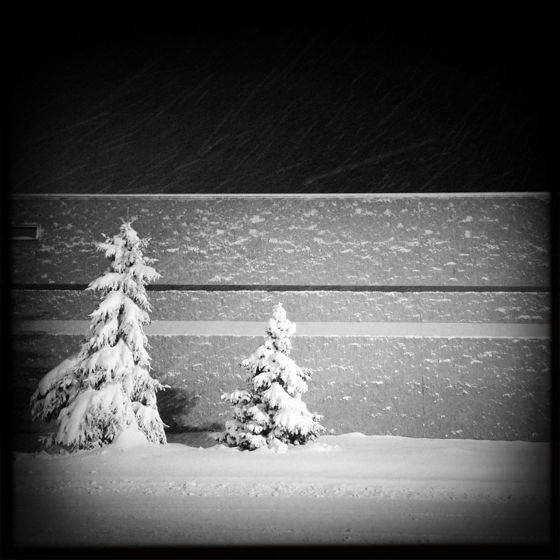
My favorite lens and film preset? Shake to Randomize. This doesn’t always yield good results, but it can pleasantly surprise sometimes.
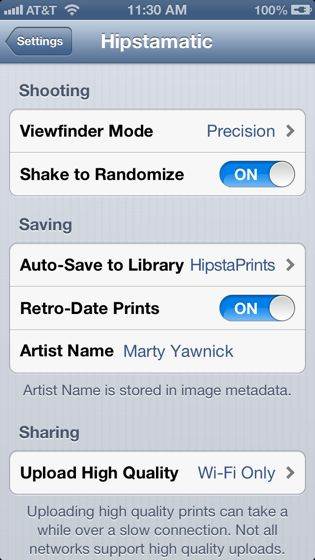
In the iPhone’s Settings app, scroll down to Hipstamatic and simply turn on the toggle. Back in Hipstamatic, take a few shots, shaking your iPhone each time between captures.

When you find a lens/film combination that you like, it’s easy to make a preset in Hipstamatic. In the app’s Hipstaprints view, select the image, view the image’s metadata and select Favorite Setting. The combination will be available your Favorites screen.
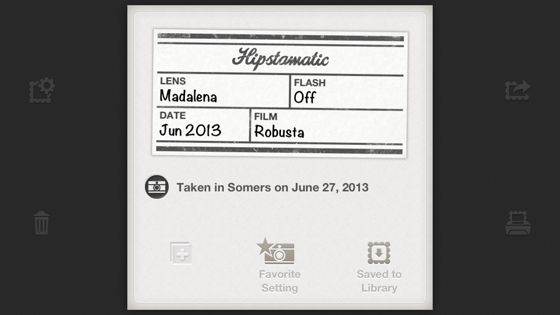
Egmont van Dyck: Patience
Egmont van Dyck writes for MOB Fiction and hosts a number of art websites, including one dedicated to mobile photography, The iPhone Arts. Egmont can also be found on Facebook.
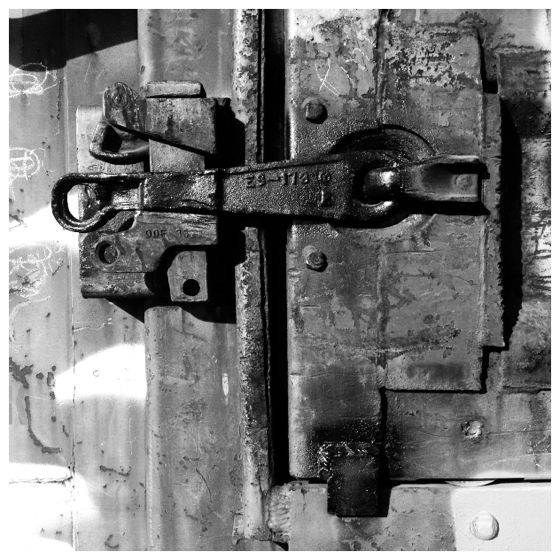
Boxcar
When Emil asked me to write about what tip I would give to an iPhotographer, there were many that came to mind, but after thinking about it, I decided that the best tip I could give any mobile photographer is patience.
Of course there are moments when time is not a part of the equation, rather the quicker one responds to a certain situation the better. Yet when time is not a factor, patience can be your best friend.
Mobile photography differs in a number of ways from standard DSLR or analog photography. When using a DSLR camera we think mainly of composition, exposure and possibly even what lens to use, if one has more than one lens on hand. Whereas with a mobile device, you can add several other important elements besides composition and exposure in the decision process.
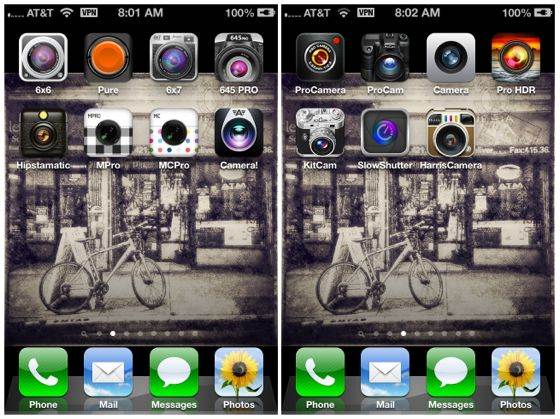
Egmont’s primary and secondary camera applications
For starters, what camera application will I be using. If you are like me, you will have several to select from. Should you have a camera app that allows you to save the image as a TIFF file, you may be thinking, “Do I need TIFF or is JPG all right?” Once you decide if you will go with an application that saves your photo as a TIFF, you then proceed on to composition and whether the image will be full frame 4:3 or will it look better as a square, maybe even 6×17 or 6×9 for that movie widescreen appearance.
Now that a decision has been made as to TIFF/JPG and the image format, the next step is composition, exposure, and leaving any thought as to iOS post production edits till you get home.
That was the easy part. Let us now look at applications like Hipstamatic or KitCam, which permit the selection of different effect lenses and films prior to one’s photograph. However with Hipstamatic, you have to commit yourself to a film and a lens, since you will not be able to make any changes later. This makes your selection of lens and film critical, especially when one begins a series and continuity is important. With KitCam or Instant 110 you will be able to apply a different film or lens after you have taken a photograph, making one’s decision a little easier. With Hipstamatic or 110, you know you will be shooting in a square format, while with KitCam it’s 4:3.
Apart from the considerations of lens and film combinations, or that of exposure and composition, a good mobile photographer will also consider iOS post processing and which applications of image altering effects might be used.
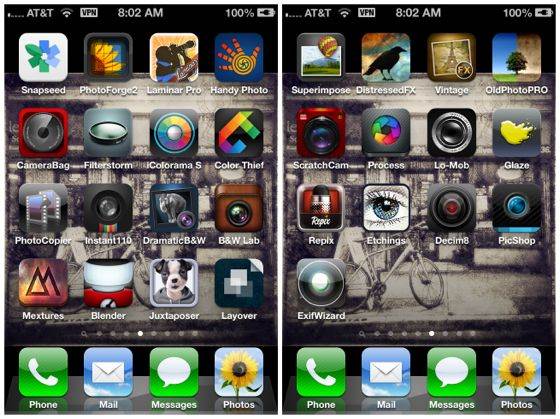
Egmont’s primary and secondary post-production applications
Giving thought to a number of factors is critical in becoming not only a better mobile photographer, but in becoming a better photographer in general. Photography is not about the equipment being used, it is about learning to see and think ahead. While I have only covered some of the basics when getting ready to take a picture, there are a few other considerations one should not overlook.
Just as critical and important is understanding light and how to use it to one’s advantage, along with being able to see ahead. Being able to anticipate a possible situation allows one to position themselves for that precious moment that makes a photograph special, but these are topics for the future.
For now, just remember that when you think about what camera application to use and what film and lens to apply, keep it simple. A good photograph is not about what special effects have been used. A good photograph needs to be able to stand on its own and any iOS post processing effects that were applied should only enhance the image as it cannot improve a photograph that was poorly taken in the first place.
Guy Yang: White Balance Lock
Guy Yang is the author of iPhone Camera Essentials video course. Read my review of the course.
Have you ever gotten an iPhone photo that has a blue tint or a yellow tint that feels awkward? That happens because the white balance of the iPhone camera was off. If our eyes are very good at judging what is white under different light sources, the iPhone often has great difficulty doing so automatically.
To make things simple, here’s what I remember: indoor lights tend to be warm (yellow/orange) and outdoor lights tend to be cool (blue). I like to put it that way because it’s easy to memorize (warm inside, cool outside).
So here’s what happens: when you point at a yellow indoor light, the iPhone’s automatic white balance will compensate and add blue to your photo. And when you point at a cooler light outside, the iPhone will add yellow to compensate. The iPhone’s camera does so to reach the “perfect” white, the one our eyes see.
But it often fails.
What can you do? It’s very simple. In most situations when the iPhone fails, it’s because the scene has a mix of both warm/indoor and cool/outdoor lights. If you feel that your photo is too blue, aim at the outdoor light source. Then lock the iPhone focus on that source (hold your finger on the screen, on the outdoor light source). The iPhone will now make the photo more yellow. Then point back at your subject. Now you should have a much warmer photo.
If you feel that your photo is too yellow, aim at an indoor light source (a yellow light source). Then lock the iPhone focus on that source (hold your finger on the screen, on the indoor light source). The iPhone will now make the photo more blue. Then point back at your subject. Now should have a much cooler photo.
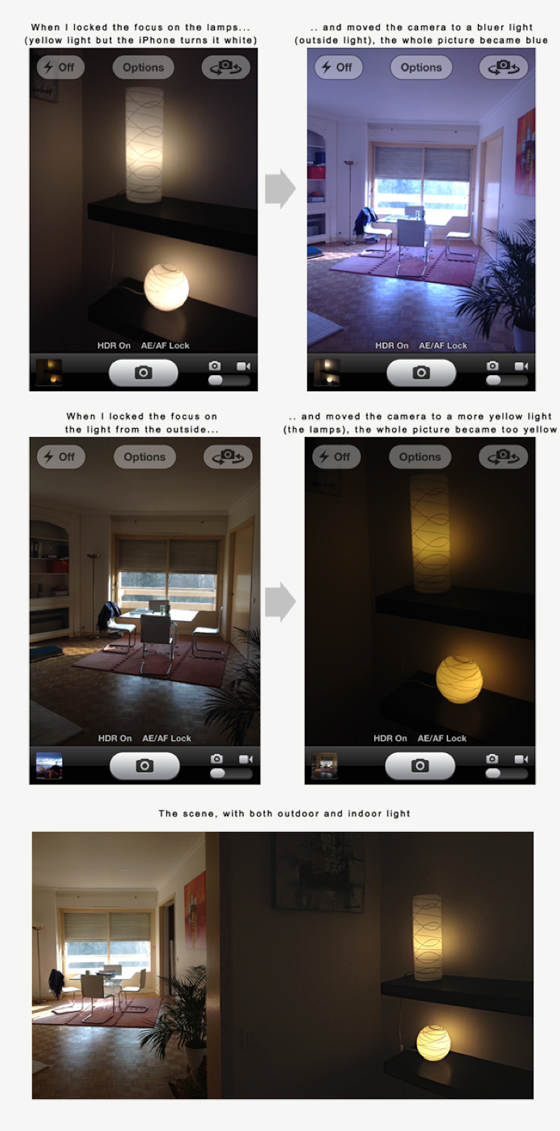
Bonus Tip From Emil Pakarklis: Persistence
I am the founder of iPhone Photography School, and there is something that I really wanted to share with you.
How often how you tried taking photos with your iPhone only to find out that you can’t find anything interesting? Whatever photos you take just don’t seem to excite you, and you wonder what happened to your creativity. Most iPhoneographers experience a similar photographer’s block from time to time.
Well, I have good news for you. There is an easy way to get out of the photographer’s block and get your creative juices flowing again. In fact, the solution is so simple and straightforward that some of you will probably overlook it.
The only way to get out of the photographer’s block is to keep taking more photos and experimenting with new scenes and techniques. Every time I have this problem, and when I nevertheless keep taking photos, I find something interesting and unique within half an hour.
Coincidence? I don’t think so.
Just yesterday I went to the beach to take some pretty sunset photos. I knew that the partially cloudy sky had a great potential for creating breathtaking photos, but I was nevertheless struggling to find any unique subjects to make my photos more interesting. Everything that I was doing kept reminding me of the sunset photos I took last year, and I couldn’t find anything new that would excite me.
Just when I was about to give up and go home, I saw something interesting. Some people were feeding seagulls on the beach, and a sizeable flock of gulls was unusually close to humans. Knowing how hard it is to capture wildlife with the iPhone, I immediately started taking photos of the people who were surrounded by the birds. Had I given up earlier, I would have missed this unique scene.

The same thing happened again later that night. When the sun was almost down, I was once again struggling to find interesting subjects. When I was preparing to leave, I came across a little girl who was about to fly a kite. I immediately saw a great photo opportunity, found the best angle and started shooting. Once again, I was able to capture a unique moment that I would have missed had I gone home earlier.

If you ever find yourself out of ideas or inspiration, don’t just give up immediately. Keep experimenting and searching for unique, interesting scenes and subjects. You will always find something new that inspires and excites you. I’ve seen this time and time again.


I think the women who are complaining on this post are missing the point. These are helpful tips from photographers. Gender, race, etc. are not the most important element. I came to this website looking for ideas, not justification of being female. In fact, I didn’t notice until I read the hateful comments that all of the above were male. I’m tired of women attacking men for not “representing” a balance. There is nothing about this post that insinuates that women can’t be good photographers. Why does society insist that everything be balanced to be valid? I enjoyed this article and the stories of each photographer. Thank you (from a female reader).
Thank you so much for your support!
That is a very good way to put it and thank you for your support
I really enjoyed this article! Thanks so much for all the hard work putting it together for us. Keep up the good work, it certainly is inspiring!
Thank you so much!
I’m not sure what Lotta K’s motivation is but she is way off base. The fact is that there are a lot of factors that go into the decision as to who is included in such a list, like who responded and how good was their response. Being a better photographer has nothing to do with gender or race. Her complaint is quite head scratching.
Emil, thanks for another great post. I particularly like Justin Balog’s advice about focusing on the hero. It’s something I learned years ago and put more simply it’s about focusing in on the subject and eliminating the distractions around that subject.
Keep up the great work.
Thank you for support Anthony!
Sorry but you are way off base. Emil didn’t do a simple Google search to find this information. He requested this information from a number of different top photographers and these are the ones who responded. And being a photographer goes way beyond gender or race. The sooner you accept that, the sooner you’ll be a better photographer.
Thanks Emil for posting this. When I see a photo, I see art, style, passion, skill… None of which are gender specific. Emil, you can only please some of the people some of the time. Some of the people all the time and some of the people none if the time. The immature and insecure should focus on The Art and forget all else. Why? Cause it doesn’t matter. Let’s just get better at what we do and value The Art, of others.
I do agree. I probably should have noticed the lack of women on this list, but I never occurred to me since I don’t think about photography in terms of gender.
It’s usually the same people in every blog you read so seeing the same old same old is old news. I agree about the lack if women, but tbh people like Koci are masters at selling themselves. I’m not. I create & post rarely anywhere.
Even if it’s more or less the same people, there’s still so much we can learn from them, especially from grand masters like Koci and others. My suggestion for you is to post more often, it has really helped me grow as a photographer.
Awesome post. Thank you!
Thanks Cary!
I wanna share this on tumblr. Maybe you would like to add one more share function for us to spread the goodness! 🙂
Brilliant! 🙂
does anybody know what type of sense I should use to photograph my artwork(mostly paintings)?