I’ve recently had the pleasure of chatting to Lucy Hamilton, a talented photographer from Scotland who takes stunning iPhone landscape photos. With a fantastic eye for light, color and composition, she captures breathtaking photos of the dramatic Scottish landscape. In this interview, Lucy shares her tips for shooting and editing beautiful, moody landscape photos with the iPhone.

Tell us a little bit about yourself.
I live in a beautiful little town called Oban on the west coast of Scotland.
I’ve lived here for 21 years, and before that I lived in the town of St Just which is very near Land’s End in Cornwall. So I’ve spent nearly my whole life very close to the sea.

I’m a website designer and keen taker of photos. I have two daughters, Daisy and Flora, who have both left home.
How did your iPhone photography journey begin?
My first iPhone was the iPhone 4. I’d always taken photos, first on compact film cameras then using a digital SLR.
But when phone cameras first came out I loved the fact that they were so convenient and always at hand.

The iPhone 4 camera was much better than any other phone camera I’d used, so I started snapping away.
I then got the iPhone 5, and now I have the iPhone 6. The cameras have obviously improved with every update.
It was only when I joined Instagram just over two years ago that I realized how much impact editing photos could have.
I was completely inspired by the results some of the iPhone photographers were achieving, so I set about learning how to do it!

What inspires you to take photos with the iPhone?
I love the fact that it’s so untechnical – a pure point and shoot. I can use a digital camera on manual mode, but I often find that takes away from the simple capturing of a moment.
With the iPhone, I see something, whip the phone out, and manage to take the photo much more quickly than with any other device.

It’s also good in the rain as it has such a small lens. And I like the fact that there’s no zoom – you have to move around to compose and you can’t capture everything.
There might be an otter playing by the shore, but you just have to appreciate it with your naked eye as it will just be a brown blob on an iPhone photo!

You mainly shoot landscapes. What draws you to this genre of photography?
I found some old photos that I took when I was about 12 years old the other day. There are several photos of the cliffs in Cornwall, probably very similar to the sort of thing I’d shoot today.
When you live in beautiful places and enjoy going out for walks, it’s the obvious choice! I do like shooting architecture and street scenes too, but don’t often get the opportunity.

Where do you go to find such amazing landscapes to photograph?
I live in Scotland – one of the most beautiful countries in the world! I live a five minute walk from the sea, and I’m surrounded by mountains, islands and lochs. Everywhere you look it’s just inspiring!

Many people find it difficult to convey the beauty and scale of vast landscapes in a photo. What composition tips would you give to aspiring landscape photographers who want to capture the landscape at its best?
Composition is an interesting concept! I can be walking along, then suddenly I’ll see the picture – it just feels right!
Often it’s because there’s something like a lone tree, a rainbow, a beautiful curve, a tiny house, a reflection, or an interesting cloud formation.

Think about getting something in the foreground like the branches of a tree. And of course, think about including a human or an animal if you can, just to show some scale. There’s nothing new in these tips – they’re well used for a reason!
Also think about cropping the photo down afterwards. The quality of the iPhone photos is pretty good, but you can’t crop down as much as you could with a high-end camera.

One very important point is straight horizons! Even if you can’t see the horizon in a photo, human beings are very good at noticing when photos are uneven!
If there’s one thing that really makes a photo look amateurish, it’s a wonky horizon – never more so than when taking a photo of the sea! Most editing apps have a straightening tool. I find Instagram’s is the easiest to use.

You capture wonderful light in your photos. Do you have a favorite time of day, season and type of weather for landscape photography?
When I first started taking photos with my iPhone I’d point it directly at the sun, especially at sunset, and be very happy with the results!
Now I realize that this looks rather amateurish! So I always try to use the light from the sun to capture the way it illuminates a scene.

My favorite time of the day is definitely evening, just before the sun sets. Unfortunately (or fortunately depending on how you look at it) in Oban in summer the sun sets about 10.30pm, so I’m often out late!
I also like to wait until the sun has properly gone down and lost that bright yellowness so you can see the pinks of the sky. I often use that for silhouettes of people, plants, etc.

Winter is easier than summer in some ways as the light is golden all day, but the downside is we sometimes don’t actually see the sun for days!
Autumn is probably the most beautiful season with the combination of the light and the colors of the trees.

Do you have any advice for how to avoid camera shake when shooting in low light, such as at sunset or on dark stormy days?
I find the iPhone is really good in low light conditions. But, yes – hold the phone really still, and shoot with the Cortex Cam app if it’s really quite dark.
If you feel the iPhone isn’t exposing correctly, you can adjust the exposure by tapping on an area of the photo and swiping up or down to adjust the brightness if necessary.
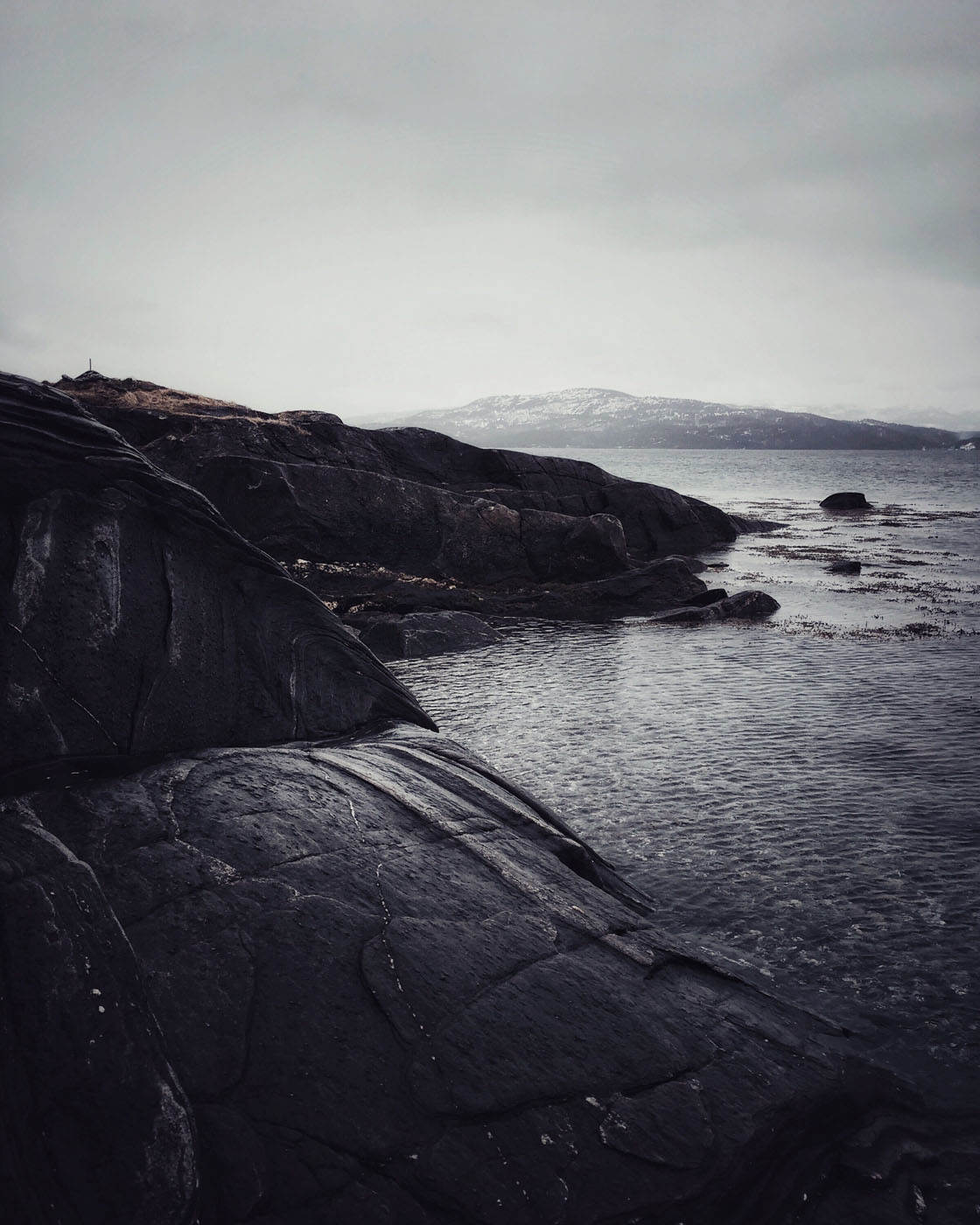
Are there any apps that you use for taking photos besides the native camera app?
99% of the time I use the native camera app. I’ve dabbled with others, but none have the speed of just swiping up from the home screen.
Cortex Cam is the other one I use, but never during the day as it does strange things to the photos. At night though it’s hard to beat, almost completely eliminating noise.

What are your favorite apps for post-processing?
Post-processing apps have changed my life! At first I only used the filters and Lux tool in Instagram, but then I saw that others were getting much more interesting results on their iPhones.
So I did some investigating and discovered the Snapseed app which is just brilliant. It’s my most used app.

I always play around with the brightness, ambiance, contrast, structure, highlights, shadows, etc. and sometimes use the vintage filter just slightly.
I very rarely just leave it at that though. I normally import the image into the VSCO photo editing app to give it that final touch.
My favorite VSCO filters are the E series, but I have a lot of filters (they’re worth the money) and I’ll go through a lot of them sometimes to get the look I want.

I occasionally use SKRWT, Squaready (if I want to add frames), Image Blender and TouchRetouch. I also use the filters in the native Photos app – I love the Noir and Fade filters.
Before I post to Instagram I sometimes give it some Lux slider. I also make sure the photo is straight and any perspective correction that might need doing has been done.

Do you use any iPhone photography accessories?
I have an iPhone tripod which I carry around with me, but I hardly ever use it. Otherwise, nothing!
Can you briefly explain the story and editing process behind your three favorite iPhone photos?

This is such a hard one – I’ve taken so many photos it’s difficult to choose favorites! However this first one is a photo I took recently on a rainy walk near my home.
This is Maiden Island, just off the coast near Oban. It’s a place where I often like to stop for a quick snap. It works especially well in summer with the sun setting.
The juxtaposition of the tree in the foreground and the island is perfect compositionally, and on this day the horizon had disappeared in the rain.
It was an easy edit. I upped the brightness and contrast in Snapseed to whiten the sky, then used the E6 filter in VSCO which gives it that lovely blue tone. And that was it!

I chose this second photo because it’s a sunset shot, but without the sun. I think the iPhone really excels with this kind of photo, usually getting the exposure right and not losing any of the color in the sky.
I saw the two men sitting on the bench, so I crossed the road to get a photo of them silhouetted against the sky. Then just as I was about to take the photo, a seagull flew over at exactly the right time.
So many of my photos just work through chance. Just after this, they both got up and walked away too!
For the edit I upped the brightness, ambiance and contrast slightly, and reduced the shadows and highlights in Snapseed.
Then I imported it into VSCO and applied the E7 filter. Finally I cropped the road out and squared it on Instagram.

This third one isn’t a favorite particularly, but I love it because the original was really rubbish! And again it was just a moment captured in time which I would have missed if I hadn’t have been holding my phone at the time.
It was pouring with rain and I was sheltering under an awning when I noticed the mum with her little boy running down the road towards me.
I upped the brightness and contrast a lot when I was editing, and used SKRWT to correct the perspective distortion. Then I finished it off with a little LV1 filter in VSCO.
Do you shoot with any other cameras, and if so, when do you prefer to use the iPhone?
My favorite other camera is my Ricoh GR which I just love. It’s kind of an extension to using the iPhone as it has a very similar field of view and no zoom.
However, I can use it to take photos which I just couldn’t capture with the iPhone, like the Northern Lights.

I also use it to capture photos to for my website designs. The iPhone is good, but when you view the images on a larger screen they’re not as good as the Ricoh GR.
But I do think it’s important to remember that it’s not always about the quality – it’s the subject matter and how it makes people feel when they look at the photo that matters.

I also have a Nikon D90 which I use for macro photos and if I need to zoom (it was very good at capturing the blood moon recently). However, I very rarely take it on walks as it’s just too cumbersome to carry.
The iPhone is always my first choice, then if I have time I’ll follow it up with the Ricoh GR for possible editing in Lightroom (I can edit the RAW files).

You have a huge following on Instagram. What does this online community mean to you and what effect has it had on your iPhone photography?
Yes, I do have a huge following which I find slightly overwhelming at times! It’s because Instagram put me on the Suggested User list twice, so your follower numbers go up very quickly over about two weeks.
The online community is incredibly important to me in many ways. Firstly for getting ideas about photography and editing, secondly for getting ideas about places to go, and lastly for making friends!

I’ve made really close friends in real life. Scotland has a very close community, and we meet up regularly to discuss our photography amongst other things! I’ve also made friends from all over the world who I hope to meet one day.
What tips do you have for beginner iPhone photographers who want to start taking more creative photos with their iPhone?
I think the most important thing is to decide what you want to convey with your photos. The image on the screen is only the starting point.

I usually try to convey how I felt when I took the photo, but sometimes it’s just a starting point which triggers new ideas.
You might want to darken the shadows and up the contrast to create a more moody scene, make it black and white for a classic feel, or add lots of brightness and contrast, especially with a blue sky photo.
Some people always edit their photos the same way and have a very consistent feel. But I just can’t do that because I like so many different styles and each photo needs to be treated in the way I feel best suits it.

Having said that, try not to get too hung up on the edit. You have to know when to stop. There are infinite edits you can do, and one tweak might not be better than another.
I often have several different edits of each photo in my camera roll. I find it hard to choose one and delete the others, so I quickly run out of space on my phone!
Also learn what to leave out, and crop accordingly. I’ve had the comment that the actual scene didn’t look like that when I took the photo, but that’s pretty unimportant to me.

Sometimes skies are better white, sometimes that slight grey in the clouds looks better when ambiance is added to make them look more ominous, sometimes the saturation looks better when it’s upped, sometimes desaturation suits the image.
But probably the most useful advice is just to get out there with your phone, even if you’re not feeling inspired.
Take a few photos of the same scene so you can decide later which works best. Use the light to your advantage, and just keep doing it!

Which iPhone photographers do you admire the most?
On Instagram it has to be @elice_f, @kelly_lynn__, @shineonyoucraydiamond, @bumblebambi, @ruairidhmcglynn, @inbetweenmolecules_, @jccalverley, @chinpua, @whatinasees and @londonlivingdoll, @bobbimac and @oliviermorisse.

Where can we see your iPhone photography?
You can find me on Instagram @loosemooose (3 O’s in mooose!)



With the exception of a few, all of Kate Wesson’s images are square. I would like to see a featured photographer who ignored old-Instragrm and embraces 2:3, 16:9, 3:4 and other image formats.
Thank you for sharing your wonderful landscape photos and iPhone photography tips with us Lucy 🙂
Thank you for a beautiful interview and an introduction to Lucy’s incredible photography. What a breathtaking place Scotland must be; the tourism board should hire Lucy to showcase the country.
So glad you enjoyed this interview Katie. You’ll be pleased to know that Lucy will be writing some tutorials for us very soon. We’re super excited to have her join our team! 😀
Just beautiful!
Glad you agree Patti! We’re really excited that Lucy will be joining our team of tutorial writers, so you’ll be seeing a lot more of Lucy’s photos here in the near future 🙂
I love Lucy’s photography and really appreciate that she shared so many details of her editing and thought processes. We live in Australia but have traveled to Scotland three times and agree, it is one of the most beautiful countries (and nicest people) in the world. Thanks so much for this article.
So glad you enjoyed learning more about Lucy and her approach to photography and editing. You’ll be pleased to know that Lucy has just joined our team and will be writing regular tutorials for us, so you’ll be learning a lot more from her in the coming months 🙂
Very glad to hear it. Thank you Kate.
Lovely interview. I completely agree with Lucy about a straight horizon. It is such an important part of photography. It’s my biggest pet peeve. Lucy your images are stunning and beautifully composed. Thank you for sharing your talent and love of country with us.
Glad to hear you enjoyed this interview Sharon. I’m with you on the horizons! It takes so little time to straighten it up in post-processing if you didn’t get it right at the time of shooting – but it makes the world of difference to the photo!
Admirable! Thankyou soooo much for showing your talents! Jaimini
I enjoyed this very much!