The Grip&Shoot is a device that provides you with a more comfortable way of holding your iPhone while taking photos and video. It does this by wirelessly controlling the shutter release on your iPhone via BlueTooth. But this iPhone accessory can do much more than that. In this article we’ll take a closer look at what the Grip&Shoot can do for your iPhone photography.

Grip&Shoot Design
The Grip&Shoot consists of the main handle (“Grip”), which includes a pistol-style trigger button that controls the shutter release and starts/stops video recording. It also includes two buttons on the back side that you control with your thumb. These two buttons control your iPhone camera’s digital zoom feature.

The innovative “pistol”-style handgrip may seem like an odd choice for a camera accessory at first, but it actually serves as a very comfortable way to hold your iPhone for extended periods of shooting. You can either mount your iPhone to the top of this grip via one of three options (covered below), or even use it as a remote shutter release (more on this later).
The Grip&Shoot is available in two color options: black or white. It also comes with a nylon wrist strap and a handy leather carrying pouch.
Easy Setup
The Grip&Shoot comes with three different means of attaching it to your phone. It comes with two cases for use with either the iPhone 4s or the iPhone 5s models. These cases each include a built-in attachment for quickly connecting your phone to the Grip&Shoot.

However, if you have a different model such as a newer iPhone 6, or if you simply prefer to keep your phone in whatever case you have it in already, the Grip&Shoot now comes with a universal JawZ attachment.
The JawZ functions like other universal iPhone mounts, such as the Joby GripTight, in that it simply squeezes your phone between two spring-loaded grips, but is actually quite a bit heftier and more solid feeling than the GripTight.

Once you have your phone physically mounted on the Grip&Shoot, it requires minimal setup to get started. First, install the Grip&Shoot app from the App Store. Then ensure that the Bluetooth functionality is turned on for your phone by going to Settings > Bluetooth.

Open the Grip&Shoot app and it will ask you to depress the trigger button on the device to pair it with your phone. After you’ve done this the first time, the app will connect with the device automatically each time you use it.
Shoot With The Grip&Shoot App
The free Grip&Shoot app is simple, yet effective, for taking quality photos and video. Functionality is very bare bones at the time of writing this article. You can choose to shoot still photos or video (front or back camera), turn the flash on or off, tap the screen to set your focus point, and that’s about it.

However, the developer has indicated that they’re hard at work on the next generation of the app, which will take full advantage of the new manual exposure controls offered by the iPhone. It will also offer other useful features including custom programming of the zoom buttons to assign them to other camera functions if you so desire.
Personally, I’m not a big fan of the digital zoom utilized by the iPhone, so the ability to reprogram the zoom buttons of the Grip&Shoot to control another feature (exposure compensation perhaps?) will be a very handy feature.
Shoot With Other Apps
If you prefer to use apps that offer more control, fear not as the Grip&Shoot is designed as an open source product. This means that other app developers can build Grip&Shoot compatibility into their apps as well.
The list of apps that are compatible with the Grip&Shoot is fairly small at the moment, but the developer is currently in talks with many other photography (and other) app developers.
In particular, PureShot (a favorite of mine) and it’s big brother 645 Pro Mk III are both compatible with the Grip&Shoot. You have to enable it via the menu feature of either app, but it’s very intuitive.
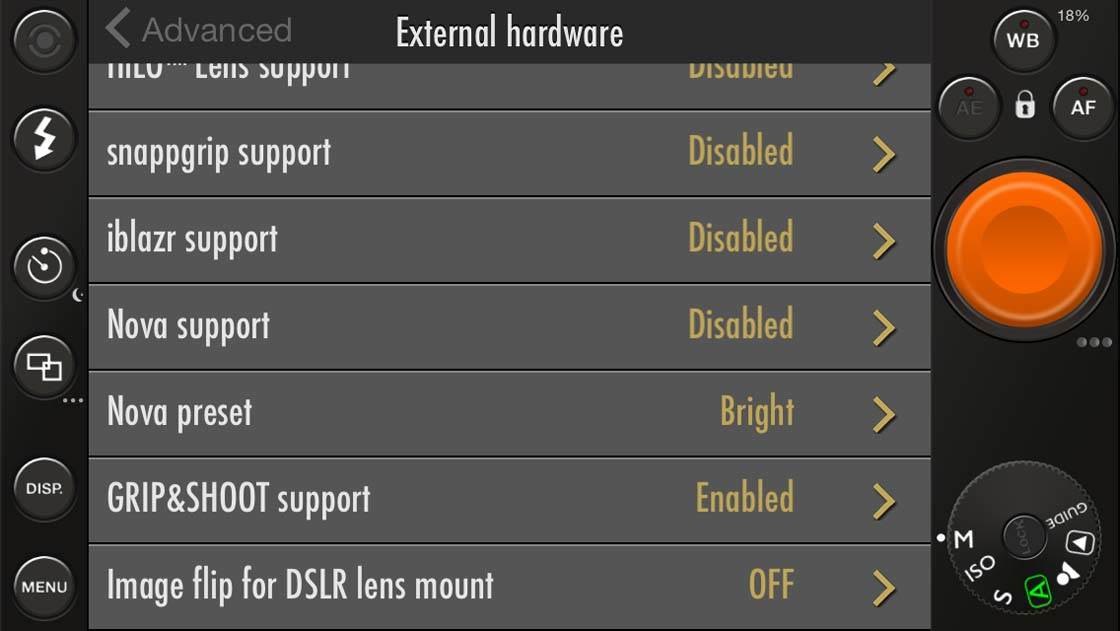
Both of these apps offer a wide range of manual and automatic controls, and by pairing either of them with the Grip&Shoot you will only increase their effectiveness. A full list of compatible apps can be found on the Grip&Shoot website.
Remote Shutter Release
Another great feature of the Grip&Shoot is that it can also function as a remote shutter release. In essence, it is just that. It just happens to also allow you to mount your iPhone directly to it.
To use it as a remote shutter release, use an iPhone tripod or otherwise brace your phone to stand on its own. Then simply use the Grip&Shoot to trigger any compatible app and shoot away! This is especially useful when you want to be in the shot yourself as you can get into the right position and then remotely fire the shutter button from a distance.
For comparison sake, I sometimes use a Muku Shuttr remote release, which works well and is extremely small and light to carry. In fact, it’s almost too light sometimes. Enter the Grip&Shoot. While the Grip&Shoot may be a bit large to carry with you at all times, it feels more substantial than the Muku, and is a bit easier to hold when taking multiple shots.
Tripod Mount
As an aid to using the Grip&Shoot as a remote shutter release, the developers designed an innovative removable tripod mount that detaches from the bottom of the handle.

Simply place the JawZ (or one of the cases) onto the detachable tripod mount, attach it to a regular tripod via the standard threaded mount on the bottom, and you’re now free to use the Grip&Shoot as a remote shutter release. To be honest, this may just be my favorite feature of this device.

Conclusion
Upon first glance, the Grip&Shoot may seem a bit unusual due to its unique styling. However, after spending a few hours with it, it proved to be a very comfortable way to hold my iPhone, especially for shooting video as it allowed me to hold my phone steady for longer periods of time.
All of the included parts function as designed, and the fact that it can be used in multiple ways only adds to its versatility. The inclusion of a wrist lanyard and leather carrying pouch are a nice touch too.
The Grip&Shoot retails for $99.95 and is available to purchase from the Grip&Shoot website, as well as other sellers including Amazon.
It should be noted that the Grip&Shoot can also be used with an iPod Touch, iPad or iPad Mini. For devices too large to fit into the JawZ adapter, the Grip&Shoot can still function as an effective remote shutter release. A full list of compatible devices can be found here (including non-Apple devices should you have any of those in your household).


Thanks for this really informative review Rob!