Some of the most important photos that you’ll ever take are of the people close to you. Photos of magical childhood moments are particularly special and will long be cherished. We all remember to take photos of the big occasions such as birthdays and holidays, but there are so many great moments every single day that should be treasured. In this tutorial you’ll discover nine top tips for using your iPhone to capture magical and lasting childhood memories.

1. Capture Magical Natural Moments
I’d love to take credit for the setup of the shot below, but it was a moment of pure magical childhood imagination.
When these moments happen, you’ll regret it if you miss the opportunity for a photograph, so always have your iPhone handy and ready to shoot.

Remember there’s a useful shortcut to quickly open the iPhone’s camera app from the lock screen. Simply swipe up from the camera icon at the bottom right of the screen.

This takes you straight to the camera app, bypassing the need to enter your passcode or fingerprint ID.
When capturing these natural moments, you won’t have control of what your subject is doing. But you can think about where you position yourself to best capture what unfolds.
For example, think about where you could shoot from to capture the best background.

For a minimalist shot that allows your subject to have center stage with no distraction, try getting low down to shoot your image against the sky.
Take a seat on the ground or lie down in anticipation of a wonderful moment occurring. It won’t be long until you capture a beautiful natural moment as your child explores their surroundings.
2. Have Fun With Posed Portraits
For a different approach, it can be a lot of fun to think up ideas for interesting posed portrait photos.
Sometimes your child may be more interested in playing than posing for a photo, but if you make it into a game and involve them in trying out different ideas, they’ll soon realize it can be great fun.

When you’re out and about, keep your eyes peeled for interesting backdrops that you could place your subject in front of.
How about autumn leaves on the ground for stunning color, or a pile of logs in a forest for fantastic pattern and texture?
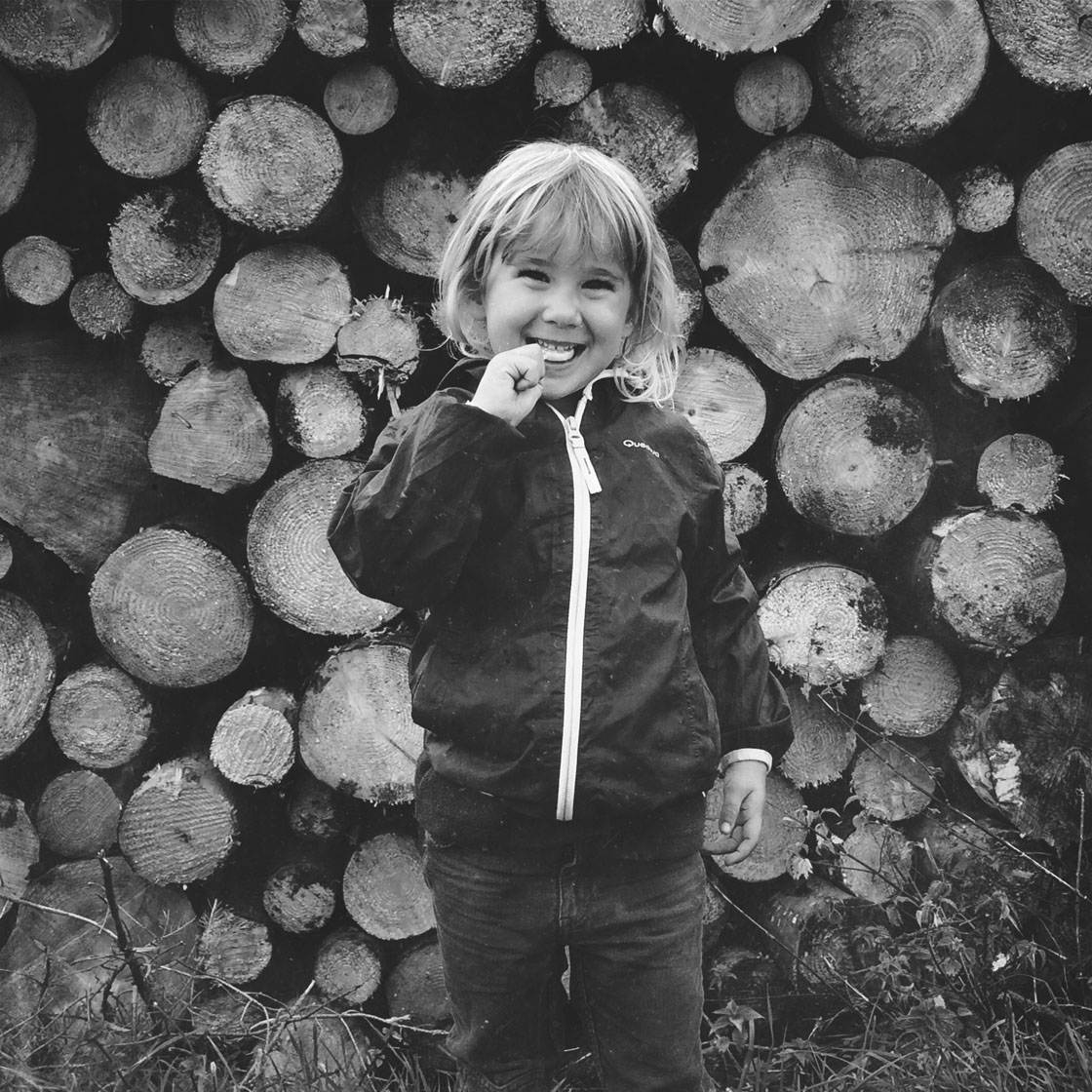
Rather than asking your child to stand or pose in a certain way, get them involved by asking them for their ideas. They’re much more likely to stay interested if you do this.
As well as static posed photos, try creating some action shots with your child jumping in the air or running through the scene.

When photographing moving subjects, use burst mode to take multiple photos with your iPhone. Simply hold down the shutter button to fire off a series of shots. You can then select the best shot later.
The more you try out different posed photos, the more fun it becomes. The more creative and enthusiastic you are, the more likely your child is to want to get in on the fun and come up with ideas too.
The creating of fun posed photos with your child will even become a memory to cherish in itself.
3. Capture Emotion
A great photo of a wonderful childhood moment should always capture some kind of emotion.
Emotion can be sensed from an image in a number of ways. For example, facial expressions, body language, composition, light, color, and the surroundings within the scene.
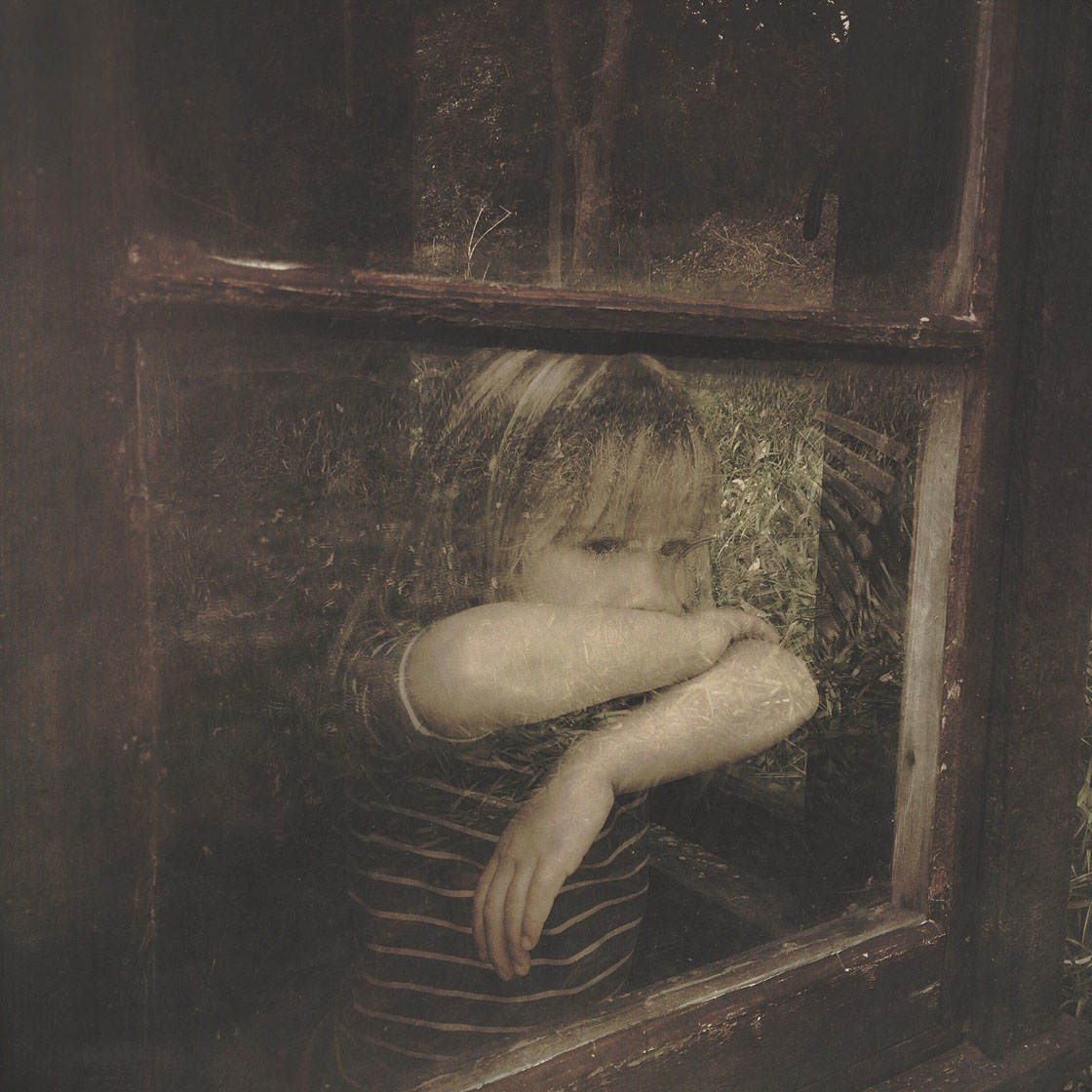
Try to catch your subject unaware in order for the emotion to truly come through in your image.
A shot of a lovely natural smile is hard to beat for that feel good factor. But if you ask someone to smile for the camera it’s never quite the same.
The subject becomes self-conscious, and aspects of their body language will detract from the pureness of natural happiness. So try to capture candid shots when they’re not aware that you’re photographing them.
Sometimes though, your subject may catch you unaware for an equally natural image!

In addition to facial expressions, try to capture your child’s body language in your photos. As humans, we naturally interpret body language, sensing how someone is feeling based on their stance.
Let this come through in your images, allowing you to capture emotion without the need for close-up shots.

Silhouettes can also make for great emotional images because they take an image back to basics, allowing the shapes of your subjects to do the talking.
Silhouettes are particularly useful for emphasizing the person’s body language.

To create a silhouette, make sure there’s a bright light source behind your subject, such as the sun or a bright sky.
Tap to set focus on your subject, then swipe down on the screen to reduce the exposure (image brightness). Your aim is to make sure that the main subject appears as a dark silhouetted shape against the brighter background.
4. Include Props To Add Interest
Props are a great way of spicing up your iPhone photography. They add extra visual interest and help you create more interesting stories in your images. They’re also perfect for keeping your child interested while you take photos.
Think about what kind of props you could use, and the different ways that you could incorporate them into your images. A prop could be a product of the moment or something that requires a little bit of thought in advance.
Think about taking some interesting props with you on your photoshoot. How about a colorful umbrella, some patterned wellington boots or a straw hat?

Put some thought into your child’s clothing and how they’ll stand out against the background. A signature item of clothing such as a red coat or a hand-me-down dress will make an image that little bit more special in years to come.
Props don’t always have to be planned though. Kids are miniature explorers and they’re great at discovering interesting items in nature. Take advantage of this and use these found objects as props in your photos.

In this picture I decided to make this stick covered in lichen the focus of the image. By getting up close and tapping to set focus on the foreground object, my daughter in the background appears in softer focus.
You might also find larger objects in place, such as a bench, a rock, or a fallen tree that could add interest to a photo.

Think about how you could incorporate these into your images in different ways. For example, you could ask your child to sit on a fallen tree trunk or peep out from behind a large rock.
Finally, if you have a pet in the family, think about incorporating them into your photos too. The special bond between a child and a pet is a memory worth preserving.

5. Make The Most Of The Light
When photographing children, you often have to react quickly to capture the moment before it’s gone. This means that you don’t have much time to think about the lighting at that point in time.
However, if you learn a bit about how different types of light affect your photos, you’ll have more chance of making the best of the situation.
An overcast day is better for casting a soft, diffused light on your subject, without any harsh shadows. But often you’ll be out in the sunshine with your children, so what options do you have in these situations?

When taking portrait photos in very strong light, you’ll face the challenge of dark shadows and bright highlights in your images.
Sometimes this can add a dramatic or magical quality to your photos, but if you want more even lighting it’s worth trying out the HDR mode in the native camera app.
HDR stands for High Dynamic Range, and it allows you to create a more balanced exposure in your photos.

When you turn on the HDR option in the camera app, your iPhone will take three shots at different exposures. It then combines them into a single image that should have more detail in both the highlights and the shadows.
HDR is especially useful when photographing backlit scenes. So if the light is behind your subject, try shooting with HDR switched on to capture more detail in the subject’s face while maintaining detail in the brighter background.
Keep in mind that HDR images don’t work well with moving subjects because of the time it takes to shoot the three exposures. If there’s any movement, you can end up with a blurry photo.
Another option is to embrace the shadows and highlights in the scene by creating silhouette photos.

Capturing your subject as a dark outline against a brighter background can create a dramatic and mysterious mood in your images.
So if your subject is backlit by the sun or a bright sky, consider reducing the exposure so that your subject appears as a dark silhouette.
While we often make the most of sunny days to get outdoors with our kids, consider wrapping up warm and venturing out in bad weather too.

Dark skies or thick fog will add a wonderful sense of drama to your photos. You can create some really atmospheric shots on days like these, even when there isn’t much light in the scene.
6. Get The Composition Right
Even though you often have to shoot at a moment’s notice, you should still try to think about composition as you take the shot.
A well composed photo is so much more beautiful to look at, and it can help you tell more interesting stories. If you have a few simple composition rules in mind, it will help you create the most aesthetically pleasing images.
A basic rule to work to is the rule of thirds. Imagine your viewfinder to be divided into nine equal sections. In fact, you can overlay a rule of thirds grid in the camera app by going to Settings > Photos & Camera, then switching on the Grid option.
Now think about lining up the elements of your image along these gridlines or at the places where they intersect.

For example, you could place the horizon along one of the horizontal gridlines, and your main subject where two lines intersect.
Following this simple rule, rather than centering your subject within the frame, will usually create a better overall balance.
Another powerful compositional tool is leading lines. If you’re out on a walk, try to make use of paths and other lines in the scene to create depth and draw the viewer’s eye into the image.

Capturing your child walking along a path emphasizes the sense of adventure. It allows the viewer to follow them on their journey, imagining where the path is going to take them.
If you’re taking close-up portrait photos of a child, try to get down to their level rather than shooting from standing height.

This captures the world from the child’s perspective. It also allows you to include interesting details at ground level, like this beautiful spider’s web.
While close-up photos capture the facial expressions and emotions of your subject, it’s also worth shooting from a distance too.
Capturing a child standing in a wide open landscape is a great way of emphasizing how small they are compared to their surroundings.

Leaving lots of negative (empty) space, such as a large expanse of sky, will add to the sense of size and scale in the image.
Natural frames are another interesting way of creating a great composition. An obvious framing option would be to shoot through a window or doorway.
But if you look a bit harder, you’ll begin to see other frames all around you. Look for manmade structures such as the pier in the image below, or perhaps branches of a tree curling around your subject.

Getting down to ground level will offer a different perspective on your subject, and you might be able to frame them using grasses and flowers.
Frames are a great way of drawing attention to your subject. They also add context to your image, giving the viewer a better sense of the surroundings and making them feel as though there were standing there themselves.
Spend some time thinking about these different composition techniques and taking some practice shots to see what works well. That way you’ll be ready to put them to use when the moment arises.
7. Create The Perfect Crop
Creating an interesting image isn’t just about what you include in the photo. Deciding what to leave out is just as important.
Choosing to get up close to your subject, cropping out their surroundings, allows for the story to take center stage.
For example, if I’d stepped back to get both people fully in this image, I would have lost the emphasis on the wonder of touching the crab.

Concentrating on a small part of the subject has much greater impact than the bigger picture would have had.
Don’t be afraid to get really close, cropping out parts of the subject. In the photo above, notice that I’ve framed the shot to crop out the top of my daughter’s head and one of her arms.
Sometimes it can create a more powerful shot if you just capture a small part of the subject.
In the photo below I chose to frame the shot to just capture the bottom half of my subject. This allowed me to place emphasis on the bold colors and patterns of her clothing and boots.

By shooting from a very low angle, I was able to capture close-up detail of the cut crops. This adds to the story that she was exploring out in nature.
Capturing just a small part of the subject also creates a wonderful sense of mystery. By not showing the person’s face, the viewer becomes more intrigued as they wonder who that person is and what they might look like.
Of course, if you don’t compose your image quite right at the time of shooting, you can easily crop away the edges in post-processing.
A crop function is available in most good photoshop apps, including the popular Snapseed app and VSCO app.
8. Capture The Wider Scene
We’ve talked about making the person the focus of your image, but the setting is a big part of the moment too.
So as well as taking close-up shots of your subject, consider taking a step back and capturing your child amongst their surroundings.

This allows you to create powerful visual stories. When you look back on these photos in years to come, you’ll remember exactly where it was taken. The image then sets off a wonderful chain of associated memories.
If you’re walking through a forest, make your photo more memorable by photographing your child amongst the large trees.

This is a great way of capturing the vast sense of scale that you experienced.
A great photo will take you right back to that special moment and allow you to relive it again and again.

Capturing the beautiful or interesting surroundings will stimulate your senses, making you feel as if you’re right back there in the scene.
9. Enhance The Mood In Editing
Image creation doesn’t end when the photo is taken. You can use editing apps to subtly fine-tune your image or dramatically enhance the mood.
With the huge number of editing apps available for the iPhone, there are endless possibilities. But always keep in mind that the purpose of editing is to enhance the image.

To simply enhance colors and tones, remove blemishes, or straighten and crop an image, great apps to use are Snapseed and Adobe Photoshop Express.
For a more dramatic edit, first think about the mood that you’re trying to portray. This will help you choose a style to go with.

Options could include retro styling, a painterly effect, or adding textures. Some apps to try are Stackables for painterly effects, Mextures for textures, and VSCO for a low contrast retro feel.
Converting to black and white is another editing option. It’s great for adding a timeless feel to your photos, and can help to focus the attention on the subject, especially if the scene contains distracting colors.

However, keep in mind that not all photos look good in black and white. High-contrast images work particularly well in black and white, so photos that have areas of both dark and light are a good choice.
Images without much contrast will tend to look “flat” and “muddy” in black and white.
Other elements that work well for black and white images include strong shapes, lines and textures.
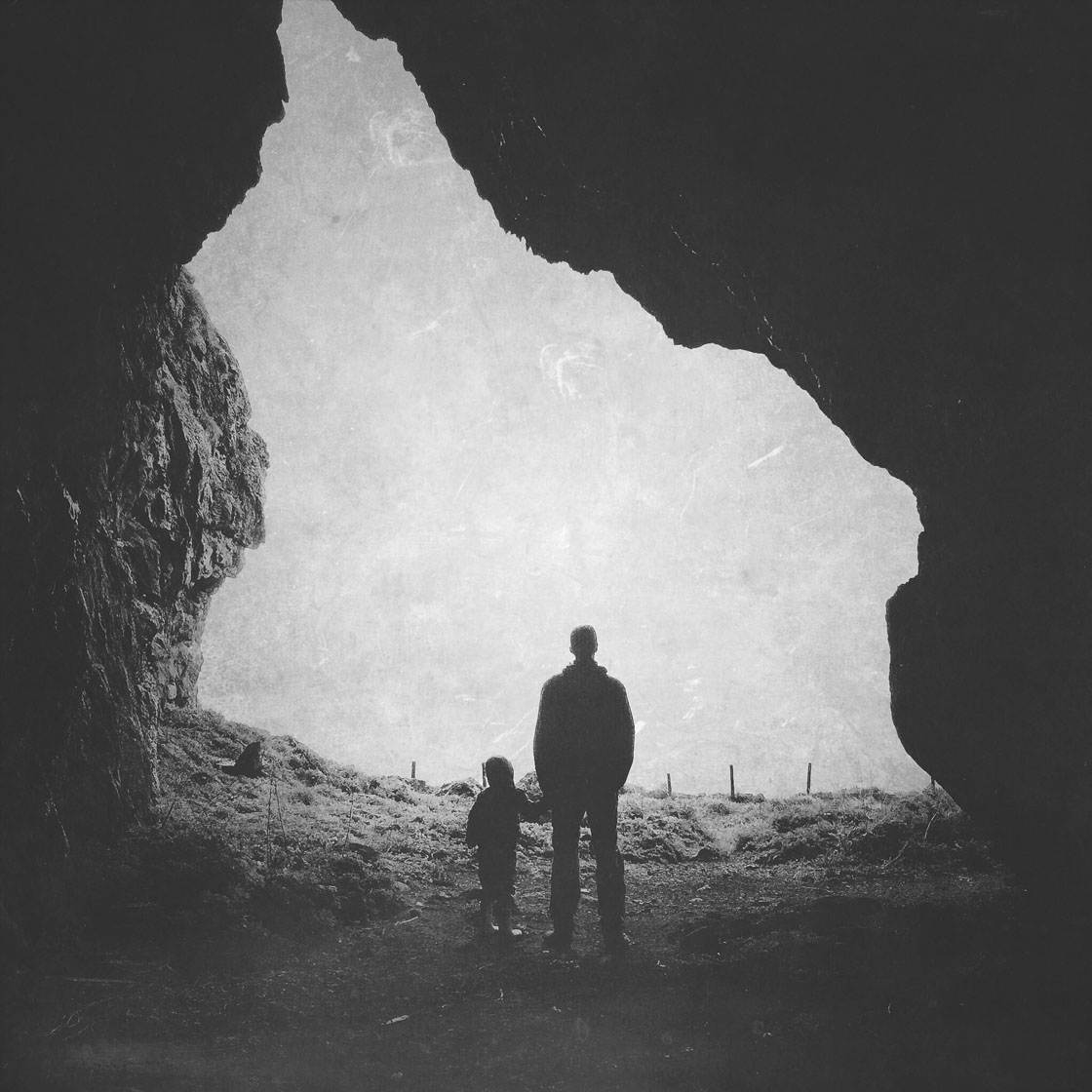
Most editing apps include the option to convert to black and white, including Snapseed, PS Express and VSCO.
After converting an image to black and white, consider tweaking the brightness and contrast levels to give the image more definition.
However you decide to edit your photo, remember that the aim is to enhance the scene rather than overpower it with effects.


Absolutely amazing tutorial!! Covers so many aspects of iphonephotography!!! Massive thank you for putting it altogether!!!
Glad you enjoyed the tutorial, Alex. 🙂
Really Great post! I would love for you to do a creative editing series for the iPhone photo masters! I am just in love with your edits. It would be a thrill to learn your process. stackable’s, in particular, is one app that I have used but never been able to really get the hang of.
I’m happy to hear you enjoyed the article, Paula! And thanks for suggesting Cat for iPhone Photo Masters. I’ll keep that in mind. 🙂