I’m really pleased to share this interview with Ben Vickery, a talented iPhone photographer with a great eye for light and composition. Ben’s graphic design background is evident in his photos of architecture, with strong lines and geometric shapes that often have an abstract quality to them. In this interview you’ll learn more about Ben and how he captures his incredible iPhone photos in such amazing light.

Tell us a little bit about yourself.
I grew up in Drain, Oregon – a small logging town in the southern part of the state. These days I live in Portland, Oregon where I’m a Strategist at an independent digital creative agency.

How did your iPhone photography journey begin?
I started taking pictures of more than just my wife, my dog and my food when I joined Instagram. I wasn’t looking for any sort of creative outlet, but I found a ton of inspiring people and amazing photography on Instagram.

This prompted me to look at the world around me in a new way. And it challenged me to think about the kind of images I was sharing with the world as well.
What inspires you to take photos with the iPhone?
All of my photography experience is with the iPhone. I’ve never really used any other camera. Over time it’s allowed me to make the kinds of images I always thought I would need to learn to use an SLR or “serious” camera to be able to create.

I do a lot of editing to my photos after I take them, so my camera roll is full of images that I’ve taken that are waiting to be edited, as well as failed attempts to edit images.
Having super powerful editing tools on the phone has been really empowering and allowed me to take, edit and post photos without ever using a computer.
Do you have a preferred photography genre, or do you like to experiment and try new things?
My photography has ended up being a lot of architecture, and images with strong lines and geometric compositions, only because those are the kind of images I’m drawn to.

I never want to define myself as only taking architecture photos though. I want to be constantly pushing myself and trying new things.
The more I take photos and experiment with editing those photos in new ways, the more it helps me to see the world in a new way, and to see more images that I can create.
Much of your Instagram feed is taken up by photos of architecture and geometric shapes. What draws you to this kind of subject?
I’m a trained graphic designer and a lover of the built environment, and I think those two things come together in the photos I take.
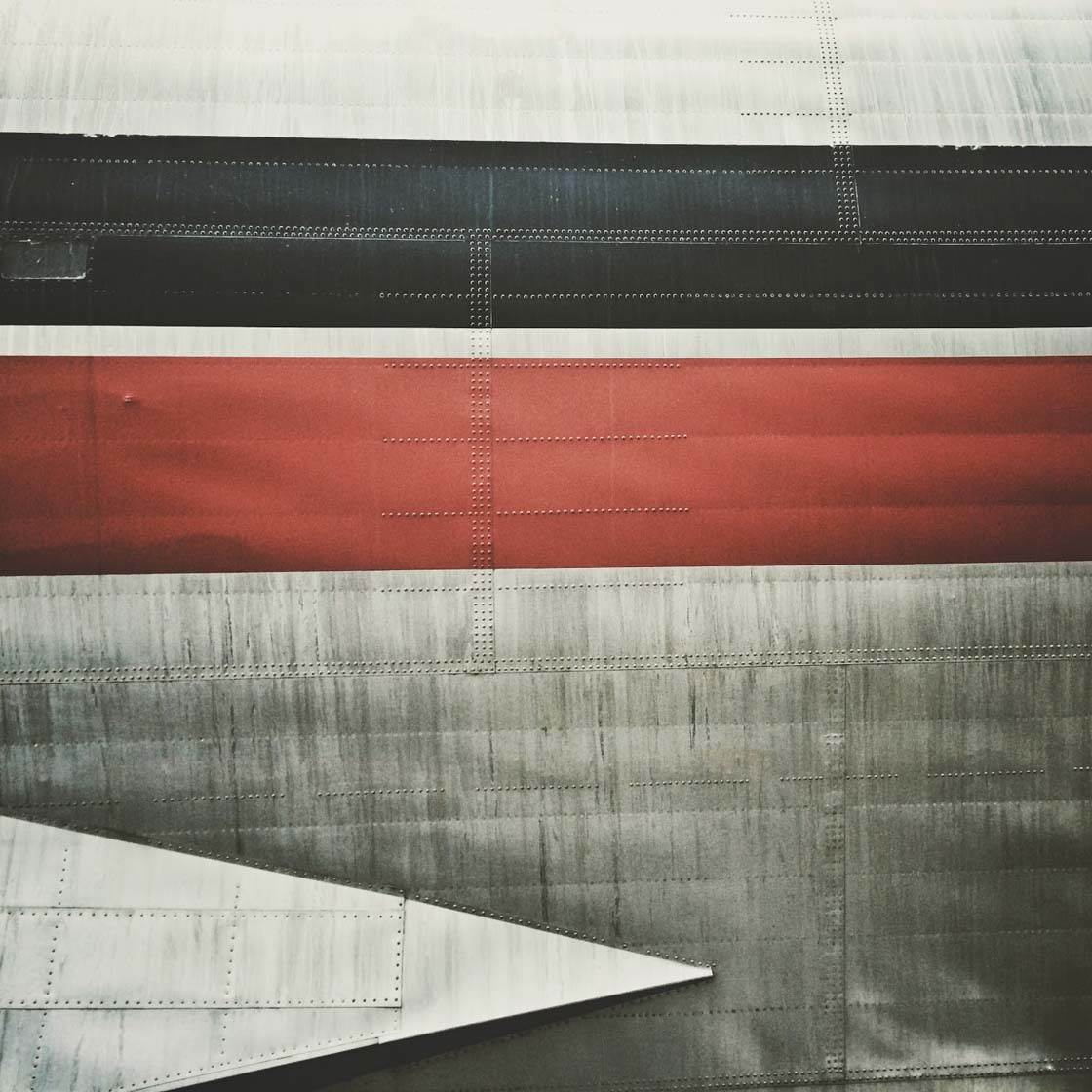
Studying design has trained my eye to focus on smaller details in the world around me and those are the moments I like to share. I like the challenge of telling a large story with one small detail if I can.
Shooting into the sun can often ruin a photo, but you manage to capture beautiful rays of light in your iPhone photos. What tips do you have for taking photos in the sun and capturing lens flare effectively?
This has come with a ton of practice. I’m lucky enough to have a deck with a great view of the sun as it sets over the west hills of Portland every night, so I have plenty of opportunity to experiment.

I take a TON of photos! For every picture I post there are probably 20 images in my camera roll that I don’t share. My camera roll is basically a graveyard of blown out photos of the sun and weird angles of buildings.
My biggest piece of advice is to just take a bunch of photos and experiment with the exposure levels to get the effect you want. I generally find that a photo which is a tiny bit overexposed can be darkened a bit using the Snapseed app to get some nice flares effects.

I also use the Selective Adjustment tool in Snapseed quite a bit to bring out the highlights and areas of photos that I want the viewer to focus on.
Let’s talk about photo apps. Are there any apps that you use for taking photos besides the native camera app?
I use the built in iPhone camera app almost exclusively. Occasionally for low light situations I’ll use Slow Shutter Cam or Cortex Camera but that’s about it.

What are your favorite apps for post-processing?
My go to app is Snapseed. I use it to do the bulk of my editing on every photo that I post. After I’m done making adjustments in Snapseed, I’ll sometimes bring those photos into the VSCO Cam app. There I’ll adjust color if I feel like it needs it, but not all the time.

Do you use any iPhone photography accessories? Would you recommend that people buy them?
I used an Olloclip lens with my iPhone 4s, but when I got a new phone I never ended up replacing it. It’s not that I didn’t like it or find it useful, but it never really solidified itself into my workflow.
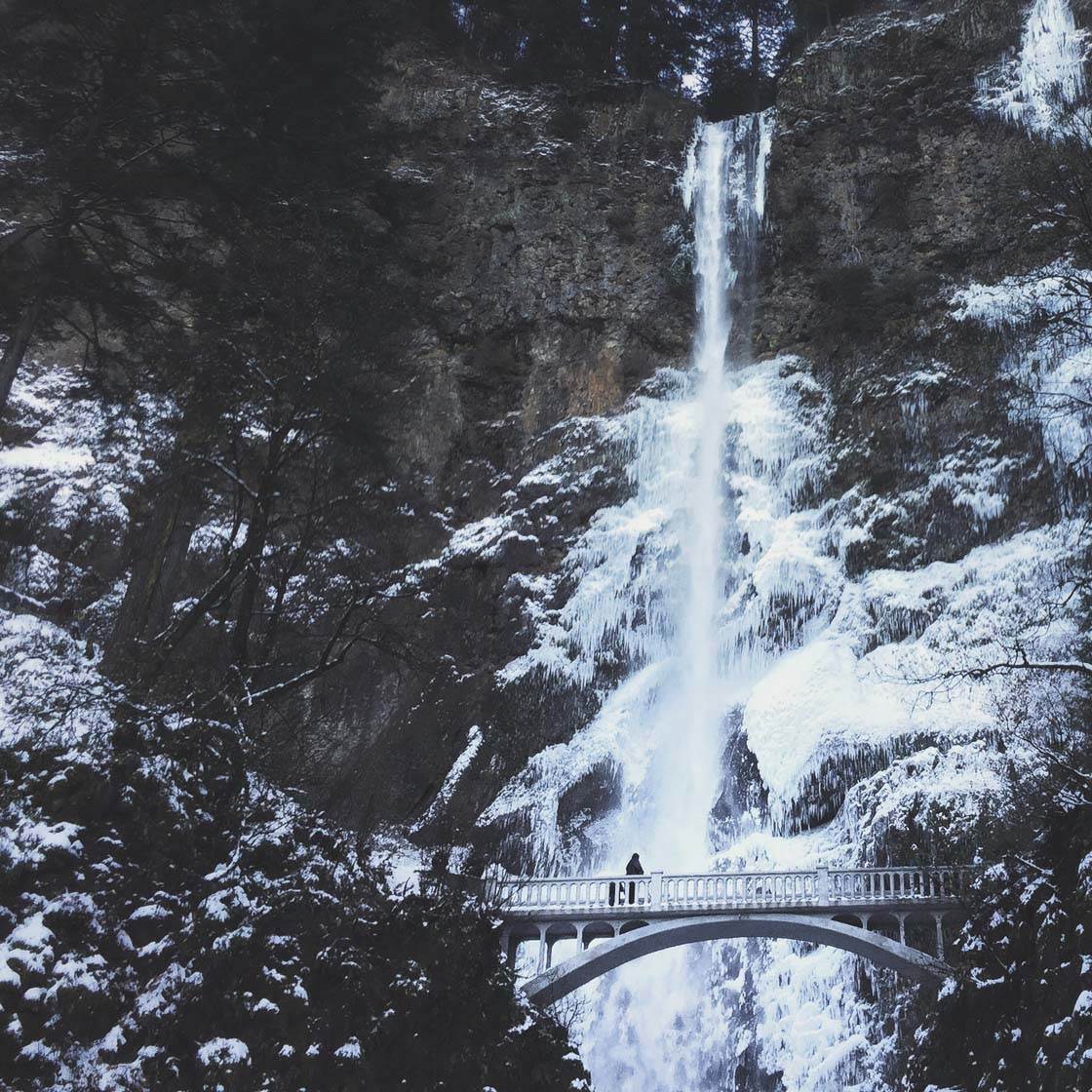
Lately I’ve been experimenting with a GorillaPod tripod to do longer exposure shots. With its flexible legs, the GorillaPod is one of the best iPhone tripods around.
Can you briefly explain the story and editing behind your three favorite iPhone photos?
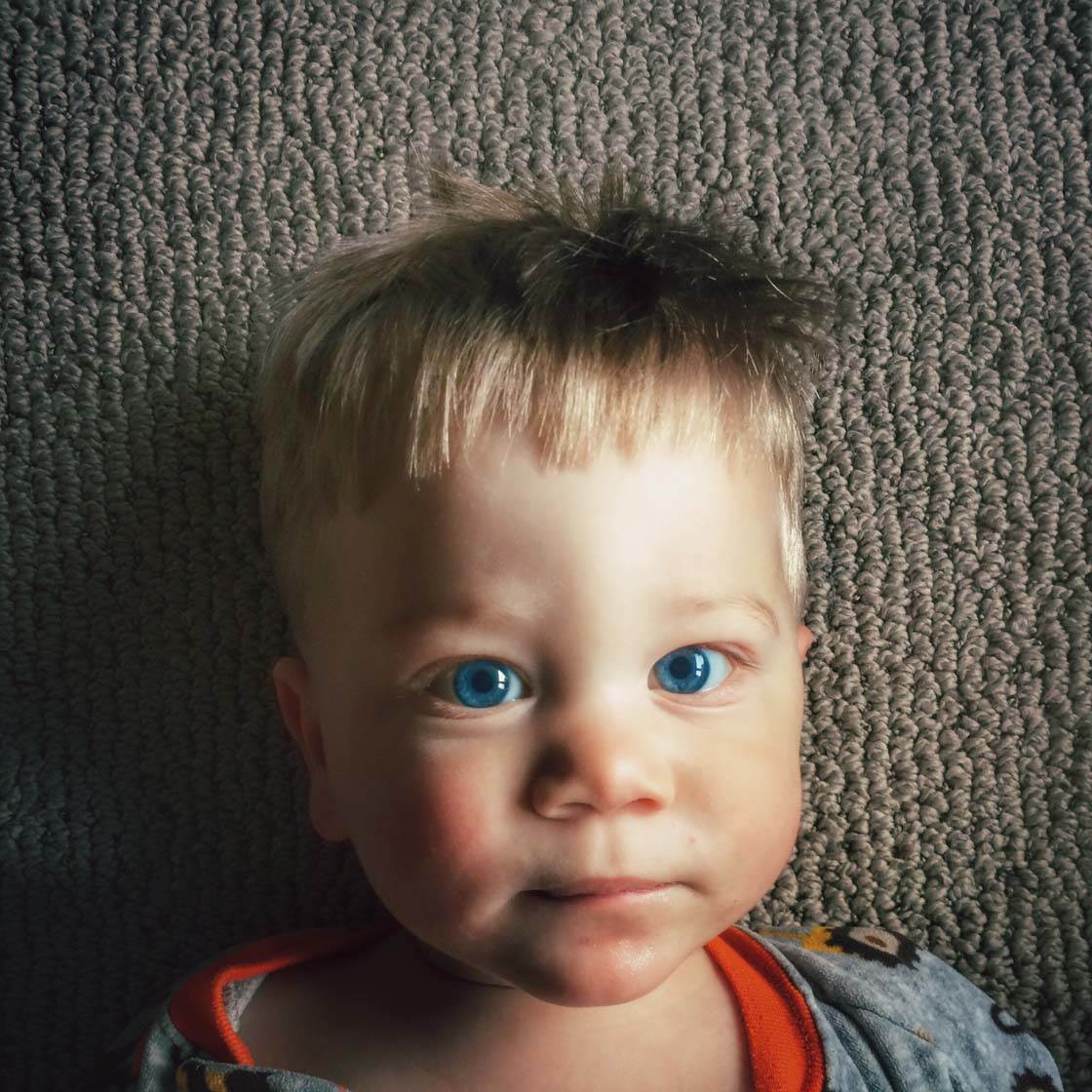
I took this picture of my nephew on a recent trip visiting my family. After I took the picture I brought it into Snapseed where I adjusted the brightness and saturation in the Tune Image menu.
Then I used the Structure tool in the Details menu to bring out some of the detail in his hair as well as the texture in the carpet. I used the Selective Adjust tools to bring out the color of his eyes just a touch and then exported it to VSCO Cam and applied a bit of fade to the image.

I took this image off of our deck (as I mentioned we have a great view). I’ve taken this picture probably 3 days a week for the last year, trying to get an image that really looked like I wanted it to, where the lighting was just right.
I used Snapseed for most of the editing which involved adjusting the brightness and saturation in the Tune Image menu, then a ton of Selective Adjustment tools to darken the foreground buildings as well as brightening the clouds and brightening the beams of light.
From there I used the Center Focus menu to give the image a bit of vignette. Then I applied a touch of coloring in VSCO Cam, although I can’t remember which preset specifically at the moment, sorry!
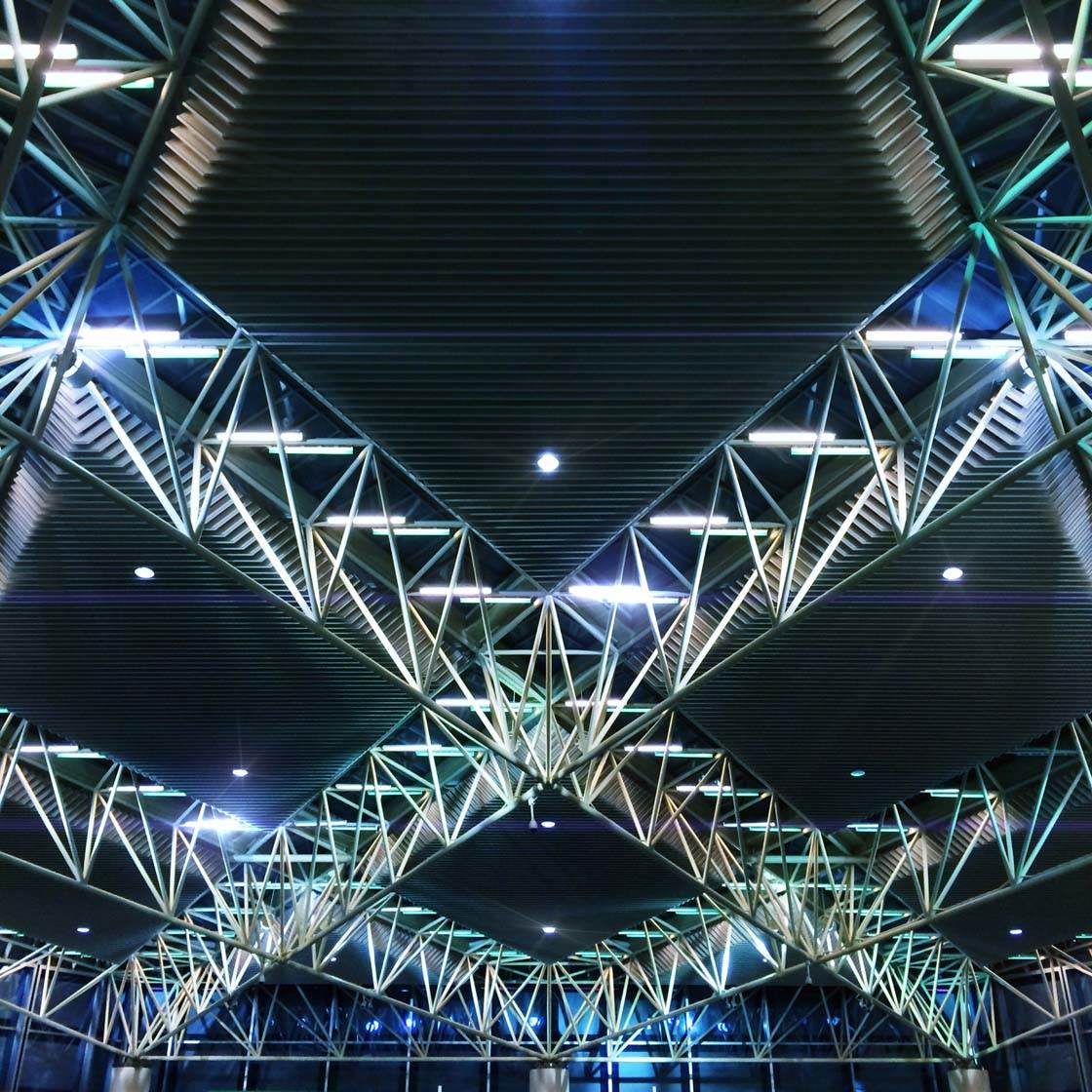
I have taken this image basically every time I’ve gone in or out of the Portland Airport for as long as I’ve been taking photos with my iPhone. I finally got one that I was happy with a couple of weeks ago. I hope you’re noticing a trend here!
I’ve had people say to me things like “do you ever take a bad photo,” and the answer is I take MOSTLY bad photos, but I take so many of them that I also end up with a couple of good ones. Photography for me has been a lesson in patience and not sharing images that I’m not completely satisfied with.
Taking lots of photos all the time has also helped to train my eye to see images that I want to take and notice things in my environment that I wouldn’t have before.
As with the other images, I used mostly Snapseed for the editing. I darkened this quite a bit using the tools in the Tune Image menu. This gave the image a darker vibe and also brought out the contrast of all the cool lights and their effect on the environment around them.
I also bumped up the Saturation. From there I used the Structure tool in the Details menu to bring out the texture of some of the panels. I used the Selective Adjustment tool a ton here to darken the shadows and make the lights, well, lighter.
What tips do you have for beginner iPhone photographers who want to start taking creative photos with the iPhone?
Take a ton of photos. And look at a ton of photos. Look at the world like you’re looking through your camera’s viewfinder. You’ll start to see images everywhere and moments you want to capture.

I don’t have any sort of magic formula really. The more you do anything, the better you will get at that thing. Simple.
Which iPhone photographers do you admire the most?
There are so many. Here are a few in no particular order.
@dankhole, @josecabaco, @brandenharvey, @streetetiquette, @Ravimongia, @thomasguy, @bradtrost, @13thwitness, @pauloctavious, @ac_rayburn, @pketron, @surfistatomato, @jayanta, @dimitaryankov and @wejude.

Where can we see your iPhone photography?
My Instagram account is the best place to find me. I also post some photos on my VSCO Grid although my posting there is pretty infrequent.



Great interview. The photos are stunning!
Glad you enjoyed it Eduardo 🙂
😀
Thanks for sharing you knowledge and wonderful iPhone photos Ben 🙂
Cool read! Thanks for sharing.
Glad you enjoyed this interview 🙂