Capturing shadows is a fantastic way to create more compelling street photography. Shadows add amazing visual interest and a wonderful sense of mystery. But what kind of light do you need for stunning shadow pictures? And how do you use shadows to create powerful compositions? Read on to discover how to shoot incredible street photography shadows with your iPhone.

1. Shoot On A Sunny Day For Impressive Street Photography Shadows
You won’t always see shadows out on the street. They’ll only appear when the light is right.
So what kind of light do you need for capturing shadow pictures?
You need bright sunlight!

You won’t see strong shadows on a cloudy day. This is because the clouds soften and diffuse the sunlight.
So for dark, defined shadows, you need a bright, sunny day.
However, it’s best to avoid shooting during the middle of the day.
When the sun is high in the sky, the light is very harsh. And this intense, bright light can be difficult to shoot in.
The iPhone camera produces much better photos when the light is less harsh.

So when is the perfect time to capture street photography shadows?
The best times are early to mid-morning and late afternoon to early evening.
When the sun is lower in the sky, the quality of the light is much nicer.
You’ll get great shadows – but without the harsh contrast that you get in midday sun.

So whenever you have bright sunlight in the morning or late afternoon, grab your iPhone and hunt out some amazing shadows!
Notice how the shadows of people, bicycles, lampposts, and other urban elements fall onto walls and sidewalks.

Once you start looking for shadows, you’ll see them all around you… as long as you have bright sunlight!
2. Shoot During The Golden Hours For Amazing Long Shadows
The golden hours around sunrise and sunset are fantastic for shadow photography.
Why?
Because when the sun is low in the sky, the angle of light creates magnificent long shadows.

These long shadows add fascinating visual interest to your street photos.
In fact, the shadows are often more interesting than the actual person.

And here’s another great reason to shoot during the golden hours:
Your scene will be bathed in a beautiful warm light.
The combination of golden light and long shadows lets you create spectacular iPhone street photography.

So make sure you go out to shoot around sunrise and sunset.
The results will be breathtaking!
3. Reduce Exposure For Dark & Dramatic Shadow Photography
When you shoot shadow pictures with your iPhone, you want the shadows to appear dark.

Dark shadows add a wonderful sense of drama. And they help you create beautifully moody street photography.
The contrast between dark and light also allows you to create jaw-dropping compositions like the one below.
But when you photograph shadows, the dark scene can trick the camera into brightening up the image.
The camera brightens the exposure in an attempt to capture lots of detail in the shadows.
As a result, you lose the darkness in the shadows. And the brighter areas of the scene can appear over-exposed (too bright).
So how do you ensure your iPhone camera captures dark shadows and correctly-exposed highlights?

You simply adjust exposure in the iPhone Camera app!
Start by locking focus and exposure on a bright area of the scene (preferably where you think a person will walk by).
To do this, tap and hold the screen until you see AE/AF Lock in yellow.
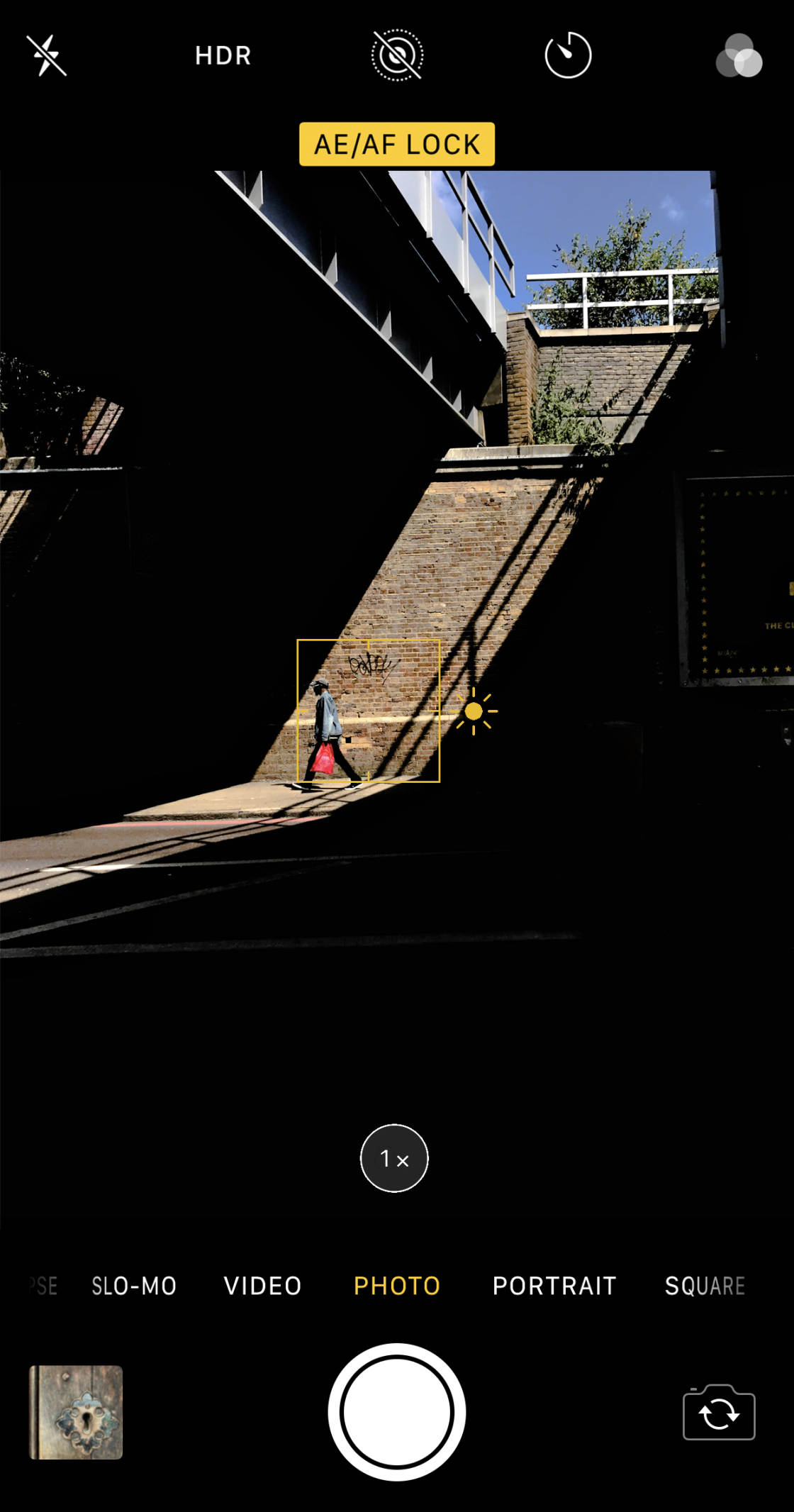
The yellow box with a sun icon indicates the focus/exposure point.
Setting the focus/exposure on a bright part of the scene tells the camera to expose for the highlights. In other words, it ensures the bright areas are correctly exposed with plenty of color and detail.
The shadows should now already appear fairly dark. But you can darken the exposure further by swiping down on the screen.

In most cases, you’ll probably want the shadows quite dark, but with a little bit of detail.
For a more dramatic image, you could reduce the exposure even further to make the shadows pure black.
4. Use Direction Of Light To Control The Position Of Shadows
When you’re shooting street photography shadows, always be aware of the direction of the light.
The position of the sun in relation to you and your subject affects where the shadows appear.
And you can make use of this to capture shadows in different areas of your photo.

Do you want a person’s shadow to loom large in the foreground of your photo?
Then you’ll need the sun behind your subject. And you’ll need to shoot towards the light.
Do you want to capture a person’s shadow on a wall?
Then you’ll need to have the sun behind you with the light shining onto the wall.

When the sun is behind you, be careful that you don’t cast your own shadow into the scene.
You might need to change your shooting angle or position to eliminate your shadow from the photo.
That said, capturing your own shadow on a wall or sidewalk is a great way to shoot an interesting self-portrait!

If the sun shining onto the scene from the left, the subject’s shadow will appear to the right. And vice versa.

As you can see, the direction of the light affects where the shadows appear in the scene.
Once you become aware of this, you can anticipate where the shadows will be when a person walks into the frame.

And you can use this to your advantage to capture eye-catching street photography shadows!
5. Shoot From A High Perspective To Capture Shadows On The Ground
Do you always shoot your photos from ground level?
If so, you’re missing out on some great opportunities for incredible shadow photography!
I love to find a high perspective for capturing street photography shadows.
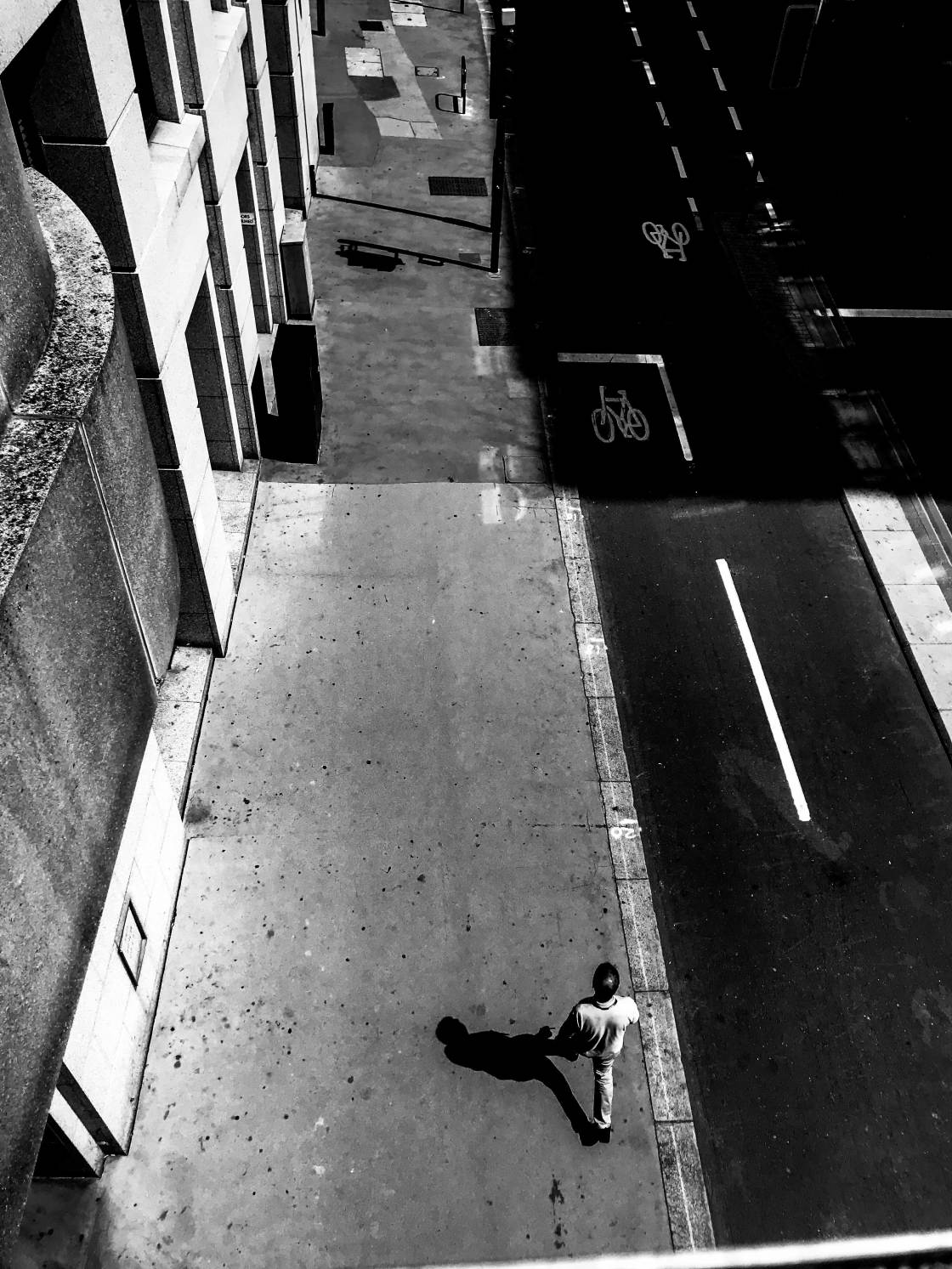
This technique allows you to place more emphasis on the shadows.
The person becomes less prominent when you shoot from above. But the shadows on the ground form interesting shapes that really catch the eye.
Shooting from above works particularly well around sunrise and sunset. When the sun is low in the sky, the long shadows look spectacular from above.

A high perspective works well when you want to shoot from a distance. The shadows become the main focus, so you don’t need to worry about whether the person has interesting details or features.
When I shoot street photography shadows, I tend to just include a single person in my composition. Having too many people and shadows in the scene can create a confusing image.
However, when you’re shooting from above, a lot of shadows can actually work well.

So next time you’re shooting street photos at golden hour, search for a higher viewpoint.
Try shooting from a bridge or balcony so you can capture those incredible long shadows from above.
6. Use Dark Shadows To Frame Your Subject
Did you know you can create striking compositions by framing your subject with dark shadows?

First, you need to find an area of light that’s surrounded by dark shadows.
Look for bridges, archways, or tall buildings that cast large shadows on the ground or a wall.
Ideally, you want the bright area to have some texture or detail. A brick wall, wooden fencing, peeling paint, or graffiti all work well.
It usually works best if you shoot from the other side of the road. That way, you can get plenty of the shadowed area into your frame.
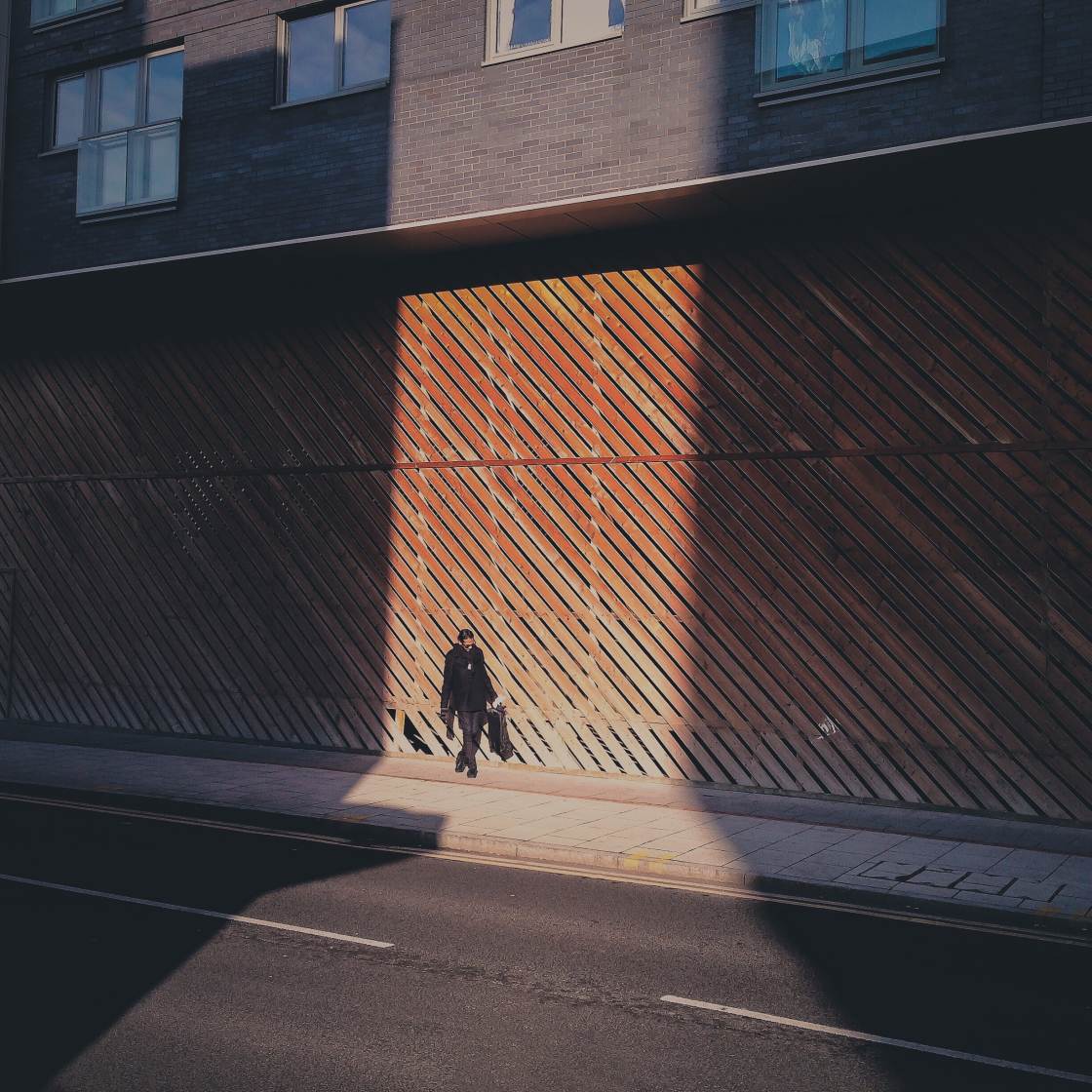
Compose your shot so you have a slice of light surrounded by dark shadows on two or more sides.
The shadows act as a “frame” which draws your eye to the bright part of the scene.
Explore different angles and perspectives until you find a composition that works.
You could position the bright area in the center of the frame to create a symmetrical composition.
Or use the rule of thirds to position the light towards one side of the frame.

Don’t be afraid to include large areas of shadow in your photo.
These dark, empty areas of negative space will help to draw attention to your subject.
When you’re happy with the composition, tap and hold to lock focus on the bright area.
If necessary, swipe down to darken the exposure.
Now, wait for someone to walk into the illuminated part of the scene.

Look for interesting features that will make your subject more interesting.
A colorful coat or bag will add a pop of color to your image. A hat or briefcase can create a strong shape that stands out.
When you’re ready to shoot, hold down the shutter button to activate burst mode.
Burst mode is great for photographing moving subjects. It allows you to capture a sequence of images as the person moves through the frame.

You can then choose the best shot where the person and their shadow are in the perfect position with an open stride.
7. Use Shadows To Create Mystery In Your iPhone Street Photography
Do you want to shoot more compelling iPhone street photography?
Do you want to take photos that really capture the viewer’s imagination?
An easy way to do this is to create a sense of mystery in your pictures.

Shadow photography is perfect for creating mystery and intrigue.
Dark shadows are mysterious because they obscure detail in the scene.
And in photography, the less you see, the more compelling the image can be.
Mystery helps you tell more interesting stories in your street photography. It makes the viewer stop longer on the image while they try to work out what’s going on.
So how can you use shadows to create mystery in your iPhone street photography?

One technique is to partially obscure your subject within the dark shadows.
For example, you could have their face, or part of their face, hidden within the shadows. Or have most of their body in shadow with just an arm or a leg in the light.
Experiment with having the person in different positions within the shadows.
For example, they could be emerging from the shadows or just about to walk into the darkness.

You could also try capturing just the shadow of a person. Or just the legs or feet of a person along with their shadow.
This is a great technique if you’re new to street photography.
It can be daunting to point your camera at someone’s face. But it’s less intrusive to shoot down at the ground to capture just their shadow.

Remember, less is often more in photography. And mystery helps you tell more intriguing stories.
So make use of shadows to create more compelling and mysterious street photos.
8. Combine Silhouettes & Shadows For Wonderfully Moody Street Photography
Dark shadows are perfect for creating moody, mysterious street photos.
But you can make your shadow pictures even more dramatic by including a silhouette.
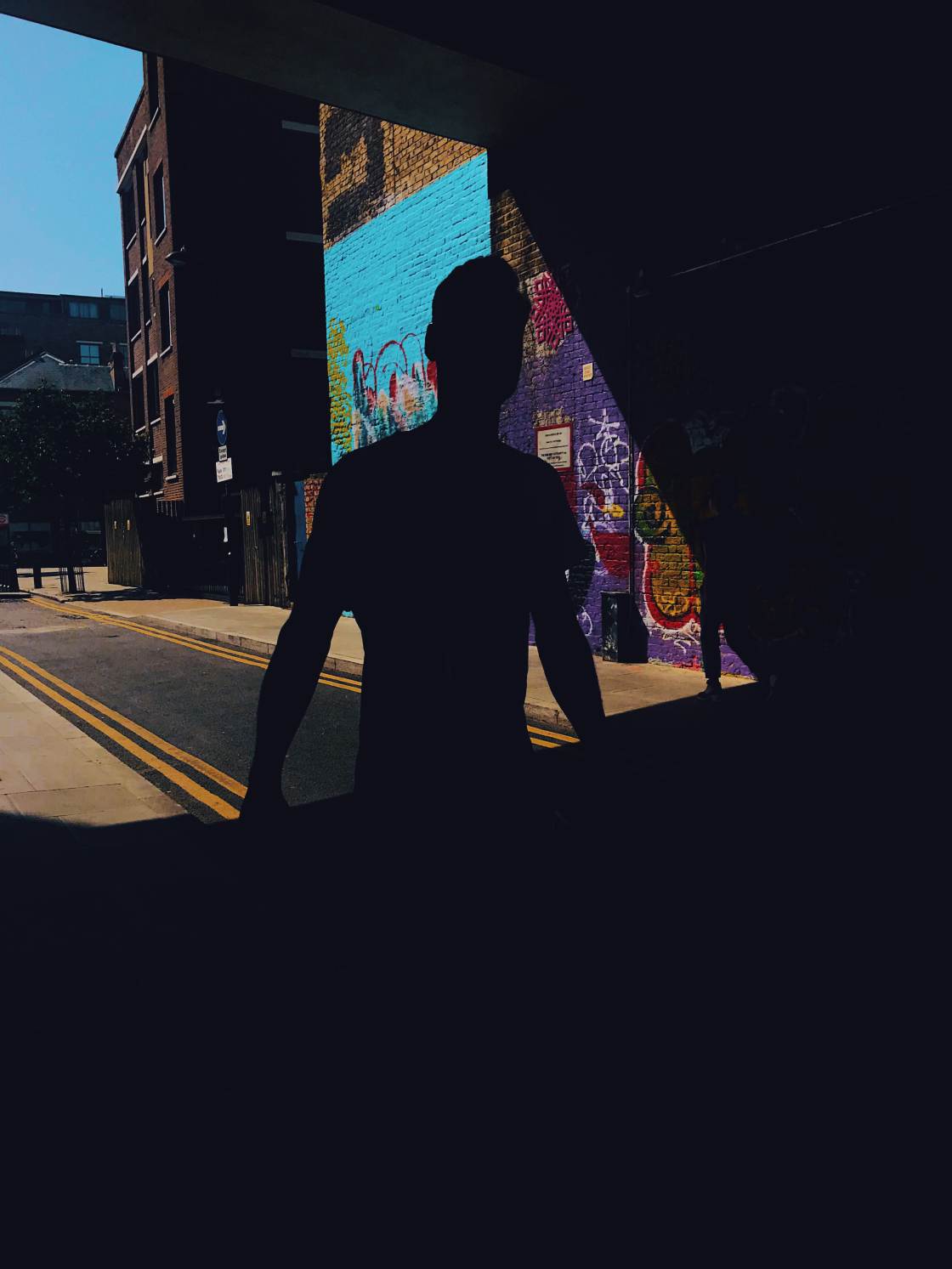
The combination of shadow and silhouette can be incredibly powerful.
So how do you capture both silhouettes and shadows in your iPhone street photography?
First, you need to find the right kind of light.
A bright sunrise or sunset is perfect.

But you can create a silhouette whenever you have a bright light or background behind the subject.
So you could shoot towards the light with the sun behind your subject.
Or you could use a wall, road, or sidewalk that’s brightly illuminated by the sun.

Tap and hold the iPhone screen to lock focus and exposure on the brightest area of the scene.
Then swipe down to reduce the exposure. You want the shadows to appear very dark to ensure your subject appears as a silhouette.

When combining shadows and silhouettes, experiment with different compositions.
For example, you could create a symmetrical composition with the person’s shadow in the foreground.
Or you could use shadows to frame your silhouetted subject as they pass through a bright area of the scene.
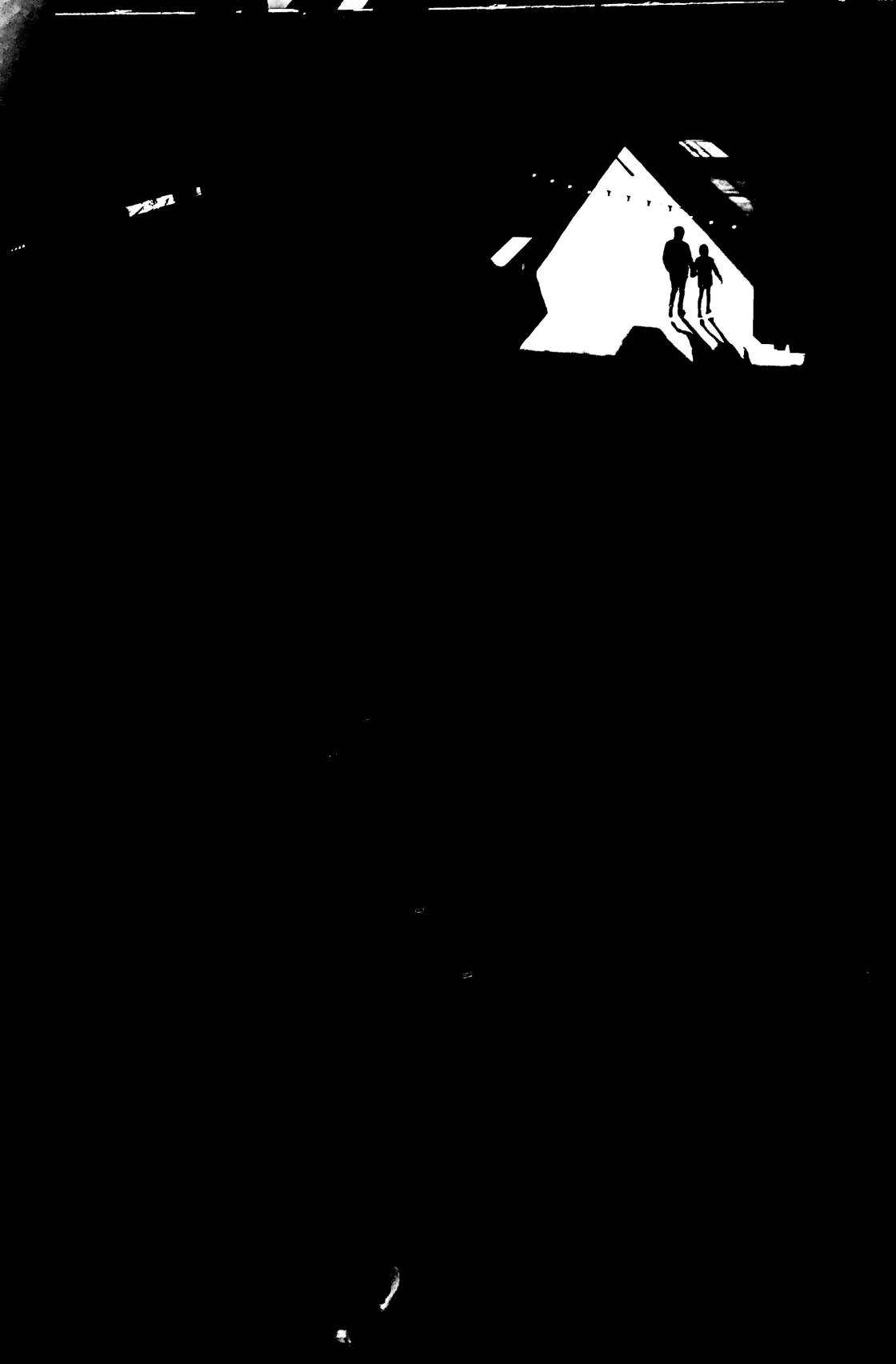
Tunnels, archways, and beneath bridges are great places to create shadowed frames around a silhouetted subject.
You can even create shadow and silhouette photos indoors by shooting towards a window.

As long as you have a bright background, you can get really creative with your silhouette and shadow photography!
9. Edit Your Photos To Enhance The Shadows
Have you taken a shadow picture and been disappointed with the results?
Even if you’ve followed the tips in this tutorial, your shadow photos might lack impact.
Perhaps the shadows don’t look dark enough. Maybe the image lacks contrast or the colors don’t pop.
But don’t worry! You can easily fix these problems using a photo editing app.

The free Snapseed app is perfect for enhancing your shadow pictures.
Open your photo in Snapseed. Tap Tools, then select Tune Image.
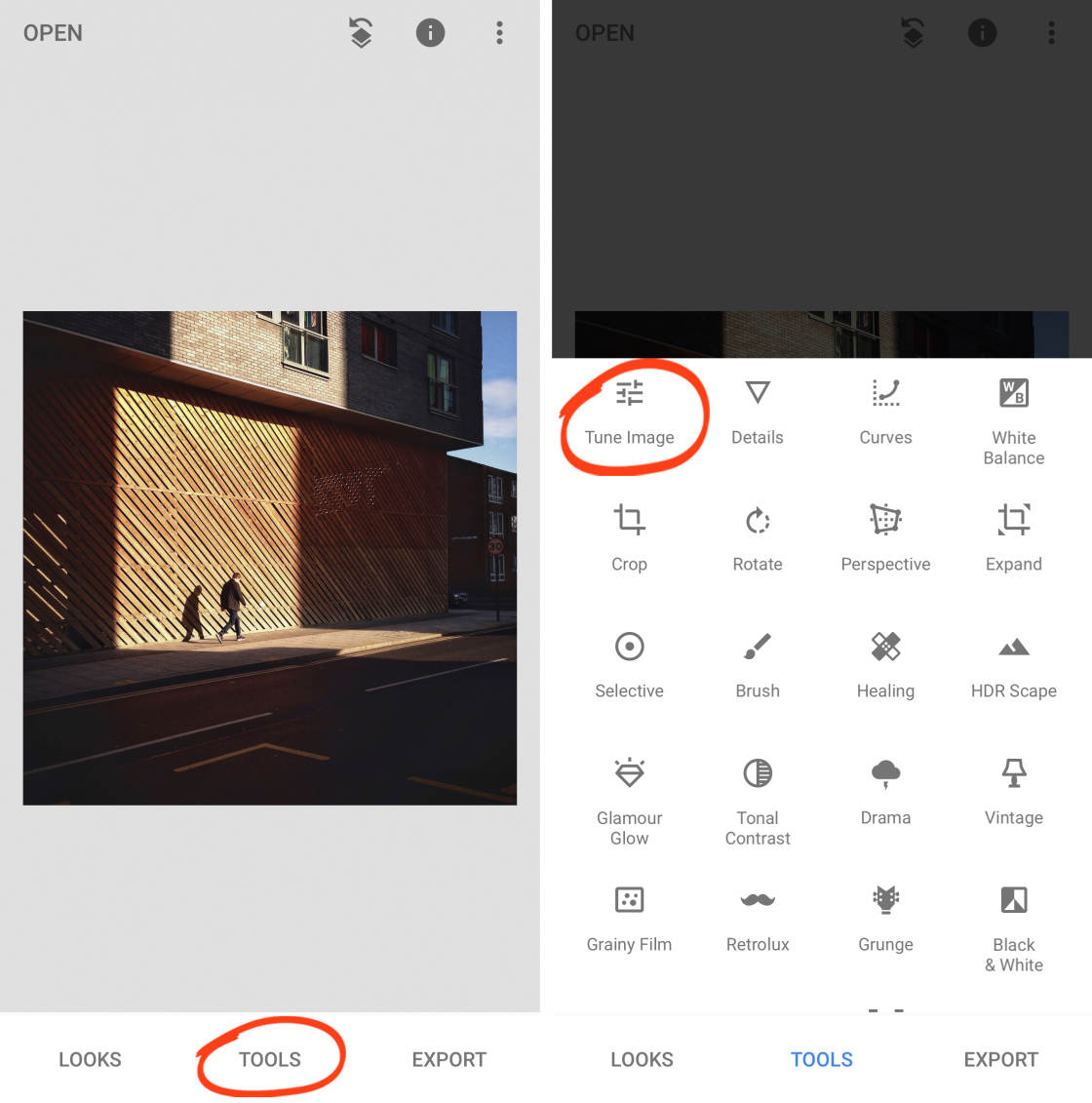
Next, swipe up or down on the screen to access the adjustment tools.
To adjust the brightness of your shadows, select Shadows.
Then swipe left over your photo to darken the shadows. Or swipe right to brighten them.
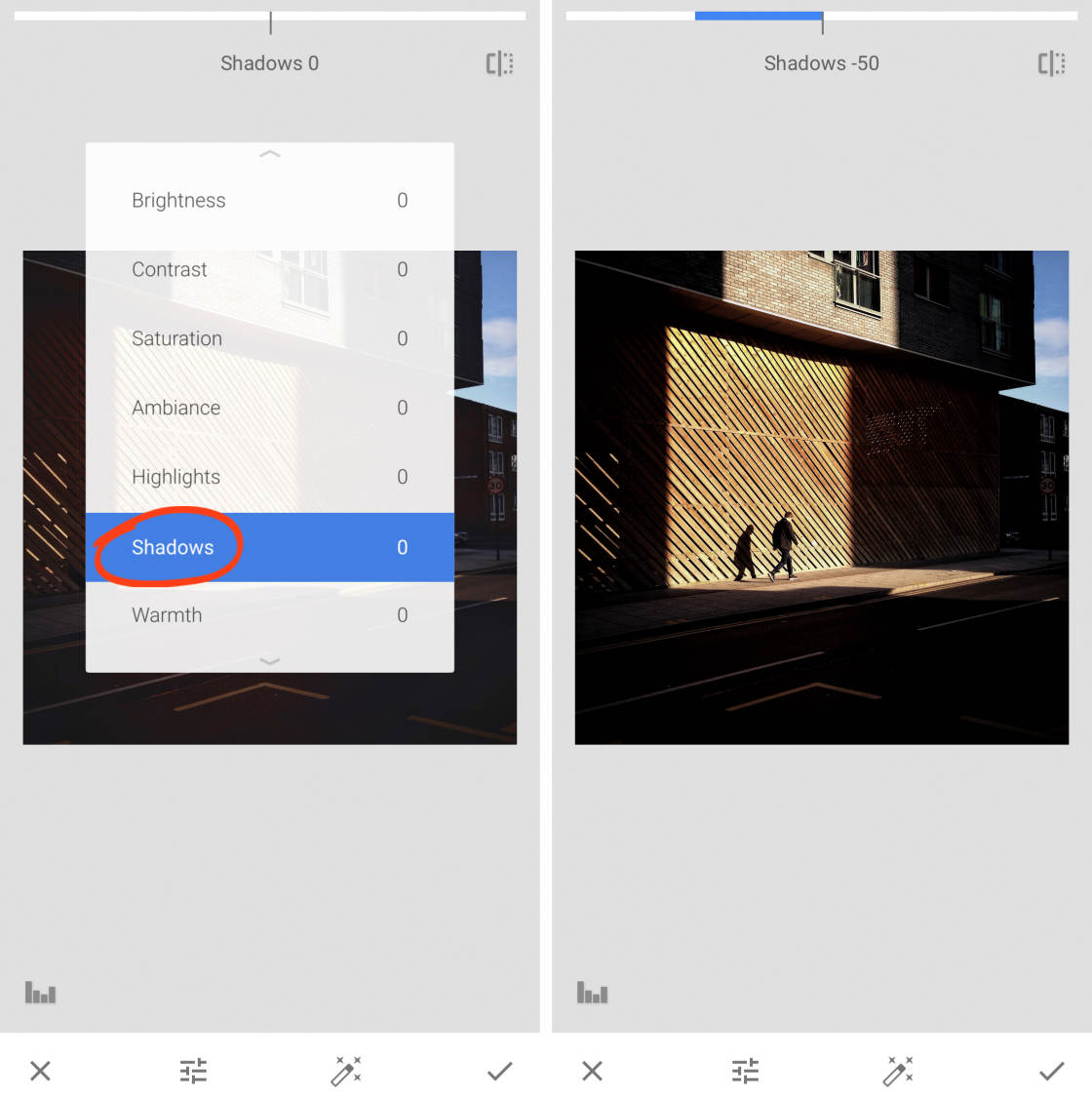
To adjust the bright areas of your photo, swipe up or down and select Highlights.
Then swipe left or right to make the highlights darker or brighter.
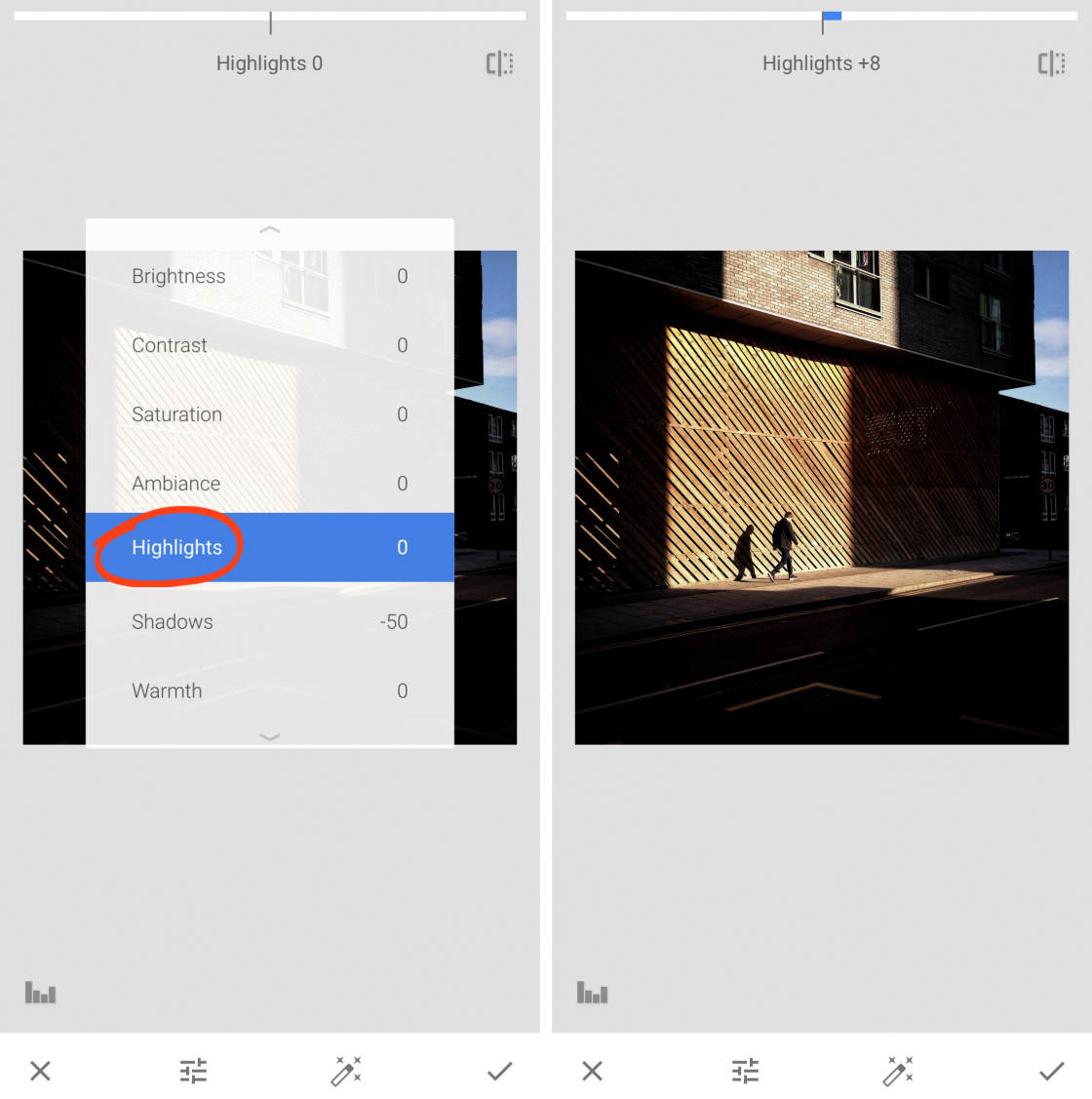
Do you want to make the colors more vibrant?
Swipe up or down and select Saturation. Then swipe right to make the colors more saturated.
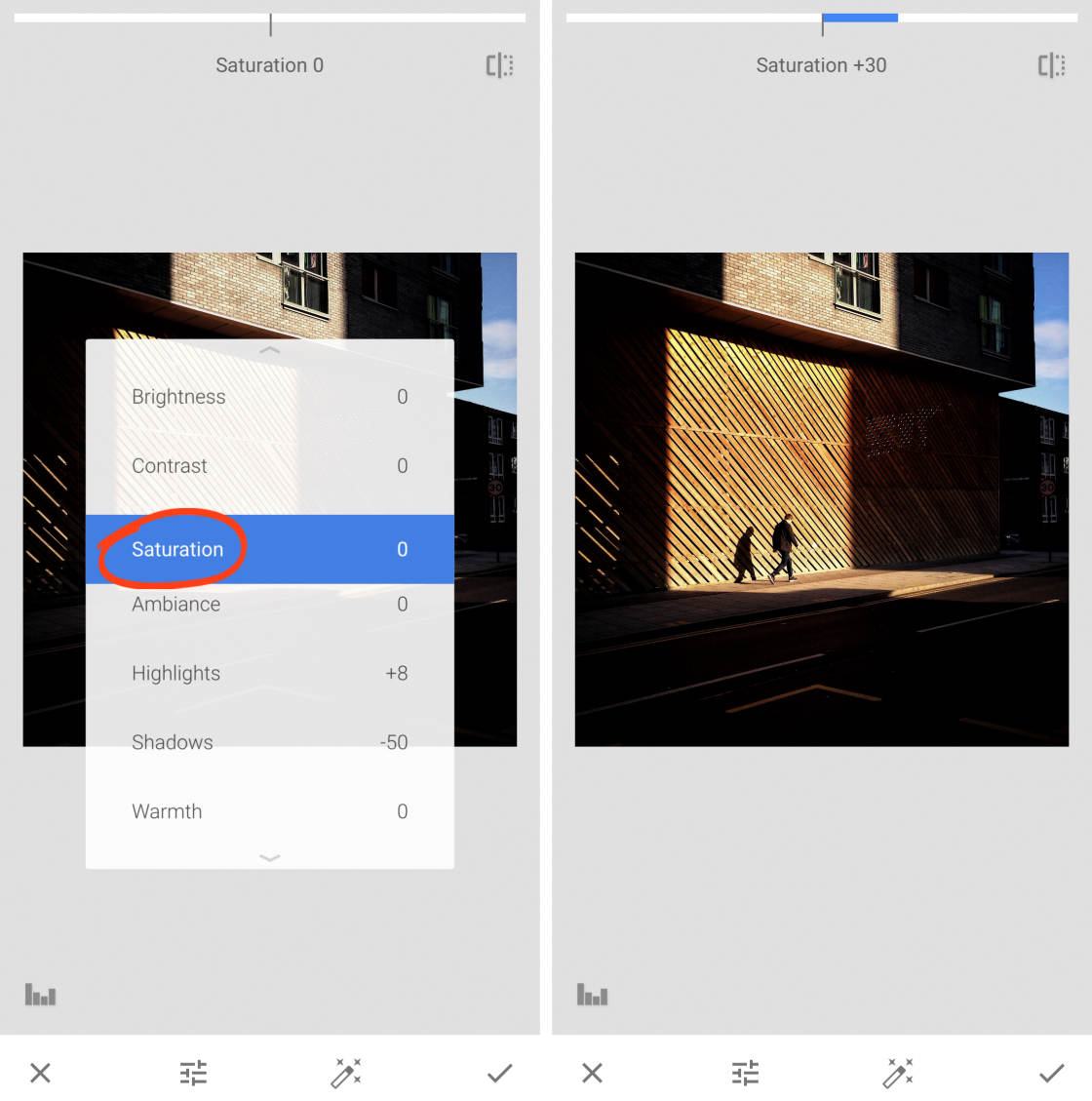
Experiment with the other adjustments if you wish. Then tap the checkmark at the bottom right.
Snapseed also lets you create black and white photos.
Shadow and silhouette photos work particularly well in black and white.

So, if you want to create black and white street photography, go to Tools > Black & White.
Then select a black and white filter from the bottom of the screen.
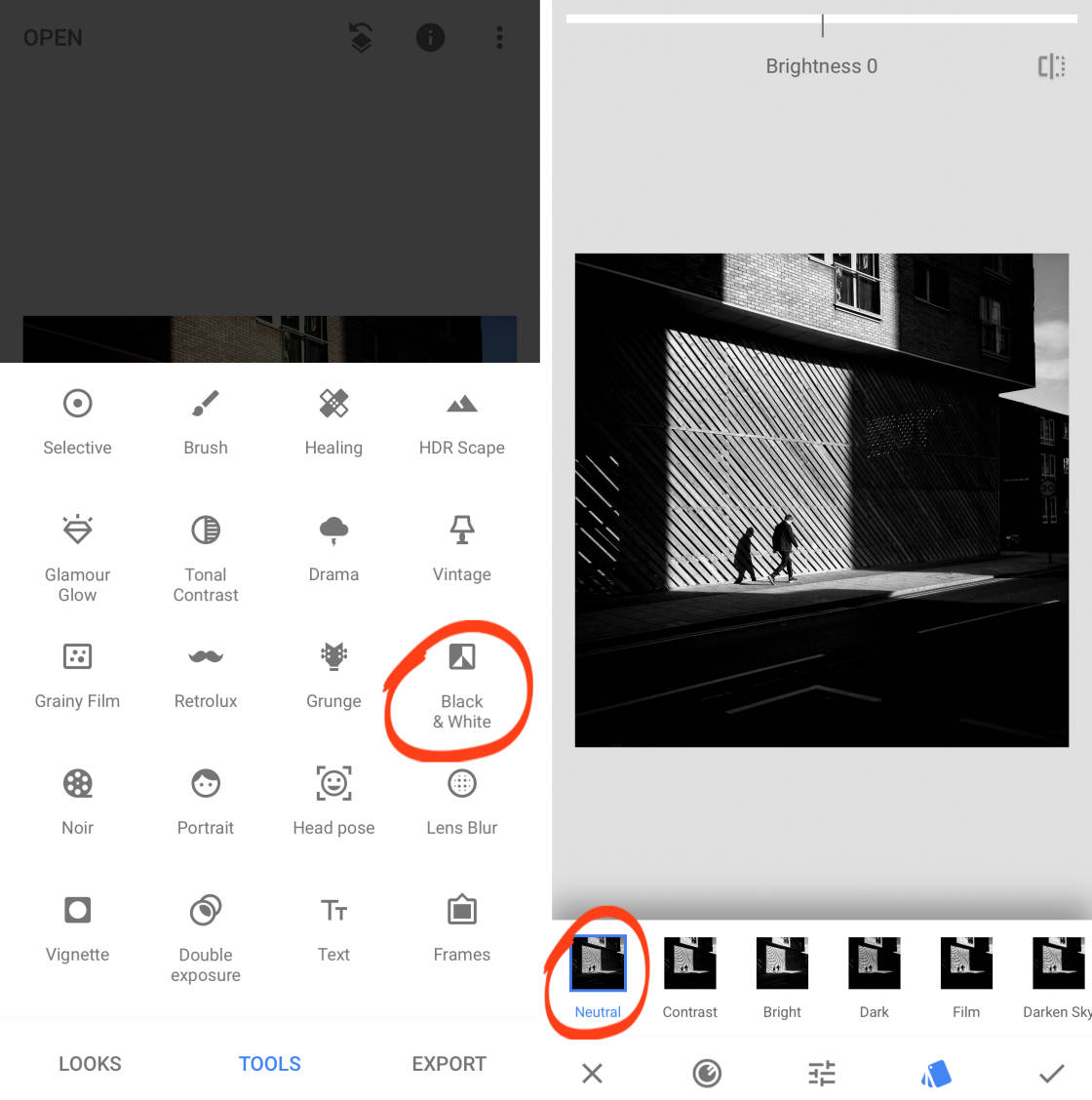
When you convert an image to black and white, it can look a bit “flat” to start with. Black and white photos usually look better if you increase the contrast – darkening shadows and brightening highlights.
To adjust the contrast, swipe up or down and select Contrast. Swipe right to increase the contrast.
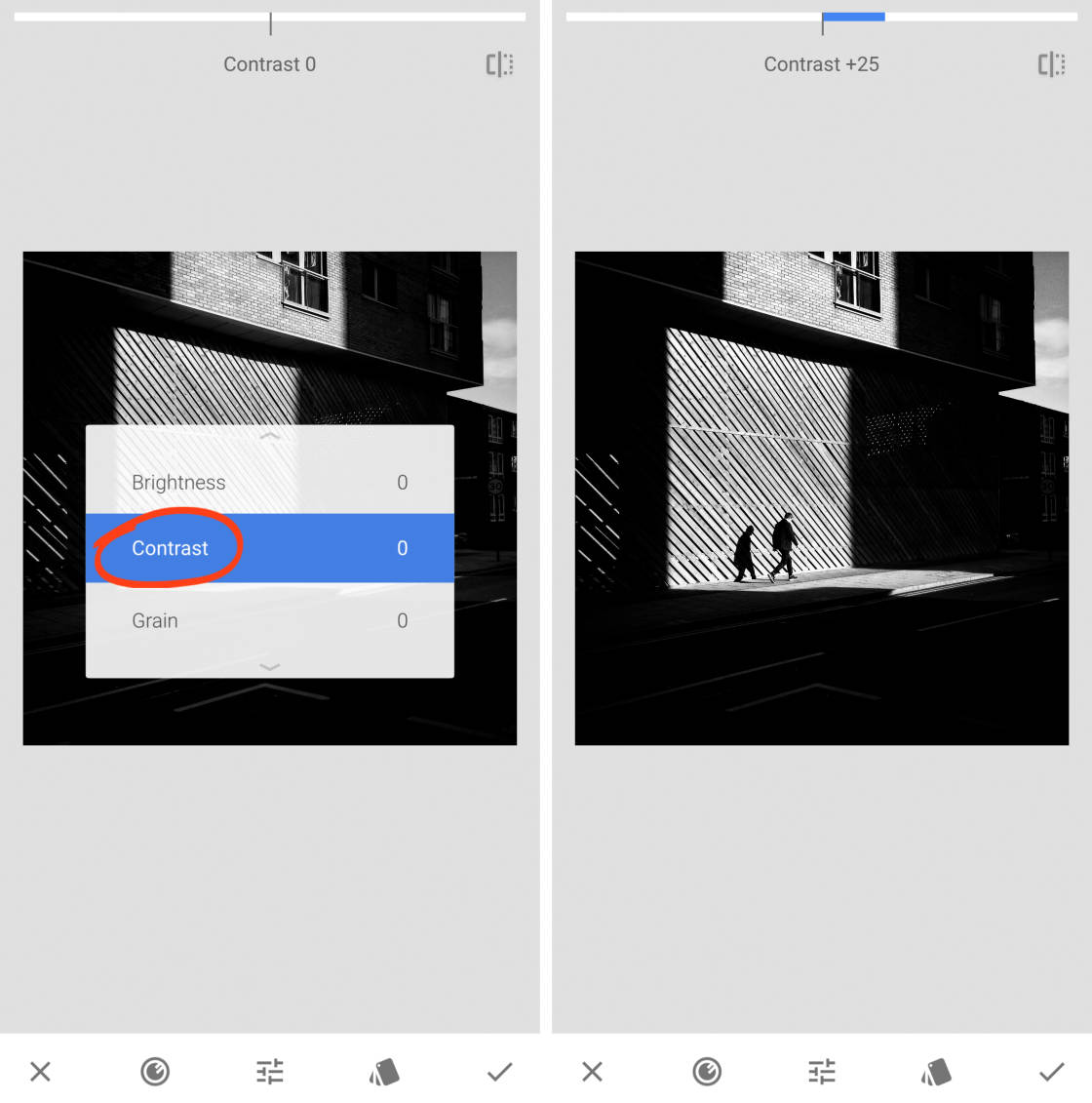
Tap the checkmark when you’re happy with your black and white edit.
You could also use the Tune Image tool to make further adjustments to the shadows, highlights, etc.
Save your edited photo by going to Export > Save A Copy.
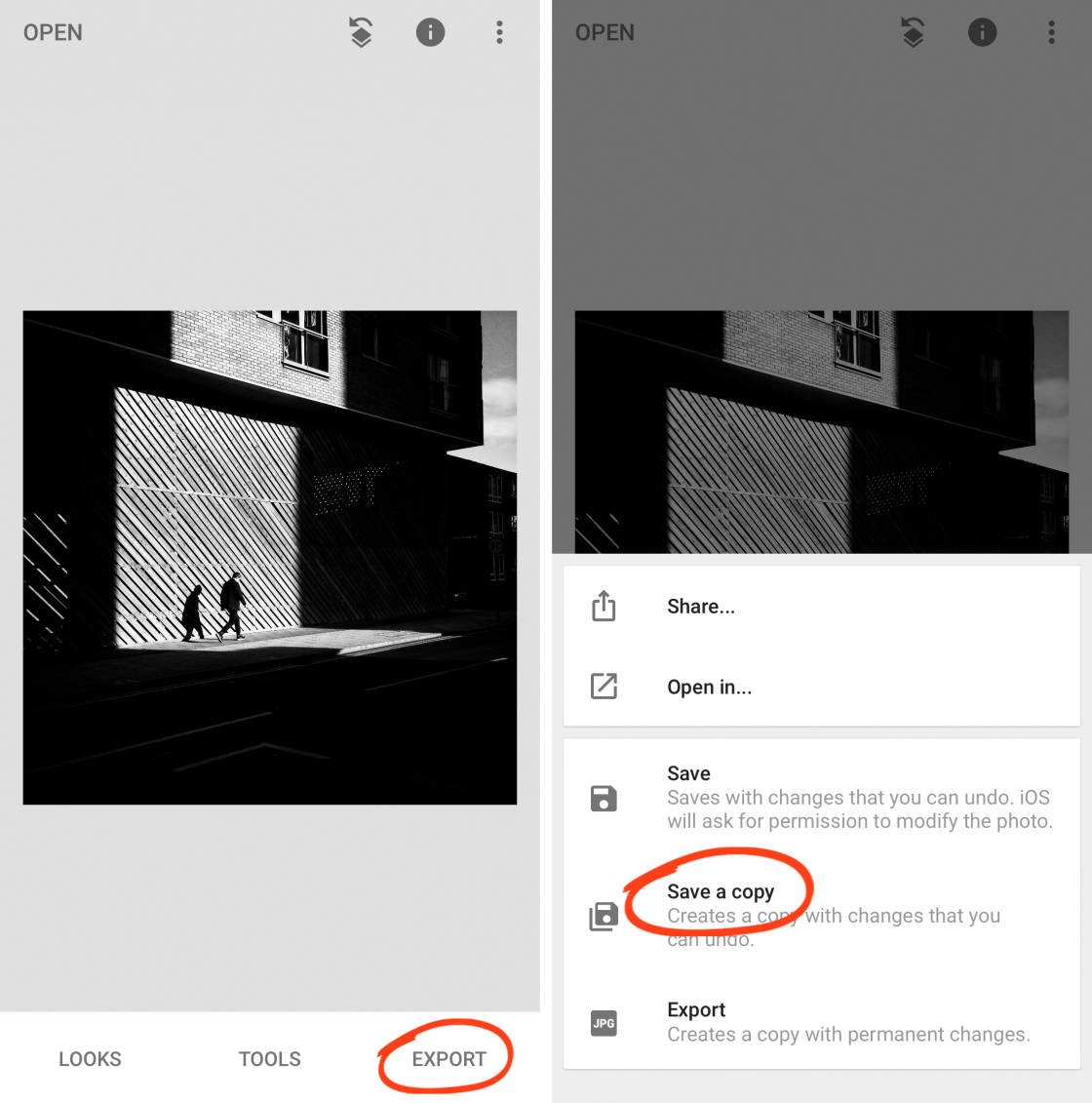
Taking a few minutes to edit your shadow pictures can make a big difference to the final image.
Editing can turn an ordinary photo into a stunning masterpiece.
So don’t forget this final step!

About The Author
Lucy Hamidzadeh is a photographer and writer from south east London. She has a deep affection for unpredictable weather and the hustle and bustle of city life. Lucy has just published her first book, Unfinished Stories, with the publishing company Trope. It contains an extensive collection of photographs that capture the daily lives of people: on the streets, in trains, and at cafés. Her images capture people going through their day, often without much thought or notice, but captured in an indelible way by Lucy’s eye and camera. Their “unfinished stories” are the inspiration for her first solo book of words and pictures, making for a lasting glimpse at the fleeting moments she encounters on the streets of London.



Leave a Reply
You must be logged in to post a comment.