Have you ever tried taking photos without looking at your iPhone’s viewfinder? While this might go against everything you’ve ever learnt, shooting without looking is actually a fun and exciting way to improve your creativity and train your photographic eye. If your iPhone photography has gone a little stale, this is the perfect way to spice things up and capture your world from a new perspective. In this tutorial you’ll discover how shooting without looking can result in more unique and creative compositions, teaching you to see new photo opportunities all around you.

How To Shoot Without Looking
The photography term “shooting from the hip” means taking photos from waist level without using the viewfinder to frame and compose the shot. But there are other ways of shooting without looking, and this doesn’t mean taking photos blindfolded!
You could hold your iPhone above your head to shoot from a higher angle, rest it on your lap while riding on public transport, or place it on the dashboard of a car you’re traveling in. My personal favorite is to shoot with my iPhone in my bag or purse.
In these situations, you can use your Apple earbuds to snap the photos. Simply plug them into the iPhone and press one of the volume buttons on the earbuds to release the shutter in the Camera app. This is my primary method of taking photos when I’m out in public.
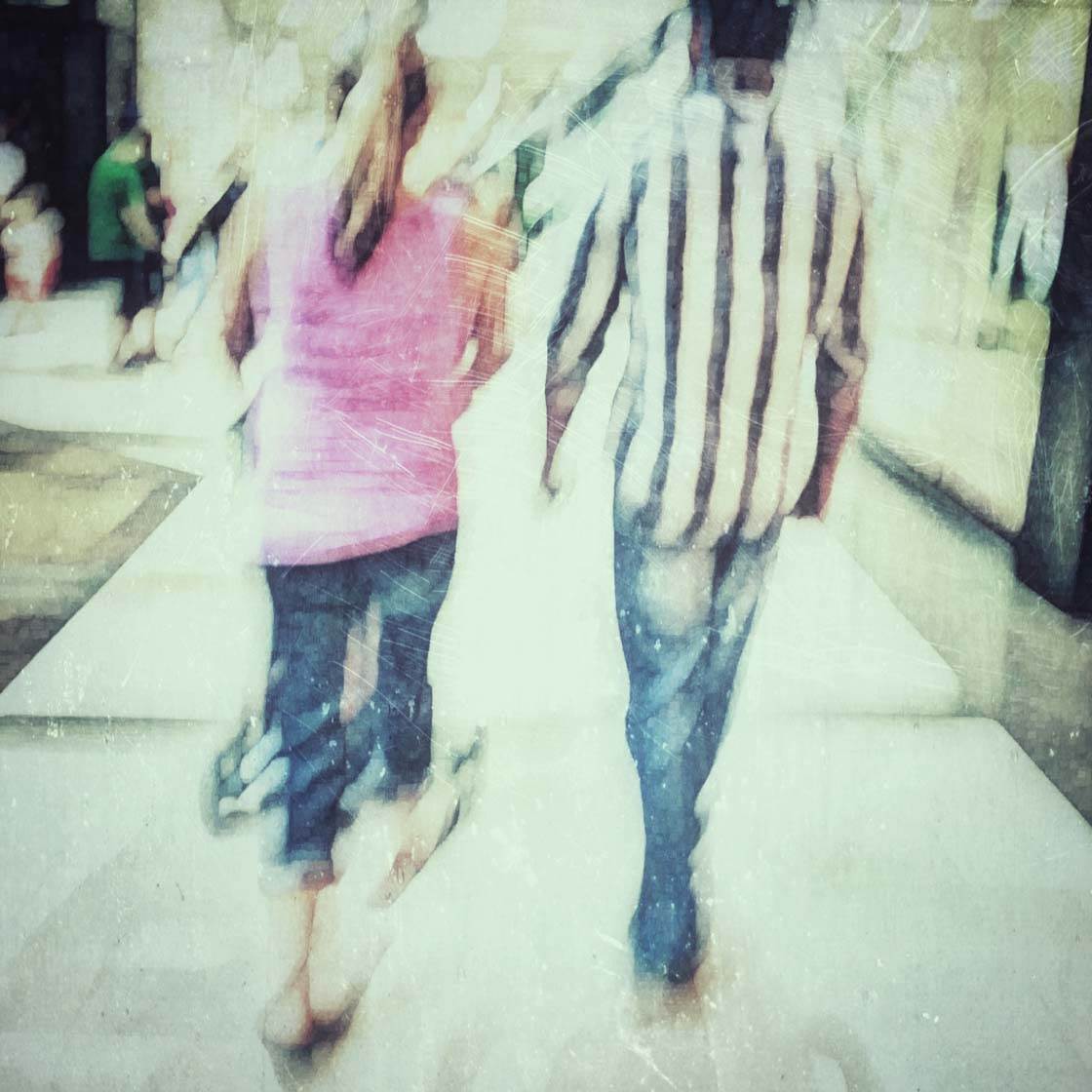
If you’re wondering why you would ever want to shoot without looking at what you’re photographing, and how this could possibly help your iPhone photography, the six tips below will demonstrate just how effective this technique can be.
I would recommend trying this technique for one week, or just a few days if you take a lot of photos. Obviously not all of your shots taken in this manner will turn out well, but the point of the exercise is to give yourself more creative freedom without the limitations of the technical aspects of photography.
Just shoot and see what happens. In many cases you’ll be surprised at how good the photo turns out. You’ll start producing photos that you never would have created if you were looking through the viewfinder, and each of these images will teach you something about how to improve your iPhone photography.
1. Pre-Visualize Your Shots
The main purpose of this experiment is to learn to develop a clear vision of the shot before you shoot. Think about what you’re trying to capture, and what story or mood you’d like to convey.
When you’re new to iPhone photography, everything looks like the perfect subject through your viewfinder. New iPhone photographers will often take a photo of anything and everything, without considering the reason why it might make a good photograph.

But without your iPhone’s viewfinder, you still have the most important tool for iPhone photography – your eyes. Instead of using the viewfinder, use your eyes to explore potential photo opportunities.
Before you look through the viewfinder, look at the scene and consider the aesthetic, composition, framing, distance, perspective, story and mood.
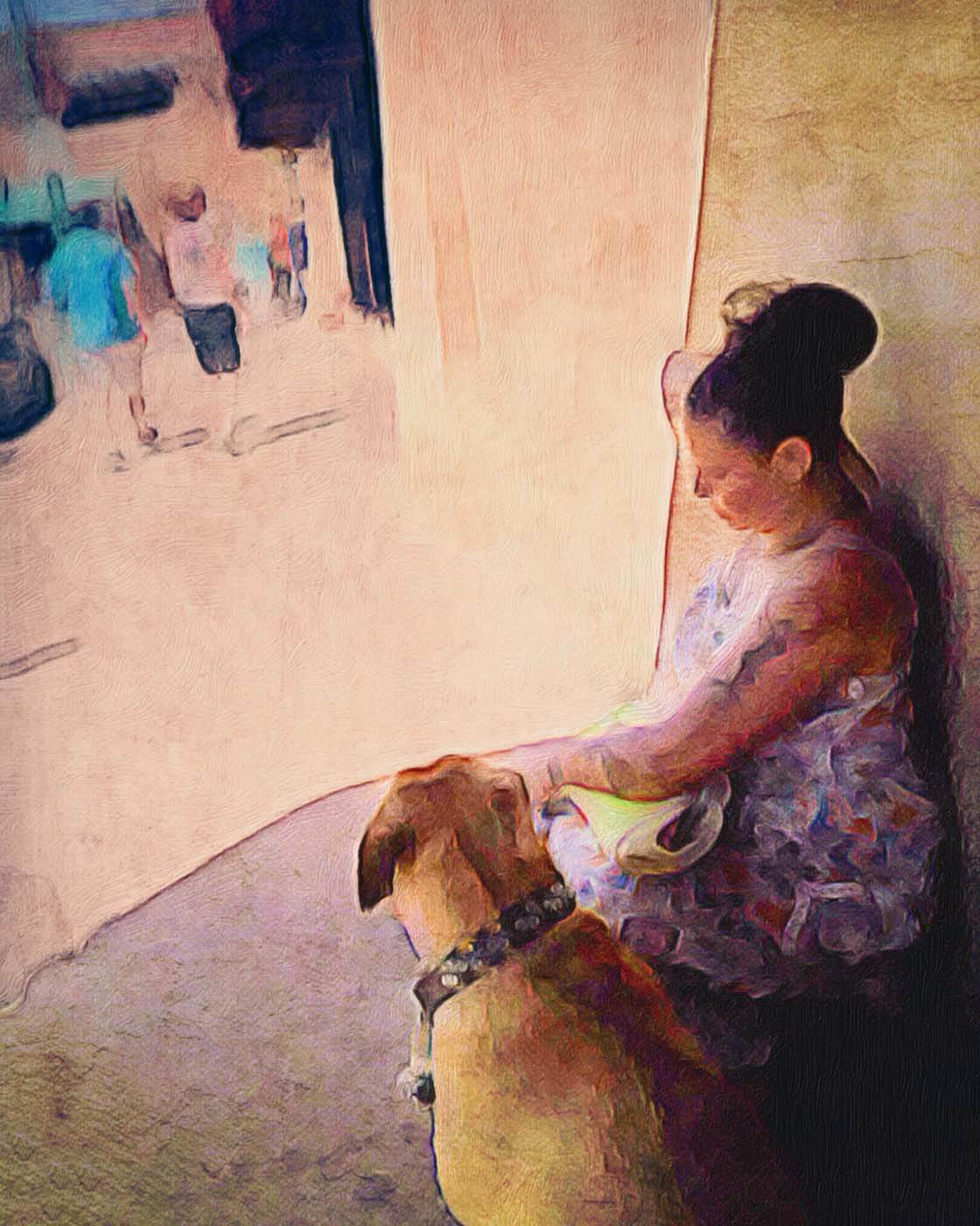
The goal of taking a photo is to capture a particular moment in time. However, the first step is conceptual. It involves seeing a potential story in your mind’s eye and imagining how that story will look visually.
This is often easier to do if you look at the entire scene with your eyes, rather than looking at only a small portion of it through the viewfinder.
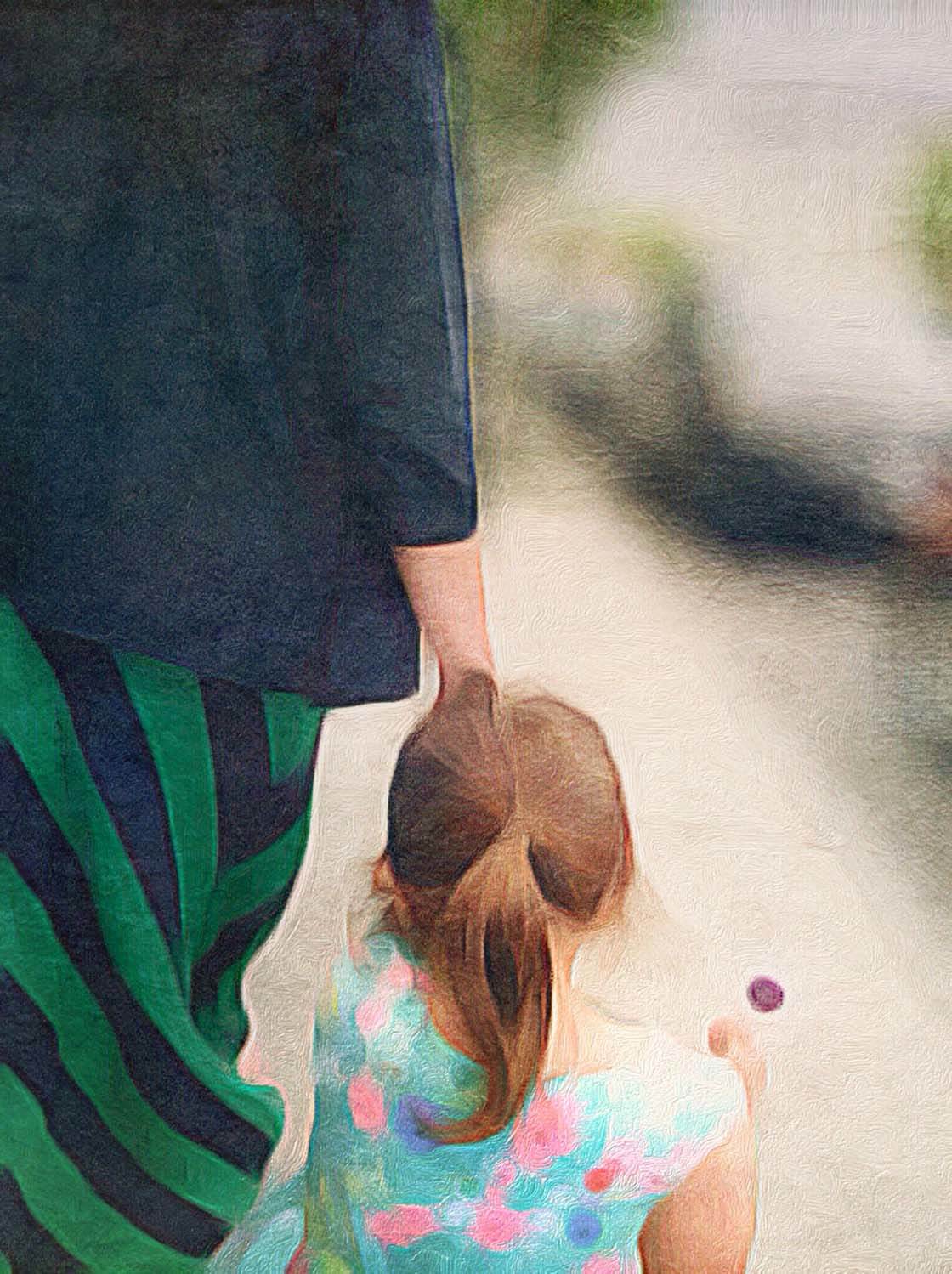
When I found myself walking behind the mother and daughter in the photo above, I decided that I wanted to capture the story of their bond from the child’s perspective. So I shot from the hip to capture the scene from the height of the child.
Pre-visualizing your shot without using your viewfinder helps you develop a better eye for photography. It gives you a chance to interpret the scene and make decisions about how to capture a certain story or mood.
2. Anticipate Shots With Movement
Shooting without looking also trains you to anticipate shots with movement. You may be trying to photograph a moving car, people walking on a crowded street, or a bird in flight.

By the time you pull the iPhone up to look through the viewfinder, you may have already missed the shot. Instead, look at the scene with your eyes to help you anticipate the direction and speed of your subject.

Point your iPhone at the scene, but keep your eye on the subject so that you know when they’ll enter the frame. Shooting with burst mode allows you to capture a sequence of shots as the subject moves through the frame.

Sometimes it’s not the subject that’s moving – it’s you. The photo below was taken while traveling in a car with the iPhone on the dashboard. I used the Apple earbuds to snap the photo.

It required me to anticipate the movement of the car and when it would pass the telephone poles. I doubt I could have taken such a perfect shot if I was actually looking through the viewfinder. I needed to be looking at the actual scene to know the best time to take the shot.
3. Create Unusual Angles
What I really love about shooting without looking is the unexpected angles I get, especially when I have the iPhone in my purse or bag.
When you take photos using the viewfinder, it’s likely that you’ll compose the shot so that everything’s straight. For example, you would usually try to ensure the horizon or other lines in the photo are level.
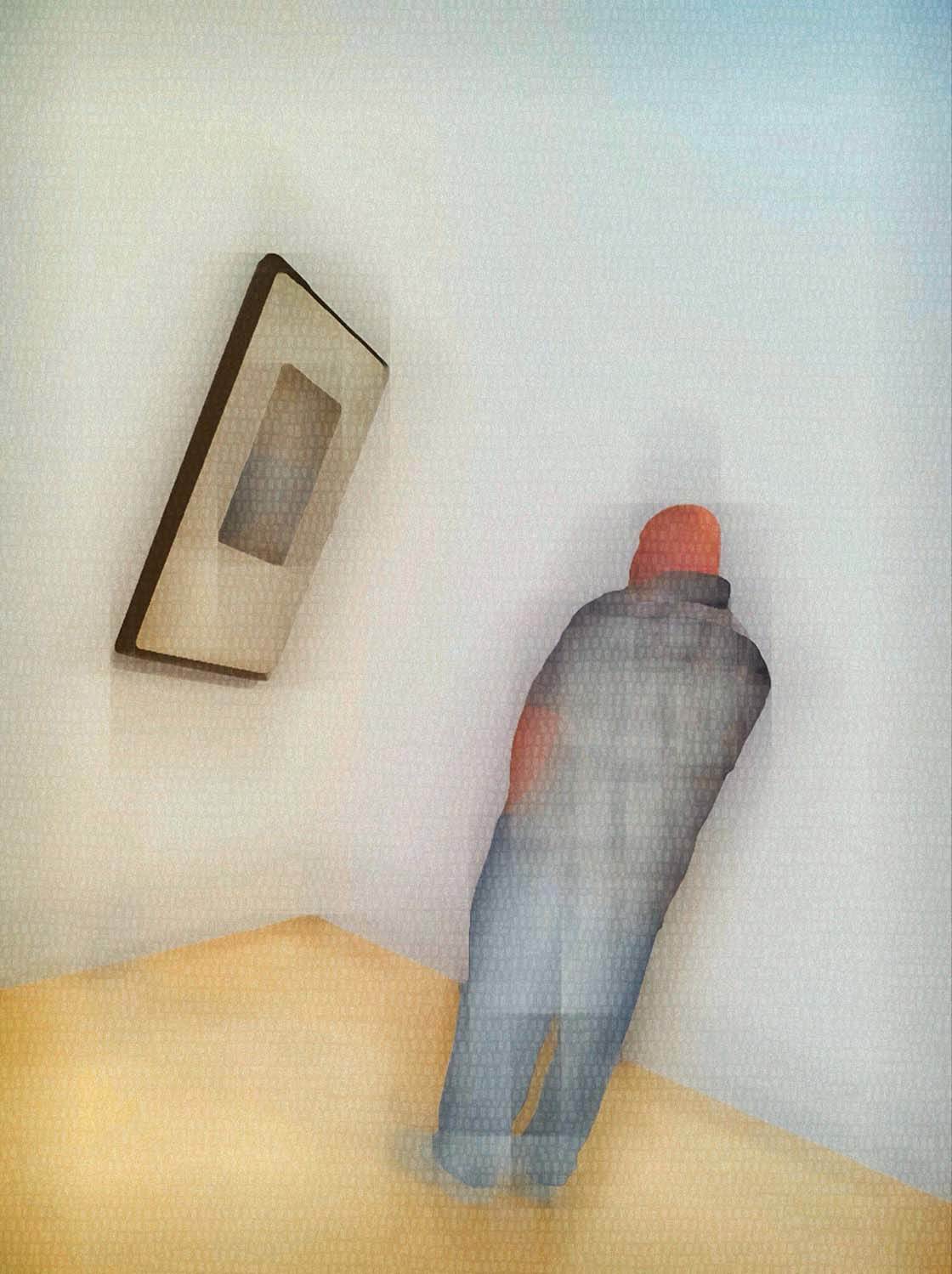
But when you shoot without looking at the viewfinder your photos don’t usually end up straight. This isn’t necessarily a bad thing though. Tilted photos can actually have a wonderful creative quality.

For instance, when I went to an art museum I decided to shoot with my iPhone in my purse so that I could be more discreet. While I was strolling around, the iPhone tilted a bit in my purse.
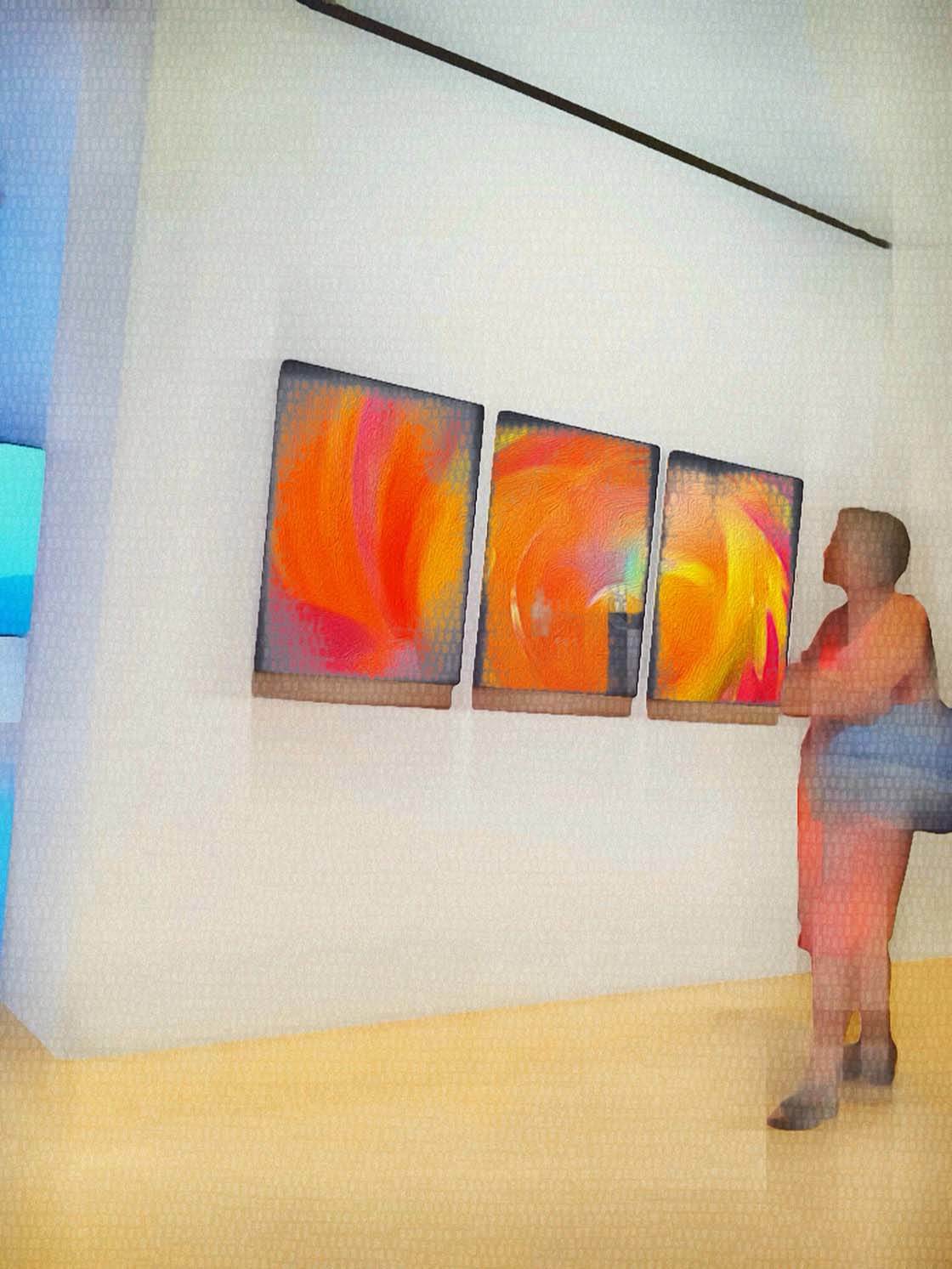
This resulted in an unusual perspective where none of the lines or angles are level. I would never have intentionally shot these photos at such angles, but it actually gives this series of photos a really unique quality.
So when you’re shooting without looking, don’t worry about whether the iPhone is perfectly level. The angles that you might end up with can add a more interesting and dynamic quality to your images.
4. Limit Tunnel Vision
It’s easier to see the whole story when you shoot without looking at your iPhone. You lose awareness of your surroundings when you look through the viewfinder because it narrows your field of vision.
While this can be a useful aspect of photography, it also narrows your perspective on what you’re actually shooting. Unless you’re doing still life photography, in most cases your scene is dynamic, which means that it’s changing as you take the shot.
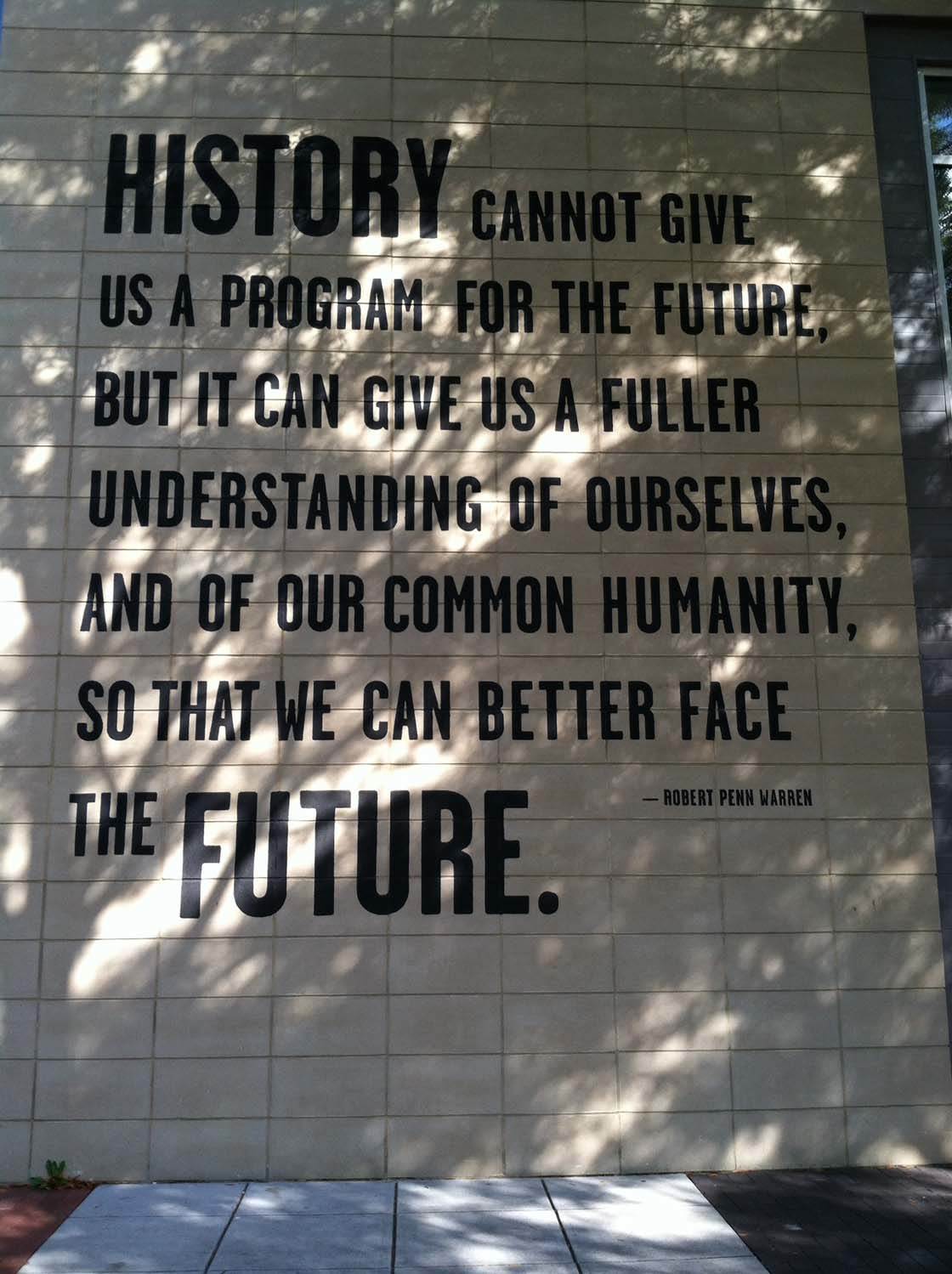
For example, I took the above photo of a sign and was pretty content with it. Then I looked up from my viewfinder and shifted my focus to the entire scene.
It was only then that I noticed a young man walking toward the sign, and I thought this would make a more compelling photo. The subject shifted instantly from the sign to the man walking in front of the sign.
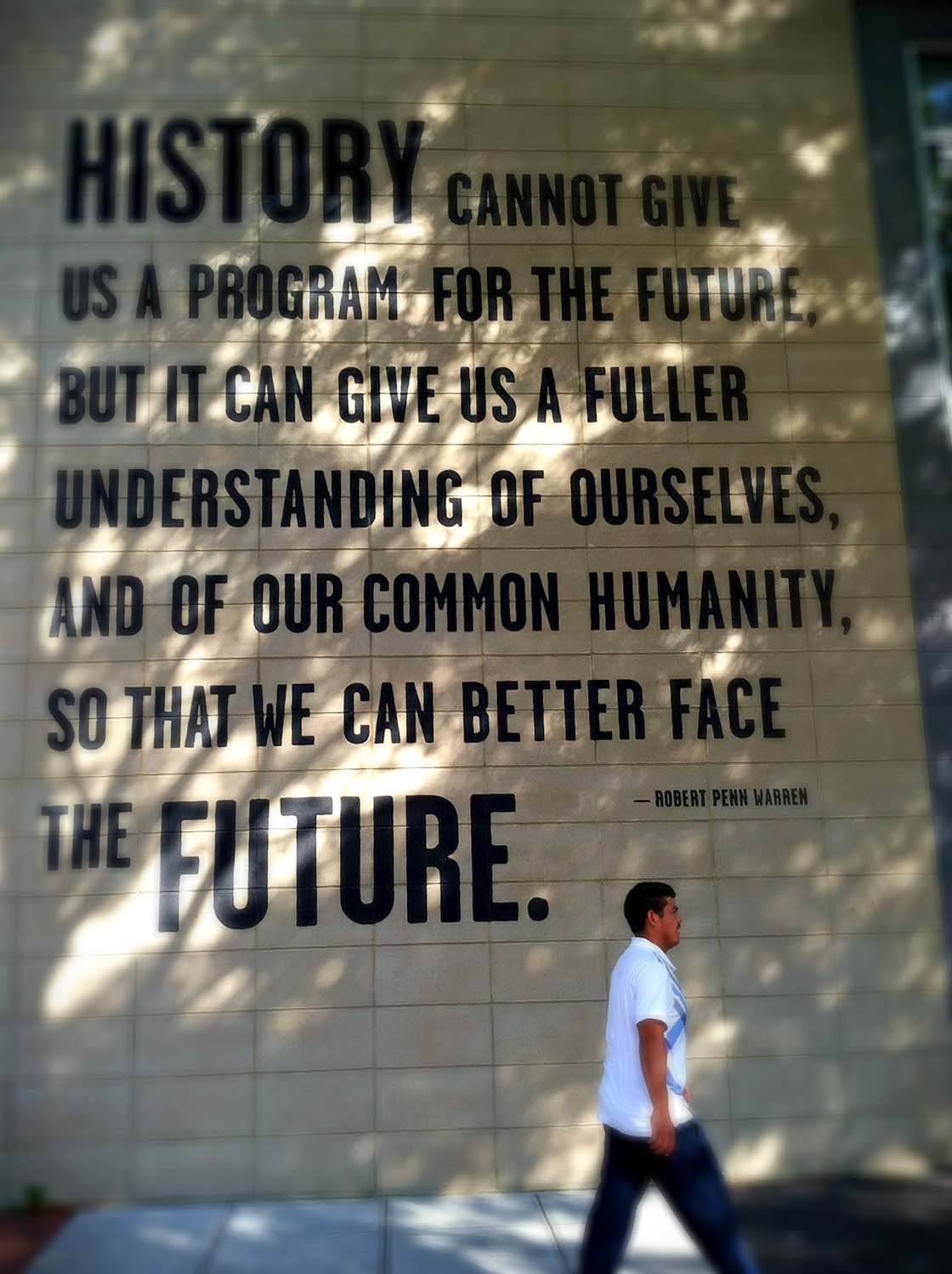
When shooting with your iPhone, train yourself to look at the scene through your own eyes rather than just through the viewfinder. This will make you more aware of your surroundings and prevent you from missing out on some great photo opportunities.
5. Be More Discreet In Street Photography
Shooting from the hip is often used in mobile street photography. The problem with photographing strangers is that it can be daunting for you as the photographer, and once your subject knows you’re taking their picture they’ll start to act differently.

Shooting without looking at your iPhone allows you to be more discreet. It lets you capture more natural, candid and intimate moments that might not be possible if the subject knew you were taking a photo.

Shooting with your iPhone at hip level can also help you capture more unique angles in street photography. Another technique you could use is to crouch down as if you’re tying your shoe laces so that you can shoot with your iPhone pointing upwards.

Capturing your subjects from unusual angles or with interesting framing helps make your shots more unique.
6. Stop Overthinking
Perfection is a limitation in iPhone photography. Sometimes, when we think we have a formula for the perfect shot, we’re afraid to shoot anything unless we know it will be perfect. This inhibits your creativity and experience.
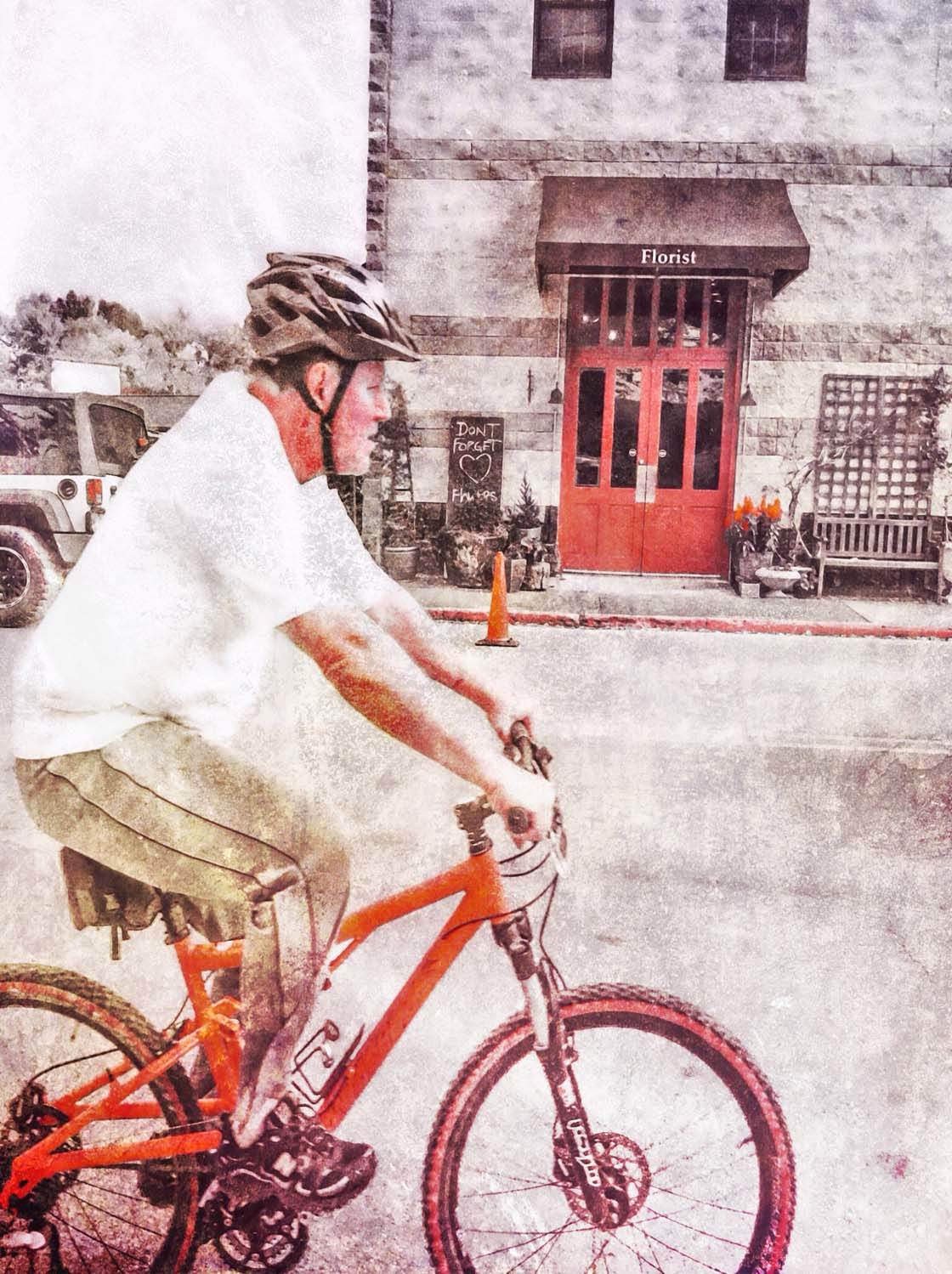
When you look through the viewfinder, it’s easy to overthink the shot. You’ll try to get everything perfectly centered, eliminating all the shadows and background noise, second guessing your decision about the focal point, and the list goes on. This suppresses the spontaneity of the photographic process.

In the photo below, I snapped the crosswalk sign without looking. Being a perfectionist, if I’d looked through the viewfinder I would have centered it and eliminated the street in the background.

But, it’s actually a more interesting and dynamic photo with the sign positioned slightly off-center and the background included to show context.
Sometimes, it’s just best to shut up and shoot. Shooting from the hip frees you from seeking the perfect shot. Since you don’t know what the shot actually looks like, you’re free to experiment and explore different perspectives.
Before You Begin
Before you begin this experiment of shooting without looking, ask yourself the following questions:
- What’s the story you wish to capture?
- Where do you need to stand to tell your story or capture the mood photographically?
- What’s the best way to hold your iPhone for the shot you wish to take?
- Is your subject moving, and how can you match or follow its speed and direction?

Take a few shots, then look through the viewfinder to see if you might adjust anything about your position to get a better composition or framing.
Practice this with a static scene first, before moving on to shooting a dynamic scene like street photography. Remember, this is just an experiment to improve your photographic eye. Use it as a tool to expand your spatial awareness and boost your creativity.
Shooting without looking teaches you to recognize interesting subjects that you might not spot if you’re just looking at the iPhone’s screen. It encourages you to experiment with more creative compositions and capture fleeting moments that you might normally miss.
You can then take these skills and use them to take better photos with your iPhone, whether you’re looking at the viewfinder or not.


Thanks for these ideas Kristen. I used to do this with my DSLR but for some reason haven’t tried it with my iPhone. But I can definitely see the value of this 🙂
You’re welcome, Kate! It might be even more fun with your iPhone!
cool post…I love the angled shots in the art gallery and the man on the bicycle. What app did you use in post-processing? I love the effects of the texture and the light grunge!
Hi Marsha,
Glad you like the article! The art gallery edits were done in iColorama and PhotoCopier. The bicycle shot was edited in PS Express and the grunge was done in Mextures I believe.
thanks very much. I have Photocopier but haven’t played much with it!
Thank You, what a neat idea, I will certainly give this a go.